- Home
- AI Subtitle Generator
- Visla
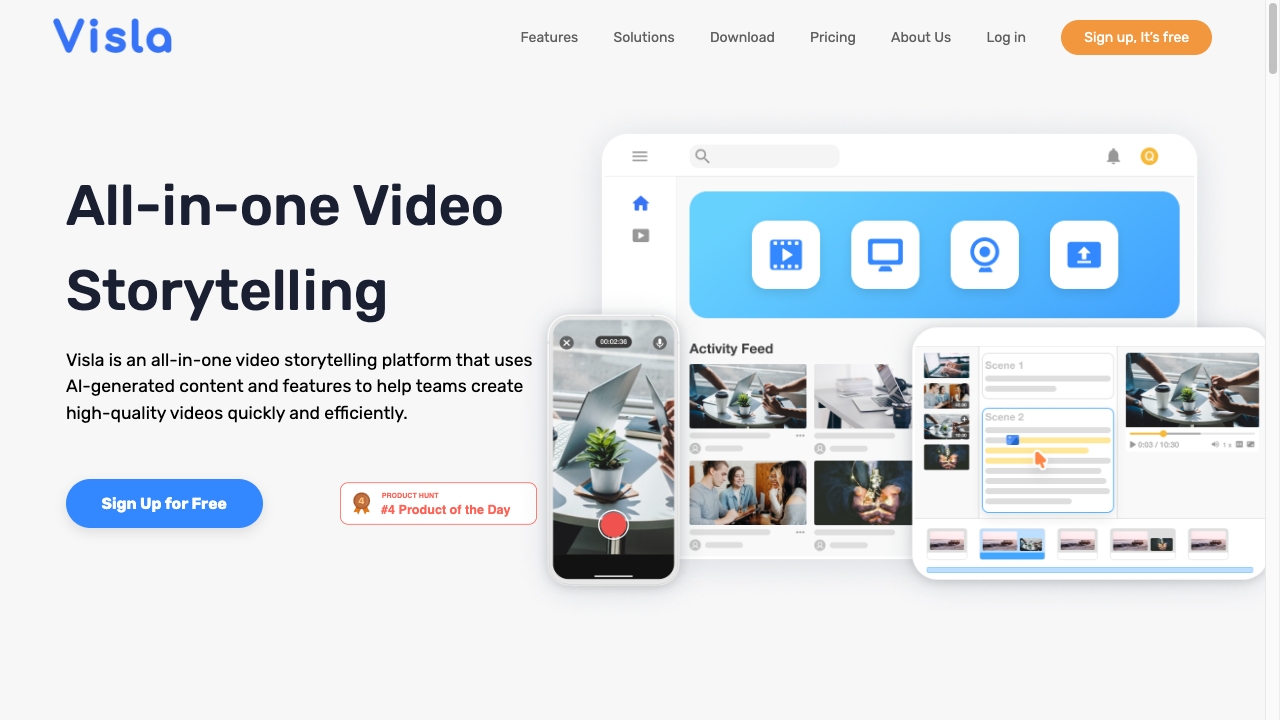
Visla
Open Website-
Tool Introduction:AI video for business teams: generate, transcribe, record, collaborate.
-
Inclusion Date:Oct 28, 2025
-
Social Media & Email:
Tool Information
What is Visla AI
Visla AI is an efficient, AI-powered video creation and editing platform built for businesses and teams. It streamlines production with AI-generated content, automatic transcription and captions, integrated screen recording, and collaborative editing. By reducing manual tasks and making workflows repeatable, Visla AI helps teams produce on-brand videos for marketing, sales enablement, training, onboarding, product demos, and internal communications. The outcome is faster turnaround, consistent quality, and scalable video output without heavy post‑production overhead.
Visla AI Main Features
- AI-generated content: Quickly draft outlines, talking points, captions, and summaries to jumpstart video projects and reduce scripting time.
- Auto-transcription and captions: Generate searchable transcripts and subtitles to improve accessibility, accuracy, and content reuse.
- Screen recording: Capture product walkthroughs, demos, or tutorials directly, ideal for sales and training materials.
- Collaborative editing: Work as a team with shared projects, comments, and version control to standardize review cycles.
- Template-driven workflows: Reuse structures and styles to keep branding consistent across campaigns and departments.
- Media import: Bring in footage, slides, and voiceovers to combine live recordings with AI-assisted content.
- Text-based editing: Edit via transcript to cut, trim, or rearrange content by selecting words and sentences.
- Export and sharing: Publish in common formats suitable for social platforms, LMSs, and internal portals.
Who Should Use Visla AI
Visla AI suits marketing teams producing campaign videos, sales enablement creating product demos, HR and L&D building onboarding and training modules, customer success crafting how-to guides, product teams documenting releases, and business leaders standardizing internal communications. Agencies and small businesses can scale content output without expanding post-production resources.
How to Use Visla AI
- Create an account and start a new project from a template or blank canvas.
- Record your screen, webcam, or voiceover, or import existing media and slides.
- Use AI to generate an outline, talking points, or captions to guide your narrative.
- Enable auto-transcription, then refine the script and structure with text-based edits.
- Add branding elements such as logos, intros/outros, and consistent lower thirds.
- Collaborate with teammates: leave comments, request reviews, and track versions.
- Polish audio levels and pacing, then export to your desired format and resolution.
- Share to your chosen channels or embed in your LMS, knowledge base, or intranet.
Visla AI Industry Use Cases
Marketing teams repurpose webinars into short product clips with AI-generated summaries and captions. Sales organizations record screen demos and personalize intros to accelerate outreach. HR and L&D convert SOPs into concise training modules with transcripts for quick search. Customer support teams produce self-service tutorials from recorded walk-throughs, reducing ticket volume. Product managers document feature updates via screen recordings and share internally for alignment.
Visla AI Pros and Cons
Pros:
- Accelerates production with AI-assisted scripting and text-based editing.
- Built-in transcription and captions improve accessibility and content reuse.
- Screen recording and editing live in one workflow for demos and tutorials.
- Collaborative features support standardized review and brand consistency.
- Template-driven processes help scale output across teams and campaigns.
Cons:
- AI-generated content may require human refinement for brand tone and accuracy.
- Complex, heavily stylized edits may still demand traditional NLE tools.
- Cloud-based workflows depend on stable internet and organizational policies.
- Learning curve for teams new to transcript-led editing or AI-assisted flows.
Visla AI FAQs
-
Does Visla AI require prior video editing experience?
No. Its AI-assisted prompts, templates, and text-based editing make it approachable for non-editors while remaining useful for experienced creators.
-
Can I record my screen and webcam at the same time?
Yes. The integrated screen recorder captures product demos, tutorials, and presentations, with options to include a webcam bubble or voiceover.
-
How are transcripts used in editing?
After auto-transcription, you can edit via the transcript—cutting or rearranging sections by selecting words and sentences for fast, precise changes.
-
Is Visla AI suitable for team collaboration?
Yes. Shared projects, comments, and versioning enable reviewers and creators to work together, standardize feedback, and maintain brand consistency.
-
What types of videos can I create?
Common outputs include product demos, explainer videos, training modules, onboarding content, customer tutorials, event recaps, and internal updates.


