- Home
- AI Video Generator
- Genmo
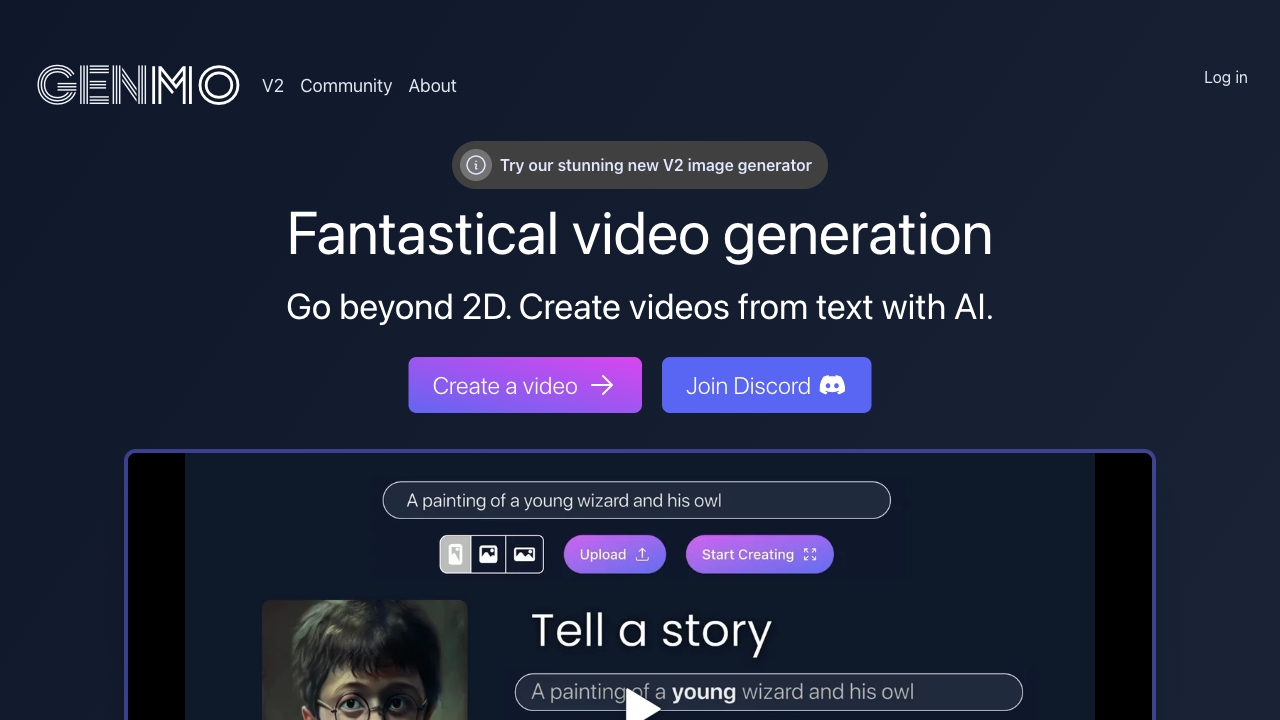
Genmo
Open Website-
Tool Introduction:AI video generator from text/images using open models; see community.
-
Inclusion Date:Oct 28, 2025
-
Social Media & Email:
Tool Information
What is Genmo AI
Genmo AI is a frontier research lab building open video generation models. With its Mochi 1 model, it lets creators turn text or images into short videos, explore styles, and iterate with fine control. The hosted platform offers a simple prompt-first workflow and a community gallery that showcases techniques and outputs. By making text-to-video and image-to-video more accessible, Genmo AI helps teams prototype stories, explain products, and test visual ideas faster, without traditional production overhead.
Genmo AI Main Features
- Text-to-video generation: Create cinematic clips from natural-language prompts using Mochi 1 for fast concept exploration.
- Image-to-video animation: Start from a still image to generate motion, camera moves, and stylistic variations.
- Prompt and parameter controls: Refine seeds, styles, guidance strength, aspect ratio, and duration to steer outcomes.
- Iteration and versioning: Produce multiple candidates, compare side by side, and branch into new variations quickly.
- Community showcase: Browse public generations to discover prompts, aesthetics, and techniques from other creators.
- Open research models: Access Genmo’s releases like Mochi 1, supporting transparency and reproducibility for AI video research.
Who Should Use Genmo AI
Genmo AI suits creators and teams who need rapid visual ideation: filmmakers and motion designers for previsualization, marketers for short promos and social teasers, product teams for explainer concepts, educators for illustrative micro-lectures, and researchers evaluating AI video generation methods and benchmarks.
How to Use Genmo AI
- Sign in to the Genmo AI platform and open the video generation workspace.
- Choose a mode: text-to-video for prompt-based clips or image-to-video to animate a still.
- Write a clear prompt describing scene, subjects, motion, mood, and style; optionally set aspect ratio and duration.
- Adjust guidance settings or seeds to balance faithfulness and creativity.
- Generate a first pass, review results, then iterate with prompt tweaks or new parameters.
- Save, download, or publish selected outputs to the community gallery if you want to share.
Genmo AI Industry Use Cases
Agencies prototype storyboard beats and social ads in hours, not days. Product marketers craft looping hero shots and explainers for landing pages. Game studios and filmmakers use Mochi 1 for visual R&D and animatics. Educators assemble short concept demonstrations that pair narration with generated motion graphics.
Genmo AI Pros and Cons
Pros:
- Open research orientation with models like Mochi 1 fosters transparency and learning.
- Fast iteration for text-to-video and image-to-video accelerates concept development.
- Intuitive workflow lowers the barrier for non-technical creators.
- Community showcase enables discovery of prompts, styles, and best practices.
Cons:
- Temporal coherence and fine-grained motion may vary across complex scenes.
- Artifacts or style drift can require multiple iterations and prompt engineering.
- Hosted generation may involve queues or compute limits during peak times.
- Licensing and usage terms for models and outputs can differ; review before commercial use.
Genmo AI FAQs
-
What is Mochi 1?
Mochi 1 is Genmo AI’s open video generation model designed to create short clips from text or image inputs, supporting rapid visual exploration.
-
Does Genmo AI support image-to-video?
Yes. You can animate a still image, adding motion, camera movement, and stylistic variations derived from your prompt.
-
How long and what resolution can videos be?
Length and resolution options depend on the current platform settings and model capabilities. Check the app for up-to-date limits.
-
Can I share or learn from other creators’ outputs?
Genmo AI features a community gallery where users showcase generated videos, making it easier to study prompts and creative techniques.

