- Home
- AI Video Generator
- Lanta AI
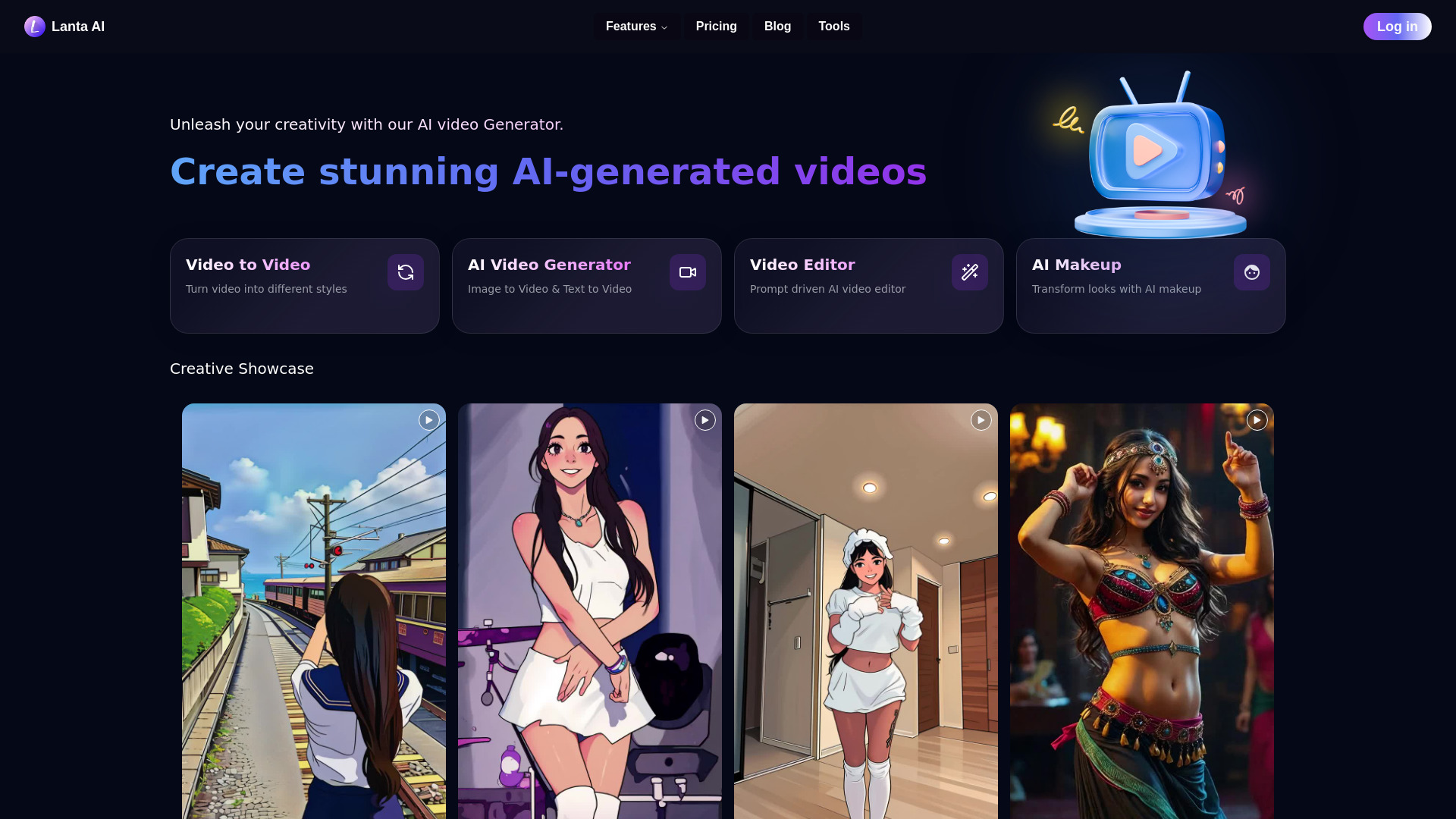
Lanta AI
Open Website-
Tool Introduction:AI video generator: text/image/video-to-video, Ghibli style & AI makeup.
-
Inclusion Date:Oct 28, 2025
-
Social Media & Email:
Tool Information
What is Lanta AI
Lanta AI is an online AI video generator that turns text, images, and existing footage into stylized, share-ready videos. With video-to-video, image-to-video, and text-to-video workflows, it applies consistent style transfer—such as Ghibli-inspired visuals—or realistic AI makeup to transform faces and scenes. Creators can rapidly prototype concepts, remix clips, and elevate social content without complex editing. By automating motion cues and visual effects in the browser, Lanta AI makes polished storytelling faster and more accessible.
Lanta AI Main Features
- Video-to-Video Style Transfer: Convert existing clips into new aesthetics, from Ghibli-inspired looks to other creative styles, while preserving scene structure and motion.
- Image-to-Video Animation: Bring still images to life with motion synthesis and cinematic effects, ideal for character reveals, product shots, and mood pieces.
- Text-to-Video Generation: Turn written prompts into short videos, enabling rapid ideation and storyboard-level previews without manual editing.
- Ghibli-Style Transformations: Apply whimsical, illustrative rendering to images or footage for charming, cohesive visuals.
- AI Makeup & Look Transformation: Try virtual makeup, adjust looks, and enhance faces consistently across frames for beauty, fashion, and creator workflows.
- Style Controls: Tweak intensity and guidance to balance stylization with source fidelity, then iterate until results match your vision.
- Browser-Based Workflow: Generate, preview, and export directly online—no heavy local software required.
- Share-Ready Outputs: Produce clips suitable for social platforms, ads, teasers, and short-form storytelling.
Who Should Use Lanta AI
Lanta AI suits content creators, social media marketers, indie filmmakers, animators, beauty and fashion teams, advertisers, YouTubers, and educators who need fast, stylized AI video production. it's especially useful for reels, campaign prototypes, explainer clips, fan edits, and visual experiments that benefit from style transfer and AI makeup without complex post-production.
How to Use Lanta AI
- Sign in and choose a workflow: video-to-video, image-to-video, or text-to-video.
- Upload your video or image, or write a concise prompt describing the scene and style you want.
- Select a style (e.g., Ghibli-inspired) and adjust key settings such as stylization strength and facial makeover options.
- Generate a preview, review details like motion consistency and face rendering, then refine prompts or settings as needed.
- Export the final video and share it across your target platforms.
Lanta AI Industry Use Cases
Marketing teams can re-skin campaign footage into a cohesive art direction for social ads. Beauty and fashion brands can prototype looks with AI makeup across influencer clips before full shoots. Entertainment creators can craft Ghibli-style fan edits or concept trailers from existing footage. Educators and startups can turn slides or static images into short animated explainers. E-commerce sellers can stylize product shots into eye-catching hero videos for listings and landing pages.
Lanta AI Pros and Cons
Pros:
- Flexible multimodal generation across video, image, and text inputs.
- High-impact style transfer, including Ghibli-inspired visuals and look transformations.
- AI makeup for consistent facial enhancement across frames.
- Browser-based workflow reduces setup time and tooling complexity.
- Accelerates prototyping and short-form content creation.
Cons:
- Output quality may vary by source material and prompt clarity.
- Heavy stylization can introduce artifacts or over-processed looks.
- Fine-grained control may be limited compared to manual editing pipelines.
- Style and likeness rights require careful review for commercial use.
Lanta AI FAQs
-
Can I turn a regular video into a Ghibli-style clip?
Yes. Use the video-to-video workflow and select a Ghibli-inspired style to re-render your footage with illustrative visuals.
-
Does Lanta AI support AI makeup and look changes?
Yes. You can apply AI-driven makeup and facial enhancements to achieve consistent looks across frames.
-
What inputs can I start with?
You can upload an image or video for transformation, or begin with a text prompt to generate a new clip.
-
Do I need video editing experience?
No. The interface focuses on prompts, style selection, and simple controls, making it accessible to non-editors.
-
Can I use the outputs commercially?
Commercial use depends on the platform’s terms and on style/likeness rights. Review licensing and usage policies before publishing campaigns.
