- Home
- AI Image Generator
- Veo 3 AI
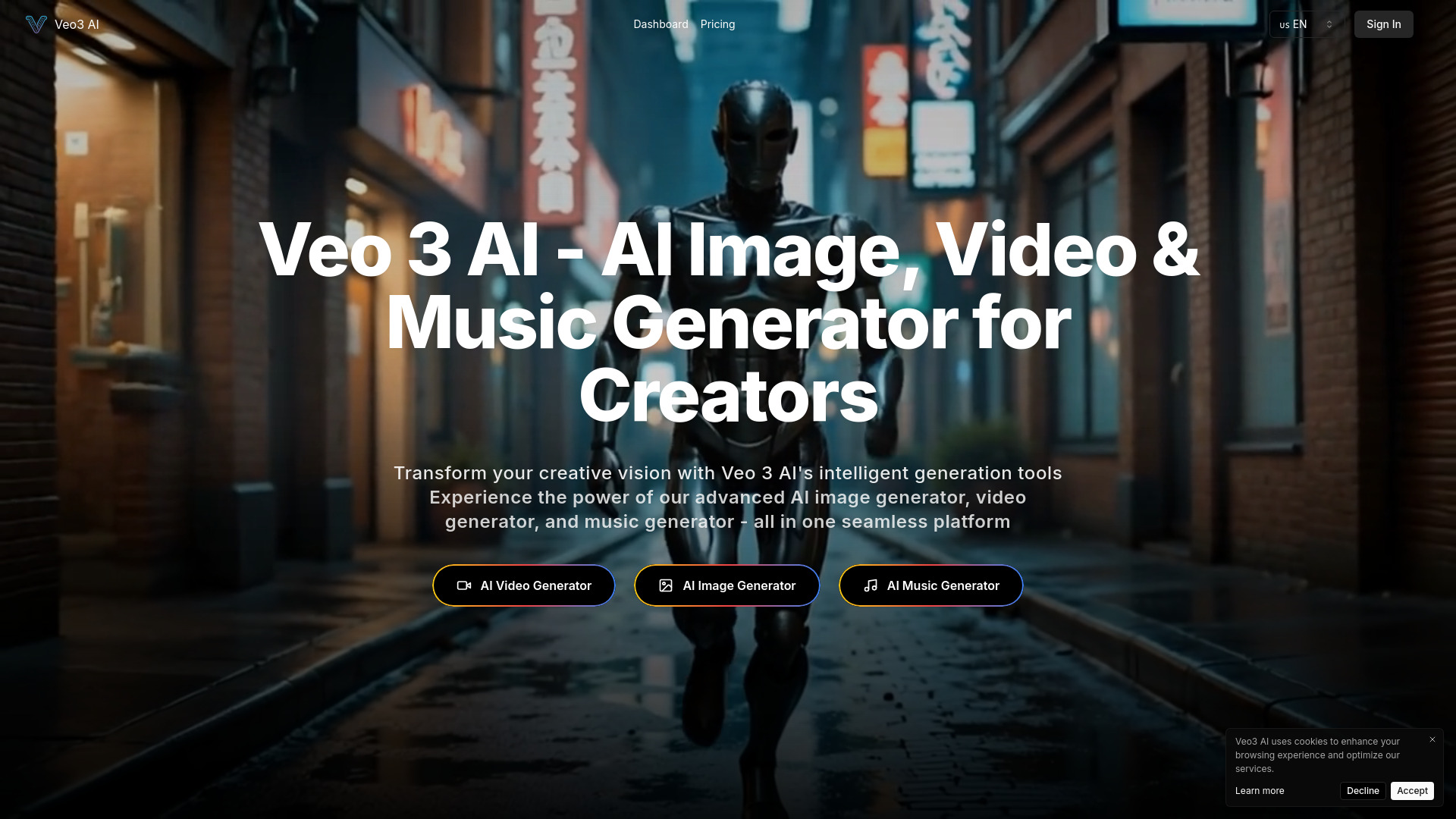
Veo 3 AI
Open Website-
Tool Introduction:All-in-one AI turns text into images, videos, and original music.
-
Inclusion Date:Oct 28, 2025
-
Social Media & Email:
Tool Information
What is Veo 3 AI
Veo 3 AI is a comprehensive creative platform that unifies advanced AI image, video, and music generation in a single, easy-to-use workspace. It turns simple text prompts and reference media into striking visuals, dynamic videos, and original audio without specialist skills or complex software. With multimodal models, style controls, and an intuitive editor, it streamlines concepting, storyboarding, and delivery across social, advertising, education, and professional production. Built-in project organization and iterative workflows help teams move from idea to publish-ready assets faster while staying on brand.
Veo 3 AI Main Features
- Text-to-Image: Generate high-quality images from prompts with style presets, prompt weighting, and negative cues for precise control.
- Text-to-Video and Image-to-Video: Create short clips or multi-shot sequences using prompts, storyboard layouts, and reference frames for consistency.
- AI Music Generation: Compose tracks from text prompts; guide mood, tempo, and structure, and align cues to edits for cohesive audiovisual results.
- Multitrack Timeline Editor: Arrange scenes, overlays, captions, transitions, and audio on an intuitive timeline.
- Style and Brand Controls: Apply reusable styles, color looks, and typography to keep outputs consistent across campaigns.
- Refinement Tools: Use region-based edits, in/out-painting for images, and selective re-generation to fix details without starting over.
- Quality Enhancement: Upscaling, denoising, de-flicker, and frame interpolation to improve clarity and motion smoothness.
- Templates and Presets: Start fast with templates for ads, explainers, reels, and trailers in common aspect ratios.
- Asset Library: Organize references, versions, and exports; reuse elements across projects.
- Collaboration: Share previews, collect feedback, and iterate with version history to track changes.
Who Should Use Veo 3 AI
Veo 3 AI is ideal for marketers, social media managers, indie filmmakers, YouTube creators, educators, e-commerce teams, product designers, and agencies that need rapid, high-quality visuals and sound. It also suits previsualization for film, game trailers, internal training content, and prototype soundtracks when speed, consistency, and ease of use matter.
How to Use Veo 3 AI
- Create an account and start a new project from an image, video, music, or blank template.
- Select a generation mode (Image, Video, or Music) based on your goal.
- Write a clear prompt; optionally upload references, then set key parameters like aspect ratio, duration, style, or tempo.
- Generate a preview to check composition, pacing, and tone.
- Refine using prompt edits, negative prompts, seeds, and selective re-generation for specific regions or shots.
- Edit on the timeline: arrange scenes, add text overlays, transitions, and sync audio to cuts or beats.
- Apply style presets and color looks; ensure consistency across all shots and graphics.
- Enhance quality with upscaling and stabilization, then review on multiple aspect ratios.
- Export in the required format and resolution, share for feedback, and iterate as needed.
Veo 3 AI Industry Use Cases
A DTC brand can turn product photos and a short prompt into a polished launch video and matching soundtrack for social ads in hours. An educator can convert lesson scripts into explainer visuals with captions and music for LMS modules. A game studio can storyboard and previsualize trailer concepts before full production. E-commerce teams can produce platform-specific reels from a single master edit. Agencies can rapidly prototype multiple style directions for client review without stitching together several tools.
Veo 3 AI Pricing
For the latest details on plans, trials, usage limits, and enterprise options, please refer to the official Veo 3 AI website. Availability and pricing can change based on features and usage needs.
Veo 3 AI Pros and Cons
Pros:
- Unified multimodal workflow for images, video, and music in one place.
- Fast iteration from prompt to polished deliverables with templates and presets.
- Granular control over style, pacing, and structure for consistent branding.
- Timeline-based editing that fits familiar video and audio workflows.
- Quality enhancement tools reduce the need for external post-production.
- Collaboration and versioning streamline team feedback cycles.
Cons:
- Output quality can vary by prompt clarity and model limitations.
- Complex or long-form projects may still require manual polishing in traditional tools.
- Generation lengths, resolution, or concurrency may be limited by plan or peak demand.
- Maintaining perfect style consistency across many shots can require extra iteration.
- Usage rights and compliance depend on platform policies; legal review may be necessary for commercial work.
Veo 3 AI FAQs
-
Does Veo 3 AI support reference-based generation?
Yes. You can guide outputs by uploading images, brief video snippets, or audio references to better match composition, motion, or mood.
-
Can I control videos shot by shot?
Veo 3 AI supports multi-shot workflows with scene-level prompts, storyboards, and per-shot adjustments to refine timing, angles, and style.
-
What export options are available?
You can export in common aspect ratios and resolutions for social, web, and presentations, with options to include captions or separate audio.
-
How does music generation integrate with video?
You can generate music from prompts, set mood and tempo, and align key moments to edits so the soundtrack supports the on-screen pacing.
-
Is there a steep learning curve?
The interface is designed for quick onboarding. Clear prompts, reference media, and iterative previews help achieve consistent results faster.

