- Home
- AI Text Classifier
- Formula Bot
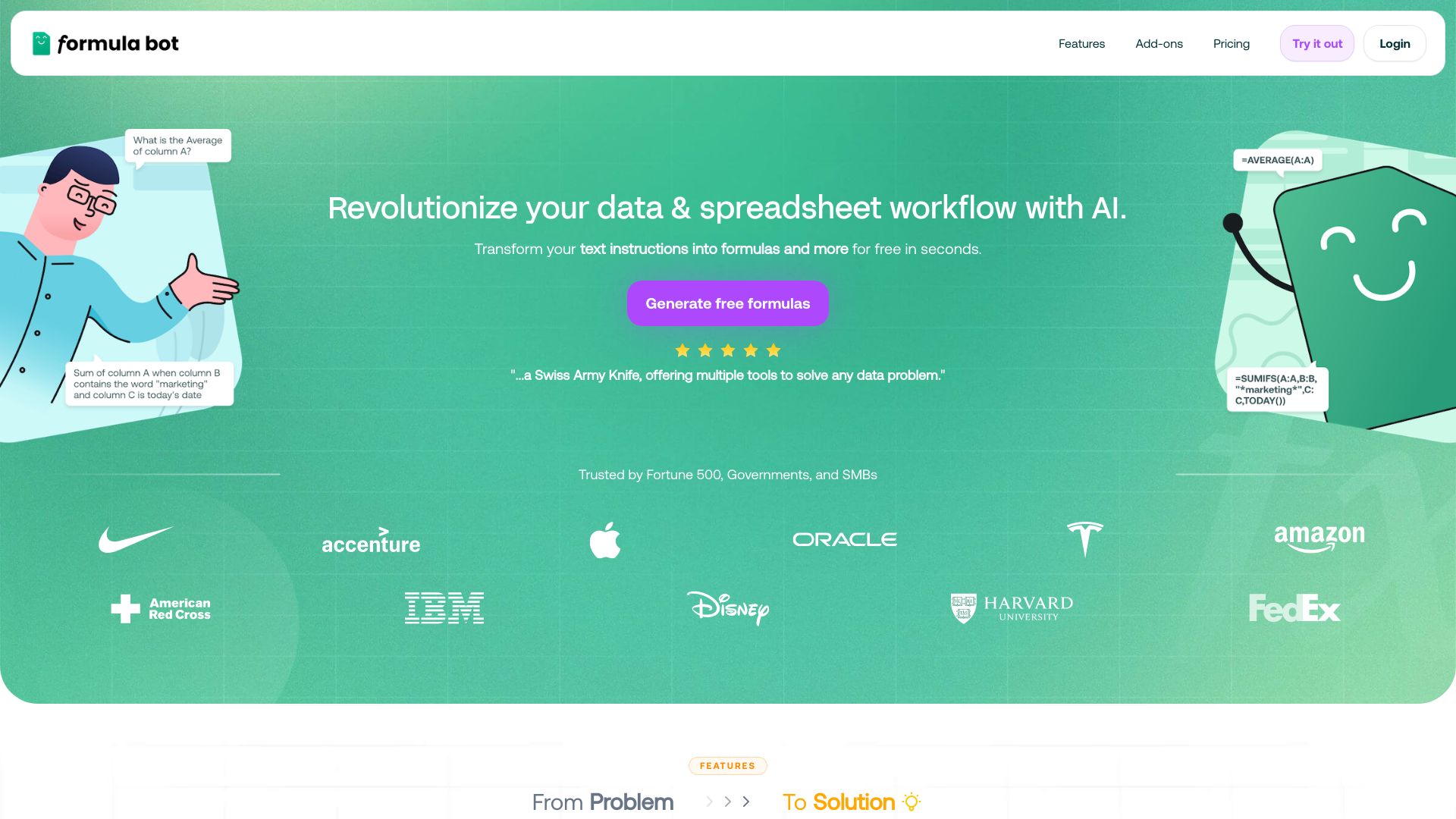
Formula Bot
Open Website-
Tool Introduction:AI turns text into Excel formulas, SQL—clean and analyze data in minutes.
-
Inclusion Date:Oct 21, 2025
-
Social Media & Email:
Tool Information
What is Formula Bot AI
Formula Bot AI is an AI-powered platform that converts plain-language instructions into Excel formulas, Google Sheets formulas, SQL queries, VBA macros, Google Apps Script, and more. Beyond text-to-formula and text-to-SQL, it supports data connection, cleaning, transformation, enrichment, analysis, and visualization. By automating repetitive spreadsheet and database work, it reduces manual effort and errors while accelerating insights. Users can describe desired outcomes in natural language and receive executable outputs, making everyday data tasks easier, faster, and more consistent for both technical and non-technical teams.
Formula Bot AI Main Features
- Text-to-Formula: Generate accurate Excel and Google Sheets formulas from natural language, including lookups, conditionals, array formulas, and date/time logic.
- Text-to-SQL: Create SQL queries from plain-English prompts with filters, joins, aggregations, window functions, and subqueries.
- VBA and Apps Script generation: Produce VBA macros and Google Apps Script to automate spreadsheet workflows, formatting, and data processing.
- Data cleaning and transformation: Suggest steps or code for de-duplication, parsing, normalization, type fixes, and column transformations.
- Data enrichment: Propose ways to add derived fields, lookups, and reference joins to enhance datasets.
- Visualization assistance: Guidance to translate insights into charts and dashboards with appropriate aggregations and labels.
- Error reduction and explainability: Human-readable explanations alongside outputs help validate logic and reduce formula or query mistakes.
- Reusable snippets: Save and adapt generated formulas, SQL, and scripts for consistent application across files and projects.
Who Should Use Formula Bot AI
Formula Bot AI suits analysts, operations teams, finance, marketing, sales ops, and customer support staff who work in spreadsheets or databases. It also benefits founders and small businesses needing quick, reliable analysis without deep coding skills, as well as data-savvy users who want to speed up routine work. Educators and students can use it to learn formula logic, SQL patterns, and automation best practices by comparing prompts, outputs, and explanations.
How to Use Formula Bot AI
- Open the platform and choose the generator type: Excel/Google Sheets formula, SQL, VBA, or Google Apps Script.
- Provide context: paste a sample table, schema, column names, or describe your sheet layout and desired result.
- Write a clear prompt in natural language, specifying filters, joins, calculations, ranges, and edge cases if relevant.
- Review the generated output and the explanation to confirm logic aligns with your needs.
- Copy the formula, SQL, or script into your spreadsheet or database; test with real data.
- Iterate by refining the prompt or requesting variations, optimizations, or added safeguards.
- Save useful snippets for reuse, and document assumptions to ensure team-wide consistency.
Formula Bot AI Industry Use Cases
In finance, analysts convert natural-language requirements into SQL for month-end reconciliations and cohort revenue analysis. E-commerce operations teams generate Google Sheets formulas and Apps Script to clean product feeds, map categories, and automate price updates. Marketing teams build lookup-heavy attribution models and text-to-SQL queries for campaign performance dashboards. HR and payroll teams create VBA macros to standardize timesheets, validate inputs, and export reporting files with fewer manual steps.
Formula Bot AI Pros and Cons
Pros:
- Speeds up spreadsheet and SQL development with accurate text-to-formula and text-to-SQL outputs.
- Reduces manual errors and improves reproducibility through reusable snippets and explanations.
- Covers multiple environments: Excel, Google Sheets, SQL, VBA, and Google Apps Script.
- Supports data cleaning, transformation, enrichment, and visualization guidance for end-to-end tasks.
- Accessible to non-technical users while still valuable for experts needing rapid prototyping.
Cons:
- Quality depends on prompt clarity and the specificity of provided schemas or sample data.
- Complex edge cases may require manual review, optimization, or custom adjustments.
- Generated scripts or queries should be validated for performance and security in production settings.
Formula Bot AI FAQs
-
Can it handle advanced Excel functions like array formulas or XLOOKUP?
Yes. It can generate advanced formulas, including array formulas, XLOOKUP/VLOOKUP, INDEX/MATCH, and nested conditionals, based on your prompt and sheet structure.
-
Does it generate queries for different SQL dialects?
You can specify a dialect (such as PostgreSQL, MySQL, or SQL Server) in your prompt so the output matches functions and syntax typical of that system.
-
How do I improve output accuracy?
Provide clear goals, sample rows, exact column names, data types, and edge cases. Ask for explanations and validation steps to double-check logic before deployment.
-
Can it automate spreadsheet workflows?
Yes. It can produce VBA and Google Apps Script to automate tasks like data imports, formatting, validations, and scheduled updates.





