- Home
- AI Animation Generator
- Cascadeur
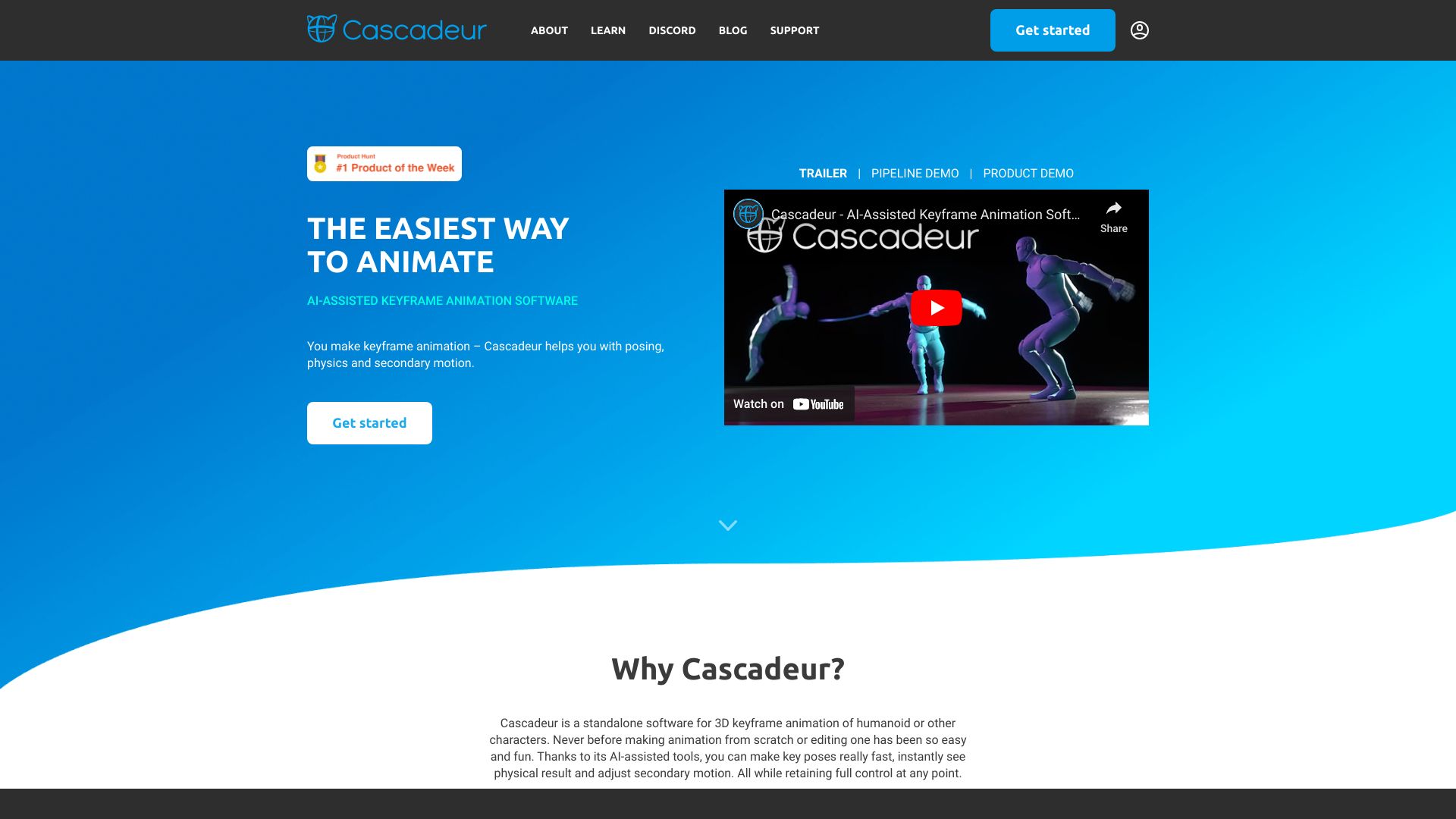
Cascadeur
Open Website-
Tool Introduction:Cascadeur AI: AI-assisted 3D keyframe animation with physics, IK/FK.
-
Inclusion Date:Oct 28, 2025
-
Social Media & Email:
Tool Information
What is Cascadeur AI
Cascadeur AI is a standalone 3D keyframe animation tool for humanoid and creature characters. Its AI-assisted workflow speeds up blocking and polishing by suggesting natural key poses, auto-balancing motion, and previewing physically plausible results while keeping full manual control. Core features include Trajectories, Ghosts, Copy Tool, Tween Machine, IK/FK interpolation, and a powerful Graph Editor. With video reference import, camera tools, and broad DCC/game engine interoperability, Cascadeur streamlines character animation from first pose to final export.
Cascadeur AI Main Features
- AI Autoposing: Suggests anatomically plausible poses from simple markers, helping block key poses faster and reduce guesswork.
- AutoPhysics: Generates physically consistent motion previews to check balance, gravity, and inertia, then lets you refine by hand.
- Trajectories & Ghosts: Visualize motion arcs and onion-skin frames to diagnose spacing, timing, and overshoot at a glance.
- IK/FK Interpolation: Blend and switch between IK and FK for stable contacts and expressive arcs without rig contortions.
- Tween Machine & Copy Tool: Speed up in-betweening and reuse poses/animation snippets to iterate efficiently.
- Graph Editor: Fine-tune curves, timing, and eases for precise, non-destructive control over every key.
- Video Reference Import: Align keys to footage, analyze timing, and ground animation in real-world motion.
- Cameras & Playblasts: Set up shots, frame action, and review iterations quickly for previs and final checks.
- Interoperability: Import/export common 3D formats to work with Blender, Maya, Unity, Unreal and other tools.
- Quick Rigging Helpers: Tools to set up or adapt rigs for humanoids and other characters to start animating sooner.
Cascadeur AI Who Is It For
Cascadeur AI suits character animators, indie creators, game and VFX teams, previs artists, and educators seeking faster 3D keyframe animation without losing control. It is ideal for blocking gameplay moves, film shots, cinematics, creature performances, and rapid iteration when physical plausibility and clean motion arcs matter.
Cascadeur AI How to Use
- Install Cascadeur and create a new project, or import a rigged character from your DCC via a common format.
- Set up or validate the rig; use quick rigging tools if needed for humanoids or creatures.
- Block key poses with AI Autoposing to establish silhouette, balance, and intent.
- Run AutoPhysics to preview physically plausible motion; adjust contacts and center of mass.
- Use Trajectories and Ghosts to refine spacing and timing, then polish curves in the Graph Editor.
- Add in-betweens with Tween Machine, reuse poses via the Copy Tool, and blend IK/FK where needed.
- Review with cameras, playblast for feedback, and iterate until performance reads clearly.
- Export to your DCC, game engine, or pipeline using supported formats.
Cascadeur AI Industry Use Cases
Game studios use Cascadeur AI to prototype and finalize combat sets, locomotion, and traversal with reliable arcs and contacts. VFX and animation teams rely on AutoPhysics for believable weight and balance in hero shots and previs. Indie creators and YouTubers accelerate animation for shorts and cutscenes, while educators use its visual tools to teach timing, spacing, and posing fundamentals.
Cascadeur AI Pricing
Cascadeur typically offers a free way to get started alongside paid plans for commercial work, with licensing structured per user or seat on a subscription basis. Features and usage allowances vary by tier. For current plan details, limitations, and any available trials, check the official pricing page before purchasing.
Cascadeur AI Pros and Cons
Pros:
- AI-assisted posing and physics speed up blocking while preserving full keyframe control.
- Clear trajectory and ghosting visuals improve timing and spacing decisions.
- Robust curve editing and IK/FK blending enable precise polish.
- Works with existing pipelines via common 3D interchange formats.
- Strong for both humanoids and non-humanoids, from previs to final shots.
Cons:
- Standalone workflow requires import/export roundtrips with other DCC tools.
- Learning curve for new concepts like AutoPhysics and trajectory editing.
- AI suggestions still need animator oversight and cleanup for nuanced performances.
- Complex scenes and physics previews can demand capable hardware.
Cascadeur AI FAQs
-
Is Cascadeur AI fully automatic?
No. It is an assistive toolset: AI proposes poses and physics-informed motion, while you retain complete keyframe control.
-
Does it work with Blender, Maya, Unity, or Unreal?
Yes. Cascadeur imports and exports common 3D formats, enabling roundtrip workflows with major DCCs and game engines.
-
Do I need motion capture?
No. Cascadeur is designed for keyframe animation. You can use video reference or start from scratch.
-
Can it handle non-humanoid rigs?
Yes. While optimized for humanoids, it supports creature and other character rigs with compatible setups.
-
Are the physics simulations final?
AutoPhysics provides guidance for balance and plausibility. Final timing and style remain animator-driven.
-
What are the system requirements?
Cascadeur is a desktop application and benefits from a modern CPU/GPU and sufficient RAM. Check the official specifications for exact requirements.





