- Home
- AI Animation Generator
- Viggle AI
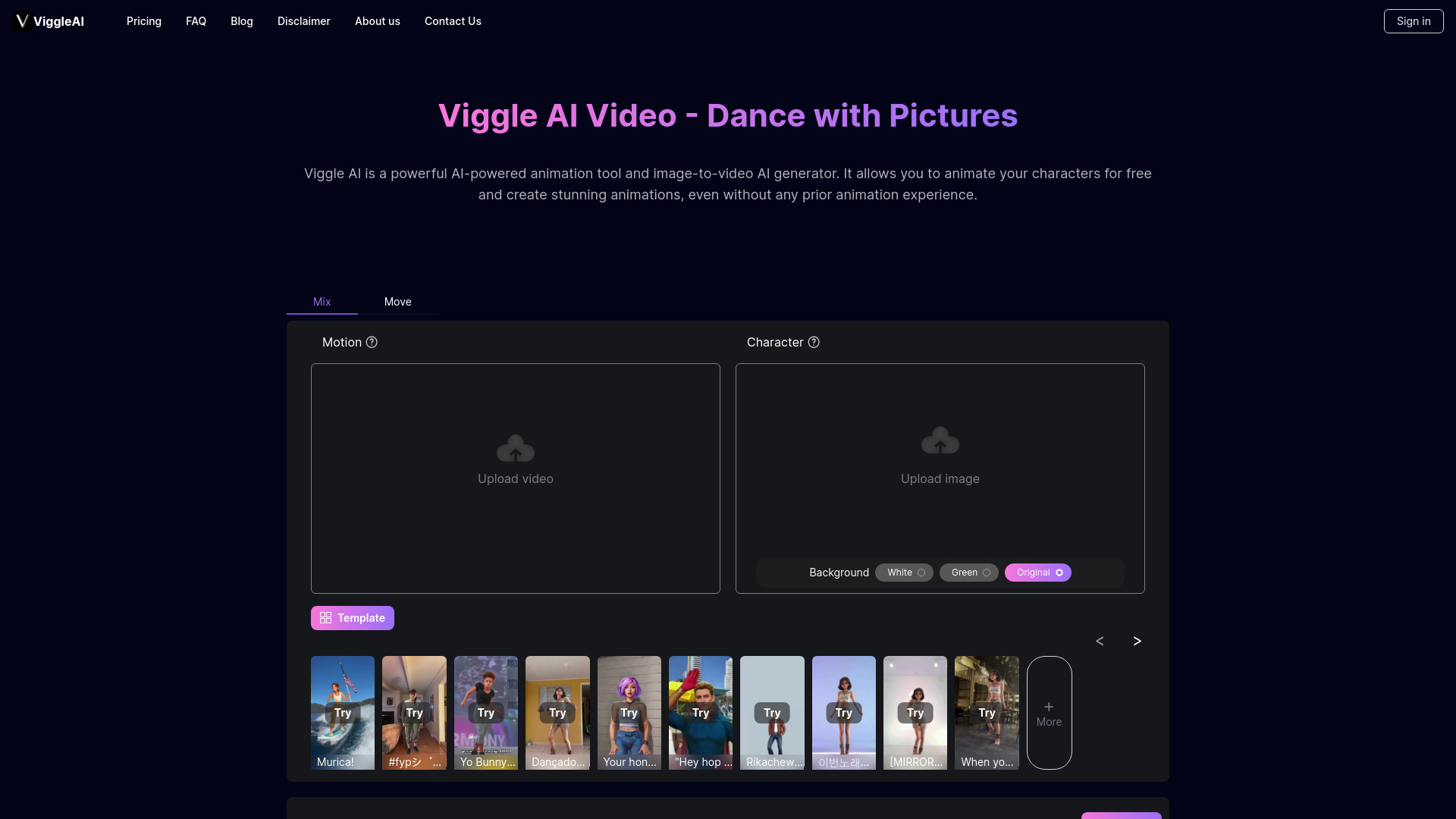
Viggle AI
Open Website-
Tool Introduction:Viggle AI turns images into animated characters. Free, physics‑aware motion.
-
Inclusion Date:Oct 28, 2025
-
Social Media & Email:
Tool Information
What is Viggle AI
Viggle AI is an AI-powered animation and image-to-video generator designed to turn static characters into dynamic motion clips with minimal effort. It offers Viggle AI Mix to blend a character into an existing motion video, Viggle AI Move to make image-based characters move while preserving the original background, and Viggle AI Animate (coming soon) to drive characters with preset motion templates. Built on JST-1, a video-3D foundation model with physics understanding, Viggle AI helps produce more natural, physically coherent character animations for creators of all skill levels.
Viggle AI Main Features
- Mix: Insert your character into a motion video, matching pose and movement to the source clip for quick, realistic composites.
- Move: Animate a character from a single image while keeping the original background intact to maintain scene context.
- Animate (Coming Soon): Apply preset motion templates to static characters to generate consistent animations rapidly.
- Image-to-Video Generation: Convert still characters into short motion videos suitable for social posts, promos, and explainers.
- Physics-Aware Motion: Powered by JST-1, enabling more natural body dynamics and physically plausible movements.
- Beginner-Friendly Workflow: No prior animation experience required; templates and guided steps streamline production.
Who Is Viggle AI For
Viggle AI suits content creators, social media managers, marketers, educators, indie game developers, and small studios seeking fast character animation without complex 3D tools. it's useful for short-form content, motion tests, teasers, tutorials, and concept visualization where speed and ease of use matter.
How to Use Viggle AI
- Prepare assets: gather your character image and, if using Mix, a motion video reference.
- Select a feature: choose Mix to blend into a motion clip or Move to animate an image while preserving the background. Use Animate when available for presets.
- Upload inputs: add your character image and any source motion video or pick a preset template (when available).
- Adjust options: fine-tune motion alignment, framing, and duration as provided by the tool.
- Generate preview: let the model create a draft animation using JST-1’s physics-aware understanding.
- Review and export: make tweaks if needed, then export the final video for sharing or editing.
Viggle AI Industry Use Cases
Marketers can quickly produce character-led promos from static assets. Game teams can visualize character moves for trailers or social content. Educators can animate mascots or diagrams for engaging explainers. Creators and influencers can transform fan art or brand characters into short motion clips tailored for TikTok, Instagram, and YouTube Shorts.
Viggle AI Pricing Model
Viggle AI allows you to animate characters for free. Availability of specific features, usage limits, or expanded options can change over time; please refer to the official service for the most current details.
Viggle AI Pros and Cons
Pros:
- Beginner-friendly character animation with minimal setup.
- Image-to-video generation suitable for rapid content creation.
- Physics-aware motion via JST-1 for more natural results.
- Background preservation with Move keeps scene consistency.
- Templates (coming) promise faster, repeatable workflows.
Cons:
- Some features like Animate are not yet available.
- Output quality depends on input clarity and framing.
- Limited fine-grained control compared with full 3D animation suites.
- Processing times may vary based on demand and clip length.
Viggle AI FAQs
-
What makes Viggle AI different?
It is powered by JST-1, a video-3D foundation model with physics understanding, helping generate more realistic, coherent motion.
-
Can I animate a single image?
Yes. With Move, you can animate a character from a static image while preserving the original background.
-
What is Viggle AI Mix used for?
Mix blends your character into an existing motion video so the character follows the motion in that clip.
-
Does Viggle AI require animation skills?
No. it's designed for non-experts, using motion templates and AI to handle complex animation steps.
-
Is there a cost to get started?
You can animate characters for free. For the latest plan details or limits, check the official service.

