- Home
- AI Image Generator
- Unlucid AI
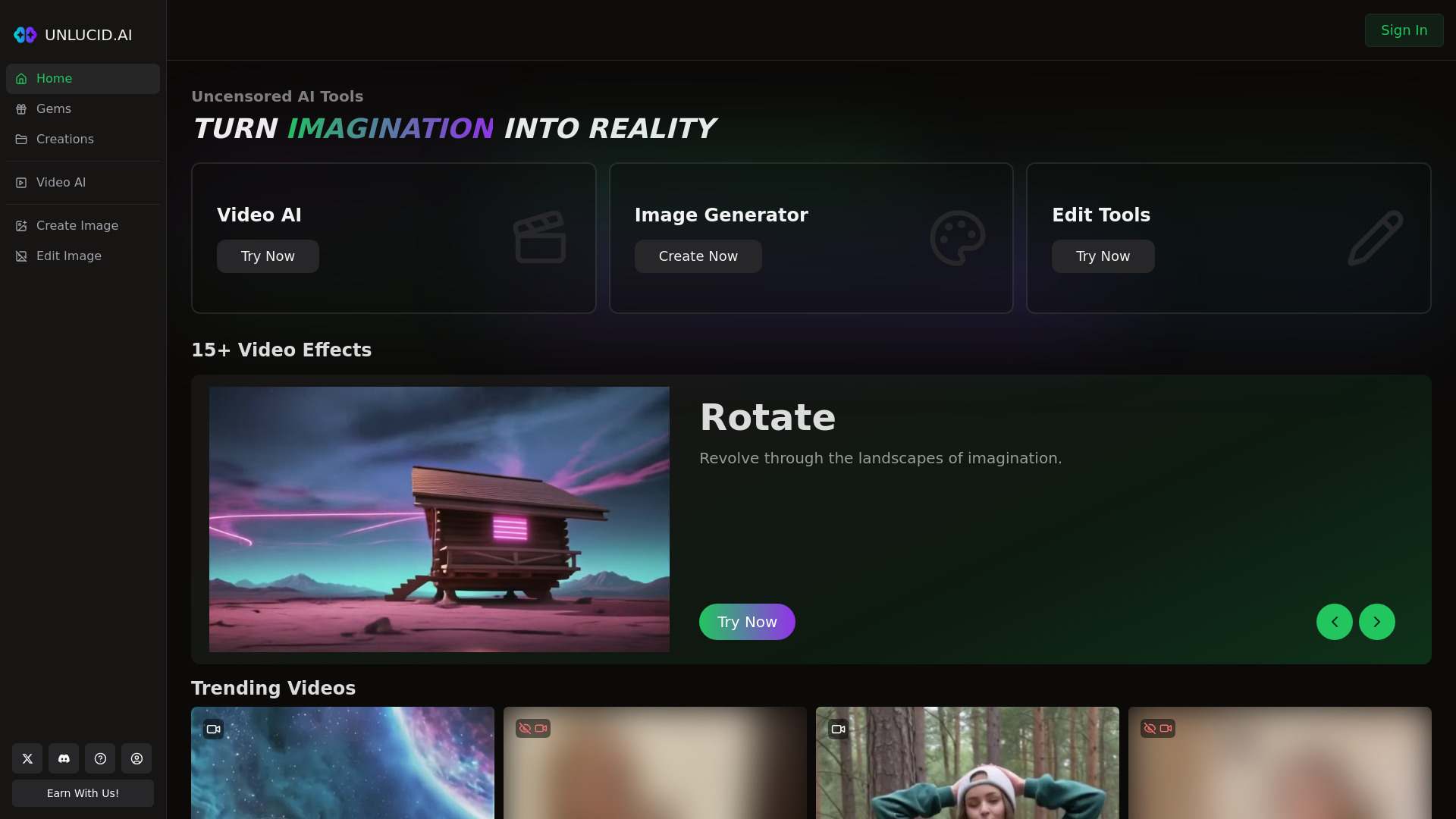
Unlucid AI
Open Website-
Tool Introduction:Free uncensored AI to create/edit/animate video; image tools, 15+ effects.
-
Inclusion Date:Oct 21, 2025
-
Social Media & Email:
Tool Information
What is Unlucid AI
Unlucid AI is a creative suite of free, uncensored AI tools that helps dreamers turn ideas into moving visuals. Combining video AI, image generation, and image editing in one place, it lets you create, refine, and animate footage without paywalls or restrictive prompts. Choose from 15+ video effects, stylize scenes, and iterate quickly from concept to clip. By removing limits on style and subject matter, Unlucid AI unlocks experimentation and turns imagination into shareable videos.
Unlucid AI Main Features
- AI video creation and animation: Turn concepts into animated clips, enhance existing footage, and experiment with motion without complex timelines.
- Image generation: Produce concept art, storyboards, and key frames to guide your video look and feel.
- Image editing: Refine assets with adjustments, cleanup, and stylization to match your project’s aesthetic.
- 15+ video effects: Apply a growing library of effects for stylization, motion, transitions, and enhancement to achieve distinctive results.
- Unrestricted creativity: Fewer content filters encourage bold exploration across styles, themes, and genres.
- Free access: Create, edit, and animate with no cost barriers, ideal for rapid prototyping and learning.
Who Should Use Unlucid AI
Unlucid AI suits indie filmmakers, motion designers, social media creators, music artists, marketers, educators, and hobbyists who want fast, low-cost ways to explore AI video generation, AI animation, and visual storytelling. it's helpful for pre-visualization, quick mood tests, short-form content, and experimental art where iteration speed matters.
How to Use Unlucid AI
- Open Unlucid AI and choose a workspace: Video AI, Image Generation, or Image Editing.
- Start from scratch or import media (images or video) to guide the look and motion.
- Describe your idea, select one or more of the 15+ video effects, and adjust key settings.
- Generate a preview, review frames, and iterate by refining prompts, effects, or inputs.
- Finalize your clip or visuals, then export and share to your preferred platforms.
Unlucid AI Industry Use Cases
Creators use Unlucid AI to pre-visualize scenes for indie films, design animated visualizers for music releases, produce stylized shorts for social media campaigns, and explore game art concepts through motion tests. Educators and students can prototype lessons or research visuals quickly, while marketers craft attention-grabbing loops and transitions without heavy production budgets.
Unlucid AI Pricing
Unlucid AI focuses on free, unrestricted access to its AI video, image generation, and image editing tools, including 15+ video effects. Check the official site for any usage limits, updates, or changes to availability.
Unlucid AI Pros and Cons
Pros:
- Free access to AI video creation, image generation, and image editing.
- Over 15 video effects for rapid experimentation and unique styles.
- Unified workflow from concept to animated clip in one platform.
- Unrestricted prompts enable broader creative exploration.
- Great for fast prototyping, pre-visualization, and short-form content.
Cons:
- Fewer guardrails may require user discretion and compliance with local laws.
- Output quality can vary based on prompts and source media.
- High demand could lead to processing queues or slower renders.
- May lack advanced enterprise controls like collaboration and brand governance.
Unlucid AI FAQs
-
Question 1: Is Unlucid AI free?
Yes. The platform provides free, uncensored AI tools for creating, editing, and animating videos, plus image generation and editing.
-
Question 2: What can I make with Unlucid AI?
You can create AI-driven animations, enhance or stylize existing footage, generate images for storyboards, and apply 15+ video effects to craft distinctive visuals.
-
Question 3: Do I need prior editing experience?
No. You can start with simple prompts and effects, iterate with previews, and learn by experimenting.
-
Question 4: Are there content restrictions?
The tools are uncensored, but users should act responsibly and follow applicable laws and platform rules when creating and sharing content.
-
Question 5: How many effects are available?
Unlucid AI includes over 15 video effects for stylistic control, motion, and enhancement.
