- Home
- AI Subtitle Generator
- Bith AI
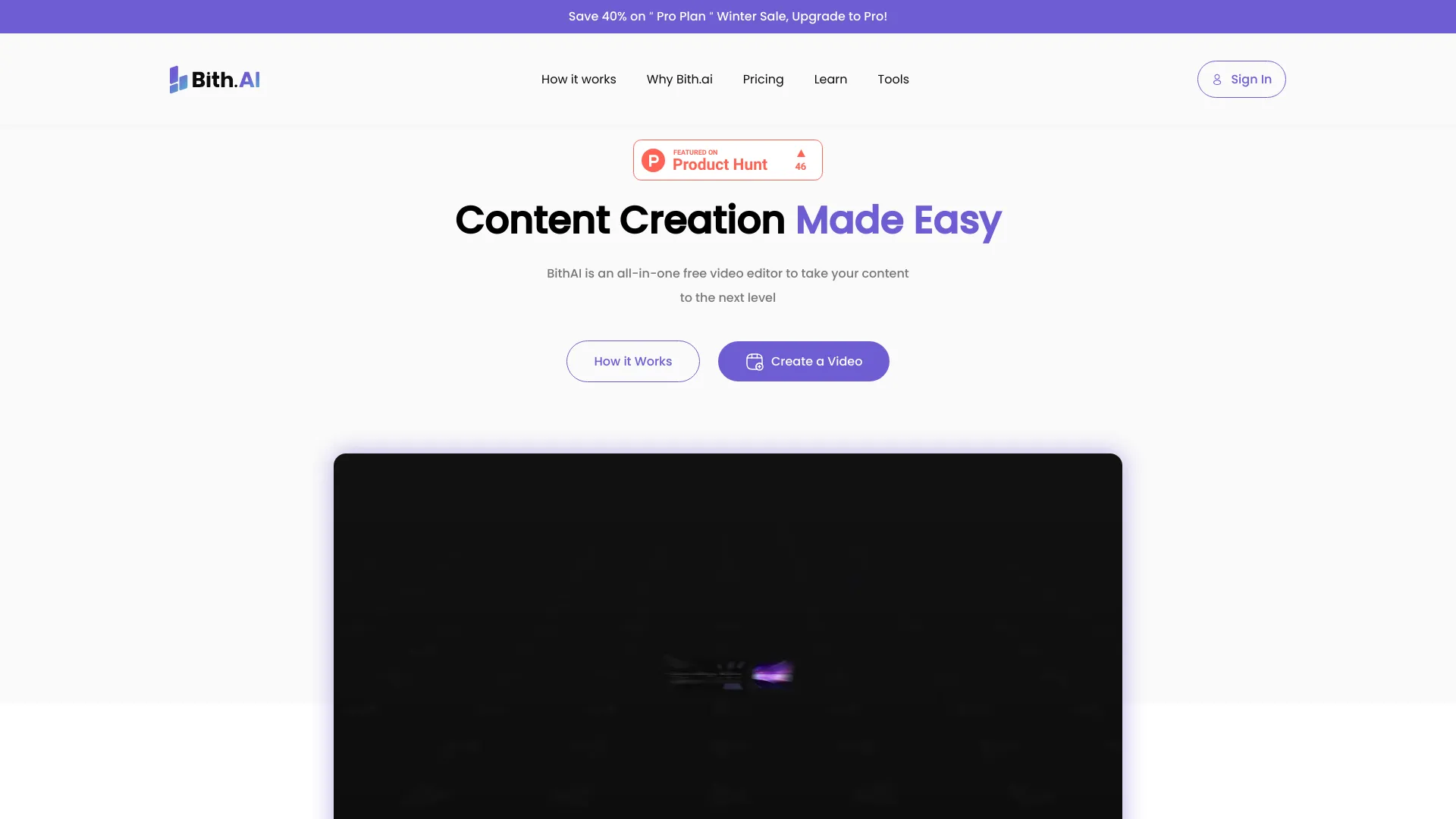
Bith AI
Open Website-
Tool Introduction:Free AI video editor: text‑to‑video, create faceless videos in minutes.
-
Inclusion Date:Oct 28, 2025
-
Social Media & Email:
Tool Information
What is Bith AI
Bith AI is an all-in-one free video editor that helps you create, edit, and publish videos in minutes. Its signature Text-to-Video AI Generator is tailored for faceless creators, turning ideas and scripts into engaging videos without showing your face or using your own voice. By streamlining a script-first workflow and removing production hurdles, Bith AI lowers the barrier to consistent content output across social platforms, enabling individuals and teams to produce polished videos faster with minimal gear and technical overhead.
Bith AI Main Features
- Text-to-Video Generator: Convert prompts or scripts into complete videos designed for faceless content, so you can focus on ideas rather than filming.
- Faceless Creation: Produce videos without appearing on camera or recording your voice, using narration-free or synthetic narration approaches.
- All-in-one Editing: Trim, cut, reorder, and refine clips and on-screen text in a streamlined editor suitable for rapid iterations.
- Script-first Workflow: Start from text, structure your message, and let the tool build a visual sequence around your narrative.
- Fast Turnaround: Generate draft videos in minutes and make quick adjustments to pacing, titles, and overlays.
- Social-ready Output: Create content optimized for short-form and social channels, supporting efficient publishing workflows.
Who Should Use Bith AI
Bith AI suits camera-shy creators, YouTubers, TikTok and Reels publishers, social media managers, educators, solo entrepreneurs, and marketers who need fast, repeatable production. it's ideal for turning blog posts, scripts, or outlines into short explainers, tutorials, listicles, and news-style updates without setting up a studio or recording voiceovers.
Bith AI How to Use
- Define your video goal and outline a short script or bullet points.
- Open Bith AI and choose the Text-to-Video or faceless creation option.
- Enter your prompt or paste your script and select a style or tone that fits your brand.
- Generate a first draft and review the sequence, timing, and on-screen text.
- Refine in the editor: trim sections, adjust pacing, tweak titles/overlays, and correct any AI mistakes.
- Preview, export the final video, and upload to your preferred platforms.
Bith AI Industry Use Cases
Marketing teams can produce product explainers and feature updates quickly. Education creators can turn lesson outlines into bite-sized tutorials. News and commentary channels can deliver faceless daily briefings. E-commerce sellers can generate short product highlights for social ads. Internal comms and HR teams can create policy summaries and onboarding snippets with consistent messaging.
Bith AI Pricing
Bith AI positions itself as an all-in-one free video editor, allowing users to get started at no cost. For the most accurate information on any usage limits or optional upgrades, check the official website.
Bith AI Pros and Cons
Pros:
- Free entry lowers the barrier for new creators and teams.
- Text-to-video workflow enables fast, faceless production.
- No camera or microphone required to publish professional-looking content.
- Beginner-friendly editing process with a clear, script-first approach.
- Speeds up content pipelines for social platforms and short-form formats.
Cons:
- Less granular control than advanced desktop NLEs for complex edits.
- AI-generated visuals or narration may require careful review and refinement.
- Advanced effects, compositing, or color workflows may be limited compared with pro suites.
- Relying on similar structures can lead to stylistic similarity across videos if not customized.
Bith AI FAQs
-
Q1: Can I create videos without appearing on camera?
Yes. Bith AI is designed for faceless creators, enabling text-led videos without showing your face.
-
Q2: Do I need prior video editing experience?
No. The script-first, AI-assisted workflow helps beginners produce polished videos quickly.
-
Q3: What types of videos can I make?
Explainers, tutorials, listicles, product highlights, and short social updates are all well suited.
-
Q4: How fast can I produce a video?
Many users can generate a first draft in minutes, with final timing depending on revisions and length.
-
Q5: Is Bith AI really free?
It presents itself as a free all-in-one editor. For details on any limits or upgrades, consult the official site.





