- Home
- AI Text Generator
- OC Maker
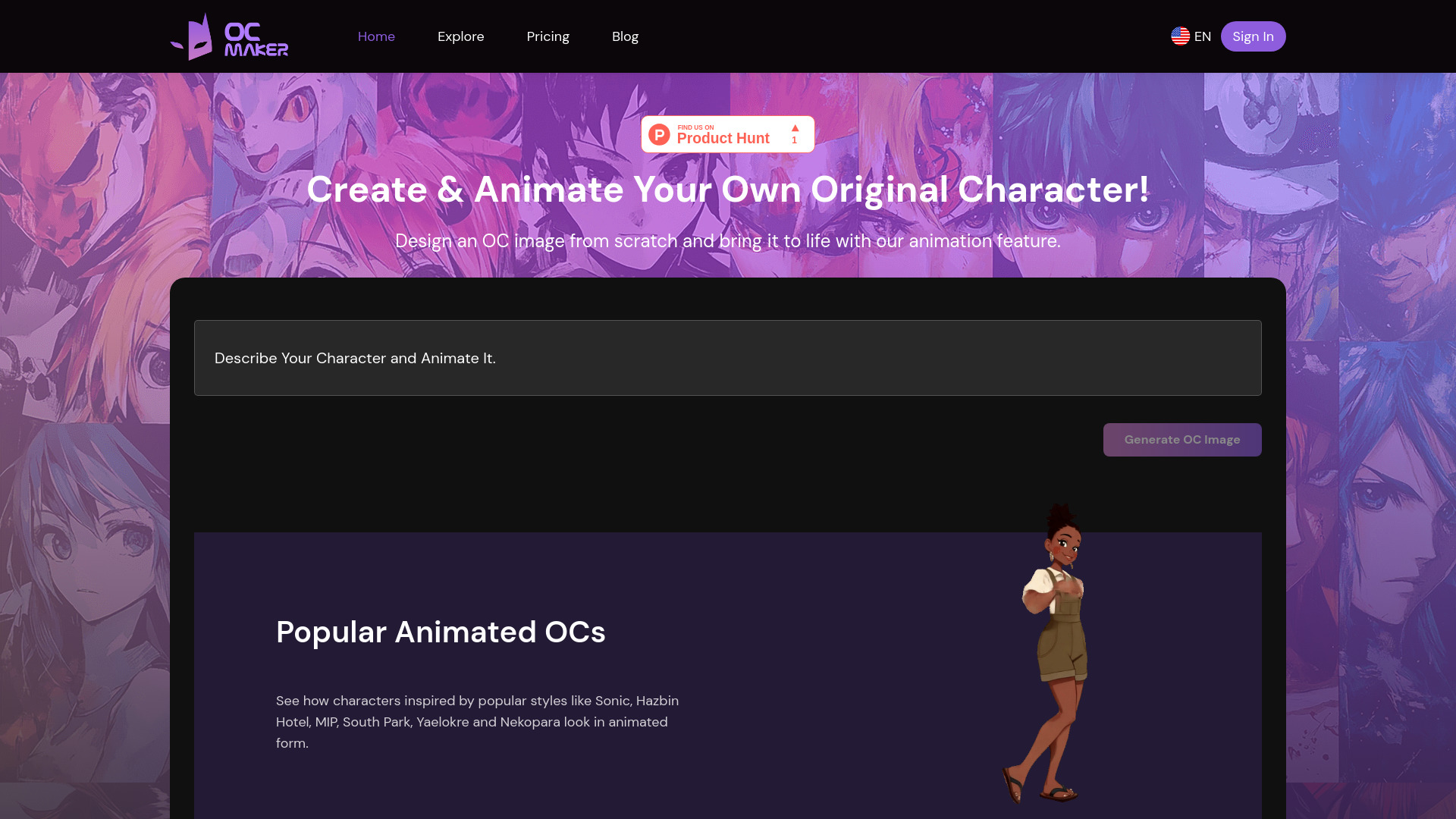
OC Maker
Open Website-
Tool Introduction:AI OC creator: turn text or images into custom art and animations.
-
Inclusion Date:Nov 01, 2025
-
Social Media & Email:
Tool Information
What is OC Maker AI
OC Maker AI is an AI-powered character creator designed to turn text descriptions and image references into unique original characters. This intuitive OC generator streamlines character design for artists, writers, and gamers by converting prompts into polished images and short animations. Users can explore art styles, refine traits, and iterate quickly to match a story, game, or brand. With prompt-based generation and reference-guided edits, OC Maker AI accelerates concept art, avatar design, and character visualization while keeping creative control in your hands.
Main Features of OC Maker AI
- Text-to-character generation: Describe your idea and instantly create a distinctive character.
- Image-guided creation: Upload references to guide style, mood, or specific character traits.
- Character animations: Produce short loops or motion snippets to bring OCs to life.
- Flexible customization: Adjust style, outfits, palettes, poses, and expressions for fine control.
- Variation and iteration: Generate multiple options and refine until the design fits your vision.
- Export-ready outputs: Save high-quality images and animations for projects, portfolios, or social media.
- OC consistency tools: Reuse prompts and references to maintain a recognizable look across versions.
Who Can Use OC Maker AI
OC Maker AI suits illustrators exploring concepts, authors visualizing cast members, and game developers prototyping NPCs or avatars. It also helps TTRPG players, VTubers, streamers, and indie creators who need consistent, stylized characters for profiles, thumbnails, and marketing assets. Educators and students can use it to accelerate assignments and mood boards, while content teams benefit from faster iteration and visual alignment across projects.
How to Use OC Maker AI
- Sign up and start a new project or character.
- Choose your input: write a detailed text prompt or upload an image reference.
- Select a style or theme, then set traits like genre, outfit, pose, and expression.
- Generate previews and review multiple variations.
- Refine by editing prompts, adding references, or adjusting settings; regenerate as needed.
- Create an animation by selecting a motion or expression and render a short clip.
- Export the final image or animation and save the character for future iterations.
OC Maker AI Use Cases
Studios and freelancers use OC Maker AI to produce character concept art, model sheets, and pitch visuals. Authors and screenwriters generate reference images for protagonists and side characters. Indie game teams build early NPC designs and consistent avatars for UI and marketing. TTRPG groups create custom tokens and animated portraits. Social media creators craft branded mascots and motion thumbnails to enhance channel identity and engagement.
Pros and Cons of OC Maker AI
Pros:
- Fast ideation from text or image inputs.
- Built-in animation to showcase expressions and simple motions.
- Flexible customization for style, pose, and wardrobe.
- Supports iterative workflows with multiple variations.
- Helps maintain character consistency across outputs.
Cons:
- Results can vary based on prompt quality and reference clarity.
- Highly complex scenes or precise anatomy may require external editing.
- Perfect one-to-one consistency is not always guaranteed.
- Users should review licensing/usage rights before commercial deployment.
FAQs about OC Maker AI
-
Does OC Maker AI support both text prompts and image references?
Yes. You can generate characters from detailed prompts, image uploads, or a combination of both.
-
Can it create animations of my character?
Yes. The tool can generate short character animations to showcase motion or expressions.
-
How do I keep a character consistent across different poses?
Save your prompt and reuse reference images to guide new generations toward a consistent look.
-
Can I use the outputs commercially?
Commercial use depends on the tool’s licensing terms. Review the usage policy before publishing or selling assets.
