- Home
- AI Avatar Generator
- Krikey AI
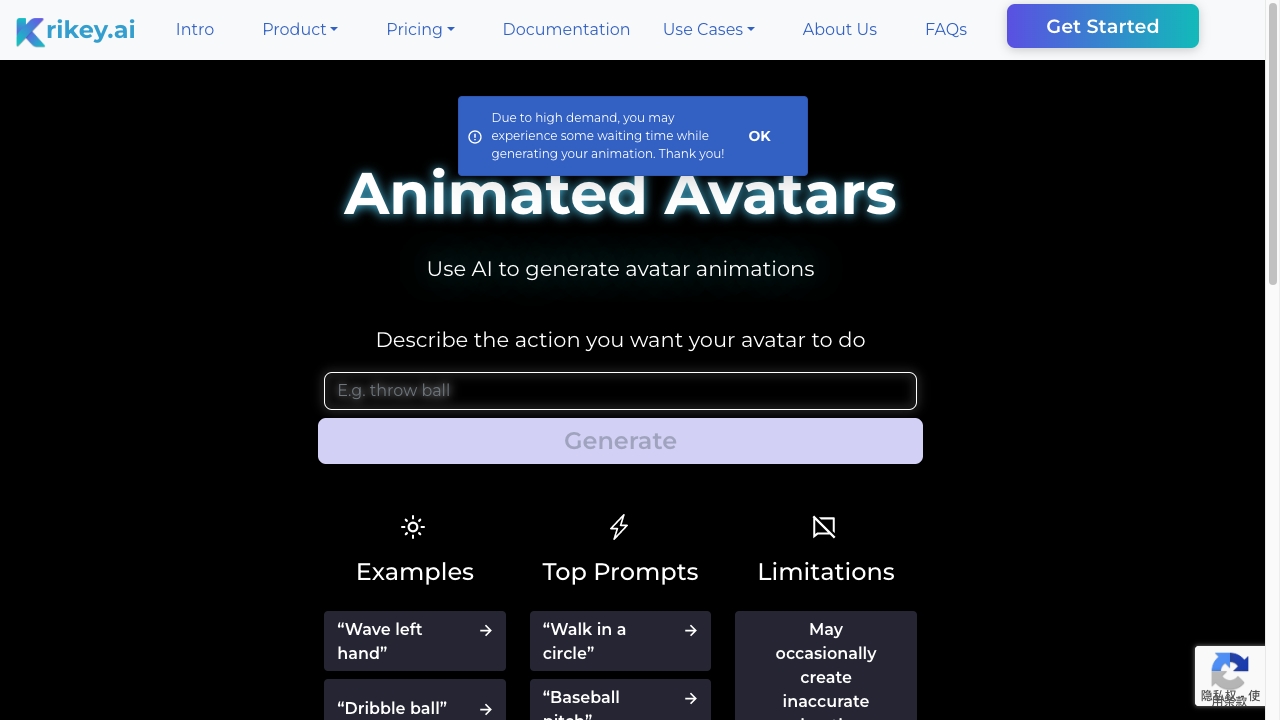
Krikey AI
Open Website-
Tool Introduction:Free AI animation maker: custom 3D avatars, mocap, voiceover.
-
Inclusion Date:Oct 28, 2025
-
Social Media & Email:
Tool Information
What is Krikey AI
Krikey AI is an AI animation generator that lets you produce animated videos in minutes without complex rigs or 3D pipelines. It blends AI motion creation, talking 3D avatars, and a streamlined 3D video editor to turn ideas into shareable clips fast. Build custom characters, drive performances with text, audio, or motion capture, then refine scenes with camera moves, props, and timing. From cartoons and anime to memes and digital invitations, Krikey AI centralizes pre-production, animation, and editing in one approachable workspace.
Krikey AI Main Features
- AI animation generation: Create character motion from text prompts, scripts, or audio for rapid scene blocking and iteration.
- Talking 3D avatars: Auto lip-sync and facial animation to match voiceovers for lifelike performances.
- Custom character creation: Build and personalize characters to fit brand, story, or channel aesthetics.
- 3D video editor: Arrange scenes, adjust timing, tweak cameras, and compose shots without traditional rigging.
- Motion capture options: Capture body movement using accessible devices to add natural motion to avatars.
- Voiceovers and audio: Record, upload, or generate voice tracks and sync them to character animation.
- Templates and styles: Start fast with presets for cartoons, anime, memes, and digital invitations.
- Asset and scene tools: Place props, set backgrounds, and manage simple VFX to enrich storytelling.
- Flexible export: Output videos optimized for social platforms and presentations.
Krikey AI Suitable For
Krikey AI suits creators and teams who need fast, polished animation: social media managers, marketers, educators, indie animators, YouTubers, event planners, and small businesses. it's ideal for short-form content, product explainers, tutorial clips, promo teasers, training modules, and personalized invitations where speed and accessibility matter.
Krikey AI Usage Steps
- Sign up and create a new project in the editor.
- Choose a template or build a custom 3D character.
- Provide a prompt or script, or upload audio to drive the animation.
- Generate AI motion and lip-sync; preview the initial scene.
- Refine: adjust poses, timing, expressions, cameras, and scene layout.
- Add voiceovers, sound effects, and background elements.
- Set aspect ratio and quality, then render the final video.
- Export and share to your target platform.
Krikey AI Industry Use Cases
Marketing teams spin up product explainers with brand-matched avatars for campaigns. Educators turn lesson scripts into engaging animated modules. Creators publish weekly meme shorts and anime-style channel intros. Event agencies deliver personalized digital invitations with talking hosts. Startups pre-visualize pitches and UI flows using quick AI-driven blocking and camera passes.
Krikey AI Pricing
Krikey AI offers a free animation tool so you can start creating at no cost. For the latest details on plan features, export options, and any paid tiers or commercial licensing, please refer to the official website.
Krikey AI Pros and Cons
Pros:
- Rapid creation with AI-generated character motion and lip-sync.
- Accessible 3D video editor suitable for non-animators.
- Custom character creation for brand and storytelling consistency.
- Templates for cartoons, anime, memes, and invitations accelerate workflows.
- Motion capture support adds natural movement without heavy rigs.
- Integrated voiceovers streamline dialog-driven content.
Cons:
- Less granular control than full professional DCC suites for complex shots.
- Stylistic range depends on available assets and templates.
- Performance and render times can vary with scene complexity and device.
- Free plans may include export or usage limitations; review licensing for commercial use.
Krikey AI FAQs
-
Can I make my own 3D character?
Yes. Krikey AI supports custom character creation so you can tailor appearance to your brand or story.
-
Does it support voiceovers and lip-sync?
Yes. You can record or upload voice tracks and generate synchronized lip movements and facial animation.
-
Do I need dedicated motion-capture hardware?
No. You can start with AI-generated motion and accessible capture options; specialized gear is optional.
-
Can I create anime-style or meme content?
Yes. Templates and presets help you produce anime-inspired clips, meme formats, and other stylized videos quickly.
-
What about export formats and resolution?
Krikey AI provides exports suitable for social and presentation use. Check the app for current resolutions and format options.
-
Is commercial use allowed?
Review the latest plan terms and licensing on the official site to confirm rights for your specific use case.

