- Home
- AI Animated Video
- AutoAE
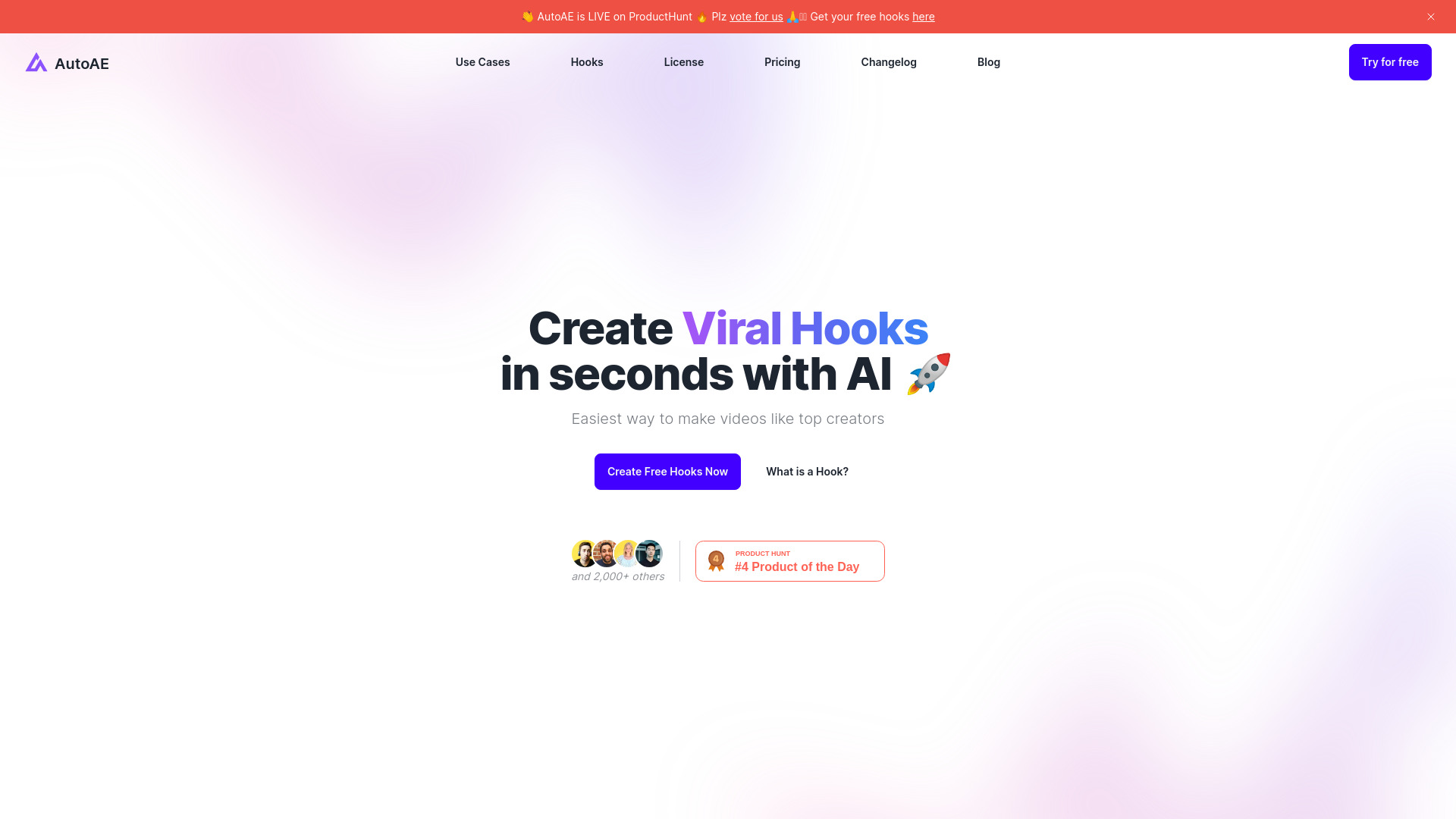
AutoAE
Open Website-
Tool Introduction:AutoAE AI: Create viral hooks fast with 3D, text, YouTube flows
-
Inclusion Date:Oct 28, 2025
-
Social Media & Email:
Tool Information
What is AutoAE AI
AutoAE AI is an online video creation platform designed to help creators craft viral hooks in minutes. Instead of wrestling with complex software, it provides a focused library of animation templates—text animations, realistic Google search effects, engagement mockups, 3D transformations, and YouTube flowchart sequences—that you can tailor in the browser. By streamlining motion graphics and repetitive edits, AutoAE AI cuts production time, improves consistency, and elevates video quality for Shorts, TikTok, Reels, and YouTube, even if you have limited editing experience.
AutoAE AI Key Features
- Template library for hooks: Ready-made text animations, Google search animations, engagement mockups, 3D transformations, and YouTube flowchart videos.
- Browser-based workflow: Create motion graphics online without installing complex editing suites.
- Focused on speed: Build high-impact openings and intros rapidly to improve watch time and retention.
- Customizable scenes: Adapt template copy and pacing to fit your message and brand guidelines.
- Explainer-friendly flowcharts: Turn processes or ideas into clear, structured sequences for YouTube segments.
- Social-ready outputs: Craft visuals suited to short-form video formats across TikTok, Reels, and Shorts.
- Quality uplift: Consistent motion design helps standardize style and polish across multiple videos.
AutoAE AI Suitable For
AutoAE AI suits creators who need fast, polished hooks: YouTubers, short-form video makers, social media managers, marketers, indie creators, educators, and small teams. It is ideal for intros, product teasers, explainer sequences, listicles, and commentary videos where clean animations and clear structure boost engagement without advanced editing skills.
AutoAE AI How to Use
- Sign up and open the online editor.
- Choose a template (text animation, Google search, engagement mockup, 3D transform, or flowchart).
- Insert your copy, keywords, or script snippets relevant to the hook.
- Adjust pacing and scene order; refine basic styling to match your channel.
- Preview to check timing, readability, and on-screen emphasis.
- Export your video and publish to YouTube, TikTok, Reels, or Shorts.
AutoAE AI Industry Use Cases
Marketing teams produce short product teasers using text animations and engagement mockups to highlight key benefits. Education channels turn lesson outlines into YouTube flowchart sequences for clearer storytelling. Ecommerce brands demonstrate social proof with engagement-style overlays. News and commentary creators use Google search animations to frame topics or answer trending queries quickly.
AutoAE AI Pricing
For details on plans, trials, and pricing, please refer to the official website. Offerings may change over time and can vary by region or use case.
AutoAE AI Pros and Cons
Pros:
- Speeds up hook creation with specialized animation templates.
- Browser-based simplicity; no advanced video editing skills required.
- Clear options for search-style, engagement, 3D, and flowchart visuals.
- Consistent motion graphics improve perceived production quality.
- Optimized for short-form platforms and YouTube intros.
Cons:
- Template-driven outputs can look similar without thoughtful customization.
- Not a full replacement for advanced NLEs when doing complex, long-form edits.
- Creative range depends on the available templates for your niche style.
- Requires iteration to balance fast pacing with readability on small screens.
AutoAE AI FAQs
Can I use AutoAE AI without prior editing experience?
Yes. It is built for non-experts and streamlines motion design through templates you can edit in the browser.
What animation types are included?
AutoAE AI offers text animations, Google search animations, engagement mockups, 3D transformations, and YouTube flowchart videos.
Is it suitable for Shorts, TikTok, and Reels?
Yes. The platform focuses on fast, high-impact hooks tailored to short-form video formats and YouTube intros.
Does it replace professional editing software?
No. It complements traditional editors by accelerating hook creation and motion graphics for intros and segments.
Can I customize templates to match my brand?
Templates are designed to be editable so you can adapt messaging and pacing to your channel or campaign needs.

