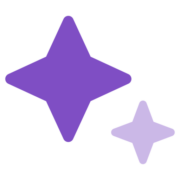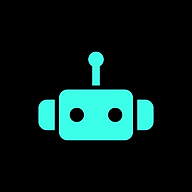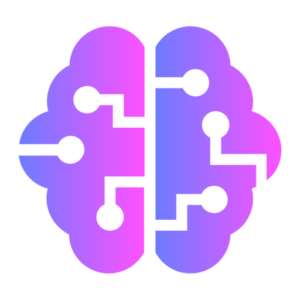-
 SiteSpeak AIVisit Website
SiteSpeak AIVisit WebsiteOne-line install: ChatGPT site chatbot, trained on your content 24/7.
0Website Freemium Free trial -
Learn More
What is SiteSpeak AI
SiteSpeak AI is a ChatGPT-powered website chatbot that lets you add a smart on-site assistant in seconds. Trained on your own content—web pages, support docs, PDFs, APIs, databases, and plugins—it delivers accurate, real-time answers about your products and services 24/7. With a lightweight embed and customizable behavior, it turns your knowledge base into instant self-service support, reduces repetitive tickets, and guides visitors toward key actions. Use it to automate FAQs, qualify leads, and scale customer service without extra headcount.
Main Features of SiteSpeak AI
- One-line embed: Add a responsive website chatbot to any page with a single line of code.
- Train on your data: Ingest website content, support docs, PDFs, APIs, databases, and plugins to build a rich knowledge base.
- Real-time answers: ChatGPT-powered responses grounded in your content for fast, relevant Q&A 24/7.
- Custom behavior: Configure tone, instructions, and preferred actions to match your brand and support goals.
- Continuous updates: Refresh or sync data sources so the assistant reflects new pages, policies, and product changes.
- Low maintenance: No complex deployment; focus on keeping content accurate while the model handles conversations.
-
 Visit Website
Visit Website
-
Learn More
What is Elephas AI
Elephas AI is an AI-powered knowledge assistant for macOS and iOS that works like a personal ChatGPT across your entire knowledge base. It connects to notes, documents, and web clippings to organize information, surface ideas, and streamline daily writing. With support for multiple file formats and integrations with popular PKM tools, Elephas enables semantic search, fast summarization, and context-aware drafting anywhere you work. A privacy-friendly design and optional offline mode help keep your data under your control while you save time.
Main Features of Elephas AI
- Apple ecosystem integration: Native support for macOS and iOS for smooth, system-wide access to AI assistance.
- Personal ChatGPT on your data: Ask questions and get answers grounded in your notes, files, and clippings.
- Semantic search: Find ideas and passages by meaning, not just keywords, across connected sources.
- Multi-format support: Works with PDFs, docs, notes, and web content to unify your knowledge base.
- PKM tool integrations: Connect with popular personal knowledge management apps to keep knowledge in sync.
- Summarize and extract: Create concise summaries, highlights, and outlines from long documents.
- Writing and email assistance: Draft, rewrite, and polish content with tone control and context from your data.
- Privacy-first with offline mode: Process data locally when needed to reduce exposure and maintain control.
- Quick commands and shortcuts: Invoke AI anywhere with a command palette for faster workflows.
- Context citations: Trace responses back to source notes or files for transparency.
-
 TettraVisit Website
TettraVisit WebsiteAI knowledge base that auto-updates and answers Slack questions fast.
0Website Free trial Paid -
Learn More
What is Tettra AI
Tettra AI is an AI-powered knowledge management system that turns scattered company information into a centralized, searchable internal knowledge base. It combines a structured wiki with an AI bot that delivers instant answers to repetitive questions directly in Slack, reducing interruptions and speeding up onboarding. Verification workflows, ownership, and automation help keep content accurate and up to date, while integrations with tools like Google Drive and GitHub streamline curation. The result is a reliable, organized source of truth for teams.
Main Features of Tettra AI
- AI answers in Slack: An AI-powered bot retrieves verified pages to answer common questions and routes unresolved requests to experts.
- Structured knowledge base: Create organized pages with categories, tags, templates, and internal links for a clear, searchable internal wiki.
- Verification and ownership: Assign page owners, set review cadences, and use verification badges to ensure information stays current.
- Content requests: Capture unanswered questions and convert them into tracked documentation tasks.
- Smart search and suggestions: Fast search, related-page suggestions, and recommended updates surface the right content at the right time.
- Automations: Reminders and workflows prompt updates, reducing stale docs and knowledge gaps.
- Integrations: Connect Slack, Google Drive, GitHub, and Zapier to pull context and simplify knowledge curation.
- Permissions and roles: Manage access with team-based permissions, page-level controls, and editorial roles.
- Analytics: Track popular pages, unanswered questions, and content health to guide improvements.
-
 Visit Website
Visit Website
-
Learn More
What is BeFreed AI
BeFreed AI is an AI-powered learning platform that transforms long-form content—books, talks, and research—into personalized podcast episodes and smart flashcards. Built for modern learners, it curates high-quality sources, distills key ideas, and adapts to your time, interests, and goals. Listen like a podcast during commutes, then reinforce with spaced-repetition flashcards to retain more in less time. By turning passive scroll time into focused microlearning, BeFreed makes deep learning accessible, engaging, and habit-forming.
Main Features of BeFreed AI
- AI curation and summarization: Distills books, talks, and research into clear, structured takeaways without losing essential depth.
- Personalized podcast feeds: Auto-generated audio episodes tailored to your interests, time window, and learning goals.
- Flashcards with spaced repetition: Memory-optimized cards derived from summaries to strengthen long-term retention.
- Adaptive learning paths: Adjusts length, depth, and difficulty to fit study sessions, commutes, or quick refreshers.
- Progress tracking: Streaks, goals, and analytics help build consistent learning habits.
- Topic discovery: Recommendations surface high-quality sources across domains for continuous exploration.
- Mobile-friendly listening: Learn hands-free like a podcast and review key points on the go.
-
 Visit Website
Visit Website
-
Learn More
What is Msty AI
Msty AI is a multi‑model AI chat and research workspace that unifies leading language models in one private, flexible interface. It connects to OpenAI, DeepSeek, Claude, and community models via Ollama or Hugging Face, letting you compare outputs and choose the best model for each task. With offline capability, split and branching chats, concurrent sessions, web search, retrieval‑augmented generation (RAG), and a reusable prompts library, Msty AI streamlines everyday workflows while keeping control of your data—positioned as an alternative to Perplexity, Jan, and LM Studio.
Main Features of Msty AI
- Unified model hub: Use OpenAI, DeepSeek, Claude, Ollama, and Hugging Face models in a single interface for seamless switching and comparison.
- Private and offline mode: Run local models through Ollama or downloaded weights to keep prompts and data on your machine.
- Split and branching chats: Create parallel threads, branch from any message, and compare responses side by side.
- Concurrent chats: Run multiple sessions at once to speed up research and evaluation.
- Web search integration: Enrich answers with live search and sources for better context.
- RAG (retrieval‑augmented generation): Ground responses in your own files or knowledge bases for more accurate, domain‑aware output.
- Prompts library: Save, reuse, and share prompt templates to standardize workflows.
- Granular controls: Manage provider keys, temperature, max tokens, and system prompts per session.
-
 MavaVisit Website
MavaVisit WebsiteAI customer support for Discord and community channels, 24/7 multilingual.
0Website Freemium Paid -
Learn More
What is Mava AI
Mava AI is an AI-first customer support platform built for community-driven companies. It connects to your community channels—like Discord—to centralize conversations in a shared inbox, streamline ticketing, and automate replies. Powered by multilingual AI, it can respond 24/7 in 100+ languages, surface suggested answers, and route complex issues to human agents. Teams use Mava AI to track key metrics, reduce response times, and optimize workflows so users receive fast, consistent help wherever they are.
Main Features of Mava AI
- Shared inbox for community channels: Unify private tickets and public messages from Discord and other sources in one place.
- AI-assisted and automated replies: Auto-respond or propose high-quality replies to common questions to cut handling time.
- Multilingual support (100+ languages): Serve global users with real-time translation and localized responses.
- Discord-ready support: Handle public channel questions and DMs, keep conversations on-brand, and deflect repetitive queries.
- Ticketing, routing, and escalation: Assign owners, set priorities, create SLAs, and escalate complex cases to specialists.
- Knowledge base integration: Sync FAQs and documentation so the AI can deliver accurate, consistent answers.
- Analytics and dashboards: Track response times, resolution rates, deflection, satisfaction, and trending topics.
- Workflow automation: Build rules, macros, and triggers to triage, tag, and resolve routine requests at scale.
- Roles and permissions: Manage agent access, audit activity, and maintain compliance across teams.
- Integrations and APIs: Connect to CRMs, data tools, and community platforms to keep context in every conversation.
-
 BriefyVisit Website
BriefyVisit WebsiteAI summaries of text, audio, video—structured, saved to a knowledge base.
0Website Freemium Free trial -
Learn More
What is Briefy AI
Briefy AI is an intelligent summarization tool that converts long texts, audios, and videos into clear, structured summaries. It distills key ideas, highlights, and takeaways so you can understand the essence of any content in minutes. Every summary is saved to a searchable knowledge base for easy review later and accessible across devices. With support for multiple languages and inline translations, Briefy AI helps you quickly comprehend materials from diverse sources—ideal for studying, research, meetings, webinars, podcasts, and more.
Main Features of Briefy AI
- Multi-format summarization: Turn lengthy articles, PDFs, podcasts, meetings, and videos into concise, structured digests.
- Structured outputs: Receive summaries with key points, highlights, and action items for quick scanning and recall.
- Knowledge base: Automatically save and organize summaries for future reference and continuous learning.
- Multi-language support: Summarize content in various languages with inline translations to improve comprehension.
- Cross-device access: Review and manage your summaries across devices to stay productive anywhere.
- Time-saving workflow: Focus on essentials without wading through hours of media or thousands of words.
-
 Visit Website
Visit Website
-
Learn More
What is SmartCoder AI
SmartCoder AI is a platform for designing generative AI bots that blend conversational intelligence with automation. It enables you to build chatbots that generate precise answers from your own knowledge bases and flowbots that execute multi-step workflows, including HTTP requests and image generation. With an intuitive builder, reusable templates, and practical guardrails, teams can tailor assistants to their needs, replicate successful setups, and deliver consistent, high-quality output across support, content, and operations.
Main Features of SmartCoder AI
- Knowledge-based chatbots: Ground responses in curated documents, URLs, and FAQs to ensure accurate, brand-aligned answers.
- Flowbot workflow automation: Orchestrate multi-step tasks with visual flows, from API calls and data parsing to conditional logic and image generation.
- HTTP/API integrations: Connect services via HTTP requests to fetch data, trigger actions, and update external systems.
- Reusable templates: Clone successful bots and components to speed up development and standardize best practices.
- Prompt management and guardrails: Structure prompts, set boundaries, and manage versions for reliable, consistent behavior.
- Testing and iteration: Sandbox interactions, review logs, and refine flows before production deployment.
- Collaboration: Share configurations with teammates, manage roles, and streamline cross-functional workflows.
- Analytics and monitoring: Track usage, performance, and content quality to guide continuous improvement.
- Multi-channel readiness: Build once and prepare for deployment across websites, apps, and internal tools.
-
 BookshelfVisit Website
BookshelfVisit WebsiteChat with your content, not the web. Monetize every Q&A instantly.
0Website Contact for pricing -
Learn More
What is Bookshelf AI
Bookshelf AI turns any newsletter or content archive into a custom GPT that readers can chat with. Instead of searching the web, it delivers answers directly from your own posts, issues, and long‑form writing, preserving context and voice. Creators can set access rules and monetize engagement, earning from each interaction while letting readers explore on their terms. With a no‑code setup that takes about two minutes, Bookshelf AI adds interactive Q&A to your back catalog, helping audiences find evergreen insights, improve retention, and deepen content engagement.
Main Features of Bookshelf AI
- Chat with your content only: The assistant responds from your newsletter and archive, not the open web, keeping answers accurate and brand‑safe.
- Custom GPT tuned to your voice: Builds an AI assistant that reflects your writing style and context.
- Monetize interactions: Earn from reader questions and sessions, with terms set by the creator.
- No‑code, fast setup: Get started in about two minutes without development work.
- Control and permissions: Choose which issues, posts, or collections are included and how readers can access them.
- Engagement‑ready UX: Readers ask smart questions, get concise answers, and explore follow‑ups across your archive.
-
 GPTBotsVisit Website
GPTBotsVisit WebsiteEnterprise no-code multi-agent platform to build, deploy AI teams.
0Website Contact for pricing -
Learn More
What is GPTBots AI
GPTBots AI is an enterprise-grade, no-code AI agent development and management platform designed for multi-agent orchestration at scale. It enables teams to rapidly build, customize, and deploy intelligent agent teams through a modular architecture and pre-configured agent templates. With visual operations, centralized governance, and end-to-end lifecycle management—from solution design to deployment and ongoing operations—the platform streamlines workflows, elevates customer experiences, and delivers stable, efficient AI that drives measurable growth across departments.
Main Features of GPTBots AI
- No-code builder: Create and configure AI agents visually without writing code, accelerating time to value.
- Multi-agent orchestration: Coordinate specialized agents to collaborate on complex tasks with clear roles and policies.
- Modular architecture: Assemble capabilities as reusable modules for flexible design and quick iteration.
- Pre-configured agent templates: Start fast with ready-to-use agents tailored to common enterprise scenarios.
- Visual operations: Monitor, manage, and optimize agents in a unified console with transparent workflows.
- End-to-end lifecycle management: Support the full journey from solution design and deployment to ongoing operations.
- Reliability at scale: Deliver stable performance suited for enterprise workloads and mission-critical processes.
- Rich agent ecosystem: Extend capabilities with a broad catalog of intelligent agents for varied business needs.
-
 CluesoVisit Website
CluesoVisit WebsiteAI editor turns screen recordings into product demos and docs fast.
0Website Freemium Free trial Paid Contact for pricing -
Learn More
What is Clueso AI
Clueso AI is an AI-powered video editor designed to turn ordinary screen recordings into polished product videos and step-by-step documentation. Built for marketing and product teams, it automates repetitive editing tasks like trimming silences, cleaning audio, adding captions, and highlighting key actions. With smart templates, branding controls, and text-based editing, Clueso AI helps teams produce clear demos, tutorials, and release notes in a fraction of the time, while keeping content accurate, consistent, and on-brand.
Main Features of Clueso AI
- AI editing automation: Automatically removes pauses, filler moments, and background noise to create tight, engaging clips.
- Screen recording to product video: Convert raw screen captures into structured demos with scenes, transitions, and callouts.
- Step-by-step documentation: Generate how-to guides with annotated screenshots and clear instructions from a single recording.
- Text-based editing: Edit by modifying the transcript to cut or rearrange content quickly and precisely.
- Captions and transcripts: Auto-generate captions for accessibility and SEO, with easy review and edits.
- Brand templates: Apply consistent fonts, colors, logos, intros, and lower-thirds to stay on brand.
- Annotations and highlights: Add pointers, zooms, cursor emphasis, and overlays to guide viewer attention.
- Voiceover assistance: Create or refine narration with AI voice options and script guidance.
- Collaboration tools: Share drafts, collect comments, and manage versions across teams.
- Export and sharing: Publish to popular formats, generate shareable links, and embed guides in knowledge bases.
-
 Visit Website
Visit Website
-
Learn More
What is Pylon AI
Pylon AI is a modern B2B customer support platform that unifies ticketing, live chat widgets, knowledge bases, AI assistance, and secure customer portals in one place. It streamlines operations by centralizing conversations, context, and workflows across teams, while automating repetitive tasks with AI for faster, more consistent responses. Built for account-based support, it helps manage relationships at the company and contact level, integrate with your existing stack, enforce SLAs, and scale self-service without losing visibility or control.
Pylon AI Key Features
- Unified ticketing and inbox: Manage email, chat, and portal requests in a single, organized workspace with clear ownership and statuses.
- AI-powered assistance: Triage, summarize, and route tickets; draft replies; surface similar cases; and reduce manual workload with human-in-the-loop controls.
- Knowledge base management: Author, categorize, and update articles; enable semantic search; and power self-service through a deflecting chat widget.
- Customer portals: Provide authenticated access for customers to submit, track, and collaborate on cases, share files, and view history.
- Account-based support: Keep company and contact profiles, apply account-level SLAs, and maintain context across multiple stakeholders.
- Workflow automation: Set rules, triggers, and escalations; standardize handoffs; and enforce consistent processes across teams.
- Integrations and API: Connect your existing tools to sync contacts, product signals, and activity, keeping support and ops data aligned.
- Analytics and reporting: Track response times, resolution trends, and self-service effectiveness to guide improvements.
- Roles and permissions: Control access by team or customer, with auditability for compliance-minded organizations.
-
 KayakoVisit Website
KayakoVisit WebsiteAI help desk automating tickets, with shared inbox and Zendesk/Freshdesk.
5Website Contact for pricing -
Learn More
What is Kayako AI
Kayako AI is an AI-powered help desk and customer support platform that automates repetitive tickets and streamlines service operations. It unifies requests in a shared inbox, applies intelligent triage and routing, and suggests context-aware replies so agents can focus on high-value work. With ticketing software for external customers and an internal help desk for IT and HR, it improves response times and consistency. Kayako AI connects with existing tools, including Zendesk and Freshdesk, to protect prior investments and simplify migration.
Kayako AI Main Features
- AI auto-triage and routing: Classifies intent, urgency, and sentiment to route tickets to the right team while honoring SLAs.
- Suggested replies and automations: Drafts context-aware responses, recommends macros, and triggers workflows to reduce handling time.
- Shared inbox and omnichannel ticketing: Consolidates email, chat, web forms, and social messages into a single queue with collaboration tools.
- Internal help desk: Purpose-built workflows for IT, HR, and operations to manage employee requests and approvals.
- Knowledge base and self-service: Centralizes articles and FAQs; AI surfaces relevant answers to deflect common tickets.
- Workflow automation: Rules for assignment, priority, SLA timers, escalations, and notifications.
- Integrations: Works with existing systems like Zendesk and Freshdesk, plus CRM, chat, and productivity apps.
- Collaboration: Internal notes, collision detection, and visibility controls to coordinate multi-team work.
- Analytics and reporting: Dashboards for first response, resolution time, backlog, and customer satisfaction trends.
- Permissions and auditability: Role-based access and activity trails to maintain control and compliance.
-
 MintlifyVisit Website
MintlifyVisit WebsiteAI-native docs for devs: sync codebase, API playground, auto translate.
5Website Freemium Free trial Paid Contact for pricing -
Learn More
What is Mintlify AI
Mintlify AI is a developer-first documentation platform that streamlines how teams create, publish, and maintain product and API documentation. Combining an AI-native writing assistant with an elegant, out-of-the-box design system, it helps you turn code, specs, and product knowledge into clear, searchable guides. Core capabilities include codebase syncing, a web-based editor, an API playground, visitor authentication, user feedback, automatic translations, and integrations with popular developer tools—so documentation stays accurate, engaging, and conversion-ready.
Mintlify AI Main Features
- AI-native authoring: Draft, rewrite, and structure docs with an assistant that aligns tone, clarifies steps, and reduces repetitive editing.
- Codebase syncing: Sync Markdown/MDX from your repository to keep guides and code snippets up to date as your product evolves.
- Web editor: Edit in the browser with preview, rich components, callouts, and tabs to ship polished, readable content quickly.
- API playground: Pair reference docs with interactive “try it” blocks, helping developers understand endpoints faster.
- Visitor authentication: Gate internal or partner docs behind sign-in to safely share private resources.
- User feedback: Collect page-level reactions and comments to identify gaps, improve clarity, and prioritize updates.
- Automatic translations: Generate multilingual versions to serve global audiences, with room for manual review.
- Integrations: Connect with popular developer tools for repo sync, CI/CD, and workflows that reduce context switching.
- Modern design out of the box: Ship accessible, responsive docs with clean navigation and code blocks without heavy setup.
-
 Visit Website
Visit Website
-
Learn More
What is Mem AI
Mem AI is an AI-powered notes app and collaborative workspace that helps individuals and teams capture, organize, and retrieve everything from meeting notes and project plans to enduring knowledge bases. Instead of manual folders and tags, Mem uses intelligent search and context-aware discovery to surface the right information instantly. With offline mode, an iOS app, flexible Markdown editing, and GPT-4 integration, Mem functions as a dependable second brain for busy professionals and business leaders who need fast recall, focused writing, and streamlined workflows.
Mem AI Main Features
- Instant, AI-driven search: Find notes, decisions, and references with context-aware results that go beyond simple keyword matching.
- Automatic organization: Reduce manual tagging and foldering as Mem connects related notes and makes knowledge readily discoverable.
- GPT-4 integration: Summarize meetings, draft content, ask questions about your notes, and generate insights directly within your workspace.
- Markdown editing: Write with headings, code blocks, checklists, and formatting that adapts to technical and creative workflows.
- Offline mode: Capture and edit notes without a connection; sync resumes when you’re back online.
- iOS app: Take quick notes on the go, review action items, and search your knowledge base from your phone.
- Collaboration for teams: Share notes, projects, and knowledge bases with teammates to align on decisions and context.
- Projects and meeting notes: Structure ongoing work, capture outcomes, and keep information linked to initiatives.
-
 Document360Visit Website
Document360Visit WebsiteAI knowledge base with Eddy: docs, FAQs, SOPs, analytics
5Website Free trial Paid Contact for pricing -
Learn More
What is Document360 AI
Document360 AI is an AI-powered knowledge base software designed to help teams create, manage, and scale self-service content with precision. In Document360 2.0, the built-in AI assistant Eddy accelerates authoring, organizes topics, and surfaces insights, while a redesigned dashboard, intuitive block editor, and a flexible customization hub streamline daily operations. With real-time analytics and instant sync integration, you can deliver accurate FAQs, user guides, product documentation, and SOPs for customers and internal teams across web portals and embedded experiences.
Document360 AI Key Features
- Eddy AI assistant: Drafts and refines articles, suggests structure, and helps maintain consistent tone and terminology across your knowledge base.
- Intuitive block editor: Create structured content with headings, callouts, media, and reusable blocks to standardize how FAQs, guides, and SOPs are authored.
- Customization hub: Brand your knowledge base with layouts, themes, and styling controls for cohesive customer and employee experiences.
- Real-time analytics: Track article performance, search behavior, and content gaps to prioritize updates and measure self-service impact.
- Instant sync integration: Connect to popular tools to import, sync, and publish content where users need it, reducing manual upkeep.
- Multi-audience publishing: Build customer-facing knowledge bases and private, team-only portals within one platform.
-
 Gooey AIVisit Website
Gooey AIVisit WebsiteLow-code AI workflows with unified billing; mix GPT, SD, APIs.
5Website Freemium Paid Contact for pricing -
Learn More
What is Gooey AI
Gooey AI is a low‑code platform for discovering, tweaking, and composing AI workflows across leading Generative AI models and APIs. It unifies access and billing for services like OpenAI’s GPT and DALL·E, Stable Diffusion, voice generators, and third‑party data sources such as social profile lookups and SEO APIs. Teams can rapidly prototype, chain steps, test variations, then publish workflows as secure APIs to embed in websites and apps—bridging the gap between experimentation and production with both private and open‑source models.
Gooey AI Features
- Low‑code AI workflow builder: Visually compose multi‑step pipelines that mix text, image, and audio generation with external data APIs.
- Unified billing layer: Consolidate usage and costs for multiple Generative AI providers and third‑party APIs in one place.
- Multi‑model support: Access private and open‑source models (e.g., GPT, DALL·E, Stable Diffusion, voice generators) within a single orchestration surface.
- Tweak and iterate: Adjust prompts, parameters, and model choices to improve quality without rewriting code.
- API publishing: Turn any workflow into a reusable API endpoint to integrate with websites, webhooks, and applications.
- Composable with external APIs: Enrich workflows using social profile lookups, SEO APIs, and other data sources.
- Rapid prototyping to production: Move from experiments to stable, repeatable workflows with versioned configurations.
- Vendor flexibility: Swap or combine models to balance quality, latency, and cost across providers.
-
 CustomGPTVisit Website
CustomGPTVisit WebsiteBuild secure, business-grade chatbots from your content—accurate and private
5Website Freemium Free trial Paid Contact for pricing -
Learn More
What is CustomGPT AI
CustomGPT AI is a privacy-first, business-grade platform for designing and deploying custom AI chatbots powered by OpenAI. Teams can build a branded assistant grounded in their own business content—policies, product docs, and FAQs—so answers are accurate, contextual, and resistant to made-up facts. With a simple setup and flexible access controls (private, public, or protected), organizations can share their bot confidently, boost productivity, and improve customer satisfaction without compromising security or control over proprietary knowledge.
CustomGPT AI Main Features
- No-code chatbot builder: Create a custom AI assistant without engineering effort, from setup to launch in minutes.
- OpenAI-powered responses: Leverage advanced language models for fluent, helpful, and context-aware conversations.
- Grounded in your content: Feed the bot with your business materials so it answers with verified, organization-specific information and minimizes hallucinations.
- Access controls: Share your chatbot as private, public, or protected to match internal and external use cases.
- Brand consistency: Configure tone, messaging, and guardrails to reflect your company’s voice and policies.
- Security and privacy: A privacy-first approach helps safeguard proprietary data and supports safe enterprise deployment.
- Scalable deployment: Roll out one or multiple assistants across teams, regions, and customer touchpoints as needs grow.
-
 PubCompareVisit Website
PubCompareVisit WebsiteAI protocol search comparing methods across papers for reproducible research.
5Website Free Freemium Free trial Contact for pricing -
Learn More
What is PubCompare AI
PubCompare AI is an AI-powered search engine for experimental protocols. It enables scientists to search across publications, compare protocol sections side by side, and surface key methodological differences—such as reagents, timings, temperatures, and instruments—that influence outcomes. By highlighting reproducibility signals and contextualizing alternative steps, PubCompare AI helps minimize experimental failure, avoid duplicate research, and converge on best practices. It also supports collaboration by making evidence-based protocol decisions easier to share within teams.
PubCompare AI Main Features
- AI protocol search: Purpose-built search optimized for locating protocol sections in scientific literature.
- Side-by-side comparison: Align and compare protocol steps to reveal differences in materials, parameters, and workflows.
- Reproducibility insights: Tools to evaluate consistency across sources and assess methodological robustness.
- Difference highlighting: Identify impactful changes in concentrations, incubation times, temperatures, and equipment.
- De-duplication support: Detect overlapping methods to reduce redundant experiments and wasted resources.
- Collaboration-friendly: Facilitate shared review of protocol evidence to align teams on experimental design.
- Context filters: Narrow results by technique, domain, or other relevant protocol attributes.
-
 ZillizVisit Website
ZillizVisit WebsiteZilliz Cloud: managed Milvus vector DB for RAG/LLMs, billion-scale.
5Website Free Freemium Paid Contact for pricing -
Learn More
What is Zilliz AI
Zilliz AI is a fully managed vector database platform built on the open-source Milvus engine. It powers enterprise-grade AI applications by delivering billion-scale vector search, low-latency similarity retrieval, and seamless support for Retrieval Augmented Generation (RAG) with large language models. Offered as Zilliz Cloud, it removes the burden of infrastructure provisioning, tuning, and scaling, so teams can focus on building semantic search, recommendations, and intelligent assistants backed by reliable, high-performance vector indexing and querying.
Zilliz AI Main Features
- Managed vector database: Production-ready Milvus under the hood, delivered as a fully managed cloud service.
- Billion-scale ANN search: High-throughput, low-latency similarity search optimized for large embedding collections.
- RAG-ready retrieval: Vector search that plugs into LLM pipelines for Retrieval Augmented Generation.
- Hybrid querying: Combine vector similarity with metadata filtering for precise, context-aware results.
- Flexible schemas: Collections, vector fields, and scalar attributes to organize multi-modal data.
- Robust ingestion: Batch and streaming-friendly data loads for continuous updates.
- Scalability and reliability: Elastic capacity and high availability for mission-critical workloads.
- APIs and SDKs: Client libraries for popular languages and frameworks to speed up integration.
- Observability: Metrics, logs, and performance insights to tune indexes and queries.
- Security and governance: Access controls and enterprise-grade protections for sensitive data.
-
 StonlyVisit Website
StonlyVisit WebsiteAI knowledge guides that cut tickets, speed agents, scale support.
5Website Contact for pricing -
Learn More
What is Stonly AI
Stonly AI is a knowledge management and guidance platform that turns complex customer service into simple, step-by-step experiences. It combines an AI-powered knowledge base, interactive troubleshooting, and process automation to deliver personalized answers across websites, in‑app widgets, and agent workspaces. By directing customers to the right guide and surfacing relevant context for support teams, Stonly helps reduce ticket volume, speed up resolution times, and make customer success scalable for organizations serving millions of users.
Stonly AI Main Features
- Interactive guides and decision trees: Build step-by-step, branching workflows that walk users to the right answer and reduce back-and-forth.
- AI-powered search and answers: Surface relevant knowledge and suggested resolutions from your content to boost self-service and agent efficiency.
- Personalized knowledge delivery: Target guides based on user attributes, behavior, or page context for higher relevance and conversion.
- Agent assist and playbooks: Give agents internal notes, next-best actions, and reusable snippets to standardize resolution.
- Process automation: Collect data with forms, trigger handoffs or escalations, and automate repetitive steps to shorten handle time.
- Omnichannel embedding: Deploy guidance inside your app, help center, website, chat entry points, or as a contextual widget.
- Analytics and optimization: Track completion rates, deflection, and time to resolution; iterate with insights and testing.
- Governance and version control: Manage roles, approvals, and content changes to maintain accuracy at scale.
- Integrations: Connect with common help desk, CRM, and data tools to sync context and streamline workflows.
-
 Visit Website
Visit Website
-
Learn More
What is tawk AI
tawk AI is tawk.to’s managed live chat service that delivers professionally trained, native‑speaking chat agents for just $1/hour. Seamlessly integrated with tawk.to’s free live chat software, it provides round‑the‑clock coverage so website visitors receive prompt, helpful assistance 24/7, 365 days a year. The service helps businesses capture more leads, reduce response times, and increase sales without adding headcount. By delegating routine inquiries to expert agents, teams save time and maintain a consistent, customer‑first experience across their sites.
tawk AI Main Features
- 24/7 live chat coverage: Ensure visitors get instant replies any time, improving satisfaction and conversion rates.
- Professionally trained, native‑speaking agents: Clear communication that reflects your brand voice and guidelines.
- Seamless tawk.to integration: Works within tawk.to’s free live chat, simplifying setup, routing, and monitoring.
- Lead capture and qualification: Agents collect contact details and key context to hand off warm leads to your team.
- Sales and support assistance: Resolve common questions, recommend next steps, and guide visitors through your funnel.
- Cost‑effective at $1/hour: Predictable, affordable coverage without hiring or training in‑house staff.
- Scalable staffing: Adjust coverage to match traffic peaks, campaigns, or seasonal demand.
- Consistent responses: Use your FAQs, policies, and playbooks to deliver accurate, on‑brand answers.
-
 SHIFT AIVisit Website
SHIFT AIVisit WebsiteJapan’s AI hub: SHIFT AI unites experts and training to speed adoption.
5Website Contact for pricing -
Learn More
What is SHIFT AI
SHIFT AI is a Japan-focused platform building the AI information infrastructure needed to move organizations from interest to impact. By convening AI experts, service providers, influencers, and motivated companies and individuals, it creates a living cycle of knowledge, case studies, and talent. Through three core pillars—information dissemination, education, and utilization support—SHIFT AI accelerates AI adoption, operates Japan’s largest AI university “SHIFT AI,” and delivers training that shifts business awareness and day-to-day actions toward practical AI use.
SHIFT AI Key Features
- Information dissemination hub: Curated insights, AI trends, and practical guidance tailored to the Japanese market to support informed decision-making.
- SHIFT AI University: The largest AI university in Japan offering structured learning paths that build literacy and applied skills for real-world adoption.
- Corporate training and enablement: Programs that help businesses shift awareness and behaviors toward AI, from executive briefings to team-focused upskilling.
- Case studies and playbooks: A growing body of industry examples that translate concepts into tangible use cases and implementation patterns.
- Expert and provider network: Access to AI experts and service partners for evaluation, pilots, and utilization support.
- Utilization support: Guidance that helps teams move from learning to doing—prioritizing use cases, preparing data, and embedding AI into workflows.
-
 Visit Website
Visit Website
-
Learn More
What is Answer Overflow AI
Answer Overflow AI is an open-source solution that turns your Discord support conversations into searchable, SEO-friendly knowledge. It indexes selected server channels so helpful answers can appear on Google, powers AI answers trained on your community’s content, and delivers advanced analytics on recurring questions and gaps. You can host the searchable archive on your own domain to keep branding and control. By bridging chat and search, it helps communities reduce repetitive questions, improve self-service, and grow organic discovery while keeping support centered in Discord.
Answer Overflow AI Key Features
- Discord channel indexing: Publish selected public channels to search engines so Q&A becomes discoverable.
- AI answers from community data: Provide automated, context-aware replies grounded in your Discord knowledge.
- Advanced analytics: Track common questions, trends, and content gaps to guide documentation and product improvements.
- Custom-domain hosting: Host your searchable archive on your own domain for consistent branding and control.
- Open-source and self-hostable: Deploy and customize the project to fit your workflow and infrastructure.
-
 Kapture CXVisit Website
Kapture CXVisit WebsiteAI CX platform for retail, BFSI, travel—self-service, agent assist, insights
5Website Contact for pricing -
Learn More
What is Kapture CX AI
Kapture CX AI is an AI-powered customer experience platform built for Retail, BFSI, Travel, and Consumer Durables. It unifies self-service, agent productivity, analytics, and employee experience in one AI-first workspace. Using intelligent AI Agents, it automates end-to-end workflows—from intent detection and case routing to knowledge-driven resolutions and feedback loops—so customers get faster answers, agents work smarter, and leaders gain real-time insights. Products like Self-Serve, Agent Suite, Insights, and an EX Suite align teams and systems to deliver consistent, scalable CX across channels.
Kapture CX AI Main Features
- Self-Serve: AI-led self-service with knowledge-driven flows to deflect FAQs, guide resolutions, and provide 24/7 support across digital touchpoints.
- Agent Suite: Unified agent console with context, AI-recommended responses, next-best actions, and workflow shortcuts to reduce handling time.
- Insights: Real-time dashboards and analytics for SLA tracking, trend detection, root-cause analysis, and voice-of-customer insights.
- EX Suite: Tools that bridge employee expectations and experiences—central knowledge, internal help, and process alignment to boost service quality.
- End-to-end automation: Intelligent case intake, intent classification, routing, escalations, and back-office updates powered by AI Agents.
- Omnichannel readiness: Consistent experiences across channels with shared data, unified workflows, and centralized reporting.
- Integrations: Connects to CRM, order and payment systems, core operations, and ticketing to keep customer context synchronized.
- Governance: Role-based access, auditability, and standardized processes to maintain quality and compliance across teams.
-
 Enso ConnectVisit Website
Enso ConnectVisit WebsiteEnso Connect AI: guest platform for rentals—unified messaging, upsells.
5Website Contact for pricing -
Learn More
What is Enso Connect AI
Enso Connect AI is a digital guest experience platform for vacation rentals and hotels, unifying guest messaging, web app experiences, upsells, and remote access in one place. It uses AI to automate conversations, verify guests, personalize recommendations, and coordinate operations, reducing manual work for hosts and property managers. With a customizable guest app and centralized workflows, Enso Connect AI helps increase revenue per guest, standardize check-in, and deliver consistent, contactless service across portfolios.
Enso Connect AI Main Features
- AI-powered guest messaging: Centralize and automate replies across channels to speed up response times and keep communication on-brand.
- Web-based guest app: Offer a mobile-friendly portal for check-in, trip info, house rules, and local guides without forcing a native app download.
- Custom upsells and add-ons: Build targeted offers (early check-in, late checkout, services, experiences) to lift revenue per guest and capture payments.
- Remote access coordination: Streamline contactless arrival and access instructions to minimize friction at check-in.
- Automation workflows: Trigger messages and tasks pre-arrival, in-stay, and post-stay to reduce manual work and ensure consistency.
- Guest verification and profiling: Collect key details, confirm identity when needed, and tailor recommendations for a personalized stay.
- Analytics and reporting: Track response times, upsell conversion, and guest satisfaction to optimize operations and CX.
-
 PineconeVisit Website
PineconeVisit WebsiteProduction-ready vector database for millisecond semantic search.
5Website Freemium Paid Contact for pricing -
Learn More
What is Pinecone AI
Pinecone AI is a fully managed vector database built for production-grade vector search and similarity-based retrieval. It stores and indexes embeddings from text, images, and other data to power semantic search, recommendations, and retrieval-augmented generation (RAG). With low-latency approximate nearest neighbor (ANN) search, metadata filtering, and horizontal scalability, Pinecone lets teams query billions of vectors in milliseconds without managing infrastructure. Simple APIs, automatic indexing, and reliable performance help move prototypes to production quickly and safely.
Pinecone AI Main Features
- Managed vector database: Fully hosted service that eliminates cluster tuning, sharding, and DevOps overhead.
- Low-latency ANN search: Millisecond similarity search across billions of embeddings using cosine, dot product, or Euclidean metrics.
- Scalable and reliable: Built to scale horizontally with high availability for production workloads.
- Metadata filtering: Filter search results using structured attributes to improve precision and control.
- Simple data operations: Upsert, update, query, and delete vectors with stable IDs and namespaces.
- RAG-ready: Optimized for retrieval-augmented generation pipelines to ground LLM outputs in your data.
- Hybrid search support: Combine dense embeddings with sparse signals for improved relevance when needed.
- Developer-friendly APIs: Python, JavaScript, and REST SDKs, plus integrations with LangChain, LlamaIndex, and popular model providers.
- Observability: Metrics and monitoring to track latency, throughput, and index health.
- Enterprise security: Access controls and encryption to protect sensitive data and meet compliance needs.
-
 ChaportVisit Website
ChaportVisit WebsiteAll-in-one customer messaging across chat, bots, email, and knowledge base.
5Website Freemium Free trial -
Learn More
What is Chaport AI
Chaport AI is an all-in-one customer messaging platform that unifies multi-channel live chat, chatbots, and a built-in knowledge base in a single interface. It enables businesses to connect with customers via website chat, email, Facebook, Telegram, and Viber, while automating routine sales and support conversations. With customizable bots, searchable self-service content, and extensive integrations and API access, Chaport AI streamlines support workflows, reduces handling time, and keeps teams aligned across channels without switching tools.
Chaport AI Key Features
- Multi-channel messaging: Manage website live chat, email, Facebook, Telegram, and Viber from one unified inbox to deliver consistent, timely responses.
- Chatbots for automation: Build bots that qualify leads, answer FAQs, and route complex issues to human agents to automate sales and support.
- Knowledge base: Create and organize articles that power customer self-service and surface relevant answers directly inside the chat.
- Single interface: Centralize conversations and configurations so teams can work efficiently without juggling multiple tools.
- Integrations and API: Connect with other apps and extend workflows through native integrations and developer-friendly API capabilities.
-
 Visit Website
Visit Website
-
Learn More
What is GPTOnline ai
GPTOnline ai is a browser-based AI chat tool that provides free access to ChatGPT powered by OpenAI’s GPT-4. Through a clean, conversational interface, users can ask questions, draft content, translate text, and consult a built-in knowledge base—without registration or downloads. It removes friction from everyday AI use, making high-quality language understanding and generation available in seconds. Whether you’re exploring ideas, refining writing, or translating across languages, GPTOnline ai speeds up routine tasks with natural, context-aware replies.
GPTOnline ai Main Features
- Free GPT-4 access: Chat with an AI assistant backed by GPT-4 quality without sign-up or installation.
- Easy chat interface: Minimal, intuitive layout for fast prompts, follow-up questions, and iterative refinement.
- Text translation: Translate passages across multiple languages directly in the same conversation.
- Built-in knowledge base: Access a curated knowledge resource to ground answers and speed up discovery.
- No account required: Start using the tool instantly—no registration or downloads needed.
- Web-based convenience: Works in the browser, making it accessible on most devices with an internet connection.
- Contextual responses: Produces coherent, natural language output tailored to your prompt and follow-ups.
-
 Visit Website
Visit Website
-
Learn More
What is Delphi AI
Delphi AI turns your expertise into an always-on, conversational presence. By capturing your core knowledge, boundaries, and voice, it creates a “digital you” that can coach, answer questions, and teach—24/7—without adding to your workload. Use it to serve audiences at scale, deliver consistent guidance, and sustain engagement between live sessions. Delphi AI helps creators, coaches, educators, and founders extend their reach, reduce repeat back-and-forth, and lead with clarity, while preserving time for deep work and high-value human interactions.
Delphi AI Key Features
- Always-on coaching and Q&A: Provide round-the-clock guidance, explanations, and resources without scheduling conflicts.
- “Digital you” in your voice: Configure tone, scope, and boundaries so responses stay aligned with your expertise and brand.
- Focused knowledge delivery: Distill complex material into clear, structured answers that reduce repetitive support.
- Scalable engagement: Serve large audiences simultaneously, from new learners to advanced clients, without burning out.
- Consistency and clarity: Ensure uniform messaging, policies, and frameworks across all inquiries.
- Feedback-driven refinement: Review conversations to improve content coverage and tighten guardrails over time.
- Ethical boundaries and control: Set topics to avoid, escalation rules, and links to authoritative resources.
More Categories
- AI Answer
- AI Article Summarizer
- AI Book Summarizer
- AI Coaching
- AI Course
- AI Flashcard Maker
- AI Homework Helper
- AI Image Translator
- AI Knowledge Graph
- AI Knowledge Management
- AI Language Learning
- AI Lesson Plan Generator
- AI Math
- AI Mind Mapping
- AI Question Generator
- AI Quiz Generator
- AI Quizzes
- AI Reader
- AI Teachers
- AI Translate
- AI Tutorial
- AI Video Translator
- AI Voice Translator