- Home
- AI Chat Generator
- SmartCoder
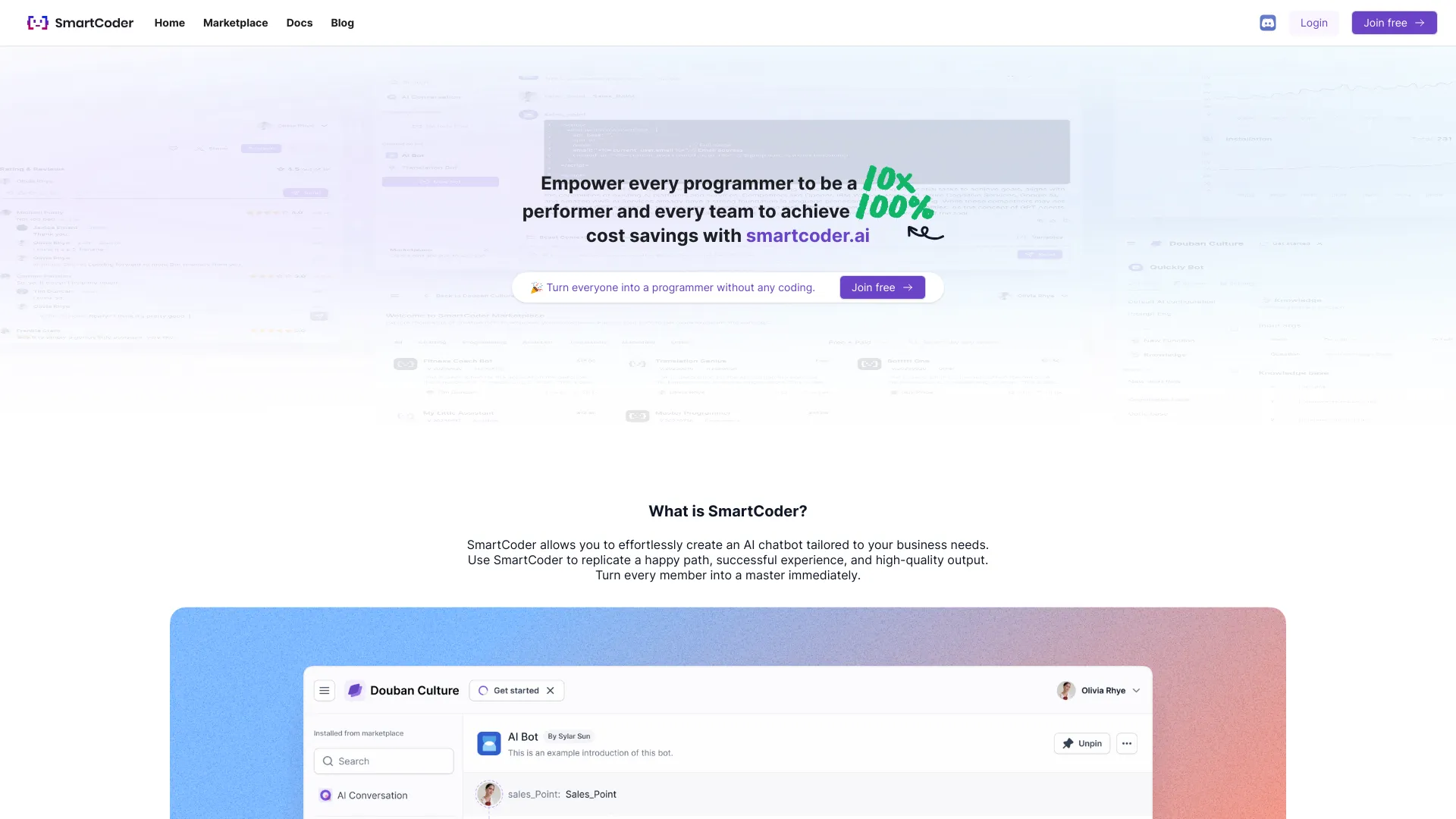
SmartCoder
Open Website-
Tool Introduction:Build AI chatbots and flowbots—knowledge bases, HTTP, images.
-
Inclusion Date:Nov 05, 2025
-
Social Media & Email:
Tool Information
What is SmartCoder AI
SmartCoder AI is a platform for designing generative AI bots that blend conversational intelligence with automation. It enables you to build chatbots that generate precise answers from your own knowledge bases and flowbots that execute multi-step workflows, including HTTP requests and image generation. With an intuitive builder, reusable templates, and practical guardrails, teams can tailor assistants to their needs, replicate successful setups, and deliver consistent, high-quality output across support, content, and operations.
Main Features of SmartCoder AI
- Knowledge-based chatbots: Ground responses in curated documents, URLs, and FAQs to ensure accurate, brand-aligned answers.
- Flowbot workflow automation: Orchestrate multi-step tasks with visual flows, from API calls and data parsing to conditional logic and image generation.
- HTTP/API integrations: Connect services via HTTP requests to fetch data, trigger actions, and update external systems.
- Reusable templates: Clone successful bots and components to speed up development and standardize best practices.
- Prompt management and guardrails: Structure prompts, set boundaries, and manage versions for reliable, consistent behavior.
- Testing and iteration: Sandbox interactions, review logs, and refine flows before production deployment.
- Collaboration: Share configurations with teammates, manage roles, and streamline cross-functional workflows.
- Analytics and monitoring: Track usage, performance, and content quality to guide continuous improvement.
- Multi-channel readiness: Build once and prepare for deployment across websites, apps, and internal tools.
Who Can Use SmartCoder AI
SmartCoder AI suits software engineers, product managers, and operations teams who need reliable automation, as well as customer support and content teams seeking knowledge-grounded chatbots. Startups can prototype assistants quickly, while larger organizations can standardize workflows, integrate APIs, and scale use cases such as self-service support, document Q&A, and marketing production. Agencies and consultancies can replicate proven bot templates across clients.
How to Use SmartCoder AI
- Sign up and define your goal, such as support automation, content generation, or data retrieval.
- Choose Chatbot for knowledge-grounded conversations or Flowbot for workflow automation.
- Connect a knowledge base by adding documents or links and configuring retrieval settings.
- Design prompts and guardrails to align tone, format, and compliance requirements.
- For flowbots, build the workflow on a visual canvas with steps like HTTP requests, parsing, and image generation.
- Add integrations and variables, then test end-to-end in a sandbox using sample inputs.
- Iterate with logs and analytics, then deploy to your chosen channels or integrate into existing systems.
- Create templates to replicate successful configurations across new bots and teams.
SmartCoder AI Use Cases
Organizations use SmartCoder AI to power self-service customer support grounded in product docs, automate lead qualification via API-enriched conversations, and generate on-brand content from internal style guides. Operations teams build flowbots for order status checks, ticket triage, and HR onboarding workflows. Product teams enable internal Q&A over specs and release notes, while creative teams combine text prompts with image generation for marketing assets.
Pros and Cons of SmartCoder AI
Pros:
- Combines knowledge-based chat with workflow automation in one platform.
- Visual flow builder with HTTP requests and image generation boosts flexibility.
- Reusable templates accelerate rollout and standardize quality.
- Prompt/guardrail controls improve consistency and compliance.
- Collaboration, analytics, and iteration support continuous improvement.
Cons:
- Advanced workflows can have a learning curve for non-technical users.
- Output quality depends on the accuracy and coverage of the knowledge base.
- Extensive API use and generative tasks may impact runtime costs.
- Requires careful testing to handle edge cases and external service failures.
FAQs about SmartCoder AI
-
What is the difference between a chatbot and a flowbot?
A chatbot focuses on conversational answers grounded in your knowledge base, while a flowbot executes multi-step workflows such as making API calls, transforming data, and generating images.
-
Can I use my existing documents as a knowledge base?
Yes. You can ingest your own documentation and content so the bot provides accurate, context-aware responses.
-
Does it support external APIs?
Flowbots can call external services via HTTP requests, enabling integrations like data lookups, ticket creation, or notifications.
-
How do I ensure consistent results?
Use prompt templates, apply guardrails, and iterate with testing and analytics to refine outputs and maintain quality.
