- Home
- AI Customer Service
- Pylon
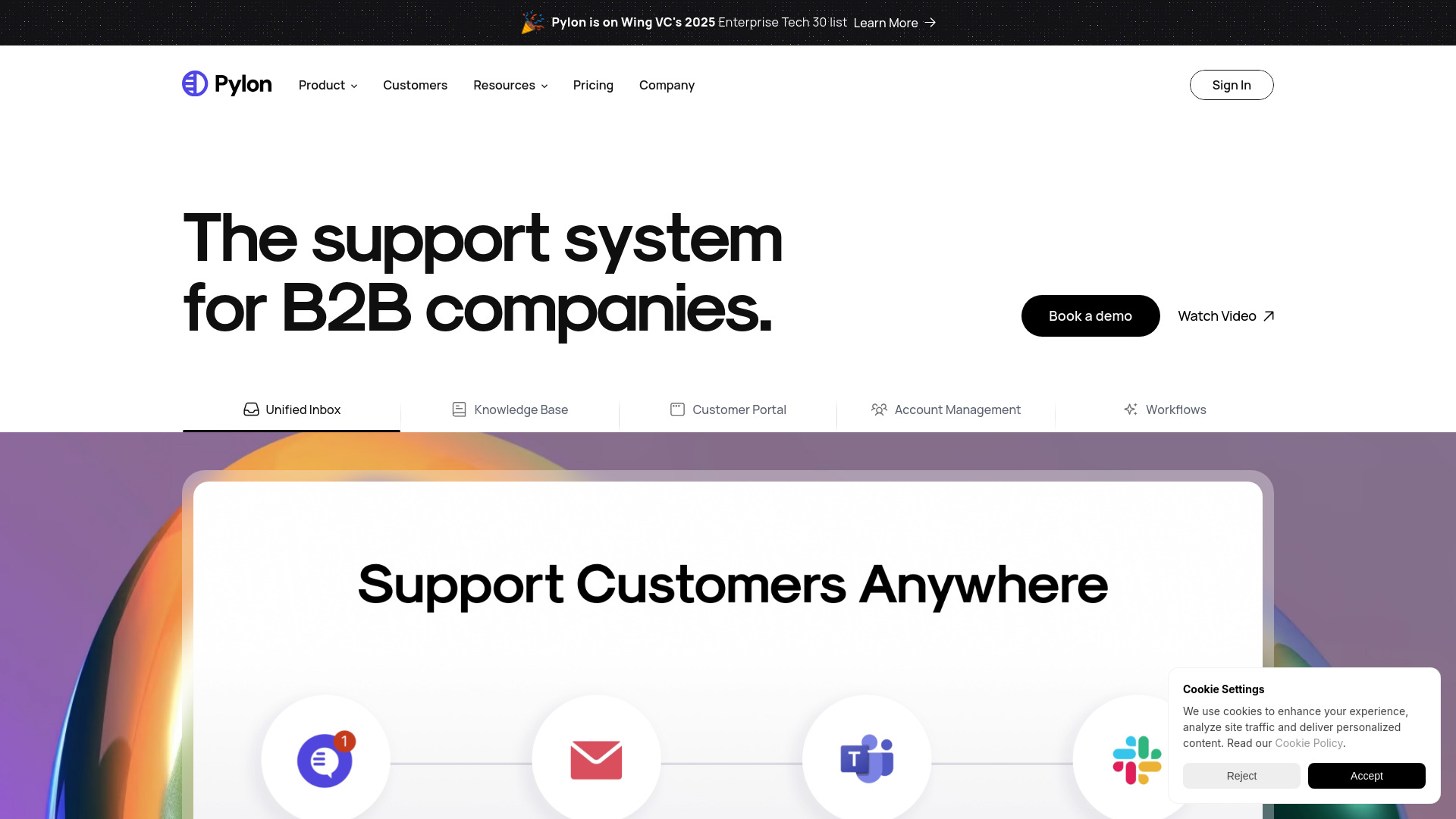
Pylon
Open Website-
Tool Introduction:B2B support platform unifying ticketing, chat, KB, AI, and portals.
-
Inclusion Date:Oct 28, 2025
-
Social Media & Email:
Tool Information
What is Pylon AI
Pylon AI is a modern B2B customer support platform that unifies ticketing, live chat widgets, knowledge bases, AI assistance, and secure customer portals in one place. It streamlines operations by centralizing conversations, context, and workflows across teams, while automating repetitive tasks with AI for faster, more consistent responses. Built for account-based support, it helps manage relationships at the company and contact level, integrate with your existing stack, enforce SLAs, and scale self-service without losing visibility or control.
Pylon AI Key Features
- Unified ticketing and inbox: Manage email, chat, and portal requests in a single, organized workspace with clear ownership and statuses.
- AI-powered assistance: Triage, summarize, and route tickets; draft replies; surface similar cases; and reduce manual workload with human-in-the-loop controls.
- Knowledge base management: Author, categorize, and update articles; enable semantic search; and power self-service through a deflecting chat widget.
- Customer portals: Provide authenticated access for customers to submit, track, and collaborate on cases, share files, and view history.
- Account-based support: Keep company and contact profiles, apply account-level SLAs, and maintain context across multiple stakeholders.
- Workflow automation: Set rules, triggers, and escalations; standardize handoffs; and enforce consistent processes across teams.
- Integrations and API: Connect your existing tools to sync contacts, product signals, and activity, keeping support and ops data aligned.
- Analytics and reporting: Track response times, resolution trends, and self-service effectiveness to guide improvements.
- Roles and permissions: Control access by team or customer, with auditability for compliance-minded organizations.
Who Should Use Pylon AI
Pylon AI fits B2B organizations that manage multi-stakeholder support relationships, such as SaaS vendors, managed service providers, infrastructure and hardware companies, and professional services teams. It benefits support leaders seeking operational visibility, agents needing AI-assisted workflows, customer success teams coordinating escalations, and technical writers maintaining a searchable knowledge base.
How to Use Pylon AI
- Create a workspace, define teams and roles, and invite agents and stakeholders.
- Connect support channels (email, chat widget) and configure your customer portal.
- Import or build your knowledge base, set categories, labels, and search settings.
- Enable AI features for triage and drafting, and set guardrails for human review.
- Define SLAs, queues, routing rules, and automation for escalations and approvals.
- Integrate with your existing stack via connectors or API to sync accounts and activity.
- Test end-to-end flows in a staging environment, then publish and monitor.
- Use analytics to refine articles, workflows, and AI prompts for continuous improvement.
Pylon AI Industry Use Cases
A B2B SaaS provider deploys a knowledge base and chat widget to deflect routine questions, while AI triages high-priority incidents for faster routing to on-call engineers. A hardware manufacturer uses customer portals for distributors to submit RMAs, attach diagnostics, and track status, improving transparency and reducing email back-and-forth. A managed service provider centralizes client-specific SLAs and automates escalations, cutting resolution times across multiple accounts.
Pylon AI Pros and Cons
Pros:
- All-in-one platform reduces tool sprawl across ticketing, chat, and knowledge.
- Designed for B2B, account-based support with multi-stakeholder context.
- AI assistance accelerates responses and standardizes quality.
- Robust self-service via knowledge base and embeddable chat widget.
- Flexible workflows and integrations adapt to existing processes.
- Customer portals improve visibility and collaboration with clients.
Cons:
- Initial configuration and migration from legacy systems require planning.
- AI output quality depends on well-structured knowledge and clean data.
- Complex SLAs and routing rules may need ongoing tuning.
- Learning curve for teams moving to unified, process-driven support.
Pylon AI FAQs
-
How is Pylon AI different from a standard help desk?
It is built for B2B, account-based workflows—supporting company-level context, multi-contact threads, portals, and AI-driven automation across the entire support lifecycle.
-
Can Pylon AI integrate with our current tools?
Yes. It is designed to connect with your existing stack via integrations or API so tickets, accounts, and product signals stay in sync.
-
What can the AI actually automate?
Common uses include triaging and prioritizing requests, drafting and refining replies, summarizing long threads, suggesting related articles, and routing to the right queue.
-
Will AI replace human agents?
No. AI augments agents by handling repetitive tasks and providing guidance, while humans retain control for approvals, edge cases, and relationship management.
-
How do we migrate from our current system?
Plan a phased approach: map fields and SLAs, import historical data, run a short parallel period for validation, then switch routing rules and decommission legacy workflows.

