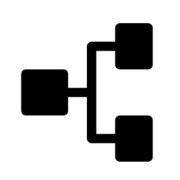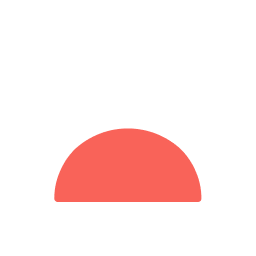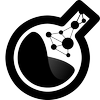-
 supermemoryVisit Website
supermemoryVisit WebsiteSupermemory AI is a versatile memory API that enhances LLM personalization effortlessly, ensuring developers save time on context retrieval while delivering top-tier performance.
0Website Contact for pricing -
Learn More
What is Supermemory AI
Supermemory AI is a cutting-edge universal memory API developed specifically for the AI era. Its primary purpose is to assist developers in enhancing their applications by eliminating the need to build retrieval systems from scratch. By personalizing large language models (LLMs) for users, Supermemory provides an unlimited context API that ensures automatic long-term context across conversations. Built with enterprise-grade performance and scalability at its core, this tool allows seamless integration across various teams and tools, enabling users to maintain control over their data while adhering to compliance standards. Whether deployed on the cloud, on-premises, or on-device, Supermemory AI accommodates any LLM provider, delivering industry-leading latency and accuracy.
Main Features of Supermemory AI
- Unlimited Context API: Automatically manages long-term context without manual programming.
- Model-Agnostic: Compatible with any large language model provider, ensuring versatility.
- Enterprise-Grade Performance: Designed to handle high-scale operations while maintaining rapid response times.
- Data Ownership: Users retain full control of their data, important for compliance and privacy.
- Seamless Integration: Enables tools and team workflows to connect effortlessly.
- Sub-400ms Latency: Offers fast processing speed with exceptional precision and recall.
-
 Visit Website
Visit Website
-
Learn More
What is ConceptMap AI
ConceptMap AI is a free concept map maker that helps knowledge workers quickly turn ideas into structured, visual concept maps. Instead of drawing nodes and links manually, you chat with the AI to outline topics, reveal relationships, and organize information in seconds. It supports brainstorming, research synthesis, and project planning by generating clean, professional visualizations that you can refine through iterative prompts. There’s no signup required, so you can start mapping immediately and focus on clarity over formatting.
Main Features of ConceptMap AI
- Chat-to-map generation: Create a concept map by describing your topic in natural language; the AI builds nodes and connections automatically.
- Instant structure and relationships: Highlights hierarchies, cross-links, and key dependencies to make complex ideas easier to understand.
- Iterative refinement: Adjust scope, rename concepts, add or remove nodes, and emphasize relationships with simple follow-up prompts.
- Clean, readable layouts: Produces professional visualizations that aid communication and decision-making.
- Zero-friction access: Completely free and requires no signup, enabling quick mapping whenever inspiration strikes.
- Browser-based convenience: No installation needed; start mapping from any modern device with an internet connection.
-
 Visit Website
Visit Website
-
Learn More
What is Podwise AI
Podwise AI is a learning app for podcast listeners that turns long, information-dense episodes into structured knowledge you can act on. It automatically transcribes audio, generates chapter-level summaries, and extracts key insights with time-stamped references. With native integrations to Notion, Readwise, Obsidian, and Logseq, Podwise weaves podcast highlights into your second brain so you can review, search, and connect ideas. Select the chapters that matter, accelerate understanding, and retain more across tech, history, fitness, and beyond.
Main Features of Podwise AI
- Accurate transcription: Converts episodes into searchable text with time-stamped segments for quick navigation.
- AI chaptering and summaries: Breaks episodes into logical chapters and delivers concise summaries for each section.
- Insight extraction: Highlights key ideas, quotes, definitions, and action items to speed up learning.
- Time-stamped citations: Jump from notes back to the exact moment in the audio for context.
- Semantic search: Find topics, names, and themes across episodes using transcript search.
- Second brain integrations: Send highlights and summaries to Notion, Readwise, Obsidian, and Logseq with structured formatting.
- Chapter-based listening: Queue only the sections that fit your goals and available time.
- Cross-device workflow: Capture, review, and revisit insights wherever you learn.
-
 TettraVisit Website
TettraVisit WebsiteAI knowledge base that auto-updates and answers Slack questions fast.
0Website Free trial Paid -
Learn More
What is Tettra AI
Tettra AI is an AI-powered knowledge management system that turns scattered company information into a centralized, searchable internal knowledge base. It combines a structured wiki with an AI bot that delivers instant answers to repetitive questions directly in Slack, reducing interruptions and speeding up onboarding. Verification workflows, ownership, and automation help keep content accurate and up to date, while integrations with tools like Google Drive and GitHub streamline curation. The result is a reliable, organized source of truth for teams.
Main Features of Tettra AI
- AI answers in Slack: An AI-powered bot retrieves verified pages to answer common questions and routes unresolved requests to experts.
- Structured knowledge base: Create organized pages with categories, tags, templates, and internal links for a clear, searchable internal wiki.
- Verification and ownership: Assign page owners, set review cadences, and use verification badges to ensure information stays current.
- Content requests: Capture unanswered questions and convert them into tracked documentation tasks.
- Smart search and suggestions: Fast search, related-page suggestions, and recommended updates surface the right content at the right time.
- Automations: Reminders and workflows prompt updates, reducing stale docs and knowledge gaps.
- Integrations: Connect Slack, Google Drive, GitHub, and Zapier to pull context and simplify knowledge curation.
- Permissions and roles: Manage access with team-based permissions, page-level controls, and editorial roles.
- Analytics: Track popular pages, unanswered questions, and content health to guide improvements.
-
 ServiceaideVisit Website
ServiceaideVisit WebsiteServiceaide: AI enterprise service management and automation
0Website Contact for pricing -
Learn More
What is Serviceaide
Serviceaide is an AI-powered platform for enterprise service and digital service management. It streamlines operations with intelligent automation, virtual agents, and knowledge-driven workflows that reduce ticket volume and accelerate resolution. Through products such as DSMLuma AI and AISM, Serviceaide enables omnichannel self-service, natural language interactions, and end‑to‑end process orchestration. Teams across IT, HR, facilities, and customer support use it to improve productivity, consistency, and user experience at scale.
Main Features of Serviceaide
- AI virtual agent: Conversational self-service that understands intents, answers questions, and fulfills requests across chat, web, and collaboration tools.
- Digital service management: Unified portal and catalog for incident, request, change, and problem management with SLAs and approvals.
- Knowledge automation: AI-driven knowledge capture, suggestions, and deflection to reduce repetitive tickets.
- Workflow orchestration: No-code automation to route, trigger tasks, and integrate with enterprise systems and ITSM tools.
- Omnichannel support: Serve users in channels like web chat, email, and collaboration apps with consistent responses.
- Analytics and reporting: Dashboards for CSAT, MTTR, deflection, and service performance to guide continuous improvement.
- Context and personalization: Leverages profiles, roles, and historical activity for accurate, policy-aware answers.
- Enterprise governance: Role-based access, audit trails, and compliance features for regulated environments.
- Multilingual capabilities: Support for global teams and distributed service desks.
-
 GlooVisit Website
GlooVisit WebsiteGloo AI equips churches and ministries with AI to connect and grow.
0Website Contact for pricing -
Learn More
What is Gloo AI
Gloo AI is a faith-focused technology platform that connects churches, ministries, and faith-based organizations with AI-powered tools, curated content, and connection workflows. It helps teams accelerate outreach, discipleship, and care by generating relevant communications, surfacing resources, and organizing next steps. Built for collaboration and community impact, Gloo AI streamlines repetitive tasks, supports consistent messaging across channels, and equips leaders to respond quickly and thoughtfully, so they can spend more time on meaningful relationships and growth.
Main Features of Gloo AI
- Faith-aware AI writing assistant: Drafts announcements, devotionals, study guides, follow-up messages, and outreach campaigns with tone and context suited to faith communities.
- Curated resource library: Access templates, prompts, and conversation guides to support discipleship, care, events, and community engagement.
- Connection workflows: Structure next steps for inquiries, prayer or care requests, event follow-ups, and newcomer pathways.
- Personalization tools: Tailor content for specific audiences, ministries, and seasons to improve relevance and engagement.
- Insights and dashboards: Monitor engagement and content performance to refine messaging and allocate effort where it matters.
- Collaboration and permissions: Enable team roles, reviews, and approvals to keep communications consistent and on-brand.
- Responsible AI and safety features: Support for content quality, accuracy checks, and organizational guidelines to align with values.
- Multi-channel readiness: Prepare content for email, SMS, social media, web, and print so teams can publish across the channels they use.
-
 HeuristicaVisit Website
HeuristicaVisit WebsiteAI mind maps on an infinite canvas, linked to sources, auto flashcards.
0Website Freemium -
Learn More
What is Heuristica AI
Heuristica AI is a visual learning and research assistant that turns complex topics into clear mind maps and concept maps. On an infinite canvas, it helps you brainstorm, organize, and expand ideas while the built-in AI discovers connections, summarizes sources, and proposes next steps. With integrations to Wikipedia, arXiv, PubMed, Semantic Scholar, YouTube, news, and podcasts, Heuristica gathers reliable context and citations directly into your map. You can convert nodes into study materials—flashcards, quizzes, and essay outlines—to move from exploration to retention and writing faster.
Main Features of Heuristica AI
- Infinite canvas mind maps: Visualize concepts, subtopics, and relationships on a boundless workspace for deep exploration.
- AI-assisted expansion: Auto-suggests branches, key questions, definitions, and related themes to accelerate research.
- Academic and media integrations: Pull context from Wikipedia, arXiv, PubMed, Semantic Scholar, YouTube, news, and podcasts to ground ideas in sources.
- Summaries with citations: Generate concise summaries and attach source references to nodes for traceability.
- Study material generator: Turn selected nodes into flashcards, quizzes, and essay outlines for active recall and writing.
- Concept linking: Connect related nodes, highlight relationships, and form a lightweight knowledge graph.
- Organize at scale: Use tags, colors, and clustering to keep large maps readable and structured.
-
 SecodaVisit Website
SecodaVisit WebsiteAI-ready data catalog and governance with lineage, quality, and access.
0Website Freemium Free trial Contact for pricing -
Learn More
What is Secoda AI
Secoda AI is a unified data governance and discovery platform that combines data cataloging, observability, lineage, and policy management in one AI-ready workspace. It centralizes metadata from warehouses, data lakes, BI tools, and pipelines to create a single source of truth for analytics. With natural language search and automated documentation, teams can quickly find trusted datasets, assess data quality, visualize impact, enforce access controls, and collaborate securely—without needing deep technical expertise.
Main Features of Secoda AI
- Unified data catalog: Centralizes metadata, documentation, and ownership to streamline data discovery and trust.
- End-to-end lineage: Visualizes how datasets, transformations, and dashboards connect for faster impact analysis.
- Data observability: Monitors data quality with checks, alerts, and SLAs to reduce broken pipelines and reporting errors.
- Governance and policy enforcement: Define and automate access policies, retention, and stewardship workflows.
- AI-assisted search and docs: Natural language search and automated documentation accelerate self-service analytics.
- Role-based access control (RBAC): Fine-grained permissions and secure access aligned to compliance needs.
- Collaboration tools: Requests, approvals, annotations, and ownership help operationalize data governance.
- Wide integrations: Connects to popular data warehouses, lakes, ETL/ELT tools, and BI platforms for seamless metadata ingestion.
- Glossary and business terms: Standardize definitions and metrics to reduce ambiguity across teams.
- Automation: Tagging, lineage enrichment, and policy workflows reduce manual catalog maintenance.
-
 Visit Website
Visit Website
-
Learn More
What is Noteey AI
Noteey AI is a visual note-taking and knowledge mapping tool that helps you organize ideas on an infinite canvas. It unifies text, images, sticky notes, web links, PDFs, mind maps, videos, and sketches so you can think spatially, connect information, and reveal patterns. With offline access, local backup and sharing, PDF annotations, deep linking, video note-taking, drawing tools, and presentation mode, Noteey AI turns scattered inputs into structured, navigable visual knowledge that accelerates insight and improves how you think, learn, and create.
Main Features of Noteey AI
- Infinite canvas: Lay out notes and media freely to map ideas, workflows, and relationships without layout limits.
- Multimodal content support: Combine text, images, sticky notes, weblinks, PDFs, mind maps, videos, and hand-drawn sketches in one place.
- Knowledge maps and deep linking: Connect notes and artifacts with deep links to build contextual knowledge graphs.
- PDF annotations: Highlight, comment, and mark up PDFs directly on the canvas to keep source material and insights together.
- Video note-taking: Capture ideas alongside video content for clearer references and learning.
- Drawing tools: Sketch diagrams, wireframes, and visual cues to clarify complex concepts.
- Presentation mode: Turn your canvas into a guided walkthrough for teaching, pitching, or team reviews.
- Offline access with local backup: Work without internet, save locally, and share files securely.
-
 RoutineVisit Website
RoutineVisit WebsiteLocal‑first workspace for tasks, calendars, notes; quick capture + syncs.
5Website Freemium -
Learn More
What is Routine AI
Routine AI is an all-in-one work platform that unifies tasks, calendars, projects, notes, and contacts in a local-first, privacy-conscious workspace. Built for individuals and teams, it helps plan days, capture ideas anywhere, and turn information into action. With deep calendar integration, quick capture, and AI assistance for prioritization, scheduling, and summarization, Routine AI centralizes workflows without forcing a rigid process. Flexible integrations connect your favorite services so you can organize and accelerate work in one place.
Main Features of Routine AI
- Unified task and calendar management: Plan with time blocking, reminders, recurring tasks, and event-linked to-dos.
- Project organization: Group tasks by projects, use tags and priorities, and track deadlines with customizable views and filters.
- Notes and documents: Take meeting notes, link notes to tasks and events, and convert action items directly into tasks.
- Contacts and context: Keep lightweight contact records and connect people to meetings, notes, and follow-ups.
- AI assistance: Use natural language to capture tasks, draft agendas, summarize notes, suggest priorities, and auto-schedule focus time.
- Quick capture from anywhere: Save tasks, links, and ideas via desktop shortcuts, mobile input, or browser-based capture.
- Integrations: Connect calendars, email, docs, and other favorite services to streamline task creation and scheduling.
- Local-first architecture: Work offline with data synced securely when online for performance and privacy.
- Collaboration: Share workspaces, assign tasks, and maintain shared notes to coordinate with teammates.
- Customization: Templates, custom fields, and flexible views support personal and team workflows.
-
 SaveDayVisit Website
SaveDayVisit WebsiteSaveDay AI saves anything, auto-organizes, and answers from saved content.
5Website Freemium -
Learn More
What is SaveDay AI
SaveDay AI is a smart knowledge capture and organization tool that turns what you read, watch, and discover into a searchable personal knowledge base. Through a Telegram bot, browser extensions for Chrome and Edge, and web and mobile apps, it lets you save webpages, PDFs, images, and videos in one click. SaveDay automatically organizes content, extracts key notes from articles and YouTube videos, and supports semantic search so you can find information the way you think and get answers directly from your saved content.
Main Features of SaveDay AI
- One‑click capture: Save webpages, PDFs, images, clips, and links instantly with browser extensions or the Telegram bot.
- Automatic organization: Smart grouping and metadata reduce manual labeling, keeping your library tidy as it grows.
- AI summaries: Get concise key notes from long articles and YouTube videos to grasp the gist faster.
- Semantic search: Search by intent and natural language to find relevant content across your saved items.
- Ask and answer: Query your library and receive answers grounded in your saved sources.
- Cross‑platform access: Use on Chrome, Edge, web, mobile, and Telegram for seamless knowledge capture anywhere.
- Highlights and notes: Add context, annotations, and personal takeaways to what you save.
- Collections and bookmarks: Organize materials into collections for projects, topics, or workflows.
- Multimedia support: Save text, images, and video content to build a richer personal knowledge base.
- Fast retrieval: Surface the right snippet or summary without digging through tabs or folders.
-
 ScholarAIVisit Website
ScholarAIVisit WebsiteAI research copilot with 200M papers, custom study aids, multilingual.
5Website Freemium Contact for pricing -
Learn More
What is ScholarAI
ScholarAI is an AI-powered research and learning assistant that helps you find, understand, and organize scholarly knowledge. With instant access to over 200 million peer-reviewed papers, it streamlines literature reviews, surfaces relevant findings, and explains complex methods in clear language. You can generate custom study materials—summaries, notes, flashcards, and quizzes—tailored to your goals, and use multilingual support to search, read, and translate across languages. ScholarAI reduces friction from discovery to comprehension so you can focus on insight.
Main Features of ScholarAI
- Semantic literature search: Discover relevant, peer-reviewed studies using natural-language queries and topic filters.
- AI summaries and explanations: Get concise overviews of papers, with plain-language breakdowns of methods, results, and limitations.
- Question answering over papers: Ask targeted questions and receive evidence-grounded answers with citations.
- Custom study materials: Auto-generate study guides, notes, flashcards, and quizzes from selected articles or topics.
- Multilingual support: Translate abstracts and key passages and search across languages for broader coverage.
- Reference extraction: Identify and collect key citations from papers to build bibliographies faster.
- Saved libraries and collections: Organize readings into projects, tag content, and track your progress.
- Relevance tuning: Refine results by year, field, methodology, and other useful filters.
-
 Visit Website
Visit Website
-
Learn More
What is Paper Digest AI
Paper Digest AI is an AI-powered research platform designed to help you stay current with fast-moving tech fields, synthesize literature, and produce accurate technical content. It brings together papers, patents, grants, clinical trials, software repositories, venues, and expert profiles into one searchable workspace. With AI-assisted literature reviews, question answering, and multilingual controls, it enables precise filtering by source and scope. Daily updates on hot papers in user-defined areas keep teams aligned, while tools for drafting, citing, and organizing insights streamline deep research workflows.
Main Features of Paper Digest AI
- AI Literature Review: Summarizes large corpora, highlights methods, results, and limitations for quicker comprehension.
- Cross-Source Search: Query across papers, patents, grants, clinical trials, software, and venues in a unified interface.
- Question Answering: Ask natural-language questions and get grounded answers with references to original sources.
- Daily Trend Alerts: Personalized updates on hot papers and topics in user-defined domains.
- Content Generation: Draft technical summaries, abstracts, blog outlines, and related work sections with citation support.
- Expert and Venue Discovery: Identify domain experts, active venues, and related communities for outreach and benchmarking.
- Precise Controls: Filter by language, source type, venue, date, methodology, and more for reproducible research.
- Workspace & Notes: Save searches, tag findings, and export citations for collaborative projects.
- Evidence Links: Trace every claim back to the underlying record for transparency.
-
 Visit Website
Visit Website
-
Learn More
What is TXYZ AI
TXYZ AI is an AI research platform that unifies multiple paths to knowledge—academic paper discovery, AI‑assisted reading, problem solving, and research library management. Built for researchers and knowledge-driven teams, it surfaces relevant literature, accelerates review tasks, and turns dense content into clear insights through conversational interaction. Users can organize sources, capture insights, and ramp up in new domains. For organizations, TXYZ AI supports industry R&D, market and competitive research, training, and knowledge sharing, with API access for integration into internal systems.
TXYZ AI Key Features
- Academic paper discovery: Find and explore relevant research to speed up literature reviews and horizon scanning.
- AI-powered reading: Summarize long papers, clarify concepts, and ask questions for quicker comprehension.
- Problem-solving copilot: Use conversational workflows to compare findings, synthesize evidence, and outline next steps.
- Research library management: Organize sources into libraries, add notes, and track insights across projects.
- Domain onboarding: Map new fields, identify key works, and build a foundational reading list.
- Team knowledge sharing: Share curated libraries and insights to align teams and training programs.
- API and integrations: Embed capabilities into company, lab, or campus systems for custom workflows.
-
 Visit Website
Visit Website
-
Learn More
What is Reflect AI
Reflect AI is the native intelligence layer inside Reflect Notes, a minimalist note‑taking app built around backlinks and bi‑directional links. It helps you capture ideas, connect related notes, and synthesize knowledge into a personal second brain. With integrated AI for summarizing, rewriting, and drafting, Reflect AI speeds up research, meeting notes, and daily writing while preserving a clean, low‑friction workflow. Fast search, lightweight structure, and networked notes support Zettelkasten‑style thinking without locking you into rigid folders or formats.
Reflect AI Main Features
- AI summaries and rewrites: Turn long notes into concise takeaways, clarify wording, or adapt tone for drafts, briefs, and emails.
- Context-aware drafting: Generate outlines and paragraphs that reference your linked notes to stay consistent with prior knowledge.
- Backlinks and bi-directional links: Connect ideas across pages to build a navigable knowledge graph for networked thinking.
- Inline insights: Ask questions about your notes and get quick answers grounded in your own content.
- Fast search and retrieval: Surface relevant notes instantly, boosted by links and note context.
- Lightweight structure: Tags, references, and simple formatting keep notes flexible for evolving workflows.
- Focus-first writing: Minimal UI and keyboard-driven actions reduce friction for capture and editing.
-
 Visit Website
Visit Website
-
Learn More
What is Notebook AI
Notebook AI is a smart, structured notebook for worldbuilders, writers, and roleplayers. It helps you design coherent universes with connected pages for characters, locations, items, and more, while personalized writing prompts encourage fresh ideas. With a free account, you get core building blocks for fictional worlds, tailored prompts, unlimited document storage, and a community of fellow creators. Use it as a living lore bible, a story-planning hub, or an RPG campaign manager that grows alongside your imagination.
Notebook AI Key Features
- Worldbuilding database: Create and organize characters, locations, items, and other entities as structured pages that keep your lore consistent.
- Cross-linking and relationships: Connect entities to show families, factions, maps, and narrative ties for a unified universe view.
- Personalized writing prompts: Spark creativity with prompts tailored to your pages, helping defeat writer’s block and deepen world details.
- Unlimited document storage: Draft chapters, scenes, and notes without worrying about document limits.
- Smart notebook experience: A flexible workspace that evolves as you add more ideas, notes, and references.
- Community inspiration: Engage with a community of worldbuilders for feedback, ideas, and motivation.
- Search and organization: Tag, filter, and browse your universe to quickly find the information you need.
- Lore bible hub: Keep story canon, timelines, and references centralized to reduce plot holes and continuity issues.
-
 FPT AIVisit Website
FPT AIVisit WebsiteAll-in-one enterprise AI for chatbots, document automation, CX.
5Website Contact for pricing -
Learn More
What is FPT AI
FPT.AI is a comprehensive enterprise AI platform that helps organizations become AI-first by embedding intelligent automation across customer service, operations, and sales. It brings together conversational AI for building chatbots and voicebots, document processing powered by OCR and NLP, and orchestration tools to integrate AI into existing workflows. With APIs, analytics, and human-in-the-loop capabilities, FPT.AI enables teams to design, deploy, and scale AI solutions that improve customer experience, reduce manual work, and accelerate digital transformation.
FPT AI Main Features
- Conversational AI Suite: Build and manage chatbots and voicebots with NLU, intent detection, and dialog management across web, mobile, and contact center channels.
- Document Processing: OCR + NLP to capture and extract data from invoices, forms, IDs, and contracts with validation flows and confidence scoring.
- Workflow Orchestration: Connect AI outputs to business systems via APIs, triggers, and rules to automate end-to-end processes.
- Analytics and Quality Monitoring: Dashboards for conversation metrics, extraction accuracy, SLAs, and continuous improvement insights.
- Human-in-the-Loop: Seamless handoff to agents and reviewer queues to verify fields, correct errors, and train models over time.
- Integration & Extensibility: API-first architecture, SDKs, and connectors to CRMs, ticketing tools, and data stores.
- Model Lifecycle Management: Dataset curation, versioning, evaluation, and controlled rollout for reliable production performance.
- Security & Governance: Role-based access controls, audit trails, and environment separation to support enterprise adoption.
-
 LegalForceVisit Website
LegalForceVisit WebsiteAI-powered contract review with lawyer insight, risks flagged fast.
5Website Contact for pricing -
Learn More
What is LegalForce AI
LegalForce AI is an AI-powered contract review service that blends advanced natural language processing with the practical judgment of experienced lawyers. It analyzes agreements to flag risks, missing or unusual clauses, and compliance issues, then supports legal research, redlining, and case management in one place. By automating repetitive checks and surfacing policy-aligned guidance, LegalForce AI strengthens the contract review workflow, improves quality and consistency, and shortens turnaround time from intake to signature—while keeping final decisions in the hands of your legal team.
LegalForce AI Key Features
- AI risk detection: Identifies risky language, obligations, indemnities, and deviations from preferred terms for fast triage.
- Clause analysis and suggestions: Highlights missing or nonstandard clauses and recommends alternatives aligned with your playbooks.
- Redlining and comparison: Compares drafts, tracks changes, and streamlines markups to accelerate negotiations.
- Policy playbooks: Encodes fallback positions, thresholds, and approval rules to ensure consistent, compliant reviews.
- Legal research support: Assists with precedent and background research to justify edits and positions.
- Case and matter management: Centralizes contract intake, assignments, status, and deadlines for full visibility.
- Collaboration and approvals: Routes reviews, captures comments, and documents approvals with audit trails.
- Templates and clause library: Reuses vetted language to standardize drafting and reduce manual edits.
- Document handling: Supports common contract formats with import/export for smooth handoff and execution.
- Security and access controls: Role-based permissions and logging help protect sensitive contract data.
-
 Visit Website
Visit Website
-
Learn More
What is Fabric AI
Fabric AI is a collaborative internet drive and AI search engine built to organize your digital world. Acting as a self-organizing workspace and file explorer, it consolidates bookmarks, ideas, notes, and files into one place. Available on the web, via a Chrome extension, and as desktop apps for macOS and Windows, Fabric helps individuals and teams capture content from anywhere, keep it structured, and retrieve it with semantic search. Its core value is turning scattered digital assets into a connected, searchable knowledge base, reducing clutter and saving time.
Fabric AI Main Features
- AI-powered search: Find documents, links, and notes with semantic search that understands context, not just keywords.
- Self-organizing workspace: Automatically groups and surfaces related items to keep projects tidy without manual sorting.
- Unified drive for everything: Consolidates bookmarks, files, and ideas into a single, searchable hub.
- Chrome extension capture: Save webpages, highlights, and references directly from the browser with minimal friction.
- Cross-platform access: Use Fabric on the web and dedicated desktop apps for macOS and Windows for consistent access.
- Collaborative spaces: Share folders or workspaces to co-organize resources and align teams around the same source of truth.
- Tags and metadata: Enrich content with tags and notes to enhance discoverability and context.
- File explorer experience: Navigate, preview, and manage items intuitively, similar to a modern file system.
-
 Intapp DealCloudVisit Website
Intapp DealCloudVisit WebsiteAI CRM for finance firms: unify relationships, pipeline, deals.
5Website Contact for pricing -
Learn More
What is Intapp DealCloud AI
Intapp DealCloud AI is a purpose-built platform for financial and professional services that goes beyond a traditional CRM. It centralizes relationship intelligence, pipeline tracking, and execution workflows into a single source of truth. Its AI capabilities enhance data quality, reveal warm relationship paths, flag risks and opportunities, and support more accurate forecasting. Covering relationship management, business development, marketing, deal and pipeline management, fundraising and investor relations, plus experience management, it aligns partners and deal professionals around consistent, reliable data to drive smarter origination and execution.
Intapp DealCloud AI Main Features
- AI-powered relationship intelligence: Map connections, identify warm introductions, and score relationship strength to prioritize outreach.
- Pipeline and deal management: Track stages, tasks, and milestones; forecast outcomes with AI-assisted probability and pacing insights.
- Data enrichment and hygiene: Normalize entities, reduce duplicates, and auto-capture interactions to keep records complete and current.
- Advanced analytics and reporting: Build dashboards for origination, conversion, fee realization, and fundraising progress; monitor KPIs in real time.
- Business development and marketing: Segment targets, manage campaigns and events, and measure engagement across touchpoints.
- Fundraising and investor relations: Track LP relationships, commitments, and communications; maintain a clear audit trail.
- Experience management: Search past deals, credentials, and expertise to assemble winning teams and proposals.
- Collaboration and workflow: Assign tasks, streamline approvals, and orchestrate execution with configurable processes.
- Integrations and data model: Connect external data sources and internal systems via APIs; use industry-specific schemas for accuracy.
- Security and governance: Role-based access and auditability to protect sensitive client and deal information.
-
 HeptabaseVisit Website
HeptabaseVisit WebsiteVisual note-taking with AI: boards, mind maps, PDFs, real-time sync.
5Website Free trial Paid -
Learn More
What is Heptabase AI
Heptabase AI is the intelligent layer of Heptabase, a visual note-taking and knowledge management workspace. It helps you make sense of complex topics and research projects by combining whiteboards, mind maps, tables, and Kanban on a single canvas. Capture and annotate PDFs, audio, video, and journals, then use AI to summarize long materials, extract key ideas, ask questions across your notes, and reveal connections. With real-time sync, collaboration, and offline access, Heptabase AI keeps research organized and actionable anywhere.
Heptabase AI Main Features
- Visual whiteboards and mind maps: Organize concepts spatially, cluster ideas, and map relationships to accelerate understanding.
- Card-based notes and linking: Break topics into cards, add tags and references, and connect them to build a coherent knowledge structure.
- Multimedia and PDF annotation: Import PDFs, audio, and video; highlight, comment, and pull key excerpts into your workspace.
- AI summarization and Q&A: Generate concise summaries, extract action items, and ask questions that reference content across notes and documents.
- Outlines and synthesis: Turn scattered research into outlines, briefs, or study guides with AI-assisted drafting.
- Search and organization: Find information quickly with filters and tags; keep projects structured with tables and Kanban boards.
- Collaboration: Share boards with teammates, co-edit, leave comments, and stay aligned with real-time sync.
- Offline-first experience: Work offline and sync changes automatically when back online.
-
 StonlyVisit Website
StonlyVisit WebsiteAI knowledge guides that cut tickets, speed agents, scale support.
5Website Contact for pricing -
Learn More
What is Stonly AI
Stonly AI is a knowledge management and guidance platform that turns complex customer service into simple, step-by-step experiences. It combines an AI-powered knowledge base, interactive troubleshooting, and process automation to deliver personalized answers across websites, in‑app widgets, and agent workspaces. By directing customers to the right guide and surfacing relevant context for support teams, Stonly helps reduce ticket volume, speed up resolution times, and make customer success scalable for organizations serving millions of users.
Stonly AI Main Features
- Interactive guides and decision trees: Build step-by-step, branching workflows that walk users to the right answer and reduce back-and-forth.
- AI-powered search and answers: Surface relevant knowledge and suggested resolutions from your content to boost self-service and agent efficiency.
- Personalized knowledge delivery: Target guides based on user attributes, behavior, or page context for higher relevance and conversion.
- Agent assist and playbooks: Give agents internal notes, next-best actions, and reusable snippets to standardize resolution.
- Process automation: Collect data with forms, trigger handoffs or escalations, and automate repetitive steps to shorten handle time.
- Omnichannel embedding: Deploy guidance inside your app, help center, website, chat entry points, or as a contextual widget.
- Analytics and optimization: Track completion rates, deflection, and time to resolution; iterate with insights and testing.
- Governance and version control: Manage roles, approvals, and content changes to maintain accuracy at scale.
- Integrations: Connect with common help desk, CRM, and data tools to sync context and streamline workflows.
-
 Visit Website
Visit Website
-
Learn More
What is iWeaver AI
iWeaver AI is an AI-powered platform for workflow automation and knowledge management. It unifies multimodal summarization for videos, documents, PDFs, images, webpages, and audio with AI mind map generation, writing assistance, and analysis tools. By turning scattered content into structured insights and action-ready outputs, iWeaver helps teams reduce manual research, standardize reporting, and move from information overload to fast, confident decisions. Its focus on repeatable workflows makes everyday tasks consistent, traceable, and easy to scale.
iWeaver AI Main Features
- Multimodal AI summarizer: Create concise summaries, highlights, and key takeaways from videos, documents, PDFs, images, webpages, and audio to accelerate research.
- AI mind map generation: Convert complex material into visual, hierarchical maps that reveal themes, relationships, and gaps for faster understanding.
- AI writing assistance: Draft outlines, briefs, emails, and reports; refine tone and clarity; and transform insights into publish-ready text.
- AI analysis tools: Synthesize findings across sources, compare content, and surface patterns to support evidence-based decisions.
- Workflow automation: Build repeatable, step-by-step processes that reduce manual tasks and make outputs consistent and scalable.
- Knowledge management: Centralize research artifacts and deliverables so teams can organize, revisit, and reuse insights.
- Export and sharing: Turn results into shareable assets for stakeholders and downstream documentation.
-
 CraftVisit Website
CraftVisit WebsiteCraft AI—offline notes, tasks, and plans with on‑device AI and instant sync.
5Website Freemium -
Learn More
What is Craft AI
Craft AI is a personal workspace for notes, tasks, and big ideas that helps you create, plan, and schedule work in one organized place. It combines a fast, native experience with offline support, so you can write and think without a connection, while on-device AI assists with summarizing, outlining, and tidying content privately. With instant cross-device sync, your notes and plans stay up to date on phone, tablet, and desktop. Use it for writing, research, project planning, and styling documents to build a focused personal knowledge base.
Craft AI Main Features
- Unified notes and tasks: Capture ideas and turn them into actionable to-dos with due dates and simple scheduling to keep work moving.
- On-device AI assistance: Summarize long notes, generate outlines, extract action items, and rewrite text locally for privacy and speed.
- Offline-first workflow: Create and edit notes without an internet connection; changes sync instantly when you are back online.
- Instant cross-device sync: Keep your workspace consistent across phone, tablet, and desktop without manual steps.
- Fast, native experience: Low-latency editing and reliable performance support focused writing and planning.
- Rich styling: Format content with clear structure and visual polish to make documents easier to read and share.
- Planning and scheduling: Map out daily and weekly work so big projects and routine tasks stay aligned.
-
 GleanVisit Website
GleanVisit WebsiteGlean Work AI that unifies enterprise knowledge, search, and task automation
5Website Contact for pricing -
Learn More
What is Glean AI
Glean AI is a Work AI platform that unifies an organization’s knowledge by connecting to the apps your teams already use. It delivers enterprise search, conversational assistants, and agent-building tools so employees can find information, generate answers, and automate routine work in context. With deep integrations, permission-aware results, and reusable workflows, Glean AI turns scattered files, tickets, chats, and docs into a reliable knowledge layer. The result is faster decisions, fewer silos, and measurable productivity across the business.
Glean AI Key Features
- Enterprise-wide search: Find people, documents, tickets, chats, and tasks across connected tools with relevance tuned to your organization.
- AI assistants: Ask natural-language questions and get cited, context-aware answers drawn from your company’s knowledge.
- Agent builder: Create task-focused agents to automate repetitive workflows, escalate actions, and coordinate approvals.
- Contextual summaries: Summarize long threads, documents, and issues, or draft updates and replies directly in your workflow.
- Deep integrations: Connect popular enterprise applications to centralize knowledge without changing how teams work.
- Permission-aware results: Respect source-system access controls so users only see content they are allowed to access.
- Knowledge organization: Curate spaces, pin authoritative sources, and reduce duplication with structured knowledge management.
- Analytics and insights: Track usage, search coverage, and content gaps to improve relevance and ROI over time.
- Governance controls: Admin policies, retention options, and auditing help align the platform with enterprise requirements.
-
 Clay AIVisit Website
Clay AIVisit WebsitePersonal CRM that auto-enriches contacts and nudges you to reconnect.
5Website Contact for pricing -
Learn More
What is Clay AI
Clay AI is a personal CRM and modern rolodex for iPhone, Mac, Windows, and the web. It automatically builds a living database of your relationships by importing contacts and enriching profiles with work and education details. Clay keeps records up to date, surfaces timely context, and delivers reminders for important moments, so you can be more thoughtful with your network. Intelligent prompts help you reconnect with people you care about, turning scattered contact lists into a proactive, cross-platform relationship management hub.
Clay AI Key Features
- Automatic contact import: Consolidates contacts from your devices and connected sources to create a complete, unified rolodex.
- Profile enrichment: Enhances entries with work and education information to provide context for every relationship.
- Proactive updates: Keeps contact details current and surfaces changes so your network stays accurate without manual effort.
- Thoughtful reminders: Notifies you about important moments and follow-ups to maintain consistent relationship management.
- Intelligent reconnection prompts: Suggests timely reasons to reach out and rekindle conversations.
- Cross-platform access: Seamlessly use Clay on iPhone, Mac, Windows, and the web with a consistent experience.
-
 SliteVisit Website
SliteVisit WebsiteAI knowledge base for teams: instant answers, clean docs, trusted info.
5Website Freemium Free trial Paid Contact for pricing -
Learn More
What is Slite AI
Slite AI is a modern, AI-powered knowledge base that helps teams cut through information overload and find trusted answers fast. It centralizes company documentation, decisions, and processes in an organized workspace, then uses semantic search and natural-language Q&A to surface the right context when you need it. Ask a question, and Slite highlights the most relevant pages so you can act with confidence. With a clean editor, templates, and simple governance, teams adopt it quickly and keep knowledge fresh from day one.
Slite AI Main Features
- AI Q&A and search: Ask in natural language and get context-aware answers drawn from your workspace, reducing time spent hunting across docs.
- Centralized knowledge hub: Organize policies, project docs, and decisions in structured spaces for reliable, company-wide access.
- Beautiful documentation: A clean editor and ready-to-use templates help teams create clear, consistent pages that are easy to read and maintain.
- Trust and governance: Roles and access controls help keep information accurate, up to date, and visible to the right people.
- Collaboration: Comments, mentions, and lightweight workflows support discussion and continuous improvement of shared knowledge.
- Fast adoption: Simple setup and intuitive navigation make it easy for teams to get value from day one.
-
 FlowithVisit Website
FlowithVisit WebsiteFlowith: AI workspace for brainstorming to build text, images, sites.
5Website Contact for pricing -
Learn More
What is Flowith AI
Flowith AI is an AI creation workspace that turns knowledge into actionable outputs through fluid human–AI collaboration. By unifying leading models such as ChatGPT, Perplexity, and Claude, it offers a focused environment for brainstorming, research, and deep work. Users can orchestrate multi-model prompts, synthesize notes, and generate artifacts—from long-form text and images to interactive webpages and industry analyses. Its core value is a single, distraction-light canvas where ideas move quickly from exploration to production.
Flowith AI Main Features
- Unified multi-model workspace: Connect and switch between ChatGPT, Perplexity, and Claude to match each task’s strength.
- Orchestration and routing: Direct different subtasks to different models, compare outputs, and converge on the best result.
- Brainstorming and ideation: Structured prompts and iterative loops help expand ideas, map themes, and uncover angles.
- Research synthesis: Summarize findings, cluster notes, and distill key insights for strategy or analysis.
- Reusable workflows: Save prompt templates and standard operating flows to speed up recurring work.
- Artifact generation: Produce long-form text, images, interactive webpages, and industry or market analyses.
- Deep work environment: A focused canvas reduces context switching and keeps goals, sources, and drafts aligned.
- Collaboration with AI: Co-create with AI assistants, then refine through guided prompts and critique loops.
- Export and sharing: Package outputs for stakeholders or publishing, preserving structure and context.
- Control and transparency: Choose models deliberately, set boundaries for context, and review reasoning steps where available.
-
 ScholarcyVisit Website
ScholarcyVisit WebsiteAI summaries for research: key points, references, flashcards.
5Website Freemium Free trial -
Learn More
What is Scholarcy AI
Scholarcy AI is an AI-powered summarizer built for long-form content, especially academic articles and complex research papers. It rapidly extracts key facts, figures, methods, and references, turning dense documents into clear, interactive summary flashcards you can scan in seconds. By surfacing contributions, limitations, and cited sources, Scholarcy AI helps you understand evidence faster, compare studies, and organize knowledge for literature reviews. Whether you’re processing PDFs or online articles, it saves hours of reading while preserving essential context and links for deeper follow-up.
Scholarcy AI Key Features
- AI summaries of research papers: Condenses long articles into concise, structured overviews that are easy to scan.
- Extraction of key facts and figures: Identifies important findings, statistics, and quantitative results for quick reference.
- Reference and citation capture: Pulls out cited sources to help you trace evidence and build bibliographies.
- Interactive summary flashcards: Converts lengthy texts into navigable flashcards for rapid review and knowledge retention.
- Highlighting contributions and limitations: Surfaces what a study adds and where its constraints lie to inform critical reading.
- Organization and comparison: Helps group summaries and compare multiple papers when conducting literature reviews.
- Works with long-form documents: Handles research papers, reports, and detailed articles without losing core context.
-
 DovetailVisit Website
DovetailVisit WebsiteTurn interviews, calls, and tickets into insights that guide roadmaps.
5Website Contact for pricing -
Learn More
What is Dovetail
Dovetail is a customer insights hub that centralizes feedback from interviews, sales calls, surveys, and support tickets into one searchable workspace. Teams use it to capture raw data, transcribe recordings, tag and code qualitative evidence, and surface patterns with AI-assisted analysis. By turning unstructured customer data into traceable insights, Dovetail helps product managers, UX researchers, and go-to-market teams identify problems sooner, prioritize roadmaps with confidence, and share evidence-backed decisions across the organization.
Dovetail Main Features
- Centralized research repository: Consolidate interviews, call notes, surveys, and support conversations in a single, organized space.
- AI-assisted transcription and synthesis: Auto-transcribe audio/video and generate summaries to accelerate qualitative analysis.
- Tagging and coding: Create tags, themes, and taxonomies to structure messy feedback and link evidence to insights.
- Search and discovery: Powerful search, filters, and metadata make it easy to find patterns, quotes, and prior learnings.
- Insight reporting: Turn findings into shareable insight cards and reports with traceability back to source data.
- Collaboration and permissions: Commenting, mentions, and role-based access control to align cross-functional teams.
- Templates and workflows: Standardize research plans, interview notes, and analysis frameworks across projects.
- Integrations: Connect with popular work tools to import data, notify stakeholders, and link insights to delivery workflows.
- Governance and auditability: Evidence linking, activity history, and data retention controls support compliance needs.
- Scalable knowledge base: Build an evolving, searchable insight library that compounds value over time.
More Categories
- AI Answer
- AI Article Summarizer
- AI Book Summarizer
- AI Coaching
- AI Course
- AI Flashcard Maker
- AI Homework Helper
- AI Image Translator
- AI Knowledge Base
- AI Knowledge Graph
- AI Language Learning
- AI Lesson Plan Generator
- AI Math
- AI Mind Mapping
- AI Question Generator
- AI Quiz Generator
- AI Quizzes
- AI Reader
- AI Teachers
- AI Translate
- AI Tutorial
- AI Video Translator
- AI Voice Translator