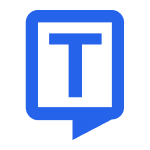-
 SieveVisit Website
SieveVisit WebsiteSieve AI: enterprise video APIs for search, edit, translate, dub, analyze.
0Website Freemium Contact for pricing -
Learn More
What is Sieve AI
Sieve AI is a developer-first platform that provides high-quality AI video APIs for understanding, editing, and searching video at scale. Its production-grade endpoints handle transcription, translation, dubbing, scene detection, and semantic analysis, turning raw footage into structured, searchable metadata and localized outputs. Designed for reliability and speed, Sieve AI enables workflows such as video indexing, content moderation, and vector-based video search, helping developers, product teams, and enterprises ship video intelligence into their products with minimal overhead.
Main Features of Sieve AI
- Video understanding APIs: Extract transcripts, speakers, scenes, shots, objects, and topics to generate rich metadata for discovery and analytics.
- Translation and dubbing: Localize content with multilingual subtitles, voiceover, and lip-synced outputs to reach global audiences.
- Search and indexing: Build video search with embeddings, vector search, and time-coded results for precise content retrieval.
- Editing automations: Auto-generate captions, highlight reels, and cuts using scene and silence detection plus semantic cues.
- Production-grade reliability: Scalable REST APIs and SDKs with job queuing, retries, and webhooks for robust processing.
- Flexible I/O: Ingest files or URLs and export JSON, SRT/VTT captions, aligned transcripts, and per-frame metadata.
- Developer experience: Clear documentation, language SDKs, and consistent schemas to speed up integration.
-
 RecCloud AIVisit Website
RecCloud AIVisit WebsiteBrowser-based AI for audio/video: transcribe, subtitle, TTS, translate.
0Website Freemium Paid -
Learn More
What is RecCloud AI
RecCloud AI is an online platform for AI-powered audio and video processing that streamlines transcription, captioning, voiceover, and translation in one place. It combines automatic speech-to-text, AI subtitles, text-to-speech, and video translation with an intuitive web editor, helping creators and teams speed up post-production and localization. With browser-based access and cloud processing, RecCloud AI makes it easy to generate accurate transcripts, add captions, create natural-sounding voiceovers, and repurpose content for global audiences.
Main Features of RecCloud AI
- AI Speech-to-Text: Automatically transcribe audio and video into editable text with punctuation and timestamps for fast, reliable documentation and content repurposing.
- AI Subtitles & Captions: Generate subtitles in seconds, refine timing in a built-in subtitle editor, and style captions to improve accessibility and engagement.
- Text-to-Speech (TTS): Convert scripts or transcripts into natural-sounding voiceovers with adjustable speed and tone for tutorials, explainers, and demos.
- AI Video Translation: Translate audio and subtitles to reach new audiences and localize videos without switching tools.
- Browser-Based Editor: Work entirely online—upload files, edit transcripts or captions, preview results, and export without installing software.
- Flexible Export: Download captioned videos or export subtitle files for use on YouTube, social platforms, LMSs, and video editors.
-
 LipDub AIVisit Website
LipDub AIVisit WebsiteAI lip sync and video translation with custom avatars, A/B ready
0Website Paid Contact for pricing -
Learn More
What is LipDub AI
LipDub AI is an AI-powered lip sync and video translation platform that transforms any source video into fluent, multilingual content in minutes. It aligns mouth movements with translated speech for natural, high-quality results, lets you replace dialogue, and generates custom AI avatars to personalize messages at scale. With built-in editing, A/B testing, and fast cloud rendering, it helps teams localize, iterate, and publish videos without studio shoots—reducing production costs while expanding reach across channels and markets.
Main Features of LipDub AI
- Multilingual video translation: Turn original content into many languages with natural pacing and timing.
- AI lip sync engine: Frame-aware alignment of mouth movements to deliver realistic, on-beat dubbing.
- Dialogue replacement: Edit scripts, swap lines, or update messaging without reshoots.
- Custom AI avatars: Create talking-head presenters to personalize content for regions, segments, or accounts.
- Voice selection and tone: Choose voices, accents, and delivery styles to match brand and audience.
- Built-in subtitles and captions: Auto-generate, edit, and style captions for accessibility and SEO.
- A/B testing: Produce multiple variants, compare performance, and iterate quickly.
- Brand controls: Apply logos, colors, fonts, lower thirds, and watermarks for consistent identity.
- Batch processing and templates: Scale localization with reusable scenes and workflow presets.
- Fast cloud rendering and export: Output in common formats and aspect ratios for web and social.
-
 PlainlyVisit Website
PlainlyVisit WebsiteAutomate data-driven videos from After Effects, render thousands fast.
0Website Free trial Paid Contact for pricing -
Learn More
What is Plainly
Plainly is a video automation software that turns your After Effects templates into data-driven, auto-rendered video workflows. By connecting templates to spreadsheets, product feeds or APIs, it generates thousands of on-brand variations in a few clicks—ideal for personalized, localized, or dynamic creative. Plainly maps data to text, images and other layers, renders at scale in the cloud, and can route outputs to your storage or pipelines, cutting repetitive editing, reducing errors, and accelerating time-to-market for high-volume video production.
Main Features of Plainly
- After Effects template automation: Connect AE templates and bind dynamic fields (text, images, footage) to data without manual editing.
- Data-driven rendering: Import from CSV, Google Sheets, product feeds, or APIs to generate programmatic video variations.
- Bulk video generation: Queue and render thousands of videos in the cloud with scalable performance and consistent quality.
- Mapping and validation: Map columns to layers, set defaults and fallbacks, and preview samples before full runs.
- Automated distribution: Send outputs to cloud storage or file destinations and plug results into downstream workflows.
- API and webhooks: Integrate Plainly into your stack to trigger renders on data changes and receive status updates.
- Brand control: Keep creative locked to approved templates to maintain consistency across every variant.
- Localization and personalization: Swap copy, assets, prices, and languages to tailor videos for each audience or market.
-
 SynthesysVisit Website
SynthesysVisit WebsiteCreate AI videos with avatars, natural voiceovers, images, and translation.
0Website Freemium Paid -
Learn More
What is Synthesys AI
Synthesys AI is an AI content creation suite from Synthesys.io that streamlines production of videos, voice-overs, and images. It combines an AI video generator with photorealistic avatars, lifelike text-to-speech, video translation and dubbing, and creative image generation. The platform helps teams produce scalable UGC, training materials, ads, and social clips without studios or recording booths. With script-to-video workflows, audio narration in multiple languages, and fast rendering, Synthesys AI enables consistent, on-brand content at speed.
Main Features of Synthesys AI
- AI Video Avatars: Generate spokesperson-style videos using realistic avatars with natural lip-sync and gestures.
- Text-to-Speech Narration: Convert scripts into lifelike voice-overs across multiple languages and accents.
- Video Translation & Dubbing: Localize content with translated subtitles and matched voice tracks for global audiences.
- AI Image Generator: Create artwork, thumbnails, and backgrounds from text prompts for cohesive visuals.
- Script-to-Video Workflow: Paste or write a script, choose an avatar and voice, and render polished videos quickly.
- Templates & Branding: Use templates, custom colors, and logos to keep content consistent and on brand.
- Subtitle & Caption Tools: Auto-generate captions to improve accessibility and viewer retention.
- Batch Rendering: Produce multiple assets at once to scale content production.
- Browser-Based Studio: Create, preview, and export content without complex software or hardware.
-
 CluesoVisit Website
CluesoVisit WebsiteAI editor turns screen recordings into product demos and docs fast.
0Website Freemium Free trial Paid Contact for pricing -
Learn More
What is Clueso AI
Clueso AI is an AI-powered video editor designed to turn ordinary screen recordings into polished product videos and step-by-step documentation. Built for marketing and product teams, it automates repetitive editing tasks like trimming silences, cleaning audio, adding captions, and highlighting key actions. With smart templates, branding controls, and text-based editing, Clueso AI helps teams produce clear demos, tutorials, and release notes in a fraction of the time, while keeping content accurate, consistent, and on-brand.
Main Features of Clueso AI
- AI editing automation: Automatically removes pauses, filler moments, and background noise to create tight, engaging clips.
- Screen recording to product video: Convert raw screen captures into structured demos with scenes, transitions, and callouts.
- Step-by-step documentation: Generate how-to guides with annotated screenshots and clear instructions from a single recording.
- Text-based editing: Edit by modifying the transcript to cut or rearrange content quickly and precisely.
- Captions and transcripts: Auto-generate captions for accessibility and SEO, with easy review and edits.
- Brand templates: Apply consistent fonts, colors, logos, intros, and lower-thirds to stay on brand.
- Annotations and highlights: Add pointers, zooms, cursor emphasis, and overlays to guide viewer attention.
- Voiceover assistance: Create or refine narration with AI voice options and script guidance.
- Collaboration tools: Share drafts, collect comments, and manage versions across teams.
- Export and sharing: Publish to popular formats, generate shareable links, and embed guides in knowledge bases.
-
 SubEasyVisit Website
SubEasyVisit WebsiteAI subtitles, transcripts, translation in 100+ languages; precise timing
5Website Freemium Paid -
Learn More
What is SubEasy AI
SubEasy AI is a professional subtitle and transcription platform that turns audio and video into accurate, time-aligned captions in over 100 languages. It combines AI-powered speech-to-text with automatic translation to simplify multilingual content creation, accessibility, and localization. With precise subtitle timing, built-in editing, and fast processing, SubEasy AI streamlines workflows for creators and teams. Export subtitles in standard formats and refine text with an intuitive timeline editor to deliver polished results for any channel or audience.
Main Features of SubEasy AI
- High-accuracy transcription: AI-driven speech recognition with punctuation and casing for readable captions.
- Automatic translation: Translate subtitles across 100+ languages for global audiences.
- Precise timecodes: Frame-consistent subtitle timing that synchronizes with speech.
- Subtitle editor: Edit text, split/merge lines, set reading speed, and fix line breaks.
- Batch processing: Handle multiple files and long-form content efficiently.
- Multiple formats: Export common caption files such as SRT, VTT, and TXT.
- Speaker-friendly layout: Clean formatting for dialogues, interviews, and talks.
- Quality control preview: Review captions against the waveform and video before exporting.
- Collaboration-ready: Share projects and streamline review with your team.
-
 Visit Website
Visit Website
-
Learn More
What is SubtitleBee AI
SubtitleBee AI is an AI-powered subtitle generator that automatically captions videos with up to 95% accuracy. It can produce burned-in captions or export subtitle files like SRT and VTT, translate subtitles into 120+ languages, and transcribe standalone audio. A built-in editor lets you refine text and timing, while style controls customize fonts, colors, sizes, backgrounds, and placement. With support for common video formats and simple text overlay tools, it streamlines video accessibility, localization, and social publishing.
Main Features of SubtitleBee AI
- Automatic captioning: AI-driven speech-to-text generates accurate subtitles for videos in minutes.
- Subtitle export: Download standard files such as SRT and VTT, or render burned-in captions for instant publishing.
- Multilingual translation: Translate subtitles into 120+ languages to localize content for global audiences.
- Audio transcription: Convert audio files into editable text and subtitle tracks.
- Customization options: Adjust fonts, colors, sizes, backgrounds, alignment, and on-screen placement to match brand style.
- Text overlays: Add headlines, lower-thirds, or callouts to enhance clarity and engagement.
- Format support: Works with various video formats for a smooth import and export workflow.
- Editing controls: Fine-tune line breaks, timing, and punctuation for professional-grade captions.
-
 Visit Website
Visit Website
-
Learn More
What is ClipZap AI
ClipZap AI is an AI-powered video workflow platform that automates clipping, editing, and multilingual delivery. It unifies leading AI video models in a single, easy-to-use editor, enabling creators and businesses to generate footage, cut highlights, add subtitles, translate content, and even apply face swaps without juggling separate apps. By orchestrating repeatable workflows, ClipZap reduces manual effort and speeds up production. Teams can repurpose long videos into short, platform-ready clips, localize at scale, and publish high-quality content that accelerates brand growth.
ClipZap AI Main Features
- Automatic clipping and highlights: Detects key moments and assembles shareable cuts, helping you turn long recordings into concise, engaging clips.
- AI video generator: Create new videos and sequences rapidly with AI-driven generation, ideal for intros, promos, and filler segments.
- Subtitle generator: Auto-captions speech with time-aligned subtitles to improve accessibility and watch time.
- Video translator: Translate captions and on-screen text to reach global audiences and scale localization workflows.
- Face swapper: Apply face swaps for creative and promotional use cases, with controls to guide results.
- AI workflow editor: Build end-to-end, reusable pipelines that connect the best AI video models and apps in one place.
- All-in-one service: Reduce context switching by managing generation, editing, translation, and export in a unified environment.
- Content repurposing: Transform podcasts, webinars, streams, and tutorials into platform-ready short-form content.
-
 PERSO AIVisit Website
PERSO AIVisit WebsiteCreate and scale multilingual videos: AI dubbing, avatars, live chat
5Website Free Freemium Free trial Paid Contact for pricing -
Learn More
What is PERSO AI
PERSO AI is an all-in-one AI video platform that unifies AI Dubbing, AI Studio, and AI Live Chat to help creators, marketers, educators, and businesses scale multilingual video. It delivers natural dubbing, voice cloning, accurate lip sync, and realistic AI avatars, so teams can repurpose content across languages and formats without re-shoots. Built for speed and cost efficiency, PERSO AI streamlines scripting, editing, and versioning, and supports real-time audience interaction through AI chat to connect global viewers with clear, consistent communication.
PERSO AI Main Features
- AI Dubbing and Translation: Generate multilingual voice-overs that sound natural, preserving tone and pacing to localize videos for global audiences.
- Voice Cloning: Create brand-aligned voices (with consent) to maintain speaker identity across languages and campaigns.
- Precise Lip Sync: Align speech with mouth movements to improve realism and viewer trust in dubbed content.
- AI Avatars: Produce studio-style videos from scripts using realistic avatars, reducing on-camera and production overhead.
- AI Studio Workflow: Streamline scripting, editing, formatting, and versioning for faster content turnaround.
- Multiformat Output: Adapt videos for various platforms and aspect ratios to support social, web, and learning environments.
- Subtitles and Accessibility: Add captions and multilingual subtitles to improve reach and compliance.
- AI Live Chat: Enable real-time, AI-powered interaction around video content to answer questions and increase engagement.
- Consistency at Scale: Standardize voice, style, and messaging across large video libraries and localizations.
- Cost and Time Efficiency: Replace manual re-recording and re-shoots with automated, high-quality generation.
-
 Visit Website
Visit Website
-
Learn More
What is Checksub AI
Checksub AI is an AI-powered platform for end-to-end video localization and accessibility. It automatically generates subtitles, translates videos into 200+ languages, and creates natural-sounding AI dubbing to help content reach global audiences. With voice cloning, lip-sync alignment, and an advanced online editor, users can correct transcripts, fine-tune timing, and style captions without complex software. The result is faster, consistent workflows for training, social media, and audience growth, while preserving clarity, tone, and brand voice.
Checksub AI Main Features
- Automatic subtitles: AI transcription produces time-coded captions to improve accessibility and viewer retention.
- Multilingual translation: Translate subtitles and scripts into 200+ languages for global distribution.
- AI dubbing: Generate natural voices to localize narration without studio recording.
- Voice cloning: Recreate a speaker’s voice (with consent) for consistent brand or instructor identity.
- Lip-syncing: Align dubbed audio with on-screen lip movements for a more realistic viewing experience.
- Online editor: Refine text, timing, and caption styling; adjust segments and review in a browser.
- Flexible export: Export or burn-in subtitles; prepare localized versions for platforms and devices.
-
 ClipZap AIVisit Website
ClipZap AIVisit WebsiteAI video workflows for creators: generate, subtitle, translate, swap faces.
5Website Freemium Free trial Paid -
Learn More
What is ClipZap AI
ClipZap AI is an AI video workflow platform built to help creators and businesses accelerate production and distribution. Its free AI video workflow editor connects leading AI video models and apps so you can generate videos, add subtitles, translate content, and perform face swapping in one place. By centralizing essential steps in the creative pipeline, ClipZap AI reduces manual handoffs, speeds iteration, and enables teams to scale reach across languages and channels. The result is a faster, more consistent path from concept to publish without juggling multiple disconnected tools.
ClipZap AI Main Features
- AI video workflow editor: Orchestrate end-to-end video pipelines in a single workspace, from generation to finishing.
- Video generation: Produce new clips from prompts or existing assets, accelerating ideation and variations.
- Automatic subtitles: Generate time-synced captions to improve accessibility, watch time, and SEO.
- Translation: Translate captions or on-screen text to multiple languages to expand global reach.
- Face swapping: Apply face swaps for creative effects and localization while maintaining visual quality.
- Multi-model connectivity: Combine the best AI video models and apps in one unified workflow.
- All-in-one environment: Reduce tool switching and keep creative decisions, versions, and outputs aligned.
-
 Visit Website
Visit Website
-
Learn More
What is VMEG AI
VMEG AI is an end-to-end AI video localization platform that translates, dubs, and adapts content for global audiences. It supports 170+ languages and over 7,000 AI voices, delivering natural speech, precise timing, and frame-level lip-sync. Beyond literal translation, VMEG AI emphasizes cultural accuracy—adapting tone, idioms, on-screen messaging, and speaker intent—so your videos land the way they were meant. Teams use it to scale multilingual marketing, training, support, and entertainment while maintaining brand consistency and production speed.
VMEG AI Main Features
- Multilingual translation and dubbing: Localize videos into 170+ languages with 7,000+ AI voices for broad global reach.
- Lip-sync precision: Aligns generated speech to mouth movements and timing for believable, professional-quality dubbing.
- Cultural adaptation: Context-aware localization that adjusts tone, idioms, and references to fit regional norms and audience expectations.
- Voice selection and style: Choose from diverse voice options and adjust delivery style to match brand, character, or genre.
- Dialogue-aware processing: Handles conversations and multiple speakers to keep roles and pacing consistent.
- On-screen content adaptation: Supports localized narration that aligns with on-screen text and visual cues.
- Review and iteration: Preview localized tracks, refine choices, and finalize before publishing.
-
 Wondershare VirboVisit Website
Wondershare VirboVisit WebsiteAI video maker with lifelike avatars, natural voices, and 40+ languages.
5Website Paid -
Learn More
What is Wondershare Virbo AI?
Wondershare Virbo AI is an AI video generator that turns scripts into polished videos in minutes. It combines realistic AI avatars with natural voices, accurate lip-sync, and multilingual support to help teams create explainers, product demos, training content, and social clips at scale. With text-to-video, avatar creation, video translation, and template-guided editing, Virbo streamlines production for marketing, education, and content creators, cutting cost and turnaround time while keeping messages consistent across channels and languages.
Wondershare Virbo AI Key Features
- Text-to-video workflow: Convert scripts or prompts into full videos with scene generation and timed narration.
- Realistic AI avatars: Choose from diverse presenters designed for professional contexts, with lifelike gestures and lip-sync.
- Natural voices and styles: Access multiple voice options, speaking rates, tones, and emphasis for different use cases.
- Multilingual video translation: Translate videos and subtitles, preserving timing and syncing voiceovers across languages.
- Templates and layouts: Start fast with prebuilt scenes for explainers, tutorials, ads, onboarding, and announcements.
- Captioning and subtitles: Auto-generate closed captions and on-screen text with editable timing.
- Media support: Import images, short clips, and screen recordings to enrich scenes and demos.
- Platform-ready exports: Resize and export for social media, LMS, and web, optimizing aspect ratios and resolution.
-
 Vidnoz AIVisit Website
Vidnoz AIVisit WebsiteFree AI video generator with avatars, voices, templates, and translation.
5Website Freemium -
Learn More
What is Vidnoz AI
Vidnoz AI is a free AI video generator that lets anyone produce on-brand videos with lifelike AI avatars, natural AI voices, and ready-to-use video templates. From script to screen, it streamlines creation with an AI video wizard, an intuitive editor, and tools for custom and streaming avatars. Built-in translation and voiceover help localize content at scale, while automated workflows cut production time and cost. Whether for marketing, training, or support, Vidnoz AI makes high-quality video creation faster and more accessible.
Vidnoz AI Main Features
- AI Avatars Library: Choose from diverse, photoreal or stylized AI avatars to present scripts on camera without live filming.
- Custom AI Avatars: Create branded spokespeople to keep a consistent on-screen identity across videos.
- Streaming Avatars: Power live or interactive sessions with real-time, on-screen AI presenters.
- Video Templates: Start fast with professionally designed templates for promos, explainers, and training.
- AI Video Wizard: Turn a script or brief into structured scenes, suggested visuals, and voiceover automatically.
- AI Video Editor: Refine timing, scenes, captions, and assets in a simple, scene-based editing workflow.
- AI Video Translator: Localize content with auto translation and multilingual voiceover for global audiences.
- AI Voice Generation: Generate clear, natural text-to-speech in multiple languages and tones.
- Faster Production: Reduce filming, reshoots, and post-production with automated, browser-based tools.
-
 Rask AIVisit Website
Rask AIVisit WebsiteRask AI localizes videos with human‑quality dubbing, 130+ languages
5Website Paid Contact for pricing -
Learn More
What is Rask AI
Rask AI is an AI-powered video localization and dubbing platform built to deliver human-quality multilingual content. It translates speech, generates natural voiceovers, performs lip-sync, and creates transcripts so teams can repurpose videos, podcasts, and lectures for global audiences. Supporting 130+ languages, it cuts the time and cost of traditional dubbing while preserving clarity and intent. Brands, educators, and creators use Rask AI to expand reach, improve accessibility, and maintain consistent voice and tone across marketing, training, and educational media.
Rask AI Main Features
- AI video translation: Automatically translates spoken content to help reuse existing videos for new markets.
- Human-like dubbing: Generates natural-sounding voiceovers that align with the original speaker’s intent and tone.
- Lip-syncing: Improves visual alignment between the speaker’s mouth movements and the dubbed audio for a more immersive experience.
- Transcription: Converts speech to text for editing, review, and caption creation to boost accessibility.
- Voice cloning: Recreates a speaker’s voice in multiple languages to keep brand and speaker identity consistent.
- Multilingual coverage: Works across 130+ languages to support global distribution.
-
 Visit Website
Visit Website
-
Learn More
What is Captions AI
Captions AI is an AI-powered camera and video editing app built to create short-form and long-form videos with automatic, real-time captions. It streamlines recording and post-production by generating accurate subtitles, letting you customize styles and timing, fixing eye contact, removing background noise, and translating content for different audiences. With tools such as an AI Avatar Generator, AI Video Editor, AI Ad Generator, AI Clips Generator, and an Online Video Editor, it helps creators produce accessible, platform-ready videos for TikTok, Instagram Reels, YouTube, and more—faster and with consistent quality.
Captions AI Features
- Real-time captioning: Auto-generate subtitles as you record, with editable timing and styles for brand-consistent videos.
- AI Video Editor: Trim, cut, and reorder clips; adjust pacing; and apply caption templates without switching tools.
- AI Eye Contact correction: Subtly aligns gaze with the camera to improve on-screen presence and viewer trust.
- Subtitle Generator: Create captions for existing footage and export in common formats to boost accessibility and SEO.
- Video Translator: Translate captions and dialogue to reach multilingual audiences.
- Background Noise Remover: Clean up audio for clearer voice tracks in noisy environments.
- AI Clips Generator: Turn long recordings into short, shareable highlights for social platforms.
- AI Avatar & Ad Generator: Produce on-brand avatars and ad-ready variations to test creative quickly.
- Online Video Editor: Edit in the browser for easy collaboration and quick turnarounds.
- Platform-ready exports: Presets for TikTok, Reels, Shorts, and YouTube with safe margins and aspect ratios.
-
 VozoVisit Website
VozoVisit WebsiteCreate, redub and translate talking videos with AI lip-sync, captions.
5Website Freemium Contact for pricing -
Learn More
What is Vozo AI
Vozo AI is an AI-powered video creation and editing platform built for talking videos. Using natural-language prompts, you can generate new clips or transform existing footage by rewriting lines, redubbing dialogue, and precisely lip-syncing faces to new audio. It streamlines multilingual production with translation, voice editing, voice changing, and voiceover modification, while auto subtitles improve accessibility and reach. Whether turning a classic scene into a promo, reshaping a casual clip into a comedy, or localizing content at scale, Vozo AI accelerates content workflows.
Vozo AI Key Features
- Prompt-based editing: Generate or modify talking videos by describing your intent, from tone shifts to structural rewrites.
- Accurate lip-syncing: Aligns facial movements to new audio for natural, believable redubs and language versions.
- Redubbing and voice editing: Replace dialogue, adjust pitch or timbre, and refine voiceovers without re-recording.
- Multilingual translation: Translate content into multiple languages to expand international reach and engagement.
- Auto subtitles: Create captions automatically to boost accessibility, SEO, and watch-time on silent feeds.
- Voice changing and voiceover modification: Adapt speaker identity or style while maintaining clarity and consistency.
- Content transformation: Turn classics into promos, ordinary videos into comedies, or reframe clips for new audiences.
-
 Visit Website
Visit Website
-
Learn More
What is Virbo AI
Virbo AI is an AI-powered video creation platform for turning photos and scripts into talking e-cards and spokesperson videos. It animates portraits into lifelike talking avatars with accurate lip-sync and natural text-to-speech in 100+ languages, letting teams produce fast, on-brand clips without cameras or microphones. Beyond talking photos, Virbo supports URL-to-video and PPT-to-video conversion, video translation and dubbing, and automated montage and clip generation—streamlining content for marketing, learning, localization, and social media.
Virbo AI Main Features
- Talking Photos: Transform a portrait into a dynamic talking avatar with realistic lip-sync and facial motion.
- AI Spokesperson Video Generation: Produce on-screen presenters from text scripts without filming.
- 100+ Language Voices: Natural text-to-speech voices in multiple languages and accents for global reach.
- URL to Video: Convert webpage content into a narrated video to summarize and share information quickly.
- PPT to Video: Turn slide decks into videos with narration, transitions, and timing.
- Video Translation: Generate multilingual voiceovers and subtitles to localize existing videos.
- AI Montage Maker: Automatically assemble scenes with transitions, backgrounds, and music.
- AI Clip Generation: Repurpose longer content into short, social-ready clips with captions.
- Online Editor: Customize layouts, text, subtitles, backgrounds, and aspect ratios in the browser.
- Talking E-cards: Create personalized greetings and messages powered by animated avatars.
-
 sync soVisit Website
sync soVisit WebsiteReal-time AI video lip sync for any audio or text, plus translation & API.
5Website Contact for pricing -
Learn More
What is sync so AI
sync so AI is an AI video lip-sync editor from the founders of Wav2Lip. It lets you match a speaker’s mouth movements to any audio track or typed text, producing photorealistic, frame-accurate alignment in real time. With seamless translation and multilingual dubbing, it helps creators localize videos for global audiences without reshoots. A developer-friendly API enables programmatic reanimation, batch processing, and human-understanding features, so teams can create, correct, and scale on-screen dialogue with speed, control, and consistency.
sync so AI Main Features
- Real-time lip sync: Generate accurate mouth movements live, enabling instant previews and faster edits.
- Audio or text input: Sync videos to uploaded audio or typed text for flexible dialogue replacement and dubbing.
- Seamless translation: Localize content with multilingual lip-sync alignment for global reach and consistent timing.
- High-fidelity reanimation: Preserve identity and expressions while updating speech for natural-looking results.
- API access: Automate workflows, batch-process clips, and integrate lip-sync, reanimation, and human-understanding into apps and pipelines.
- Editing efficiency: Fix misreads, update scripts, or repurpose videos without reshooting, reducing cost and turnaround.
- Creator-to-enterprise scalability: Suitable for quick social edits or large-scale localization projects.
-
 BlipCut AI Video TranslatorVisit Website
BlipCut AI Video TranslatorVisit WebsiteAI document editor for PDF, Word, PPT, Docs—text, image, voice.
5Website Paid -
Learn More
What is BlipCut AI Video Translator
BlipCut AI Video Translator is a web-based localization tool that automatically translates videos into 130+ languages to help you publish globally. It blends AI dubbing, lip sync, voice cloning, auto subtitles, and multi-speaker recognition so translated versions look and sound natural. A built-in editor lets you refine transcripts, fix subtitle timing, and adjust translations before export. With bulk video translation, teams can process entire libraries at once, reducing manual work and accelerating cross-border content delivery.
BlipCut AI Video Translator Key Features
- 130+ language translation: Translate videos into a broad range of languages to expand reach and localize at scale.
- AI lip sync: Aligns mouth movements with dubbed audio for more natural, on-screen speech in the target language.
- Voice cloning: Recreate or approximate speaker timbre to keep brand and creator voices consistent across languages.
- Multi-speaker recognition: Detects and separates speakers to improve diarization, subtitle labeling, and voice assignment.
- Auto subtitles: Generates time-coded captions and translations to improve accessibility and SEO.
- Built-in editor: Fine-tune transcripts, adjust line breaks and timings, and correct translations before exporting.
- Bulk video translation: Queue and process multiple videos simultaneously to speed up large localization projects.
- Workflow-friendly outputs: Export dubbed videos and translated subtitles for distribution across platforms.
- Web-based simplicity: No complex setup; upload, translate, review, and download in a single browser-based workspace.
-
 Visit Website
Visit Website
-
Learn More
What is Zeemo AI
Zeemo AI is an AI-powered subtitle generator and captioning platform that automatically transcribes speech, produces time-synced captions, and translates videos into multiple languages. Built for creators, educators, and businesses, it streamlines subtitling by turning audio into accurate text in minutes, then enabling quick edits, styling, and export. With multi-language support, consistent formatting, and share-ready outputs, Zeemo AI helps improve accessibility, increase viewer engagement, and scale global distribution across social platforms, webinars, courses, and marketing content.
Zeemo AI Key Features
- Automatic speech-to-text: Fast, AI-driven transcription that converts audio into accurate, time-aligned captions.
- Multi-language translation: Translate captions to multiple languages to localize videos for global audiences.
- Caption editor: Review and refine text, adjust timing, fix punctuation, and correct names or domain-specific terms.
- Style and branding: Customize fonts, colors, positioning, and templates to keep subtitles on brand and readable.
- Export options: Download caption files (e.g., SRT/VTT) or export videos with burned-in subtitles for instant sharing.
- Platform-ready formats: Create closed captions tailored for YouTube, TikTok, Instagram, LinkedIn, and other channels.
- Speaker-friendly timing: Smart line breaks and pacing that improve readability and viewer retention.
- Accessibility and SEO: Add captions and transcripts to make content accessible and discoverable through text.
- Batch-friendly workflow: Streamline repetitive subtitling tasks for series, playlists, and course modules.
-
 TranskriptorVisit Website
TranskriptorVisit WebsiteAI IDE for teams: agents, context-aware code, local-first privacy.
5Website Free trial Paid -
Learn More
What is Transkriptor AI
Transkriptor AI is an AI-powered transcription platform that converts audio and video into accurate, searchable text. It supports meeting recording and uploads from common formats, then enriches transcripts with translation, subtitle generation, and AI-driven summarization. Teams and individuals use it to capture discussions, extract action items, and repurpose content across channels. With time-stamped outputs and exportable files, it streamlines note-taking, research, and content production while reducing manual effort and turnaround time for speech-to-text workflows.
Transkriptor AI Key Features
- AI transcription for audio and video: Turn recordings into precise text for faster audio to text and video to text workflows.
- Meeting recording: Record business meetings and calls, then generate transcripts, highlights, and action items.
- Translation: Translate transcripts to multiple languages to expand reach and accessibility.
- Subtitle generation: Create captions and subtitle files to support video publishing and compliance.
- AI summarization: Produce concise summaries, key points, and takeaways to save review time.
- Editing and review: Refine transcripts in a browser-based editor, search text, and correct terms as needed.
- Export options: Download text and subtitle outputs for sharing, archiving, or content repurposing.
-
 Mirai TranslateVisit Website
Mirai TranslateVisit WebsitePDNob PDF Editor AI: Smart editing, OCR, and DeepSeek-powered PDF summaries.
5Website Free trial Contact for pricing -
Learn More
What is Mirai Translate
Mirai Translate is an enterprise-grade AI automatic translation service and machine translation platform delivering high-precision output comparable to a TOEIC 960 level. As the first domestic cloud MT service certified to ISO/IEC 27017, it meets stringent security expectations for government systems and aligns with METI guidelines and MIC multilingual requirements. It covers text and file translation, video and audio translation, and developer-friendly API access, enabling secure, large-scale multilingual communication and localization across teams and systems.
Mirai Translate Main Features
- High-precision neural MT: Delivers accurate, natural translations for mission-critical content, with standout quality in Japanese–English and multilingual communication.
- Enterprise security and compliance: ISO/IEC 27017 certification and alignment with government security guidelines (METI, MIC) help protect sensitive data and support public-sector deployments.
- Text and file translation: Translate typed text or upload common document formats to streamline localization and cross-border documentation workflows.
- Video and audio translation: Convert spoken content into transcriptions and translated outputs for subtitles or media localization.
- API for integration: Use robust API services to embed translation into apps, portals, and workflows, enabling automation and batch processing.
- Scalable performance: Cloud infrastructure supports high-volume translation with reliable throughput for teams and enterprises.
-
 RecCloudVisit Website
RecCloudVisit WebsiteJuicyChat AI: NSFW roleplay, unfiltered chats with AI girlfriends.
5Website Freemium Free trial -
Learn More
What is RecCloud AI
RecCloud AI is a free, multifunctional online platform for streamlined video creation, recording, and post-production. Built for the browser, it combines an online screen recorder, lightweight video editor, and cloud storage with AI capabilities such as Chatvideo, AI speech-to-text, and AI subtitles. Creators can capture footage, transcribe audio, auto-generate captions, and polish clips in one place, then store and share securely. By unifying capture, editing, and AI automation, RecCloud AI helps teams reduce manual work and accelerate video workflows across training, marketing, and customer support.
RecCloud AI Main Features
- Chatvideo (AI video chat): Enable conversational experiences around video content to drive guided viewing, quick insights, and interactive engagement.
- AI speech-to-text: Automatically transcribe spoken audio into editable text with timestamps, ideal for notes, search, and caption prep.
- AI subtitles: Generate captions in one click, refine timing and wording, and export caption files or burn-in for accessible videos.
- Online screen recording: Capture screen activity along with microphone and webcam to create tutorials, demos, and walkthroughs directly in the browser.
- Built-in video editing: Trim, cut, merge, and add text overlays to quickly polish recordings without leaving the platform.
- Cloud storage and sharing: Save projects online and share via links for easy distribution across teams and channels.
- Streamlined workflow: Move from capture to transcript to subtitles and export in a single unified workspace.
-
 SynthesiaVisit Website
SynthesiaVisit WebsiteChat with Claude 2, use GPT‑4V and DALL·E 3, browse, upload files—free.
5Website Freemium Contact for pricing -
Learn More
What is Synthesia AI
Synthesia AI is an AI video platform that turns plain text into professional-quality videos using photorealistic AI avatars, natural voiceovers in 140+ languages, and ready-made templates. It eliminates the need for cameras, microphones, actors, or studios, enabling teams to create, localize, and update videos at scale. With intuitive scene-based editing, brand controls, and fast rendering, Synthesia helps organizations produce training, onboarding, product explainers, and marketing content quickly and cost‑effectively while maintaining consistent quality.
Synthesia AI Main Features
- Text-to-video with AI avatars: Convert scripts into presenter-led videos using diverse, photorealistic avatars.
- 140+ language voiceovers: Generate natural-sounding narration with multiple accents and tones to support global audiences.
- Template library: Start faster with professionally designed templates for training, onboarding, explainers, and updates.
- Brand customization: Apply logos, colors, and fonts to keep videos on-brand across teams and regions.
- Subtitles and captions: Auto-generate captions to improve accessibility and engagement.
- Media and screen support: Combine avatars with on-screen text, images, shapes, and footage for richer storytelling.
- Collaboration and reviews: Share drafts, gather feedback, and iterate without re-shoots.
- Scalable localization: Clone and translate videos quickly to produce multi-market variants.
- Custom avatar options: Create organization-specific avatars on higher-tier plans to standardize presenters.
More Categories
- AI Answer
- AI Article Summarizer
- AI Book Summarizer
- AI Coaching
- AI Course
- AI Flashcard Maker
- AI Homework Helper
- AI Image Translator
- AI Knowledge Base
- AI Knowledge Graph
- AI Knowledge Management
- AI Language Learning
- AI Lesson Plan Generator
- AI Math
- AI Mind Mapping
- AI Question Generator
- AI Quiz Generator
- AI Quizzes
- AI Reader
- AI Teachers
- AI Translate
- AI Tutorial
- AI Voice Translator