- Home
- AI Customer Service
- Chaport
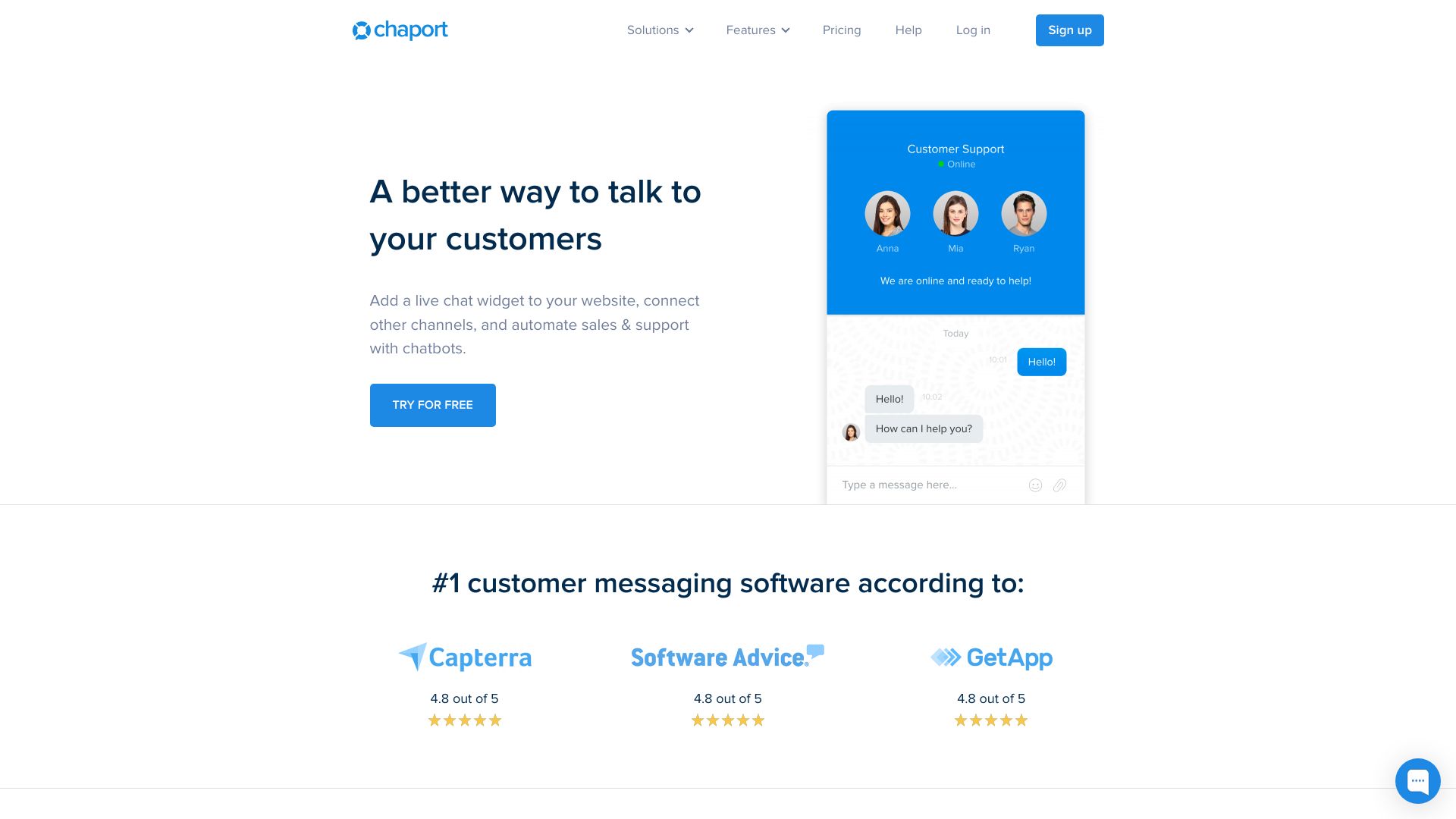
Chaport
Open Website-
Tool Introduction:All-in-one customer messaging across chat, bots, email, and knowledge base.
-
Inclusion Date:Oct 21, 2025
-
Social Media & Email:
Tool Information
What is Chaport AI
Chaport AI is an all-in-one customer messaging platform that unifies multi-channel live chat, chatbots, and a built-in knowledge base in a single interface. It enables businesses to connect with customers via website chat, email, Facebook, Telegram, and Viber, while automating routine sales and support conversations. With customizable bots, searchable self-service content, and extensive integrations and API access, Chaport AI streamlines support workflows, reduces handling time, and keeps teams aligned across channels without switching tools.
Chaport AI Key Features
- Multi-channel messaging: Manage website live chat, email, Facebook, Telegram, and Viber from one unified inbox to deliver consistent, timely responses.
- Chatbots for automation: Build bots that qualify leads, answer FAQs, and route complex issues to human agents to automate sales and support.
- Knowledge base: Create and organize articles that power customer self-service and surface relevant answers directly inside the chat.
- Single interface: Centralize conversations and configurations so teams can work efficiently without juggling multiple tools.
- Integrations and API: Connect with other apps and extend workflows through native integrations and developer-friendly API capabilities.
Who Should Use Chaport AI
Chaport AI suits support, sales, and customer success teams that need multi-channel support and scalable automation. it's a strong fit for e-commerce stores handling order queries, SaaS companies guiding trials and onboarding, service providers coordinating appointments, and SMEs seeking a unified customer messaging solution with a self-service knowledge base.
How to Use Chaport AI
- Create an account and set up your workspace and branding.
- Install the live chat widget on your website or product.
- Connect additional channels such as email, Facebook, Telegram, and Viber.
- Build chatbot flows to answer FAQs, qualify leads, and collect contact details.
- Create and organize knowledge base articles for self-service and in-chat suggestions.
- Configure routing and escalation rules to hand off conversations to human agents.
- Integrate with your CRM, help desk, or other apps via native integrations or the API.
- Monitor conversations and refine bot flows and articles based on customer feedback.
Chaport AI Industry Use Cases
- E-commerce: A retailer automates order status, returns, and shipping FAQs with chatbots while escalating payment issues to agents.
- SaaS: A product team uses bots to guide trial users, answer onboarding questions, and book demos, with a knowledge base reducing repetitive tickets.
- Professional services: A clinic or agency triages inquiries, schedules callbacks, and shares prep instructions via articles across chat and messaging channels.
Chaport AI Pricing
For current details on plans, features included, and any free tier or trial, please refer to the official Chaport website. Pricing and availability may vary by edition and usage needs.
Chaport AI Pros and Cons
Pros:
- Unified multi-channel inbox reduces context switching and response times.
- Chatbots automate routine sales and support tasks to scale without added headcount.
- Knowledge base promotes customer self-service and deflects repetitive questions.
- Integrations and API enable seamless connection to existing tools and data.
- Single interface simplifies team onboarding and daily operations.
Cons:
- Automation quality depends on well-designed bot flows and up-to-date content.
- Coverage is limited to supported channels; additional platforms may require workarounds.
- Initial setup and content creation can be time-consuming for small teams.
- Advanced integrations may require developer resources to implement and maintain.
Chaport AI FAQs
-
Does Chaport AI support multiple channels?
Yes. You can manage website live chat, email, Facebook, Telegram, and Viber from a single interface.
-
Can chatbots hand off conversations to human agents?
Yes. Bots can route complex issues to agents, ensuring smooth escalation for high‑value or sensitive inquiries.
-
How does the knowledge base work with chat?
Articles power self-service by appearing as suggested answers in chat and serving as a reference for agents.
-
Do I need to code to build bots?
Bot configuration is designed to be set up without heavy coding. For deeper customization, you can use integrations and the API.
-
Can I connect Chaport AI to my CRM or help desk?
Yes. Use native integrations or the API to sync data, trigger workflows, and keep records up to date.


