- Home
- AI Customer Service
- Stonly
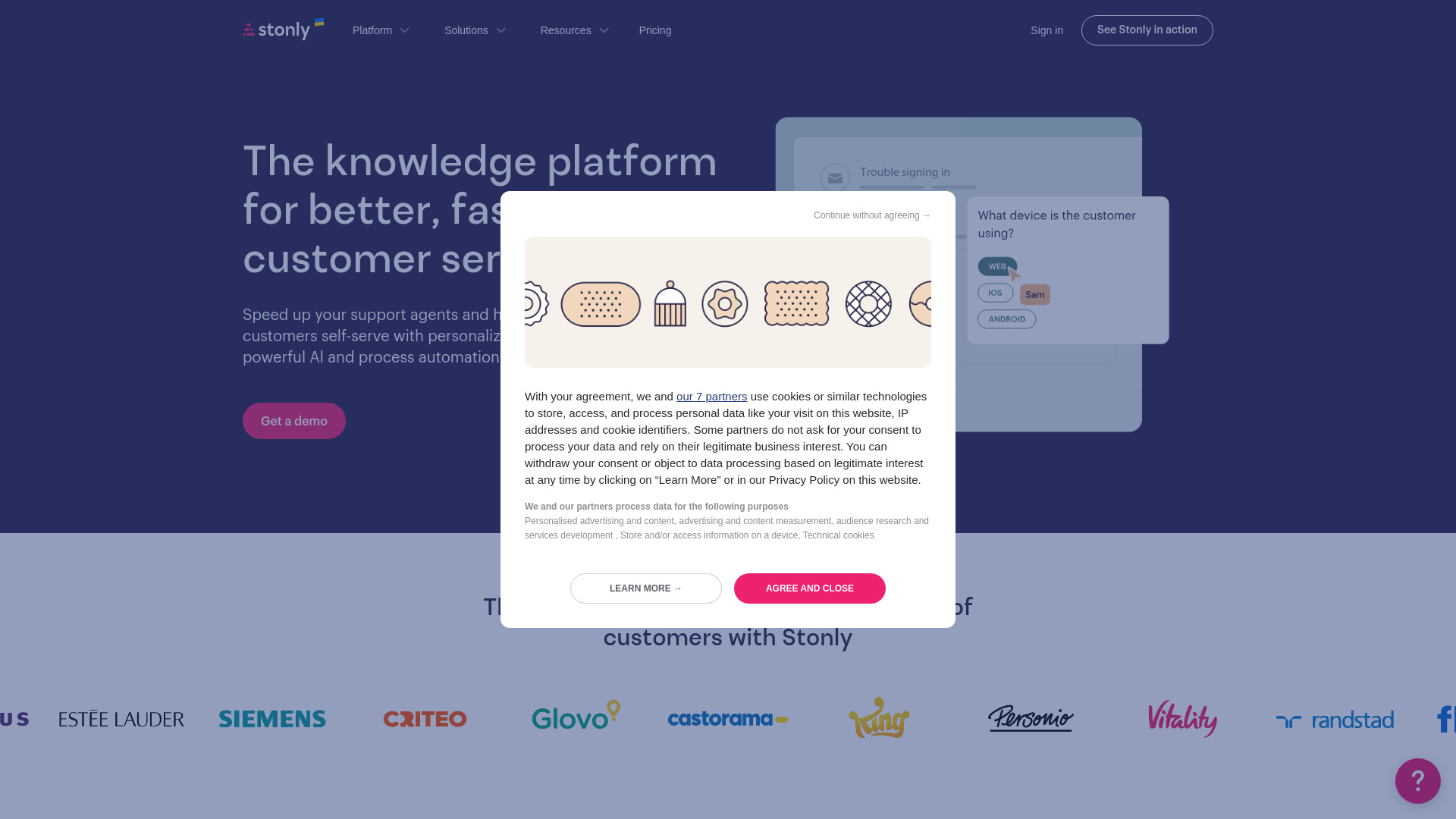
Stonly
Open Website-
Tool Introduction:AI knowledge guides that cut tickets, speed agents, scale support.
-
Inclusion Date:Oct 28, 2025
-
Social Media & Email:
Tool Information
What is Stonly AI
Stonly AI is a knowledge management and guidance platform that turns complex customer service into simple, step-by-step experiences. It combines an AI-powered knowledge base, interactive troubleshooting, and process automation to deliver personalized answers across websites, in‑app widgets, and agent workspaces. By directing customers to the right guide and surfacing relevant context for support teams, Stonly helps reduce ticket volume, speed up resolution times, and make customer success scalable for organizations serving millions of users.
Stonly AI Main Features
- Interactive guides and decision trees: Build step-by-step, branching workflows that walk users to the right answer and reduce back-and-forth.
- AI-powered search and answers: Surface relevant knowledge and suggested resolutions from your content to boost self-service and agent efficiency.
- Personalized knowledge delivery: Target guides based on user attributes, behavior, or page context for higher relevance and conversion.
- Agent assist and playbooks: Give agents internal notes, next-best actions, and reusable snippets to standardize resolution.
- Process automation: Collect data with forms, trigger handoffs or escalations, and automate repetitive steps to shorten handle time.
- Omnichannel embedding: Deploy guidance inside your app, help center, website, chat entry points, or as a contextual widget.
- Analytics and optimization: Track completion rates, deflection, and time to resolution; iterate with insights and testing.
- Governance and version control: Manage roles, approvals, and content changes to maintain accuracy at scale.
- Integrations: Connect with common help desk, CRM, and data tools to sync context and streamline workflows.
Who Should Use Stonly AI
Stonly AI suits support and customer success teams aiming to scale self-service support, standardize troubleshooting, and speed up agents. It also benefits product and operations teams that need in‑app guidance for onboarding, feature adoption, or incident response. Ideal for SaaS, ecommerce, marketplaces, fintech, telecommunications, and internal IT service desks handling high volumes and diverse use cases.
How to Use Stonly AI
- Define top use cases: list common issues to solve with interactive guides and knowledge articles.
- Create content: build step-by-step guides, decision trees, and AI-friendly articles with clear outcomes.
- Set targeting and personalization: choose who sees which guide based on attributes, events, or page context.
- Embed and deploy: add the widget or components to your app, help center, or website entry points.
- Enable agent assist: surface playbooks and suggested responses inside your support workflows.
- Automate steps: collect data, pre-qualify requests, and route escalations when needed.
- Measure and iterate: review analytics on deflection and completion; refine content and flows.
Stonly AI Industry Use Cases
Ecommerce teams guide customers through returns and warranty claims, deflecting repetitive tickets while capturing needed details. SaaS companies deliver in-app onboarding, feature walkthroughs, and contextual troubleshooting to reduce churn and accelerate adoption. Telecommunications providers offer device setup and network diagnostics with dynamic decision trees. Internal IT desks use step-by-step guides for password resets, access requests, and software provisioning to shorten resolution times.
Stonly AI Pricing
Stonly AI is typically offered through tiered subscriptions that scale with features, usage, and team size. Options often include business and enterprise plans, with customized packages for advanced needs. Availability of free trials or pilot programs may vary by plan; for precise pricing and trial details, consult the provider’s latest offerings.
Stonly AI Pros and Cons
Pros:
- Transforms complex support into guided, self-service workflows that drive ticket deflection.
- Improves agent speed and consistency with standardized playbooks and suggested actions.
- Personalizes knowledge delivery for higher relevance and better customer outcomes.
- Low-code builder enables quick iteration and cross-team content ownership.
- Robust analytics help optimize resolution paths and measure impact on KPIs.
Cons:
- Initial effort required to map journeys and create high-quality, modular content.
- Effectiveness depends on accurate data and ongoing content governance.
- Complex enterprise rollouts may need careful integration and change management.
- AI-generated suggestions require review and guardrails for sensitive scenarios.
Stonly AI Popular Questions
-
What problems does Stonly AI solve?
It reduces repetitive tickets through self-service, standardizes troubleshooting, and accelerates agents with guided playbooks and contextual knowledge.
-
Does Stonly AI replace a traditional knowledge base?
It complements or modernizes a knowledge base by adding interactive guides, dynamic decision trees, and AI search to deliver actionable answers, not just articles.
-
Can it work with my existing help desk or CRM?
Yes. Stonly is designed to integrate with common support and CRM tools so context flows across systems and workflows remain intact.
-
Is coding required to build guides?
No coding is typically required. Teams use a visual builder to create and update step-by-step flows and content.
-
How do I measure success with Stonly AI?
Track guide completion rates, ticket deflection, time to resolution, and CSAT improvements. Use these insights to iterate on content and targeting.



