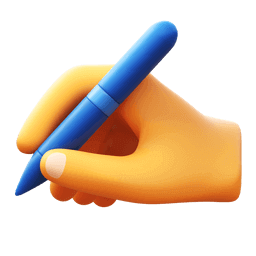-
 Visit Website
Visit Website
-
Learn More
What is GPT Subtitler AI
GPT Subtitler AI is a web-based solution for fast, accurate subtitle translation and audio transcription. It combines large language models with a streamlined interface to translate subtitle files across multiple languages and produce transcripts or captions from audio using Whisper. The tool helps creators and teams improve turnaround time and consistency, while keeping natural tone and context intact. Users can choose LLMs such as OpenAI, Claude, or Gemini to balance quality, speed, and cost, then export ready-to-use subtitles for international audiences.
Main Features of GPT Subtitler AI
- LLM-powered subtitle translation: Translate subtitles between languages with context-aware outputs that prioritize readability and tone.
- Whisper transcription: Convert audio into accurate transcripts or captions using Whisper’s speech-to-text technology.
- Multi-model flexibility: Choose from OpenAI, Claude, or Gemini to suit your workflow, content type, and budget goals.
- Multilingual support: Work across a broad range of languages for global localization and accessibility.
- Integrated workflow: Translate, transcribe, review, and export in one place to reduce manual steps.
- Quality review tools: Edit and refine outputs before downloading to ensure consistency and clarity.
- Export-ready results: Download translated subtitles and transcripts for direct use in video platforms.
-
 TextsVisit Website
TextsVisit WebsiteUnified inbox for WhatsApp/iMessage; private, with AI summaries.
0Website Freemium Free trial -
Learn More
What is Texts AI
Texts AI is a unified messaging application that consolidates conversations from iMessage, WhatsApp, Telegram, Signal, Messenger, Instagram, LinkedIn, Slack, and Discord DMs into a single, streamlined inbox. Designed with privacy in mind, messages are encrypted and sent directly to each platform without passing through Texts’ servers. Built-in AI assistance delivers concise conversation summaries, smart draft replies, and on-the-fly translation. Power tools like advanced search, archiving, stealth mode, scheduled sending, snoozing, keyboard shortcuts, and a customizable UI help you manage high volumes of messages efficiently.
Main Features of Texts AI
- Unified inbox: View and respond to messages from multiple platforms in one place, reducing app switching and context loss.
- Privacy-first architecture: Messages are encrypted and routed directly to each network, avoiding Texts’ servers for enhanced privacy.
- AI summaries: Get quick overviews of long threads to grasp context faster and prioritize replies.
- AI draft responses: Generate polished reply suggestions you can edit and send in seconds.
- Translation built in: Translate incoming and outgoing messages for seamless multilingual communication.
- Advanced search: Find messages, contacts, and attachments across services with filters and keywords.
- Inbox control: Archive, snooze, and schedule send to manage follow-ups and timing with less friction.
- Stealth mode: Hide sensitive content in previews to protect privacy in public or shared spaces.
- Keyboard shortcuts: Navigate, compose, and triage quickly with a keyboard-first workflow.
- Customizable UI: Adjust layout, themes, and densities to match your focus and working style.
-
 SongmeaningVisit Website
SongmeaningVisit WebsiteAI reveals song meanings with lyric translation, artist info, and generator.
0Website Free -
Learn More
What is Songmeaning AI
Songmeaning AI is an AI-powered platform that reveals the hidden meanings, themes, and stories behind your favorite song lyrics. Using natural language processing and contextual cues, it explains metaphors, symbols, and narrative arcs to help listeners understand music on a deeper level. The site also provides lyric translations across languages, concise artist information for context, and an optional AI music generator for creative inspiration. Whether you’re a fan, student, or creator, Songmeaning AI turns complex lyrics into clear, insightful interpretations.
Main Features of Songmeaning AI
- AI song meaning explanations: Context-aware analysis that decodes themes, motifs, and references across verses and choruses.
- Lyric translations: Multilingual translations to understand songs beyond language barriers, with emphasis on nuance and tone.
- Artist information: Background, discography context, and relevant details that enrich lyric interpretations.
- Verse-by-verse breakdowns: Highlighted sections that clarify imagery, symbolism, and narrative shifts.
- Sentiment and tone insights: High-level mood and emotion indicators that complement lyrical meaning.
- AI music generator: Create AI-driven music ideas for inspiration based on moods or styles.
- Search and discovery: Find songs by title, artist, topic, or keyword to explore related tracks and themes.
- Save and share: Bookmark favorite analyses and share insights with friends or study groups.
-
 ReadableVisit Website
ReadableVisit WebsiteTranslate English PDFs to Japanese with layout intact, side‑by‑side view.
0Website Free trial Paid Contact for pricing -
Learn More
What is Readable AI
Readable AI is an AI-powered PDF translation tool that instantly converts English documents into Japanese while preserving the original layout, fonts, and spacing. Built for reading research papers, manuals, and technical specifications, it delivers fast, context-aware results in a side-by-side viewer that aligns the source with the translation. Upload a PDF and receive a mirrored version where tables, figures, and footnotes stay in place, so you can skim, compare, and verify terms without copy-and-paste. By keeping structure intact, Readable AI shortens the path from download to understanding.
Main Features of Readable AI
- Layout-preserving translation: Maintains fonts, columns, tables, figures, and captions for a faithful, print-ready result.
- Side-by-side bilingual view: Compare English and Japanese on the same page with synchronized page navigation and zoom.
- Fast processing: Quickly translates long PDFs such as academic papers and product specifications.
- Simple workflow: Drag-and-drop upload and one-click translate with minimal setup.
- Page-aware navigation: Jump between sections, figures, and references without losing context.
- Downloadable output: Export the translated PDF for offline reading, sharing, or printing.
-
 InterSubVisit Website
InterSubVisit WebsiteLearn while you watch: dual subtitles, instant translations, saved words.
0Website Freemium Free trial -
Learn More
What is InterSub AI
InterSub AI is a browser extension that transforms streaming and online courses into an immersive language-learning experience. It overlays interactive dual subtitles and delivers instant word translations on leading platforms such as YouTube, Netflix, Prime Video, Udemy, Coursera, LinkedIn Learning, and TED. While you watch, you can click or hover on unfamiliar words to see meanings in context, and the extension automatically saves viewed terms to your personal vocabulary for later review. By learning directly from real videos, InterSub AI helps you build language skills naturally without breaking your viewing flow.
Main Features of InterSub AI
- Interactive dual subtitles: View original and translated subtitles simultaneously to understand context and build comprehension faster.
- Instant word translations: Hover or click on words to see quick translations without pausing or leaving the video.
- Auto vocabulary capture: Words you encounter are saved to a personal vocabulary list for easy review and spaced practice.
- Wide platform support: Works across YouTube, Netflix, Prime Video, Udemy, Coursera, LinkedIn Learning, and TED for both entertainment and education.
- Flexible learning controls: Toggle dual subtitles, pick source and target languages, and adjust how translations appear to match your study style.
- Context-rich learning: Learn from real-world dialogues, lectures, and tutorials so new vocabulary sticks better.
-
 BuildShipVisit Website
BuildShipVisit WebsiteVisual low‑code backend to build APIs, automate workflows, and plug AI.
0Website Freemium -
Learn More
What is BuildShip AI
BuildShip AI is a visual low-code backend builder that helps teams design, automate, and deploy backend APIs and workflows fast. Using a drag-and-drop canvas with pre-built workflow nodes, you can compose endpoints, scheduled jobs, and background tasks while integrating with external tools or any AI model. The platform blends no-code speed with developer control: generate nodes with AI, then tweak the underlying code when needed. With one-click, instant deployment, BuildShip AI turns ideas into production-ready services without managing servers or complex infrastructure.
Main Features of BuildShip AI
- Visual low-code canvas: Build backend logic with a drag-and-drop interface for faster iteration and clearer architecture.
- API endpoint builder: Create production-ready backend APIs to power apps, dashboards, and integrations.
- Workflow automation: Orchestrate complex multi-step workflows across tools and services.
- Scheduled jobs: Run recurring tasks and background jobs with configurable schedules.
- AI integration: Connect any AI model, plug in pre-built nodes, or generate workflow steps with AI assistance.
- Code tweaking: Drop to code when needed for custom logic and fine-grained control.
- One-click deployment: Push updates instantly and ship changes without managing servers.
- Extensible nodes: Combine pre-built workflow nodes to accelerate common backend tasks.
-
 MagickPenVisit Website
MagickPenVisit WebsiteChatGPT-powered AI writer with templates, grammar, translation, bug fixes.
0Website Freemium Free trial -
Learn More
What is MagickPen AI
MagickPen AI is a ChatGPT-powered writing assistant designed to help you draft, edit, and translate high-quality text with less effort. It generates articles, papers, reports, stories, ads, and jokes from short prompts, then refines them with grammar and style suggestions. The tool can also explain code, spot common bugs, and suggest fixes. With a library of templates plus controls for tone, length, and keywords, MagickPen streamlines brainstorming, outlining, and polishing so you can focus on ideas instead of mechanics.
Main Features of MagickPen AI
- AI content generation: Create drafts for articles, academic papers, reports, stories, and ad copy from concise prompts or outlines.
- Grammar and style checking: Improve clarity, tone, readability, and sentence structure with context-aware suggestions.
- Code help and bug fixing: Explain snippets, identify common errors, and propose fixes or optimizations for faster debugging.
- Translation and localization: Translate content between languages while preserving tone and intent.
- Template library: Use ready-made templates for blogs, research summaries, marketing assets, and even jokes to speed up workflows.
- Customization controls: Adjust tone, length, keywords, and format for outputs that match your brand or assignment requirements.
- Paraphrasing and summarization: Rewrite paragraphs for better flow or condense long texts into concise summaries.
- Iterative editing: Refine drafts with follow-up prompts to add details, change voice, or restructure sections.
-
 Visit Website
Visit Website
-
Learn More
What is Jellypod AI
Jellypod AI is an AI podcast studio that streamlines the end-to-end production of podcast episodes. Creators can design virtual hosts, define trusted content sources, and build show outlines in minutes. The platform automates scriptwriting, converts text to lifelike audio with AI voice cloning, and supports multilingual translation for global reach. It also generates audiograms for social media and handles publishing and distribution to major podcast platforms, helping teams move from idea to syndicated show with minimal manual effort.
Main Features of Jellypod AI
- AI Scriptwriting: Generate structured episode scripts from topics, outlines, and source material.
- Custom AI Hosts: Design personas, tones, and speaking styles for consistent branding.
- Voice Cloning & TTS: Create natural narration with cloned voices or premium AI voice models.
- Multilingual Translation: Translate episodes to multiple languages to reach global audiences.
- Audiogram Generator: Produce shareable video snippets with captions for social platforms.
- Automated Publishing: Distribute episodes to major podcast apps via RSS and direct integrations.
- Source Linking: Pull facts and quotes from selected sources to keep content accurate.
- Editing & Review: Tweak scripts, voices, timing, and sound beds before export.
-
 RephraselyVisit Website
RephraselyVisit Website12 modes to rephrase, simplify, and check originality in 100+ languages.
0Website Freemium -
Learn More
What is Rephrasely AI
Rephrasely AI is a multilingual rephrase generator that helps you paraphrase, rewrite, and refine text while preserving meaning. Powered by state-of-the-art AI, it supports 100+ languages and offers 12 free modes to adjust tone, clarity, and length. Beyond paraphrasing, the toolkit includes a summarizer, free grammar checker, sentence shortener, and a simplify mode for plain English. A built-in plagiarism checker helps verify originality across 50+ languages. Whether you’re polishing articles, localizing copy, or streamlining academic notes, Rephrasely AI accelerates editing without sacrificing readability or intent.
Main Features of Rephrasely AI
- 12 Paraphrasing Modes: Switch between styles like formal, casual, creative, fluent, shorten, and simplify to match your goal.
- Multilingual Support (100+): Paraphrase and compose in more than 100 languages for global content workflows.
- Accurate Meaning Preservation: Rewrites aim to keep the core message intact while improving clarity and flow.
- Summarize Tool: Condense long passages into concise summaries for quick understanding or briefs.
- Free Grammar Checker: Fix grammar, spelling, and basic style issues to polish drafts.
- Simplify Text Mode: Turn complex sentences into plain, easy-to-read language.
- Sentence Shortener: Reduce wordiness and meet character limits without losing key points.
- Plagiarism Checker (50+ languages): Scan content to help ensure uniqueness and avoid unintended duplication.
- Fast, Browser-Based: No installs required; paste text and get instant results.
- User-Controlled Tone: Fine-tune voice and readability for blogs, academic notes, marketing copy, and more.
-
 ChatTubeVisit Website
ChatTubeVisit WebsiteAI Chrome extension to chat with YouTube: ask, summarize, translate.
0Website Freemium Free trial -
Learn More
What is ChatTube AI
ChatTube AI is a Chrome extension that lets you chat with YouTube videos in real time. While watching, you can ask questions, get instant summaries, jump to key points with timestamps, translate content across languages, and extract insights from video transcripts. Acting as an AI video assistant, it turns long videos into actionable takeaways, helping you learn faster, research more efficiently, and navigate complex topics without pausing. It works directly on YouTube, keeping your focus on the screen you already use.
Main Features of ChatTube AI
- Real-time Q&A: Ask questions while the video plays and receive context-aware answers based on the transcript.
- One-click summaries: Generate concise overviews and bullet highlights to understand long videos quickly.
- Timestamped key points: Pinpoint important moments and jump straight to relevant sections.
- Multilingual translation: Translate video content and responses to support cross-language learning.
- Topic outlines and takeaways: Extract structured notes such as concepts, steps, pros/cons, and definitions.
- Suggested prompts: Explore auto-suggested follow-up questions to dig deeper into the topic.
- Works on YouTube: Seamless sidebar experience inside the YouTube player page for minimal context switching.
- Copy and share: Copy answers and highlights for quick documentation or collaboration.
-
 Exemplary AIVisit Website
Exemplary AIVisit WebsiteExemplary AI turns podcasts and videos into clips, summaries, and posts.
0Website Freemium Paid Contact for pricing -
Learn More
What is Exemplary AI
Exemplary AI is a content repurposing platform that turns long-form audio and video into ready-to-share assets. Powered by advanced AI, it converts recordings into accurate transcripts, concise summaries, highlight lists, email drafts, and social media posts. The tool also creates captioned clips, identifies key moments, and organizes takeaways to streamline editorial workflows. From podcasts and webinars to meetings and interviews, Exemplary AI helps teams move from raw footage to polished content faster, with consistent messaging and less manual effort.
Main Features of Exemplary AI
- AI transcription: Generate fast, high-quality transcripts with timestamps and speaker separation for podcasts, webinars, and videos.
- Smart summarization: Create concise summaries, highlight lists, and key takeaways tailored to your audience or channel.
- Clip generation: Auto-detect standout moments and produce short, shareable clips with captions for social platforms.
- Content drafting: Turn transcripts into email drafts, social captions, show notes, threads, and content briefs.
- Topic and keywords extraction: Surface themes, topics, and action items to speed up content planning.
- Built-in editor: Refine transcripts, fix captions, and tweak generated copy in a streamlined timeline editor.
- Multilingual support: Transcribe and summarize content in multiple languages for global teams.
- Flexible export: Download transcripts, captions, and clips in common formats for publishing and collaboration.
- Workflow automation: Import from recordings or links, batch process assets, and standardize outputs with reusable templates.
-
 AI PhoneVisit Website
AI PhoneVisit WebsiteAI Phone: live captions, instant translate, call summaries, US numbers.
0Website Free trial -
Learn More
What is AI Phone
AI Phone is a generative AI–powered calling app designed to make every conversation clearer and more accessible. It offers live call captioning and real-time translation across 100+ languages, so participants can communicate smoothly without language barriers. After each call, AI Phone produces accurate transcriptions with highlighted key moments and AI-generated summaries for quick review and follow-up. With support for US phone numbers, smart search, and intuitive controls, it helps users capture details, save time on note-taking, and improve call productivity.
Main Features of AI Phone
- Live call captioning: Real-time, on-screen captions that make conversations easier to follow and reference.
- Instant translation: Two-way, real-time translation in 100+ languages for truly multilingual calls.
- Call transcription: Automatic, time-stamped transcripts with highlights for action items, questions, and decisions.
- AI-generated summaries: Concise call recaps you can review, share, or store for future reference.
- US phone numbers: Set up US numbers to place and receive calls with local presence.
- Searchable history: Find past calls by keyword, speaker, or topic to retrieve context fast.
- Export and sharing: Download or share transcripts and summaries to keep teams aligned.
- Custom settings: Choose caption language, translation direction, and summary style to fit your workflow.
- Privacy controls: Manage data retention and access to keep sensitive conversations protected.
-
 you-tldrVisit Website
you-tldrVisit WebsiteMultilingual YouTube summaries, transcript downloads, and in-video search.
0Website Freemium -
Learn More
What is you-tldr AI
you-tldr AI is an AI-powered YouTube assistant that turns long videos into clear, multilingual summaries. It automatically retrieves the video transcript, highlights key points, and can generate a timestamped outline so you can grasp the essence fast. Beyond summarization, it supports in-video keyword search, transcript and summary downloads, and an interactive AI chat to ask questions about the content. Designed to save time and improve accessibility, it helps learners, researchers, and teams understand any YouTube video in their preferred language.
Main Features of you-tldr AI
- AI video summarization: Condenses YouTube videos into concise, readable summaries that capture the main ideas and takeaways.
- Multilingual support: Read summaries and interact with the content in multiple languages for global accessibility.
- Transcript extraction: Automatically pulls the full video transcript for reference, quoting, and note-taking.
- In-video search: Find mentions of names, topics, or keywords across the transcript and jump to relevant parts.
- Interactive chat: Ask follow-up questions about the video and get context-aware answers grounded in the transcript.
- Timestamped outlines: Generate chapter-style overviews to navigate topics quickly.
- Download options: Export transcripts or summaries for offline reading or sharing with teammates.
- Shareable insights: Create concise highlights that can be shared with classmates or colleagues.
-
 TranscriVisit Website
TranscriVisit WebsiteAI audio-to-text & subtitles in 50+ languages, editor, exports, team tools.
0Website Freemium -
Learn More
What is Transcri AI
Transcri AI is an online AI transcription and subtitle generator that converts audio and video into accurate, editable text. Powered by advanced speech-to-text models, it supports multilingual transcription in 50+ languages and creates time-aligned captions ready for publishing. With automatic transcription, a built-in correction tool, and project collaboration, teams can review, refine, and export results in popular subtitle and document formats. From interviews to tutorials, Transcri AI streamlines audio to text workflows, reducing manual effort and speeding up delivery.
Main Features of Transcri AI
- Automatic transcription: Convert audio and video to text quickly with AI-driven speech-to-text for fast turnaround.
- Multilingual support (50+ languages): Transcribe global content and generate captions across many languages.
- Built-in correction tool: Edit transcripts in-browser, fix errors, and polish punctuation for publication-ready text.
- Subtitle generation: Produce time-synced captions and export in multiple subtitle formats for platforms and players.
- Project collaboration: Invite teammates to review, edit, and manage projects together in one workspace.
- Flexible exports: Download clean transcripts or subtitles in widely used file formats for easy distribution.
- Browser-based workflow: No installs required—upload, transcribe, edit, and export directly online.
-
 Speak AIVisit Website
Speak AIVisit WebsiteTranscribe, translate, analyze meetings, calls, and surveys in 160+ languages.
0Website Freemium Free trial Paid -
Learn More
What is Speak AI
Speak AI is an AI-powered platform for capturing, transcribing, translating, and analyzing language data from meetings, interviews, surveys, phone calls, and multimedia. Supporting 160+ languages, it combines speech-to-text, machine translation, and NLP to extract themes, entities, and sentiment. With AI Chat, interactive data visualization, and shareable research repositories, Speak AI streamlines qualitative and mixed-methods research. Teams use it to reduce manual work, accelerate insight generation, and keep projects organized across sources and collaborators.
Main Features of Speak AI
- Multilingual speech-to-text: Accurate transcription for 160+ languages and dialects with speaker diarization and timestamps.
- Machine translation: Translate transcripts and text to compare findings across regions and audiences.
- NLP analytics: Automatically detect topics, keywords, entities, sentiments, and trends to surface insights.
- AI Chat on your data: Ask questions about transcripts and repositories to generate summaries, quotes, and themes.
- Data visualization: Dashboards for frequency, co-occurrence, sentiment over time, and participant-level views.
- Shareable repositories: Organize projects, tag highlights, and share secure research hubs with stakeholders.
- Multi-source capture: Import audio, video, text, and integrate meeting platforms to centralize analysis.
- Collaboration controls: Roles, permissions, and commenting to coordinate research workflows.
- Export and reporting: Create summaries and export transcripts, highlights, and insights to common formats.
-
 SubEasyVisit Website
SubEasyVisit WebsiteAI subtitles, transcripts, translation in 100+ languages; precise timing
5Website Freemium Paid -
Learn More
What is SubEasy AI
SubEasy AI is a professional subtitle and transcription platform that turns audio and video into accurate, time-aligned captions in over 100 languages. It combines AI-powered speech-to-text with automatic translation to simplify multilingual content creation, accessibility, and localization. With precise subtitle timing, built-in editing, and fast processing, SubEasy AI streamlines workflows for creators and teams. Export subtitles in standard formats and refine text with an intuitive timeline editor to deliver polished results for any channel or audience.
Main Features of SubEasy AI
- High-accuracy transcription: AI-driven speech recognition with punctuation and casing for readable captions.
- Automatic translation: Translate subtitles across 100+ languages for global audiences.
- Precise timecodes: Frame-consistent subtitle timing that synchronizes with speech.
- Subtitle editor: Edit text, split/merge lines, set reading speed, and fix line breaks.
- Batch processing: Handle multiple files and long-form content efficiently.
- Multiple formats: Export common caption files such as SRT, VTT, and TXT.
- Speaker-friendly layout: Clean formatting for dialogues, interviews, and talks.
- Quality control preview: Review captions against the waveform and video before exporting.
- Collaboration-ready: Share projects and streamline review with your team.
-
 O TranslatorVisit Website
O TranslatorVisit WebsiteAI document translator that preserves formatting; PDF/DOCX, glossary, secure
5Website Freemium -
Learn More
What is O Translator AI
O Translator AI is a precise AI document translator built to convert full documents into new languages while preserving the original layout and formatting. It supports PDFs, DOCX, XLSX, PPTX, and EPUB, making it suitable for reports, presentations, spreadsheets, and ebooks. With glossary control for consistent terminology, a built-in post-editing workspace, and secure storage, it helps teams deliver accurate, ready-to-share translations faster. Ideal for multilingual business workflows, it reduces manual reformatting and improves translation quality at scale.
Main Features of O Translator AI
- Format-preserving translation: Maintains fonts, tables, bullet lists, charts, and layout, minimizing manual reformatting.
- Wide file support: Works with PDFs, DOCX, XLSX, PPTX, and EPUB for end-to-end document translation.
- Glossary control: Define preferred terms and enforce consistent terminology across documents and teams.
- Post-editing workspace: Review translations side by side, refine wording, and finalize files before delivery.
- Secure storage: Store documents safely with controlled access to protect confidential content.
- Accurate, reliable output: Optimized for clarity and coherence to reduce the amount of human correction required.
- Flexible export: Download translated files in their original formats with preserved structure.
-
 PDFT Online PDF TranslatorVisit Website
PDFT Online PDF TranslatorVisit WebsiteTranslate PDFs, Office, images with AI - keeps layout, tables, fonts.
5Website -
Learn More
What is PDFT Online PDF Translator AI
PDFT Online PDF Translator AI is a free, AI-powered document translator designed to convert full files across many formats while preserving original formatting. It supports PDF, Office documents (DOCX, PPTX, XLSX), images (JPG/PNG), and data files such as CSV, TXT, XML, JSON, and HTML. With layout-aware translation and OCR for images or scans, it retains fonts, tables, and page structure for readable, ready-to-share results. Ideal for teams and individuals, it streamlines multilingual document workflows without manual reformatting.
Main Features of PDFT Online PDF Translator AI
- Layout-aware translation: Keeps fonts, tables, lists, headers, and page structure to maintain the original look and feel.
- Wide format support: Translate PDFs, DOCX, PPTX, XLSX, JPG/PNG, CSV, TXT, XML, JSON, and HTML in a single workflow.
- OCR for images and scans: Extracts text from images or scanned PDFs before translation for more complete results.
- Multilingual coverage: Translate documents between many languages for global communication and localization.
- Full-document processing: Handles entire files rather than snippets, improving consistency across pages and sections.
- Preserves visual consistency: Aims to keep spacing, alignment, and page breaks to reduce post-editing time.
-
 BehnevisVisit Website
BehnevisVisit WebsitePinglish to Persian and speech-to-text, with Farsi keyboard/editor.
5Website Freemium Free trial Paid -
Learn More
What is Behnevis AI
Behnevis AI is a Persian input and conversion platform that turns Latin-letter typing and spoken Persian into accurate Persian script. It combines a context-aware transliteration engine for Pinglish/Finglish with Farsi speech-to-text tuned to Persian phonetics. The service includes a Persian keyboard and editor, a Persian-to-Latin converter, and add-ons for Microsoft Word. By simplifying text entry across web and documents, Behnevis helps users write faster, reduce typos, and keep Persian spelling and punctuation consistent.
Main Features of Behnevis AI
- Pinglish/Finglish to Persian transliteration: Convert Latin-letter Persian input into readable, standardized Persian script.
- Persian speech-to-text: Dictate in Farsi and receive transcriptions in Persian script, designed for everyday speech patterns.
- Persian keyboard and editor: Type, edit, and refine text with tools tailored to Persian orthography.
- Persian to Latin converter: Romanize Persian script for search, learning, or sharing with non-Persian systems.
- Microsoft Word add-ons: Use Behnevis features directly in documents to streamline writing and editing.
- Context-aware suggestions: Reduce ambiguities and improve consistency across common words and phrases.
- Mixed input handling: Smoothly manage text that blends Latin letters and Persian script in the same line.
-
 ChatGPT WriterVisit Website
ChatGPT WriterVisit WebsiteAI writes emails from keywords—Gmail & LinkedIn, tone and model control.
5Website Free trial -
Learn More
What is ChatGPT Writer AI
ChatGPT Writer AI is a free Chrome extension that turns brief keywords into polished emails and replies across Gmail and the web. Powered by leading models like GPT‑4.1, Claude, and Gemini, it helps you compose, rewrite, translate, and proofread with natural tone control and adjustable length. With advanced Gmail and LinkedIn integration, prompt templates, and model switching, it speeds up outreach, support, and research while keeping your writing clear, consistent, and multilingual. Use it anywhere you write to generate drafts, fix grammar, and tailor responses in seconds.
Main Features of ChatGPT Writer AI
- AI email generator: Create complete emails and replies from a few keywords or bullet points.
- Advanced Gmail integration: Compose, reply, and insert drafts directly into Gmail threads with context awareness.
- LinkedIn integration: Craft connection requests, InMail, and comment replies with tone presets.
- Switchable AI models: Choose between GPT‑4.1, Claude, and Gemini to match speed, style, or cost preferences.
- Tone and length control: Set formal, friendly, persuasive, or custom tone and select response length.
- Prompt templates: Save reusable templates for outreach, follow‑ups, support replies, and more.
- Grammar and style correction: Instantly refine clarity, correctness, and conciseness.
- Translation and localization: Write and translate in multiple languages for global communication.
- Research assistance: Summarize pages, extract key points, and draft responses on any site.
- Works across the web: Use the extension in text boxes on most websites and web apps.
-
 RichpanelVisit Website
RichpanelVisit WebsiteRichpanel AI: ecommerce support unifies inbox, automates, cuts costs.
5Website Free trial Contact for pricing -
Learn More
What is Richpanel AI
Richpanel AI is an e-commerce customer service platform that unifies email, live chat, social DMs, and order data in one intelligent help desk. Using AI-powered automation, it triages inquiries, suggests replies, and triggers workflows, while branded self-service portals let shoppers resolve common issues—track orders, request returns, update addresses—without waiting for an agent. Deep integrations with Shopify, WooCommerce, and other commerce tools surface customer context, helping teams reduce ticket volume, boost agent productivity, and raise CSAT with faster, more personalized support.
Richpanel AI Main Features
- Omnichannel inbox: Consolidates email, chat, SMS, and social messages with unified customer timelines and order history.
- AI-assisted replies: Intent detection, suggested responses, auto-tagging, and workflow triggers to speed up resolutions.
- Self-service portals: Branded flows for order tracking, returns/exchanges, cancellations, and FAQs to deflect repetitive tickets.
- E-commerce integrations: Native connections to platforms like Shopify and WooCommerce to fetch orders, subscriptions, and customer profiles.
- Automation & workflows: Rules, macros, and routing based on priority, channel, language, or customer segment.
- Knowledge base: Centralized help content surfaced in chat and self-service for instant answers.
- Analytics & CSAT: Real-time dashboards for volume, first response time, resolution rate, deflection, and satisfaction scores.
- Collaboration tools: Internal notes, assignments, collision detection, and SLAs to coordinate agent work.
- Personalization: Dynamic content and recommendations informed by purchase data and shopper behavior.
- Security & privacy: Role-based access and audit trails to protect sensitive customer information.
-
 LocalazyVisit Website
LocalazyVisit WebsiteLocalazy AI automates localization for apps, websites, and feeds.
5Website Freemium Free trial Paid -
Learn More
What is Localazy AI
Localazy AI is an AI-assisted software localization platform that connects developers and non-developers in a single workflow. It centralizes string management for apps, websites, product feeds, and design assets, and automates translation with machine translation, translation memory, glossaries, and review workflows. Teams across roles—CMOs, CTOs, Product Managers, Translators, Developers, and Localization Managers—use it to run continuous localization, maintain brand terminology, and deliver multilingual releases faster across SaaS, e-commerce, fintech, travel, agencies, and nonprofits.
Localazy AI Main Features
- AI-assisted translation: Boosts speed with machine translation suggestions and automated pre-translation, guided by glossaries and style preferences.
- Translation Memory (TM): Reuses previously approved strings to improve consistency and lower costs over time.
- Terminology & glossaries: Enforces brand and domain-specific terms across products and markets.
- Continuous localization: Syncs strings through CLI/API and repository workflows to fit CI/CD and agile releases.
- Collaboration for mixed teams: Role-based permissions for developers, translators, reviewers, and stakeholders.
- Quality assurance checks: Automated validations for placeholders, punctuation, length, and missing strings.
- Broad file-format support: Works with common resource formats for mobile, web, and backend services.
- Design localization: Supports design-first workflows so copy and UI text remain aligned.
- E-commerce & feeds: Streamlines product feed localization and Translate Shopify Store scenarios.
- APIs, SDKs, and CLI: Flexible integration options for importing, exporting, and automating at scale.
- Progress tracking: Dashboards for language coverage, review status, and release readiness.
-
 TrupeerVisit Website
TrupeerVisit WebsiteChrome extension screen recorder; AI builds product videos and guides.
5Website Contact for pricing -
Learn More
What is Trupeer AI
Trupeer AI is a streamlined platform for creating product videos and documentation from real workflows. Using a lightweight Chrome extension, it records your screen and automatically turns a walkthrough into a polished demo video and a clear user guide in seconds. By removing manual editing and formatting, Trupeer helps teams ship studio-quality explainers at a fraction of traditional cost and time. it's ideal for SaaS feature launches, onboarding, and support content, enabling consistent, easy-to-follow assets without video skills or complex tools. Capture once and reuse across help centers, knowledge bases, and sales collateral.
Trupeer AI Features
- Chrome extension screen recording: Capture browser-based workflows quickly and reliably without installing heavy desktop apps.
- Automatic product video generation: Turn a live walkthrough into a polished demo video in seconds.
- AI-created user guides: Convert captured flows into clear, structured product documentation and step-by-step guides.
- No editing required: Produce studio-quality outputs without timelines, cuts, or complex tools.
- Fast turnaround: Generate videos and guides almost instantly to keep pace with frequent releases.
- Cost efficiency: Reduce reliance on manual editing or outsourced production.
- Consistent enablement content: Standardize demos, onboarding materials, and support docs across teams.
-
 ThunderbitVisit Website
ThunderbitVisit Website[AI web scraper for teams—no CSS. Templates, subpages, Sheets export.]
5Website Freemium Contact for pricing -
Learn More
What is Thunderbit AI
Thunderbit AI is an AI-powered web scraping and automation platform built for business teams. It extracts structured data from websites, PDFs, documents, and images without CSS selectors or custom code. With pre-built templates and adaptive AI parsing, it automates subpage crawling, pagination, and data enrichment, then delivers results to Google Sheets, Airtable, or Notion. Sales, operations, and marketing teams use Thunderbit AI to capture contact details, build lead lists, monitor competitors, and analyze content and SEO at scale—reducing manual copy-paste and accelerating data-driven workflows.
Thunderbit AI Features
- No-code AI extraction: Pull structured data from web pages, PDFs, documents, and images without writing selectors or scripts.
- Pre-built templates: Ready-to-use templates for popular sites to launch projects quickly and consistently.
- Subpage and pagination scraping: Automatically follow internal links and page lists to capture complete datasets.
- AI-powered PDF and image parsing: Use OCR and semantic understanding to extract tables, fields, and entities from unstructured files.
- Data enrichment: Clean, normalize, and augment records to improve lead quality and analytical value.
- Easy exports: Send results directly to Google Sheets, Airtable, and Notion, or download CSV/JSON for pipelines.
- Automation: Schedule recurring runs and maintain up-to-date datasets with minimal manual effort.
- Error handling and retry: Improve coverage with automatic retries and configurable scraping settings.
- Compliance-friendly controls: Configure crawl scope and rate to align with site policies and team guidelines.
-
 Eden AIVisit Website
Eden AIVisit WebsiteOne API for generative, NLP, vision—pick best engine, control spend.
5Website Paid Contact for pricing -
Learn More
What is Eden AI
Eden AI is a unified API that aggregates leading AI engines across NLP, translation, speech-to-text, OCR and document parsing, computer vision, image/video analysis, and generative models. It helps teams discover alternatives, benchmark accuracy and latency, and route traffic to the best-performing provider at any moment. By abstracting vendor-specific differences and centralizing billing, Eden AI reduces integration effort, avoids lock-in, optimizes cost, and adds observability to manage AI performance at scale.
Eden AI Main Features
- Unified API across providers: Standardized endpoints and responses for translation, NLP, OCR/document parsing, vision, generative text/image, and speech transcription.
- Provider benchmarking: Compare accuracy, latency, and cost to select the best engine for each task and locale.
- Smart routing: Route requests to the most suitable vendor based on performance metrics or explicit rules.
- Cost optimization: Centralized usage tracking, price comparisons, and controls to reduce and manage AI spend.
- Reliability features: Automatic retries and fallbacks to mitigate provider timeouts and regional incidents.
- Observability: Metrics and logs for throughput, latency, and error rates to monitor production workloads.
- Simple integration: Consistent authentication, unified documentation, and SDK-friendly request/response schemas.
- Document AI: OCR and parsing for invoices, IDs, forms, and unstructured PDFs, with structured output.
- Media analysis: Image/video tagging, moderation, and transcription/translation for captions and search.
- Vendor portability: Swap engines without re-architecting code, reducing long-term lock-in risk.
-
 MintlifyVisit Website
MintlifyVisit WebsiteAI-native docs for devs: sync codebase, API playground, auto translate.
5Website Freemium Free trial Paid Contact for pricing -
Learn More
What is Mintlify AI
Mintlify AI is a developer-first documentation platform that streamlines how teams create, publish, and maintain product and API documentation. Combining an AI-native writing assistant with an elegant, out-of-the-box design system, it helps you turn code, specs, and product knowledge into clear, searchable guides. Core capabilities include codebase syncing, a web-based editor, an API playground, visitor authentication, user feedback, automatic translations, and integrations with popular developer tools—so documentation stays accurate, engaging, and conversion-ready.
Mintlify AI Main Features
- AI-native authoring: Draft, rewrite, and structure docs with an assistant that aligns tone, clarifies steps, and reduces repetitive editing.
- Codebase syncing: Sync Markdown/MDX from your repository to keep guides and code snippets up to date as your product evolves.
- Web editor: Edit in the browser with preview, rich components, callouts, and tabs to ship polished, readable content quickly.
- API playground: Pair reference docs with interactive “try it” blocks, helping developers understand endpoints faster.
- Visitor authentication: Gate internal or partner docs behind sign-in to safely share private resources.
- User feedback: Collect page-level reactions and comments to identify gaps, improve clarity, and prioritize updates.
- Automatic translations: Generate multilingual versions to serve global audiences, with room for manual review.
- Integrations: Connect with popular developer tools for repo sync, CI/CD, and workflows that reduce context switching.
- Modern design out of the box: Ship accessible, responsive docs with clean navigation and code blocks without heavy setup.
-
 DocTranslatorVisit Website
DocTranslatorVisit WebsiteCertified AI document translation, 120+ languages, PDF to JSON.
5Website Freemium Free trial -
Learn More
What is DocTranslator AI
DocTranslator AI is an online document translation service that blends certified translation expertise with an AI-powered engine to deliver fast, reliable results across 120+ languages. Designed for smooth, web-based workflows, it focuses on high-quality PDF translation while supporting a wide range of formats, including DOCX, PDF, XLSX, PPTX, IDML, TXT, JPG, JPEG, PNG, CSV, and JSON. By preserving meaning and cultural relevance, DocTranslator AI helps individuals and teams translate files at scale without sacrificing clarity or intent.
DocTranslator AI Key Features
- AI-powered multilingual translation: Translate documents across 120+ languages with context-aware, culturally relevant outputs.
- Wide file format support: Works with DOCX, PDF, XLSX, PPTX, IDML, TXT, JPG, JPEG, PNG, CSV, and JSON to fit diverse workflows.
- Web-based, no install: Upload, translate, and download directly in the browser for instant access anywhere.
- Layout-conscious results: Aims to retain document structure, headings, and tables for clear, readable outputs.
- Image and scan handling: Supports JPG/PNG and scanned PDFs, enabling OCR-based translation of embedded text.
- Certified translation options: Suitable for official documents that require certified services in addition to AI output.
-
 FastBotsVisit Website
FastBotsVisit WebsiteBuild AI support bots from your data; deploy anywhere; human handoff.
5Website Freemium Paid Contact for pricing -
Learn More
What is FastBots AI
FastBots AI is a custom AI chatbot builder for creating customer service chatbots and task-focused AI agents powered by your own business data. Import content from documents, URLs, and knowledge bases, then deploy bots on your website and social channels to deliver 24/7/365 support. With flexible appearance controls, multi-channel integrations, and seamless handover to human agents, FastBots AI helps teams deflect FAQs, qualify leads, and resolve routine requests while keeping answers grounded in company-approved information.
FastBots AI Key Features
- Data-powered answers: Ingest business content from files, URLs, and internal knowledge bases so responses stay aligned with your approved information.
- Customizable chat widget: Adjust branding, colors, welcome messages, prompts, and tone to match your site and voice.
- Multi-channel deployment: Install on your website and connect to social media or messaging channels to meet users where they are.
- AI agents for tasks: Configure assistants to handle FAQs, lead qualification, order status checks, and other repetitive support workflows.
- Human handover: Route complex conversations to live agents with clear context to ensure continuity and faster resolution.
- Continuous improvement: Update sources and refine instructions so the chatbot learns from new policies, products, and support content.
- Search and retrieval: Ground responses by pulling relevant snippets from your data to reduce off-topic or hallucinated answers.
- Embeddable and lightweight: Add a simple snippet to your site for quick setup without heavy engineering work.
-
 Rev AIVisit Website
Rev AIVisit WebsiteAccurate speech-to-text API: streaming, multilingual, topics & sentiment.
5Website Free trial Paid -
Learn More
What is Rev AI
Rev AI is a speech-to-text API and automatic speech recognition platform that turns audio and video into accurate transcripts at a low per‑minute cost. It offers both asynchronous batch processing and real-time streaming, plus optional human transcription when you need maximum accuracy. Beyond text, Rev AI delivers insights such as topic extraction, sentiment analysis, language identification, and forced alignment for word‑level timing. With multi-language support and simple REST/WebSocket APIs, it powers captions, meeting notes, call analytics, and voice‑enabled apps.
Rev AI Key Features
- Asynchronous transcription API: Submit files or URLs, process at scale, and retrieve structured JSON transcripts with word‑level timing and confidence scores.
- Real-time streaming ASR: Low‑latency transcription over WebSocket for live captions, voice assistants, and interactive experiences.
- Human transcription option: Route to professional transcribers when you require the highest accuracy for critical content.
- Insights and analytics: Built‑in topic extraction and sentiment analysis to enrich transcripts for search, discovery, and reporting.
- Language identification: Automatically detect the spoken language to streamline multi‑locale workflows.
- Forced alignment: Align transcripts to audio to produce precise word‑level timestamps for captioning and editing.
- Multi-language support: Transcribe content in multiple languages for global applications.
- Developer-friendly integration: Simple REST and streaming APIs, clear JSON schemas, and scalable infrastructure.
- Cost-efficient pricing: Competitive per‑minute rates for automated speech recognition, advertised from 0.3¢/min.
-
 Colossyan CreatorVisit Website
Colossyan CreatorVisit Website[Create AI videos fast with real avatars, 80+ languages, SCORM.]
5Website Freemium Free trial Contact for pricing -
Learn More
What is Colossyan Creator AI
Colossyan Creator AI is an end-to-end AI video generator that transforms scripts and documents into polished training, onboarding, and product videos in minutes. It pairs lifelike AI actors with natural voices in 80+ languages, enabling scalable content without cameras or studios. Built-in tools—AI script assistant, document-to-video conversion, screen recorder, brand kits, and translation—streamline production, while collaboration workspaces simplify reviews. Support for SCORM, quizzes, branching scenarios, and analytics powers measurable e-learning and customer education at enterprise scale.
Colossyan Creator AI Main Features
- AI avatars and actors: Choose from realistic AI presenters to bring scripts to life, reducing studio and talent costs.
- 80+ language AI voices: Localize content with natural-sounding voiceovers and accents for global audiences.
- AI script assistant: Generate, refine, or shorten scripts based on learning goals or product messaging.
- Document to video: Convert PDFs, docs, or outlines into scene-based videos with structured narratives.
- Screen recorder: Capture product demos or walkthroughs and merge them with avatar-led explanations.
- Brand kits: Apply logos, fonts, and color palettes to keep videos on-brand across teams.
- Collaboration workspaces: Invite stakeholders, comment, and version content securely.
- Translation and localization: Generate multilingual variants quickly to scale global training.
- Interactive learning: Add quizzes and branching scenarios to boost engagement and retention.
- SCORM integration: Export for LMS delivery and track performance in existing learning systems.
- Analytics: Measure completion, quiz results, and content effectiveness to iterate faster.
- Templates and quick start: Leverage ready-made layouts to produce videos in under five minutes.
More Categories
- AI Answer
- AI Article Summarizer
- AI Book Summarizer
- AI Coaching
- AI Course
- AI Flashcard Maker
- AI Homework Helper
- AI Image Translator
- AI Knowledge Base
- AI Knowledge Graph
- AI Knowledge Management
- AI Language Learning
- AI Lesson Plan Generator
- AI Math
- AI Mind Mapping
- AI Question Generator
- AI Quiz Generator
- AI Quizzes
- AI Reader
- AI Teachers
- AI Tutorial
- AI Video Translator
- AI Voice Translator