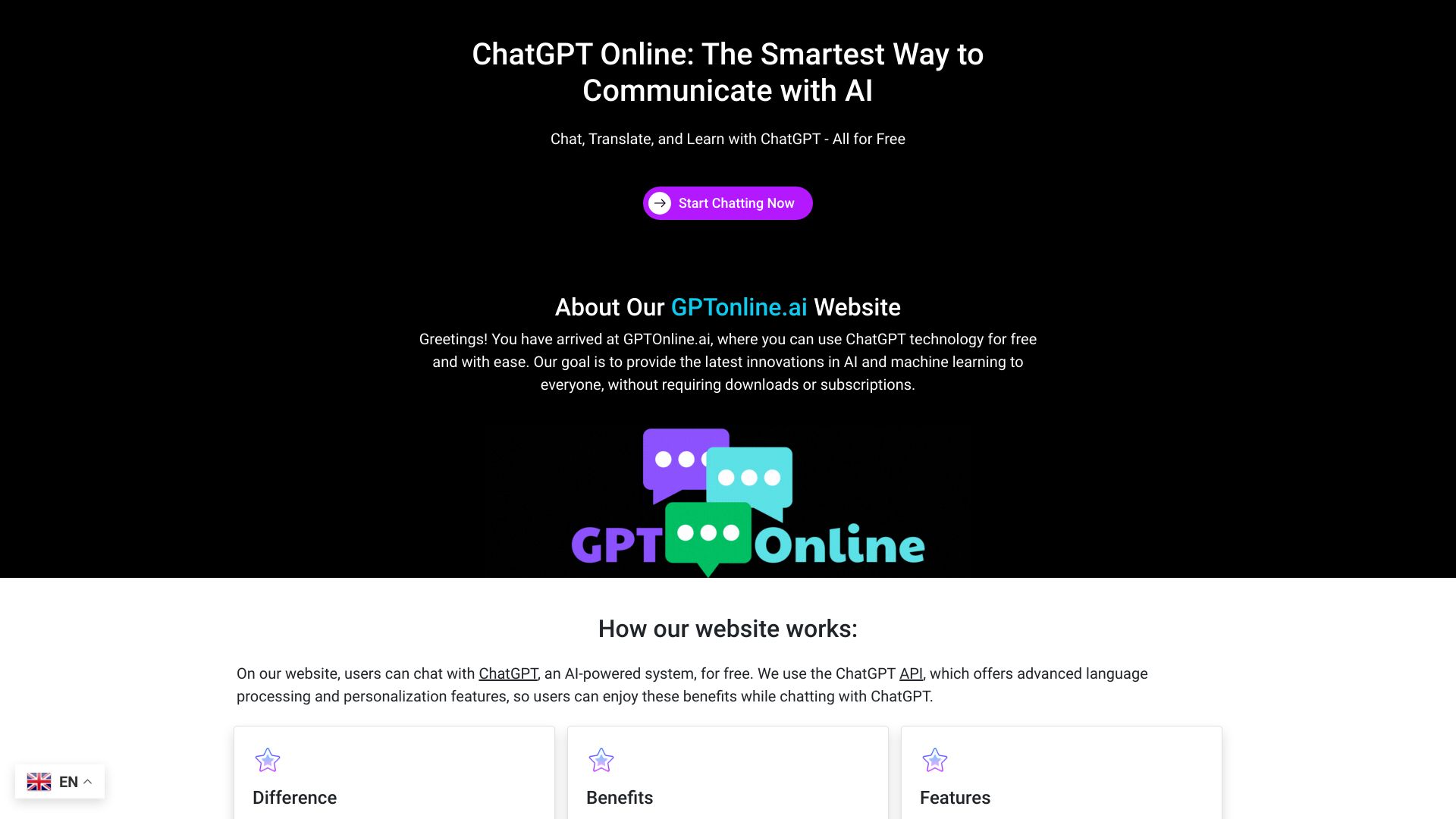
GPTOnline ai
Open Website-
Tool Introduction:GPTOnline.ai: Free GPT-4 chat, translate, knowledge base—no signup
-
Inclusion Date:Oct 21, 2025
-
Social Media & Email:
Tool Information
What is GPTOnline ai
GPTOnline ai is a browser-based AI chat tool that provides free access to ChatGPT powered by OpenAI’s GPT-4. Through a clean, conversational interface, users can ask questions, draft content, translate text, and consult a built-in knowledge base—without registration or downloads. It removes friction from everyday AI use, making high-quality language understanding and generation available in seconds. Whether you’re exploring ideas, refining writing, or translating across languages, GPTOnline ai speeds up routine tasks with natural, context-aware replies.
GPTOnline ai Main Features
- Free GPT-4 access: Chat with an AI assistant backed by GPT-4 quality without sign-up or installation.
- Easy chat interface: Minimal, intuitive layout for fast prompts, follow-up questions, and iterative refinement.
- Text translation: Translate passages across multiple languages directly in the same conversation.
- Built-in knowledge base: Access a curated knowledge resource to ground answers and speed up discovery.
- No account required: Start using the tool instantly—no registration or downloads needed.
- Web-based convenience: Works in the browser, making it accessible on most devices with an internet connection.
- Contextual responses: Produces coherent, natural language output tailored to your prompt and follow-ups.
Who Should Use GPTOnline ai
GPTOnline ai suits students, researchers, copywriters, marketers, and developers who need quick answers, idea generation, or content drafts. It also benefits travelers and multilingual teams for on-the-fly translation, and professionals who want a lightweight, no-sign-up AI chatbot for brainstorming, rewriting, summarizing, or consulting a knowledge base directly in the browser.
How to Use GPTOnline ai
- Open GPTOnline ai in your web browser.
- Enter a clear prompt (question, task, or topic) in the chat input.
- For translation, paste the text and specify source and target languages.
- If needed, reference or query the built-in knowledge base to inform your prompt.
- Review the response and ask follow-up questions to refine the output.
- Copy or reuse the result in your document, email, or project.
GPTOnline ai Industry Use Cases
Marketing teams draft ad copy and social posts, then translate them for regional markets. Customer support creates polite, consistent reply templates. Educators and students summarize readings and clarify concepts. Product managers and engineers outline specifications and feature ideas. Researchers consult the knowledge base to gather starting points for literature scans and produce concise summaries.
GPTOnline ai Pricing
GPTOnline ai offers free access to chat with GPT-4 in the browser, with no registration and no downloads required.
GPTOnline ai Pros and Cons
Pros:
- Free, instant access to GPT-4 quality responses.
- No account, setup, or downloads required.
- Integrated translation within the chat flow.
- Built-in knowledge base for quicker discovery.
- Simple interface that supports fast iteration and follow-ups.
Cons:
- Requires an internet connection and a modern browser.
- Like any LLM, may generate inaccuracies or outdated information.
- Limited customization compared with full developer integrations.
- Best suited to text-based tasks; not designed for complex multimedia workflows.
GPTOnline ai FAQs
-
Is GPTOnline ai really free?
Yes. You can chat with an AI powered by GPT-4 at no cost, directly in your browser.
-
Do I need to create an account?
No. GPTOnline ai works without registration or downloads.
-
Can it translate multiple languages?
Yes. Paste your text and specify the languages to receive quick translations in the chat.
-
What is the knowledge base used for?
It provides convenient reference material you can query or leverage to inform your prompts and answers.
-
Is it a replacement for a paid ChatGPT account?
It offers free, browser-based access to GPT-4 for everyday tasks. If you need advanced controls or integrations, a full account elsewhere may be more suitable.





