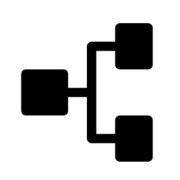-
 Visit Website
Visit Website
-
Learn More
What is ConceptMap AI
ConceptMap AI is a free concept map maker that helps knowledge workers quickly turn ideas into structured, visual concept maps. Instead of drawing nodes and links manually, you chat with the AI to outline topics, reveal relationships, and organize information in seconds. It supports brainstorming, research synthesis, and project planning by generating clean, professional visualizations that you can refine through iterative prompts. There’s no signup required, so you can start mapping immediately and focus on clarity over formatting.
Main Features of ConceptMap AI
- Chat-to-map generation: Create a concept map by describing your topic in natural language; the AI builds nodes and connections automatically.
- Instant structure and relationships: Highlights hierarchies, cross-links, and key dependencies to make complex ideas easier to understand.
- Iterative refinement: Adjust scope, rename concepts, add or remove nodes, and emphasize relationships with simple follow-up prompts.
- Clean, readable layouts: Produces professional visualizations that aid communication and decision-making.
- Zero-friction access: Completely free and requires no signup, enabling quick mapping whenever inspiration strikes.
- Browser-based convenience: No installation needed; start mapping from any modern device with an internet connection.
-
 Visit Website
Visit Website
-
Learn More
What is Infografix AI
Infografix AI is a free infographic generator that uses artificial intelligence to turn ideas into clear, compelling visuals in minutes. It provides ready-made templates for timelines, hierarchies, process maps, comparisons, and more, plus AI-generated content suggestions to help you structure copy and data. With simple on-canvas editing, customizable color palettes, and font styles, you can quickly align designs with your brand. When your infographic is ready, publish it straight to social media to share insights, announcements, or reports—no design experience required.
Main Features of Infografix AI
- AI-powered content suggestions: Generate titles, section text, and captions to speed up infographic creation.
- Diverse templates: Start fast with layouts for timelines, hierarchy charts, process maps, comparisons, and list infographics.
- On-canvas editing: Drag, resize, and edit elements directly on the canvas for quick, visual adjustments.
- Brand customization: Apply color palettes and font styles to maintain brand consistency across designs.
- Layout guidance: Smart prompts help organize information for readability and visual hierarchy.
- Social media publishing: Post infographics directly to social platforms to accelerate content distribution.
- Template personalization: Swap sections, reorder steps, and tweak shapes to fit your story without starting from scratch.
-
 Visit Website
Visit Website
-
Learn More
What is Podwise AI
Podwise AI is a learning app for podcast listeners that turns long, information-dense episodes into structured knowledge you can act on. It automatically transcribes audio, generates chapter-level summaries, and extracts key insights with time-stamped references. With native integrations to Notion, Readwise, Obsidian, and Logseq, Podwise weaves podcast highlights into your second brain so you can review, search, and connect ideas. Select the chapters that matter, accelerate understanding, and retain more across tech, history, fitness, and beyond.
Main Features of Podwise AI
- Accurate transcription: Converts episodes into searchable text with time-stamped segments for quick navigation.
- AI chaptering and summaries: Breaks episodes into logical chapters and delivers concise summaries for each section.
- Insight extraction: Highlights key ideas, quotes, definitions, and action items to speed up learning.
- Time-stamped citations: Jump from notes back to the exact moment in the audio for context.
- Semantic search: Find topics, names, and themes across episodes using transcript search.
- Second brain integrations: Send highlights and summaries to Notion, Readwise, Obsidian, and Logseq with structured formatting.
- Chapter-based listening: Queue only the sections that fit your goals and available time.
- Cross-device workflow: Capture, review, and revisit insights wherever you learn.
-
 HeuristicaVisit Website
HeuristicaVisit WebsiteAI mind maps on an infinite canvas, linked to sources, auto flashcards.
0Website Freemium -
Learn More
What is Heuristica AI
Heuristica AI is a visual learning and research assistant that turns complex topics into clear mind maps and concept maps. On an infinite canvas, it helps you brainstorm, organize, and expand ideas while the built-in AI discovers connections, summarizes sources, and proposes next steps. With integrations to Wikipedia, arXiv, PubMed, Semantic Scholar, YouTube, news, and podcasts, Heuristica gathers reliable context and citations directly into your map. You can convert nodes into study materials—flashcards, quizzes, and essay outlines—to move from exploration to retention and writing faster.
Main Features of Heuristica AI
- Infinite canvas mind maps: Visualize concepts, subtopics, and relationships on a boundless workspace for deep exploration.
- AI-assisted expansion: Auto-suggests branches, key questions, definitions, and related themes to accelerate research.
- Academic and media integrations: Pull context from Wikipedia, arXiv, PubMed, Semantic Scholar, YouTube, news, and podcasts to ground ideas in sources.
- Summaries with citations: Generate concise summaries and attach source references to nodes for traceability.
- Study material generator: Turn selected nodes into flashcards, quizzes, and essay outlines for active recall and writing.
- Concept linking: Connect related nodes, highlight relationships, and form a lightweight knowledge graph.
- Organize at scale: Use tags, colors, and clustering to keep large maps readable and structured.
-
 Visit Website
Visit Website
-
Learn More
What is To Teach AI
To Teach AI is an education-focused platform that uses artificial intelligence to help teachers create personalized learning experiences quickly. It combines an intelligent lesson planner, an exercise and worksheet generator, and content adaptation tools to tailor materials to different levels and learning goals. With curriculum-aligned suggestions and ready-to-use activities, it reduces prep time while keeping instruction engaging and standards-focused. Educators can refine outputs with prompts, differentiate for groups or individuals, and export classroom-ready resources for lessons, homework, and assessments.
Main Features of To Teach AI
- AI lesson planner: Generate structured plans with objectives, activities, timing, and materials aligned to learning goals.
- Worksheet and exercise generator: Create practice activities and assessments in varied formats with clear instructions.
- Content adaptation: Transform existing text into simplified, enriched, or leveled versions for different learners.
- Differentiated instruction: Adjust reading level, scaffolding, and challenge to support diverse student needs.
- Curriculum-aligned suggestions: Receive guidance that supports standards-based planning and measurable outcomes.
- Editable outputs: Revise, regenerate, and fine-tune AI drafts to match class context and pedagogy.
- Export-ready materials: Produce printable and shareable resources for class use, homework, and review.
- Time-saving templates: Reuse structures for recurring units, assessments, and daily practice.
-
 Raena AIVisit Website
Raena AIVisit WebsiteAI study app that turns notes into interactive quizzes and smart summaries.
5Website Freemium -
Learn More
What is Raena AI
Raena AI is a personal AI study app that turns your notes, slides, and readings into interactive quizzes, concise summaries, and practice tools. Paste text or upload documents to generate flashcards, question banks, and study guides in seconds. Powered by adaptive AI quiz generation and spaced repetition, Raena AI highlights key concepts, targets weak areas, and schedules timely reviews to improve recall. With progress tracking, difficulty tuning, and smart reminders, it streamlines exam prep and continuous learning for students, educators, and professionals seeking faster comprehension and stronger long‑term memory.
Raena AI Main Features
- Note-to-Quiz conversion: Transform study notes into multiple-choice, short-answer, and cloze questions for active recall.
- Concise summaries: Generate key takeaways, outlines, and definitions that simplify dense material.
- AI flashcards with spaced repetition: Optimize review intervals to boost retention and reduce forgetting.
- Adaptive difficulty: Personalizes questions based on performance to focus on weak topics.
- Progress analytics: Track mastery, session streaks, and time on task to guide study plans.
- Flexible content intake: Paste text or upload documents to build question banks quickly.
- Editable outputs: Review and refine AI-generated quizzes and cards for accuracy and tone.
- Smart reminders: Stay on schedule with nudges aligned to your exam dates and goals.
-
 Visit Website
Visit Website
-
Learn More
What is Smallppt AI
Smallppt AI is an AI presentation maker that turns your ideas, documents, and web links into structured, visually consistent slides in minutes. With generative tools for slide outlining, copywriting, summarization, and PDF editing, it streamlines the entire deck-building workflow. Upload a file, paste a URL, or start from text to automatically create drafts you can refine. By automating slide creation and content generation, Smallppt AI helps teams boost creativity, reduce busywork, and deliver clearer, more engaging presentations faster.
Smallppt AI Main Features
- Generate slides from text, files, or links: Turn prompts, documents, PDFs, or URLs into organized slide decks with headlines and key points.
- AI outlining and design assistance: Automatically structures content into sections and applies clean, consistent layouts to improve readability.
- AI writing and summarizing: Drafts, expands, or condenses slide copy to fit target length and tone, helping you polish messaging quickly.
- PDF editing and conversion: Extracts insights from PDFs and lets you edit or adapt content directly into presentation format.
- Content refinement tools: Rewrite bullets, clarify complex passages, and generate speaker notes to improve delivery.
- Template-ready workflow: Start from themes and adjust colors, fonts, and layouts for brand consistency.
- Time savings at scale: Automates repetitive slide creation so teams can focus on strategy and storytelling.
-
 HeptabaseVisit Website
HeptabaseVisit WebsiteVisual note-taking with AI: boards, mind maps, PDFs, real-time sync.
5Website Free trial Paid -
Learn More
What is Heptabase AI
Heptabase AI is the intelligent layer of Heptabase, a visual note-taking and knowledge management workspace. It helps you make sense of complex topics and research projects by combining whiteboards, mind maps, tables, and Kanban on a single canvas. Capture and annotate PDFs, audio, video, and journals, then use AI to summarize long materials, extract key ideas, ask questions across your notes, and reveal connections. With real-time sync, collaboration, and offline access, Heptabase AI keeps research organized and actionable anywhere.
Heptabase AI Main Features
- Visual whiteboards and mind maps: Organize concepts spatially, cluster ideas, and map relationships to accelerate understanding.
- Card-based notes and linking: Break topics into cards, add tags and references, and connect them to build a coherent knowledge structure.
- Multimedia and PDF annotation: Import PDFs, audio, and video; highlight, comment, and pull key excerpts into your workspace.
- AI summarization and Q&A: Generate concise summaries, extract action items, and ask questions that reference content across notes and documents.
- Outlines and synthesis: Turn scattered research into outlines, briefs, or study guides with AI-assisted drafting.
- Search and organization: Find information quickly with filters and tags; keep projects structured with tables and Kanban boards.
- Collaboration: Share boards with teammates, co-edit, leave comments, and stay aligned with real-time sync.
- Offline-first experience: Work offline and sync changes automatically when back online.
-
 Visit Website
Visit Website
-
Learn More
What is Linnk AI
Linnk AI is an AI-powered platform that streamlines research and reading by turning documents and web pages into concise summaries and high-quality translations. Built for heavy readers, non‑native speakers, and busy researchers, it supports PDF, DOCX, PPTX, and TXT. Core tools include a document summarizer, AI translator, research assistant for question answering, and document‑to‑mind‑map conversion. By extracting key points and clarifying complex text, Linnk AI speeds up reviews, reduces information overload, and removes language barriers.
Linnk AI Key Features
- AI summarization for documents and web pages: Generate clear overviews, key takeaways, and section highlights from PDFs, DOCX, PPTX, TXT, and online content.
- AI translation: Translate multilingual content while preserving context to help teams read, compare, and share information across languages.
- Research assistant: Ask questions about your document, extract definitions, and surface facts or references to accelerate literature reviews and briefings.
- Document‑to‑mind‑map conversion: Turn long files into visual mind maps to organize concepts, topics, and relationships for faster comprehension.
- Multi-format support: Seamlessly handle common formats (PDF, DOCX, PPTX, TXT) in one workflow without manual copying or reformatting.
- Reading efficiency: Reduce time spent on dense content and minimize information overload with structured, skimmable outputs.
-
 TaskadeVisit Website
TaskadeVisit WebsiteCollaborative workspace with AI agents to plan, automate, and execute tasks.
5Website Freemium -
Learn More
What is Taskade AI
Taskade AI is a unified collaboration and task management platform that connects tasks, notes, and teams in one workspace. Build, train, and deploy AI agents to plan, research, and complete work alongside your team. With real-time co-editing, multi-view projects (list, board, mind map, calendar), and automation, Taskade helps you break down complexity and turn ideas into action. Create shared docs, map workflows, and orchestrate agentic processes that scale knowledge and productivity across your organization.
Taskade AI Main Features
- AI agents and automation: Design and deploy AI agents that plan, research, summarize, and execute tasks, turning insights into action with repeatable, agentic workflows.
- Unified workspace: Connect tasks, notes, and documents in one place to reduce context switching and keep teams aligned.
- Multiple project views: Switch between list, board, mind map, and calendar views without losing structure or metadata.
- Real-time collaboration: Co-edit projects, leave comments and mentions, and manage roles and permissions for secure teamwork.
- Structured task management: Use checklists, sub-tasks, due dates, priorities, and tags to break down complex work.
- Templates and workflows: Start fast with ready-made templates for sprints, meeting notes, product roadmaps, and more.
- Search and organization: Filter, sort, and find tasks and notes quickly across workspaces and projects.
-
 Visit Website
Visit Website
-
Learn More
What is Felo AI
Felo AI is a free AI search engine that lets you ask questions in your own language and receive real-time answers. It combines multilingual natural language understanding with live web information, helping you explore topics, compare perspectives, and summarize findings faster. Beyond search, Felo AI includes creation tools that turn insights into output: AI-generated presentations, mind maps, and posters. These features help students, marketers, and teams move from query to shareable content without switching tools, improving research flow and productivity.
Felo AI Key Features
- Multilingual AI search: Ask anything in your native language and get context-aware answers without manual translation.
- Real-time answers: Access up-to-date information to stay current on fast-moving topics.
- Conversational refinement: Follow up with clarifying questions to drill deeper or change focus.
- AI presentation builder: Turn research into slide outlines and sections for faster deck creation.
- Mind map generator: Visualize topics, subtopics, and relationships to structure ideas clearly.
- Poster creator: Transform key messages into poster-ready layouts for campaigns or events.
- From search to content: Move seamlessly from discovery to creation without exporting between tools.
-
 Visit Website
Visit Website
-
Learn More
What is UniScribe AI
UniScribe AI is a transcription platform that converts video and audio into accurate, multi‑language text. Upload media files or paste a YouTube link to quickly generate transcripts powered by AI. Beyond speech‑to‑text, UniScribe creates concise summaries, mind maps, and key questions that surface the main ideas and action points. You can review the output and export it in various formats for editing, sharing, or archiving, streamlining workflows for creators, researchers, educators, and teams who need fast, reliable AI transcription.
UniScribe AI Main Features
- High‑accuracy transcription: Convert audio and video to text with strong precision across multiple languages for clearer notes and documentation.
- Video, audio, and YouTube support: Upload files or paste a YouTube link to generate speech‑to‑text transcripts without manual downloads.
- AI summaries: Automatically produce concise overviews that capture key points, themes, and takeaways from long recordings.
- Mind maps: Visualize structure and relationships between ideas to speed up comprehension and planning.
- Key questions extraction: Surface guiding questions to drive reviews, discussions, and follow‑up research.
- Flexible export options: Export transcripts and summaries in various formats for editing, sharing, and archiving.
- Time savings: Reduce manual typing and note‑taking so teams can focus on analysis and content creation.
-
 Visit Website
Visit Website
-
Learn More
What is Algor Education AI
Algor Education AI is an all-in-one study guide generator that transforms your documents and other uploaded materials into engaging, structured learning resources. Powered by AI, it produces concept maps and mind maps to visualize relationships, builds flashcards for spaced recall, creates practice quizzes, and writes concise summaries to accelerate review. Every output is customizable and easy to share, helping students, tutors, and teachers adapt content to a syllabus, collaborate with peers, and study smarter while saving valuable time in one streamlined workspace.
Algor Education AI Key Features
- AI-generated concept and mind maps: Turn dense content into clear, connected visuals that highlight key ideas and relationships.
- Flashcard creation: Convert core concepts and definitions into editable flashcards for rapid recall and spaced practice.
- Practice quizzes: Generate question sets from your materials to self-test understanding and identify gaps.
- Smart summaries: Distill long texts into concise overviews that support quick review and note consolidation.
- Customizable outputs: Edit, reorder, and refine AI results to match learning goals and course requirements.
- Shareable study resources: Distribute guides with classmates or learners to enable collaboration and alignment.
- All-in-one workflow: Centralize study assets to reduce context switching across multiple apps.
-
 Visit Website
Visit Website
-
Learn More
What is Xmind AI
Xmind AI is an all-in-one mind mapping toolkit that brings AI assistance to brainstorming, ideation, and presentation. It can generate an initial mind map from a prompt, expand branches with relevant ideas, summarize complex topics, and reorganize structures into clean outlines. With real-time collaboration, teams can co-edit maps and align quickly. When your thinking is ready to share, Xmind AI helps turn maps into slide-style presentations for clear storytelling. By combining visual thinking with AI, it accelerates research, planning, and knowledge organization.
Xmind AI Key Features
- AI mind map generation: Create a complete map from a short prompt to overcome the blank-page start.
- Branch expansion and suggestions: Grow ideas with context-aware recommendations and alternatives.
- Summarize and rewrite: Condense verbose notes or rephrase nodes to improve clarity and tone.
- Outline and structure control: Switch between map and outline views to reorganize hierarchy efficiently.
- Presentation transformation: Turn a mind map into slide-style presentations for concise storytelling.
- Real-time collaboration: Co-edit, comment, and align with teammates on the same map.
- Templates and themes: Start faster with visual templates and consistent styles for professional results.
- Export and sharing: Share maps and export to common formats to circulate plans and briefs.
-
 Visit Website
Visit Website
-
Learn More
What is MyMap AI
MyMap AI is a chat-based visual creation tool that turns plain text into structured mind maps and presentation outlines in seconds. Instead of dragging shapes, you describe your idea, and the AI organizes topics, subtopics, and slides with clean layouts and consistent styling. It helps students, teachers, and busy professionals move from brainstorming to shareable visuals without design skills. With collaborative editing and rapid iteration, MyMap AI reduces time spent on formatting so teams can focus on clarity, teaching, and decision-making.
MyMap AI Main Features
- Text-to-mind-map: Convert notes, prompts, or outlines into clear, hierarchical mind maps automatically.
- AI presentation maker: Transform a map or brief into a structured slide outline ready for review and refinement.
- Chat-driven editing: Update structure, rename nodes, and add sections through natural language prompts.
- Consistent design: Auto-layout and clean styling keep visuals readable without manual formatting.
- Collaboration: Invite classmates or teammates to co-create, review, and iterate together.
- Flexible workflows: Switch between brainstorming maps and presentation views as ideas mature.
- Shareability: Quickly share visuals or download results for use in classes, meetings, or reports.
-
 Edraw SoftwareVisit Website
Edraw SoftwareVisit WebsiteAI diagramming suite with 20k+ templates, mind maps to Gantt charts.
5Website Freemium Free trial -
Learn More
What is Edraw Software AI
Edraw Software AI is a unified diagramming and planning suite that blends the power of EdrawMax, EdrawMind, and EdrawProj with AI assistance. It helps teams and individuals quickly create flowcharts, mind maps, org charts, network diagrams, floor plans, Gantt charts, and more. With 20,000+ templates and extensive symbol libraries, Edraw streamlines visual thinking, documentation, and project tracking. Its AI features accelerate diagram generation, suggest layouts, and support clear, consistent visual collaboration across business, technical, and design workflows.
Edraw Software AI Features
- AI-powered diagram generation: Turn text prompts into draft flowcharts, mind maps, or org charts, then refine with auto-layout and style suggestions.
- Rich template library: Access 20,000+ customizable templates covering business, IT, engineering, education, and design scenarios.
- Extensive symbol libraries: Drag-and-drop standardized shapes and icons for UML, BPMN, network, floor plan, and more.
- Mind mapping and outlining: Capture ideas with EdrawMind, expand or summarize topics, and reorganize structures in one click.
- Project planning with Gantt charts: Use EdrawProj to schedule tasks, dependencies, and milestones for clear timelines and progress tracking.
- Visual collaboration: Share diagrams, collect feedback, and maintain version consistency for distributed teams.
- Flexible export: Export to common formats such as PNG, SVG, PDF, and other shareable assets for documents and presentations.
- Cross-scenario support: Build flowcharts, org charts, network diagrams, floor plans, wireframes, infographics, and process documentation in one ecosystem.
-
 Edraw AIVisit Website
Edraw AIVisit Website40+ AI tools for flowcharts, mind maps, and smoother teamwork.
5Website Freemium Free trial Paid -
Learn More
What is Edraw AI
Edraw AI is an AI-powered visual collaboration platform that turns ideas and requirements into clear, actionable diagrams in minutes. Combining 40+ AI tools with professionally designed templates, it automates flowchart and mind map creation, accelerates project planning, and streamlines cross‑functional communication. Teams can brainstorm, map processes, and document systems with fewer meetings and faster feedback loops. By centralizing diagram generation, editing, and review, Edraw AI helps product, engineering, research, marketing, consulting, education, and IT teams align quickly and deliver with confidence.
Edraw AI Main Features
- Prompt-to-diagram generation: Create flowcharts, mind maps, and outlines from natural language descriptions, reducing manual drawing time.
- Template library: Start fast with finely designed templates for processes, roadmaps, org charts, and more.
- AI-assisted refinement: Auto-add steps, reorganize branches, and suggest labels to improve clarity and structure.
- Brainstorming support: Expand ideas, cluster topics, and turn notes into visual maps that are easy to share.
- Process visualization: Map workflows, decision trees, and dependencies to reveal bottlenecks and handoffs.
- Collaboration and feedback: Share diagrams, collect comments, and iterate in a shared workspace.
- Readable documentation: Generate summaries and explanations to pair visuals with concise text.
- Flexible export: Save and export to common formats for presentations, reports, or handoffs.
-
 ApowersoftVisit Website
ApowersoftVisit WebsiteApowersoft AI unifies screen recording, AI video edit, audio, converters.
5Website Free trial Paid -
Learn More
What is Apowersoft AI
Apowersoft AI is a suite of intelligent multimedia and online business tools that streamline how you record, enrich, convert, compress, and deliver content across desktop, web, and mobile. Built on Apowersoft’s established video editors, file compressors, screen and audio recorders, and converters, it adds automation such as background removal, image enhancement, noise reduction, OCR, smart compression, and format conversion. The result is faster production, consistent quality, and fewer manual steps for creators and teams who need reliable workflows for everyday tasks and professional deliverables.
Apowersoft AI Main Features
- AI background removal: Quickly isolate subjects and generate clean product or profile images without manual masking.
- Image enhancement and upscaling: Reduce noise, sharpen details, and upscale visuals to improve clarity for web or print.
- Smart video compression and conversion: Reduce file size while preserving quality and convert between common formats for seamless sharing.
- Screen and audio recording: Capture desktop, browser, webcam, and system audio for tutorials, demos, and meetings.
- Audio cleanup: Denoise and balance speech to produce clearer voice tracks for podcasts, videos, and calls.
- OCR and text extraction: Turn images or scanned PDFs into editable text to speed up documentation and searchability.
- Watermark and object cleanup tools: Remove timestamps, logos, or small distractions to refine visual assets.
- Batch processing and presets: Apply consistent settings across multiple files to standardize output and save time.
- Cross-platform access: Use online utilities for quick tasks or desktop apps for heavier, offline workflows.
-
 Visit Website
Visit Website
-
Learn More
What is GitMind AI
GitMind AI is a one-stop, deeply customizable AI workspace for digital assistants, combining an advanced free online AI chatbot with tools for mind mapping, brainstorming, note-taking, and presentations. It turns plain prompts and files into structured outputs—summaries, prompt-to-mind maps, slide outlines, and even AI art—so teams can think visually and execute faster. With document-aware answers, role-based assistants, and flexible editing, GitMind AI helps streamline research, planning, and communication across industries and everyday scenarios.
GitMind AI Features
- AI Chatbot and Assistant: Ask natural-language questions, delegate tasks, and receive context-aware responses to accelerate research and daily workflows.
- Prompt-to-Mind Map: Convert a short prompt into a complete mind map with branches and hierarchy, then refine and reorganize in seconds.
- Brainstorming Workspace: Generate ideas, cluster themes, and expand topics with AI to move from exploration to structure quickly.
- Note-Taking with AI: Summarize files, extract key points, and turn notes into action items, outlines, or checklists.
- Presentation Generator: Transform mind maps and outlines into slide-ready structures to communicate plans clearly.
- File Summarization and Q&A: Upload documents and get concise summaries or ask targeted questions to surface insights fast.
- AI Art Creation: Generate on-brand visuals to enrich mind maps, documents, and presentations.
- Customizable Assistants: Define roles, instructions, and tone to build task-specific assistants tailored to your workflow.
- Shareable and Cloud-Based: Work in the browser, share results via links, and keep projects accessible across devices.
-
 Visit Website
Visit Website
-
Learn More
What is EdrawMax AI
EdrawMax AI is an all-in-one online diagramming platform for fast, professional visualization. It helps you design flowcharts, organizational charts, floor plans, engineering drawings, and over 280 diagram types in one browser-based workspace. Its cloud collaboration enables teams to co-create seamlessly and keep projects aligned, while social sharing makes distribution easy. With rich templates, extensive shape libraries, and broad file compatibility, it reduces setup time and simplifies handoff. Use it for strategic planning, visual communication, collaborative learning, infrastructure mapping, and UX/UI innovation.
EdrawMax AI Main Features
- 280+ diagram types: Build flowcharts, org charts, floor plans, engineering schematics, mind maps, wireframes, and more in one tool.
- Cloud-based collaboration: Co-create in a shared workspace to streamline teamwork and keep everyone in sync.
- Extensive templates: Start faster with professionally designed templates and reusable diagram components.
- Broad file compatibility: Import and export popular formats to ease migration and stakeholder handoff.
- Intuitive editor: Drag-and-drop shapes, snap-to-grid alignment, and styling options for clean, consistent diagrams.
- Visual communication: Present and share diagrams across channels, including social platforms, to drive clarity.
- Scalable libraries: Access large shape sets for business, engineering, IT, education, and UX/UI workflows.
- Workspace organization: Structure projects, pages, and assets so teams can find and reuse work efficiently.
-
 RecCloudVisit Website
RecCloudVisit WebsiteJuicyChat AI: NSFW roleplay, unfiltered chats with AI girlfriends.
5Website Freemium Free trial -
Learn More
What is RecCloud AI
RecCloud AI is a free, multifunctional online platform for streamlined video creation, recording, and post-production. Built for the browser, it combines an online screen recorder, lightweight video editor, and cloud storage with AI capabilities such as Chatvideo, AI speech-to-text, and AI subtitles. Creators can capture footage, transcribe audio, auto-generate captions, and polish clips in one place, then store and share securely. By unifying capture, editing, and AI automation, RecCloud AI helps teams reduce manual work and accelerate video workflows across training, marketing, and customer support.
RecCloud AI Main Features
- Chatvideo (AI video chat): Enable conversational experiences around video content to drive guided viewing, quick insights, and interactive engagement.
- AI speech-to-text: Automatically transcribe spoken audio into editable text with timestamps, ideal for notes, search, and caption prep.
- AI subtitles: Generate captions in one click, refine timing and wording, and export caption files or burn-in for accessible videos.
- Online screen recording: Capture screen activity along with microphone and webcam to create tutorials, demos, and walkthroughs directly in the browser.
- Built-in video editing: Trim, cut, merge, and add text overlays to quickly polish recordings without leaving the platform.
- Cloud storage and sharing: Save projects online and share via links for easy distribution across teams and channels.
- Streamlined workflow: Move from capture to transcript to subtitles and export in a single unified workspace.
-
 MapifyVisit Website
MapifyVisit WebsitePollo AI: all‑in‑one video/image creator with fast renders+flagship models.
5Website Freemium -
Learn More
What is Mapify AI
Mapify AI is an AI mind map generator that turns complex content into clear, visual mind maps in seconds. It supports diverse inputs—YouTube videos, PDF documents, images, audio files, articles, and web pages—then summarizes key ideas into structured nodes. Powered by advanced large language models, Mapify also enables step-by-step AI chat to refine structure and multilingual translation for global use. Designed to boost productivity in learning, research, and content creation, it helps users grasp concepts faster, see relationships, and share insights efficiently.
Mapify AI Main Features
- Instant mind map generation: Summarizes long-form content into concise, visual maps within seconds.
- Multi-format input support: Works with YouTube, PDFs, images, audio files, articles, and web pages for flexible workflows.
- AI chat for step-by-step refinement: Interactively expand, reorganize, or clarify nodes through guided conversations.
- Multilingual translation: Translate content and maps across multiple languages to support global teams and learners.
- Productivity-focused design: Streamlines note-taking, outlining, and knowledge synthesis for faster understanding.
More Categories
- AI Answer
- AI Article Summarizer
- AI Book Summarizer
- AI Coaching
- AI Course
- AI Flashcard Maker
- AI Homework Helper
- AI Image Translator
- AI Knowledge Base
- AI Knowledge Graph
- AI Knowledge Management
- AI Language Learning
- AI Lesson Plan Generator
- AI Math
- AI Question Generator
- AI Quiz Generator
- AI Quizzes
- AI Reader
- AI Teachers
- AI Translate
- AI Tutorial
- AI Video Translator
- AI Voice Translator