- Home
- AI Speech Recognition
- Gooey AI
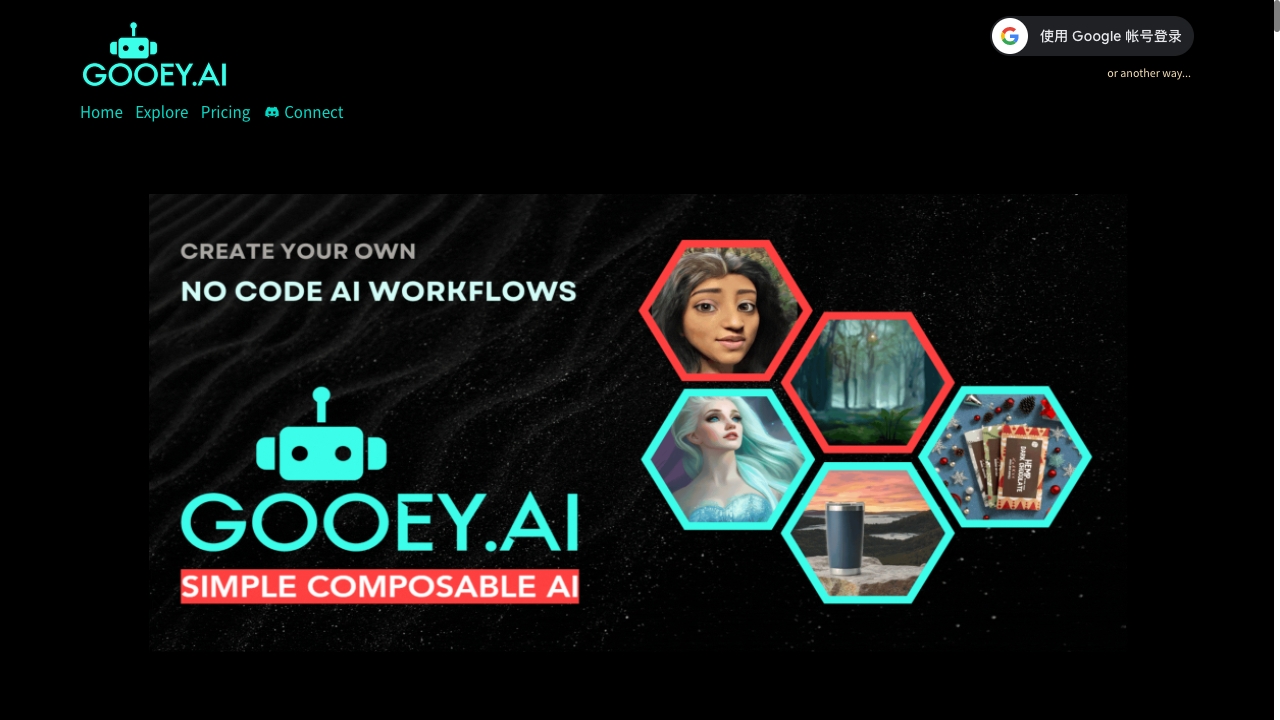
Gooey AI
Open Website-
Tool Introduction:Low-code AI workflows with unified billing; mix GPT, SD, APIs.
-
Inclusion Date:Oct 28, 2025
-
Social Media & Email:
Tool Information
What is Gooey AI
Gooey AI is a low‑code platform for discovering, tweaking, and composing AI workflows across leading Generative AI models and APIs. It unifies access and billing for services like OpenAI’s GPT and DALL·E, Stable Diffusion, voice generators, and third‑party data sources such as social profile lookups and SEO APIs. Teams can rapidly prototype, chain steps, test variations, then publish workflows as secure APIs to embed in websites and apps—bridging the gap between experimentation and production with both private and open‑source models.
Gooey AI Features
- Low‑code AI workflow builder: Visually compose multi‑step pipelines that mix text, image, and audio generation with external data APIs.
- Unified billing layer: Consolidate usage and costs for multiple Generative AI providers and third‑party APIs in one place.
- Multi‑model support: Access private and open‑source models (e.g., GPT, DALL·E, Stable Diffusion, voice generators) within a single orchestration surface.
- Tweak and iterate: Adjust prompts, parameters, and model choices to improve quality without rewriting code.
- API publishing: Turn any workflow into a reusable API endpoint to integrate with websites, webhooks, and applications.
- Composable with external APIs: Enrich workflows using social profile lookups, SEO APIs, and other data sources.
- Rapid prototyping to production: Move from experiments to stable, repeatable workflows with versioned configurations.
- Vendor flexibility: Swap or combine models to balance quality, latency, and cost across providers.
Who should use Gooey AI
Gooey AI is ideal for product teams, developers, marketers, operations, and data practitioners who need to prototype and ship AI features quickly. It suits use cases like content generation, creative asset production, SEO workflows, social profile enrichment, and app features that blend LLM reasoning with third‑party data—without building complex infrastructure from scratch.
How to use Gooey AI
- Sign up and create a new project or workspace.
- Browse or start a workflow that uses your desired models and external APIs.
- Configure steps: choose a model (e.g., GPT, DALL·E, Stable Diffusion) and connect optional data sources like social or SEO APIs.
- Tweak prompts and parameters, chain outputs between steps, and add guards or filters if needed.
- Run test inputs to validate quality, latency, and cost estimates.
- Iterate on prompts and model settings until results meet your requirements.
- Publish the workflow as an API endpoint and secure it with keys or tokens.
- Integrate the endpoint into your site or app and monitor usage via the unified billing layer.
Gooey AI Industry Use Cases
Marketing teams generate product descriptions and matching images by chaining GPT prompts with DALL·E or Stable Diffusion. SEO practitioners automate briefs and on‑page suggestions using LLMs plus SEO APIs. Growth teams enrich leads by combining LLM parsing with social profile lookups. Media teams script and narrate videos by pairing text generation with voice synthesis. Product teams prototype in‑app assistants that call external data sources and return responses through a single workflow API.
Gooey AI Pricing
Gooey AI provides a unified billing layer that consolidates charges from supported AI models and third‑party APIs. Pricing and any available free credits or trials can vary; refer to the official pricing page for the most current details.
Gooey AI Pros and Cons
Pros:
- Low‑code orchestration accelerates AI experimentation and delivery.
- Unified billing simplifies cost tracking across multiple providers.
- Supports both private and open‑source models for flexibility and control.
- Composable workflows integrate LLMs with data and SEO/social APIs.
- Publishable APIs make deployment and reuse straightforward.
Cons:
- Dependent on third‑party model and API availability, quotas, and latency.
- Complex edge cases may still require custom code or infrastructure.
- Costs can accumulate with high volume or multi‑model chains.
- Result quality varies by model and prompt; ongoing tuning is needed.
- Data governance and privacy require careful configuration when calling external services.
Gooey AI FAQs
-
What models can I use with Gooey AI?
Gooey AI supports popular Generative AI models such as GPT for text, DALL·E and Stable Diffusion for images, along with voice generators and additional third‑party APIs.
-
Can I deploy workflows as APIs?
Yes. After testing, publish a workflow as a secure API endpoint and integrate it into your website, backend, or automation tools.
-
How is Gooey AI different from traditional no‑code tools?
It focuses on AI workflow composition and unified billing across multiple models and data APIs, making it easier to prototype and operationalize multi‑step Generative AI use cases.
-
Does it support open‑source or private models?
Yes. Gooey AI emphasizes access to both private and open‑source models, allowing teams to choose based on quality, cost, or deployment preferences.
-
How do I manage costs and rate limits?
Use the unified billing layer to track usage. Optimize prompts, select efficient models, and design workflows that minimize redundant calls to stay within budgets and quotas.


