- Home
- AI Customer Service
- CustomGPT
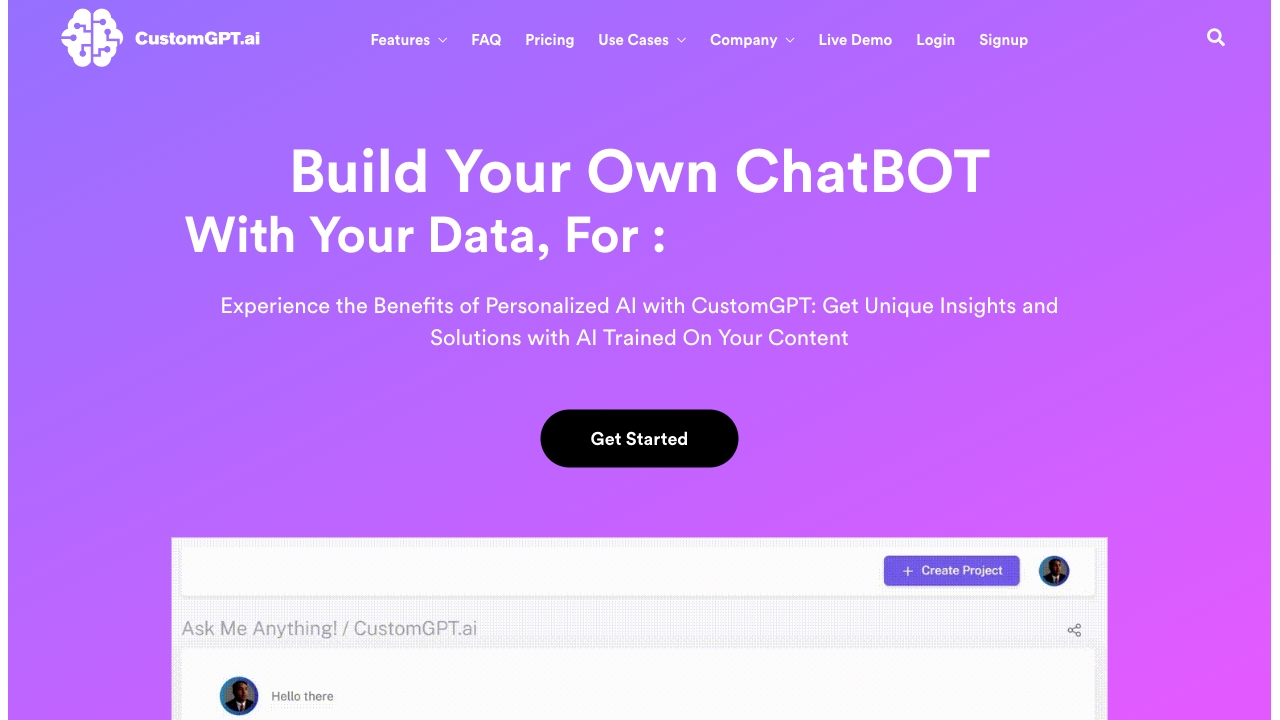
CustomGPT
Open Website-
Tool Introduction:Build secure, business-grade chatbots from your content—accurate and private
-
Inclusion Date:Oct 28, 2025
-
Social Media & Email:
Tool Information
What is CustomGPT AI
CustomGPT AI is a privacy-first, business-grade platform for designing and deploying custom AI chatbots powered by OpenAI. Teams can build a branded assistant grounded in their own business content—policies, product docs, and FAQs—so answers are accurate, contextual, and resistant to made-up facts. With a simple setup and flexible access controls (private, public, or protected), organizations can share their bot confidently, boost productivity, and improve customer satisfaction without compromising security or control over proprietary knowledge.
CustomGPT AI Main Features
- No-code chatbot builder: Create a custom AI assistant without engineering effort, from setup to launch in minutes.
- OpenAI-powered responses: Leverage advanced language models for fluent, helpful, and context-aware conversations.
- Grounded in your content: Feed the bot with your business materials so it answers with verified, organization-specific information and minimizes hallucinations.
- Access controls: Share your chatbot as private, public, or protected to match internal and external use cases.
- Brand consistency: Configure tone, messaging, and guardrails to reflect your company’s voice and policies.
- Security and privacy: A privacy-first approach helps safeguard proprietary data and supports safe enterprise deployment.
- Scalable deployment: Roll out one or multiple assistants across teams, regions, and customer touchpoints as needs grow.
Who Should Use CustomGPT AI
CustomGPT AI suits companies that need a reliable, OpenAI-powered chatbot tailored to their own knowledge. it's ideal for customer support teams deflecting FAQs, sales teams answering product questions, marketing teams distributing accurate information, operations teams standardizing internal help, and leaders seeking a privacy-first assistant that respects access boundaries while improving response quality and speed.
How to Use CustomGPT AI
- Sign up and create a new chatbot project with your preferred name and branding.
- Add your business content (e.g., policies, product information, help articles, FAQs) to ground the assistant’s answers.
- Configure the bot’s tone, instructions, and guardrails to align with your company’s voice and compliance needs.
- Set access controls to make the bot private, public, or protected based on the audience and sensitivity of data.
- Test typical user queries, review responses, and refine content or instructions to improve accuracy.
- Share the bot with stakeholders or users and iterate as new information or feedback becomes available.
CustomGPT AI Industry Use Cases
In customer support, a retailer can deploy a self-service assistant trained on returns, shipping, and warranty policies to reduce ticket volume. In B2B sales, a software vendor can provide a product Q&A bot grounded in technical docs, helping prospects get instant, accurate answers. Internally, HR can offer a policy assistant that reliably cites benefits, leave, and onboarding information, improving consistency and reducing repetitive inquiries.
Pros and Cons of CustomGPT AI
Pros:
- Easy, no-code setup enables rapid deployment of a custom AI chatbot.
- Grounded answers using your business content reduce made-up responses.
- Flexible access controls (private, public, protected) support diverse use cases.
- Privacy-first, business-grade approach helps protect proprietary data.
- Highly adaptable to customer support, sales enablement, and internal knowledge scenarios.
Cons:
- Answer quality depends on the completeness and freshness of supplied content.
- Complex edge cases may still require human review or escalation.
- Advanced custom workflows could need additional configuration or process design.
- No AI system fully eliminates hallucinations; ongoing monitoring is recommended.
CustomGPT AI FAQs
-
How does CustomGPT AI reduce made-up answers?
It grounds responses in your verified business content and follows configured instructions and guardrails, which helps minimize hallucinations and keep answers aligned with your source material.
-
Do I need coding skills to build a chatbot?
No. The platform provides a no-code setup so non-technical teams can create, configure, and share a chatbot quickly.
-
Can I control who accesses the chatbot?
Yes. You can set the bot to private, public, or protected, enabling secure internal use or controlled external sharing.
-
What content should I add to improve accuracy?
Include authoritative materials such as product documentation, policies, FAQs, and help articles. Keep them current to ensure up-to-date, reliable answers.
-
Is CustomGPT AI suitable for internal and external use?
Yes. Teams use it for internal knowledge assistance and for external customer-facing support, depending on the chosen access settings and audience.




