- Home
- AI Chat Generator
- Bookshelf
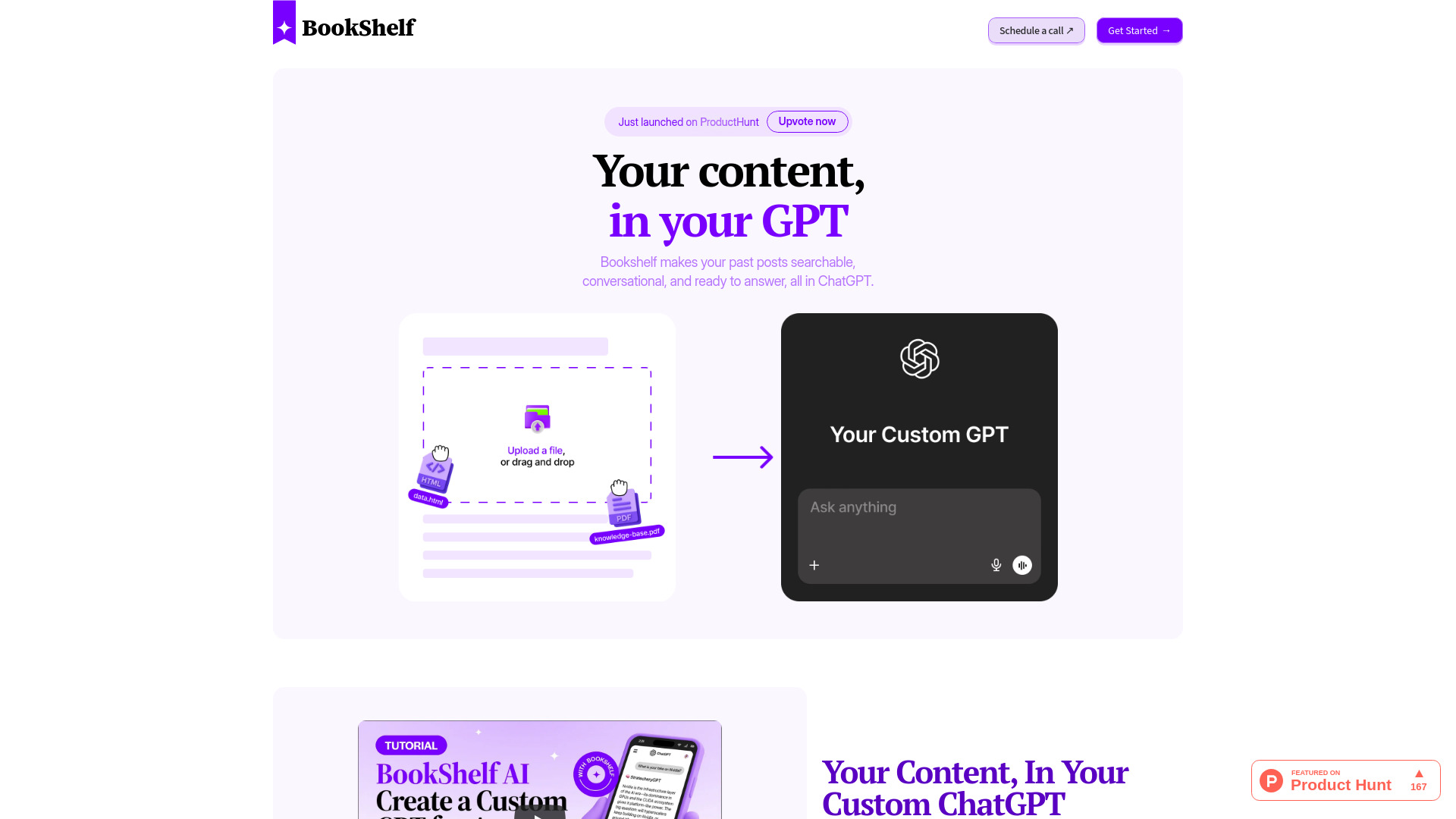
Bookshelf
Open Website-
Tool Introduction:Chat with your content, not the web. Monetize every Q&A instantly.
-
Inclusion Date:Nov 05, 2025
-
Social Media & Email:
Tool Information
What is Bookshelf AI
Bookshelf AI turns any newsletter or content archive into a custom GPT that readers can chat with. Instead of searching the web, it delivers answers directly from your own posts, issues, and long‑form writing, preserving context and voice. Creators can set access rules and monetize engagement, earning from each interaction while letting readers explore on their terms. With a no‑code setup that takes about two minutes, Bookshelf AI adds interactive Q&A to your back catalog, helping audiences find evergreen insights, improve retention, and deepen content engagement.
Main Features of Bookshelf AI
- Chat with your content only: The assistant responds from your newsletter and archive, not the open web, keeping answers accurate and brand‑safe.
- Custom GPT tuned to your voice: Builds an AI assistant that reflects your writing style and context.
- Monetize interactions: Earn from reader questions and sessions, with terms set by the creator.
- No‑code, fast setup: Get started in about two minutes without development work.
- Control and permissions: Choose which issues, posts, or collections are included and how readers can access them.
- Engagement‑ready UX: Readers ask smart questions, get concise answers, and explore follow‑ups across your archive.
Who Can Use Bookshelf AI
Bookshelf AI suits independent writers, newsletter publishers, media teams, educators, and community leaders who want searchable, conversational access to their back catalog. It helps creators surface evergreen pieces, answer recurring questions, and create a premium, reader‑funded experience. Research outlets and niche publications can turn deep archives into quick, reliable answers without sending readers to external sources.
How to Use Bookshelf AI
- Collect your archive content (newsletter issues, blog posts, articles) for import.
- Create a Bookshelf AI workspace and upload or connect your content sources.
- Choose which materials to include and set access rules or monetization preferences.
- Publish the chat experience and share the link or place it on your site or membership area.
- Invite readers to ask questions; they receive answers sourced from your content.
- Iterate by refining included materials and highlighting key collections for better responses.
Bookshelf AI Use Cases
Newsletter archives turned into subscriber Q&A, premium research libraries that deliver instant summaries, course or cohort materials with chat‑based support, media backlists that surface context during breaking news, and community knowledge bases that help members self‑serve answers while supporting the creator’s business model.
Pros and Cons of Bookshelf AI
Pros:
- Answers grounded in your own archive, not generic web results.
- Fast, no‑code setup for creators.
- Built‑in monetization from reader interactions.
- Improves content discovery and long‑tail engagement.
- Creator control over access and included materials.
Cons:
- Responses are limited to the quality and breadth of your uploaded content.
- Requires upfront curation to ensure accurate, comprehensive answers.
- Paid interactions may limit casual usage for some audiences.
- Works best for archives with sufficient depth and consistency.
FAQs about Bookshelf AI
-
How is Bookshelf AI different from generic chatbots?
It answers from your newsletter and archive only, keeping responses aligned with your content.
-
Does it require coding to set up?
No. Setup is no‑code and typically takes about two minutes.
-
Does it search the web for answers?
No. It focuses on your uploaded or connected content to generate results.
-
Can I monetize reader interactions?
Yes. Creators can earn from each interaction and define access terms for readers.
-
Who benefits most from Bookshelf AI?
Newsletter authors, publishers, educators, and research creators with rich archives looking to boost engagement and revenue.

