- Home
- AI Copywriting
- MagickPen
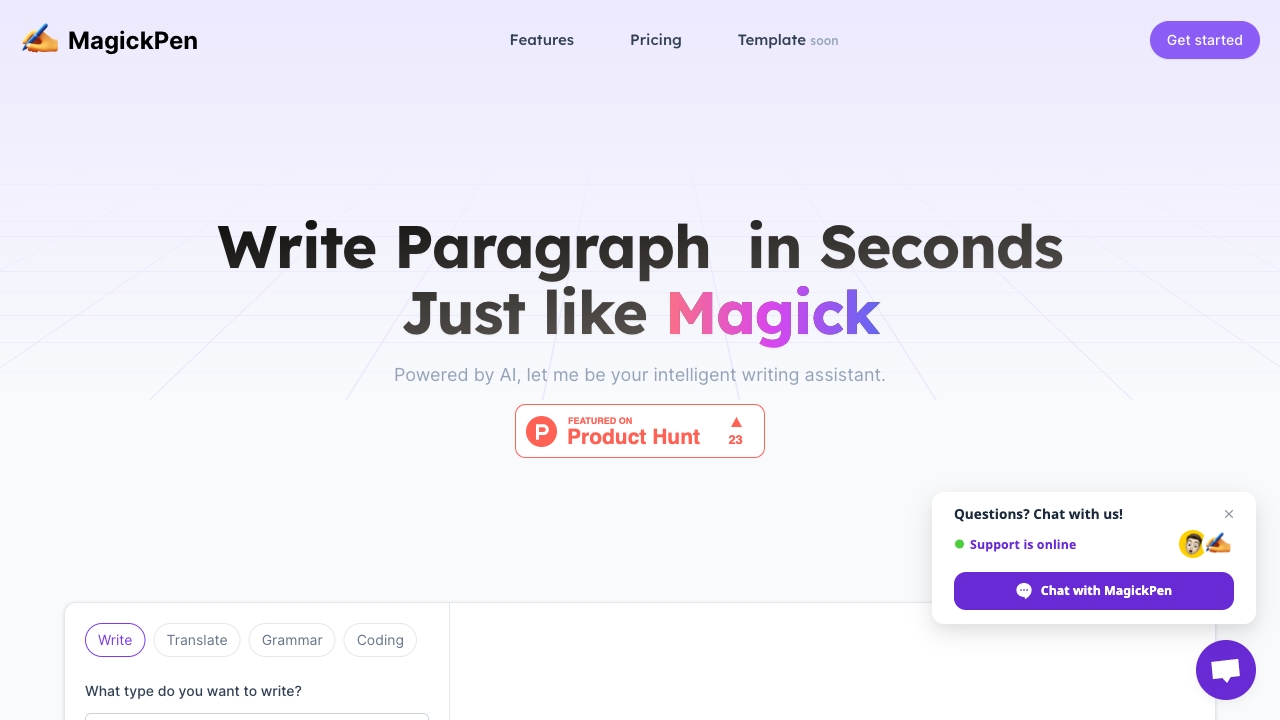
MagickPen
Open Website-
Tool Introduction:ChatGPT-powered AI writer with templates, grammar, translation, bug fixes.
-
Inclusion Date:Nov 07, 2025
-
Social Media & Email:
Tool Information
What is MagickPen AI
MagickPen AI is a ChatGPT-powered writing assistant designed to help you draft, edit, and translate high-quality text with less effort. It generates articles, papers, reports, stories, ads, and jokes from short prompts, then refines them with grammar and style suggestions. The tool can also explain code, spot common bugs, and suggest fixes. With a library of templates plus controls for tone, length, and keywords, MagickPen streamlines brainstorming, outlining, and polishing so you can focus on ideas instead of mechanics.
Main Features of MagickPen AI
- AI content generation: Create drafts for articles, academic papers, reports, stories, and ad copy from concise prompts or outlines.
- Grammar and style checking: Improve clarity, tone, readability, and sentence structure with context-aware suggestions.
- Code help and bug fixing: Explain snippets, identify common errors, and propose fixes or optimizations for faster debugging.
- Translation and localization: Translate content between languages while preserving tone and intent.
- Template library: Use ready-made templates for blogs, research summaries, marketing assets, and even jokes to speed up workflows.
- Customization controls: Adjust tone, length, keywords, and format for outputs that match your brand or assignment requirements.
- Paraphrasing and summarization: Rewrite paragraphs for better flow or condense long texts into concise summaries.
- Iterative editing: Refine drafts with follow-up prompts to add details, change voice, or restructure sections.
Who Can Use MagickPen AI
MagickPen AI suits marketers, content creators, bloggers, and small business owners who need fast, consistent copy. Students and researchers can outline papers, polish grammar, and summarize sources. Developers benefit from code explanations and quick bug fixes. It also helps customer support teams draft helpful responses and multilingual content, and assists educators with lesson materials, prompts, and assessment rubrics.
How to Use MagickPen AI
- Open MagickPen AI and choose a suitable template (article, paper, report, ad, story, etc.).
- Enter your prompt or paste source text, including goals, audience, and required format.
- Set preferences such as tone, length, keywords, and language.
- Generate a draft and review the output for structure, accuracy, and style.
- Use built-in grammar and style suggestions to refine clarity and readability.
- Iterate with follow-up prompts to add details, adjust voice, or reorganize sections.
- For technical content, request code explanations or bug-fix suggestions.
- Translate the final text if needed, then copy or export it to your chosen platform.
MagickPen AI Use Cases
Marketing teams create blog posts, landing pages, product descriptions, and ad variations at scale. Educators and students craft lesson plans, study guides, and research summaries. Software teams use it to explain stack traces, propose code fixes, and write documentation. Customer support drafts clear replies and knowledge-base articles in multiple languages. Founders and SMBs prepare proposals, reports, newsletters, and social media content with consistent tone.
Pros and Cons of MagickPen AI
Pros:
- Broad template library for diverse formats and industries.
- Combines content generation with grammar checking and translation.
- Helpful code explanations and bug-fix suggestions for developers.
- Fine-grained control over tone, length, and keywords.
- Supports iterative editing for fast refinement.
Cons:
- Outputs may require fact-checking and human editing for accuracy.
- Generic results can occur without clear prompts or context.
- Code suggestions may not suit every environment and should be tested.
- May have length or complexity limits for single generations.
FAQs about MagickPen AI
-
Can MagickPen AI help with academic writing?
Yes. It can generate outlines, improve grammar and style, and format sections, but you should verify sources and follow academic integrity guidelines.
-
Does it support multiple languages?
Yes. It can translate content and help adapt tone for different languages and audiences.
-
Can it fix code and explain errors?
It can analyze snippets, highlight likely issues, and suggest corrections or explanations. Always review and test results in your environment.
-
Can I control the tone and length of outputs?
Yes. Use the tone, length, and keyword settings or follow-up prompts to refine the draft to your needs.


