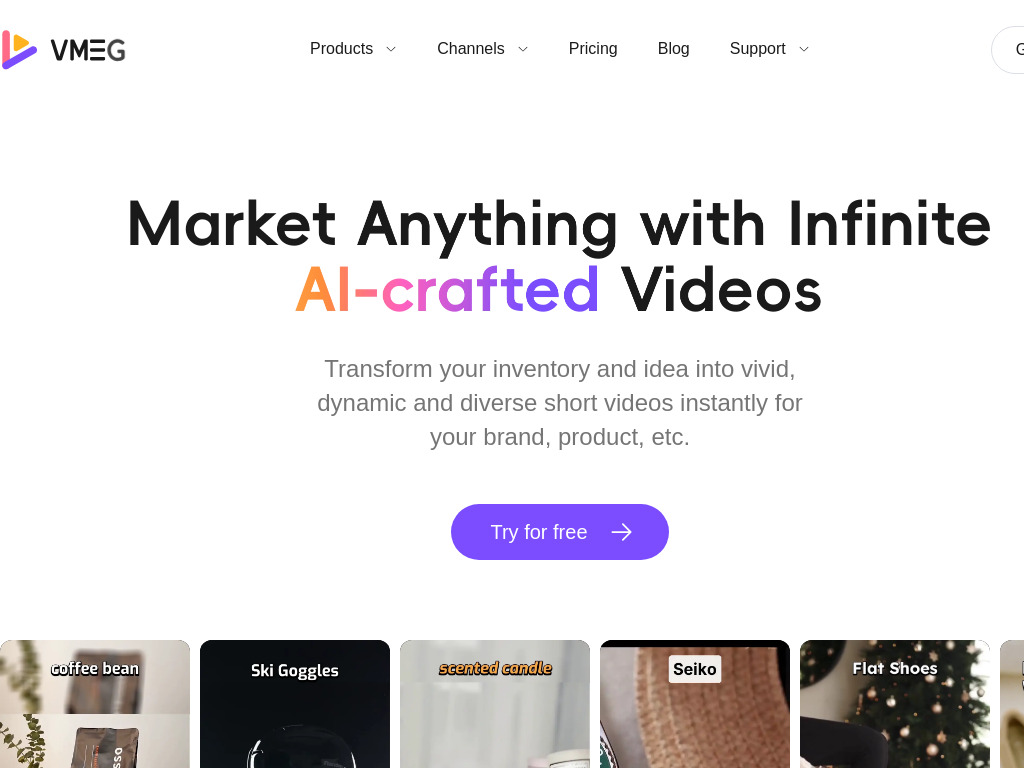
VMEG
Open Website-
Tool Introduction:AI video localization with 170+ languages, 7,000 voices, lip-sync.
-
Inclusion Date:Oct 28, 2025
-
Social Media & Email:
Tool Information
What is VMEG AI
VMEG AI is an end-to-end AI video localization platform that translates, dubs, and adapts content for global audiences. It supports 170+ languages and over 7,000 AI voices, delivering natural speech, precise timing, and frame-level lip-sync. Beyond literal translation, VMEG AI emphasizes cultural accuracy—adapting tone, idioms, on-screen messaging, and speaker intent—so your videos land the way they were meant. Teams use it to scale multilingual marketing, training, support, and entertainment while maintaining brand consistency and production speed.
VMEG AI Main Features
- Multilingual translation and dubbing: Localize videos into 170+ languages with 7,000+ AI voices for broad global reach.
- Lip-sync precision: Aligns generated speech to mouth movements and timing for believable, professional-quality dubbing.
- Cultural adaptation: Context-aware localization that adjusts tone, idioms, and references to fit regional norms and audience expectations.
- Voice selection and style: Choose from diverse voice options and adjust delivery style to match brand, character, or genre.
- Dialogue-aware processing: Handles conversations and multiple speakers to keep roles and pacing consistent.
- On-screen content adaptation: Supports localized narration that aligns with on-screen text and visual cues.
- Review and iteration: Preview localized tracks, refine choices, and finalize before publishing.
Who Is VMEG AI For
VMEG AI suits content teams that need scalable, high-quality video localization: marketers adapting campaigns for new regions, e-learning providers translating courses, product and support teams updating how-to videos, media publishers and creators dubbing shows or shorts, and NGOs or public sector organizations distributing multilingual informational content.
How to Use VMEG AI
- Upload your source video (and any relevant scripts or style guidance).
- Select target languages and choose suitable voices for each speaker or role.
- Set preferences for lip-sync, tone, and cultural adaptation to guide translations.
- Generate localized drafts for dubbing (and optional text adaptations for on-screen references).
- Review the timing, voice delivery, and cultural fit; make edits as needed.
- Approve and export the localized versions for your distribution channels.
VMEG AI Industry Use Cases
E-learning providers localize video lessons to improve comprehension across regions. Consumer brands adapt product explainers and ads to new markets with culturally tuned voiceovers. Media and entertainment teams dub series, trailers, and shorts while preserving character intent. Enterprises translate internal training and support videos to keep global teams aligned and reduce onboarding time.
VMEG AI Pros and Cons
Pros:
- Scales multilingual video production across 170+ languages and 7,000+ voices.
- High realism through precise timing and lip-sync.
- Cultural adaptation improves clarity and audience resonance.
- Faster turnaround than traditional studio-only dubbing.
- Consistent brand voice across markets.
Cons:
- Complex or highly idiomatic content may still require human review.
- Voice selection and tone matching can take iteration to perfect.
- Long-form videos or many target languages may increase processing time.
VMEG AI FAQs
-
How does VMEG AI ensure lip-sync and cultural accuracy?
It aligns generated speech to the source video’s timing for natural mouth movements and applies context-aware translation to preserve tone, intent, and region-specific phrasing.
-
What sets VMEG AI apart from basic auto-translation or TTS?
Beyond text translation and speech synthesis, it focuses on timing alignment, voice selection for roles, and cultural adaptation so the localized video feels native to each audience.
-
How many languages and voices are available?
VMEG AI supports localization in 170+ languages and offers 7,000+ AI voices to match brand, genre, and character needs.
-
Can it handle multiple speakers in one video?
Yes. You can assign distinct voices and styles to different speakers to maintain clarity and continuity across dialogues.
-
How long does localization take?
Timelines vary by video length, the number of target languages, and the amount of review needed. Short pieces can be turned around quickly; long-form projects take longer.
-
Do I control voice style and delivery?
Yes. You can choose voices and adjust delivery preferences so the final output aligns with your brand tone and content goals.




