- Home
- AI Youtube Summary
- you-tldr
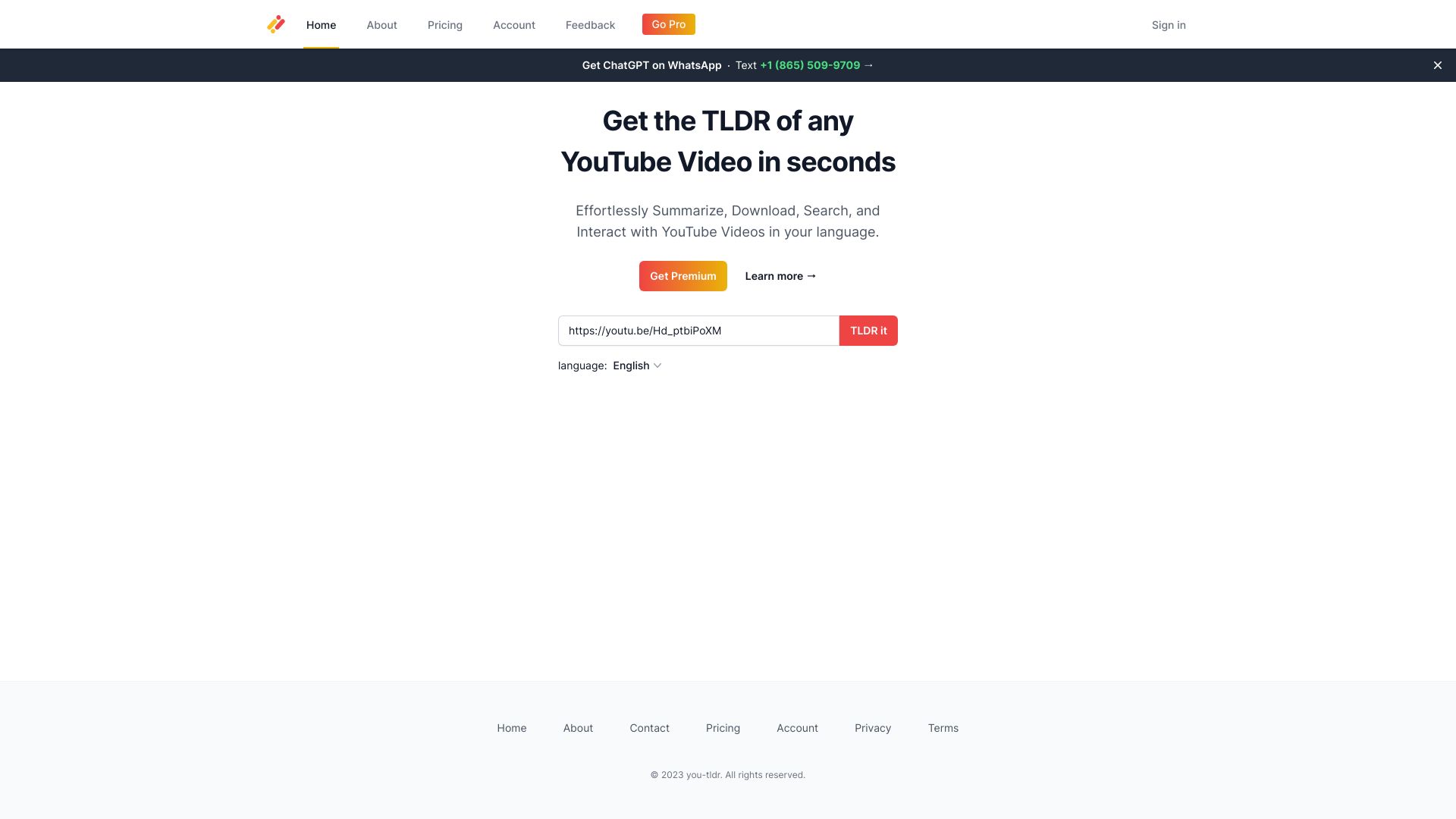
you-tldr
Open Website-
Tool Introduction:Multilingual YouTube summaries, transcript downloads, and in-video search.
-
Inclusion Date:Nov 05, 2025
-
Social Media & Email:
Tool Information
What is you-tldr AI
you-tldr AI is an AI-powered YouTube assistant that turns long videos into clear, multilingual summaries. It automatically retrieves the video transcript, highlights key points, and can generate a timestamped outline so you can grasp the essence fast. Beyond summarization, it supports in-video keyword search, transcript and summary downloads, and an interactive AI chat to ask questions about the content. Designed to save time and improve accessibility, it helps learners, researchers, and teams understand any YouTube video in their preferred language.
Main Features of you-tldr AI
- AI video summarization: Condenses YouTube videos into concise, readable summaries that capture the main ideas and takeaways.
- Multilingual support: Read summaries and interact with the content in multiple languages for global accessibility.
- Transcript extraction: Automatically pulls the full video transcript for reference, quoting, and note-taking.
- In-video search: Find mentions of names, topics, or keywords across the transcript and jump to relevant parts.
- Interactive chat: Ask follow-up questions about the video and get context-aware answers grounded in the transcript.
- Timestamped outlines: Generate chapter-style overviews to navigate topics quickly.
- Download options: Export transcripts or summaries for offline reading or sharing with teammates.
- Shareable insights: Create concise highlights that can be shared with classmates or colleagues.
Who Can Use you-tldr AI
Students, researchers, and educators use it to distill lectures and tutorials. Journalists and analysts rely on it to review interviews and press events faster. Marketers and product teams scan competitor announcements without watching full videos. Content creators repurpose key points into scripts or show notes. Language learners benefit from multilingual summaries, while accessibility-focused users leverage transcripts and searchable captions.
How to Use you-tldr AI
- Copy the YouTube video URL you want to analyze.
- Paste the link into the you-tldr AI input field.
- Select your preferred language for the summary or interaction.
- Generate the summary to see key points, timestamps, and highlights.
- Use the search bar to locate specific topics or keywords in the transcript.
- Open the AI chat to ask questions or clarify sections of the video.
- Download the transcript or summary for later use or team sharing.
you-tldr AI Use Cases
In education, it condenses lectures, MOOCs, and study playlists into digestible notes. In marketing, teams quickly review product launches, webinars, and competitor updates. In media and research, analysts scan interviews, hearings, and earnings calls for quotes and themes. Customer support and enablement teams extract training highlights. Localization teams use multilingual summaries to triage content before full translation.
Pros and Cons of you-tldr AI
Pros:
- Fast, accurate summaries that reduce video-watching time.
- Multilingual summaries and chat improve accessibility.
- Searchable transcripts make fact-checking and quoting easy.
- Timestamped outlines help navigate long-form videos efficiently.
- Downloadable outputs streamline documentation and sharing.
Cons:
- Summary quality depends on the source transcript and audio clarity.
- Very long or complex videos may need manual review for full context.
- Interactive features can require authentication or usage limits.
FAQs about you-tldr AI
-
Does you-tldr AI work with any YouTube video?
It supports most public YouTube videos that allow transcript retrieval; some restricted or private videos may not be accessible.
-
Can I choose the summary language?
Yes. You can select a preferred language for summaries and AI chat to suit your needs.
-
Will it provide timestamps in the summary?
It can generate timestamped outlines to help you jump to key sections quickly.
-
Can I download the transcript or summary?
Yes. You can export transcripts and summaries for offline reading or sharing.
-
Is the AI chat grounded in the video content?
The chat uses the video’s transcript to answer questions and provide context-aware responses.
