- Home
- AI Summarizer
- Rev AI
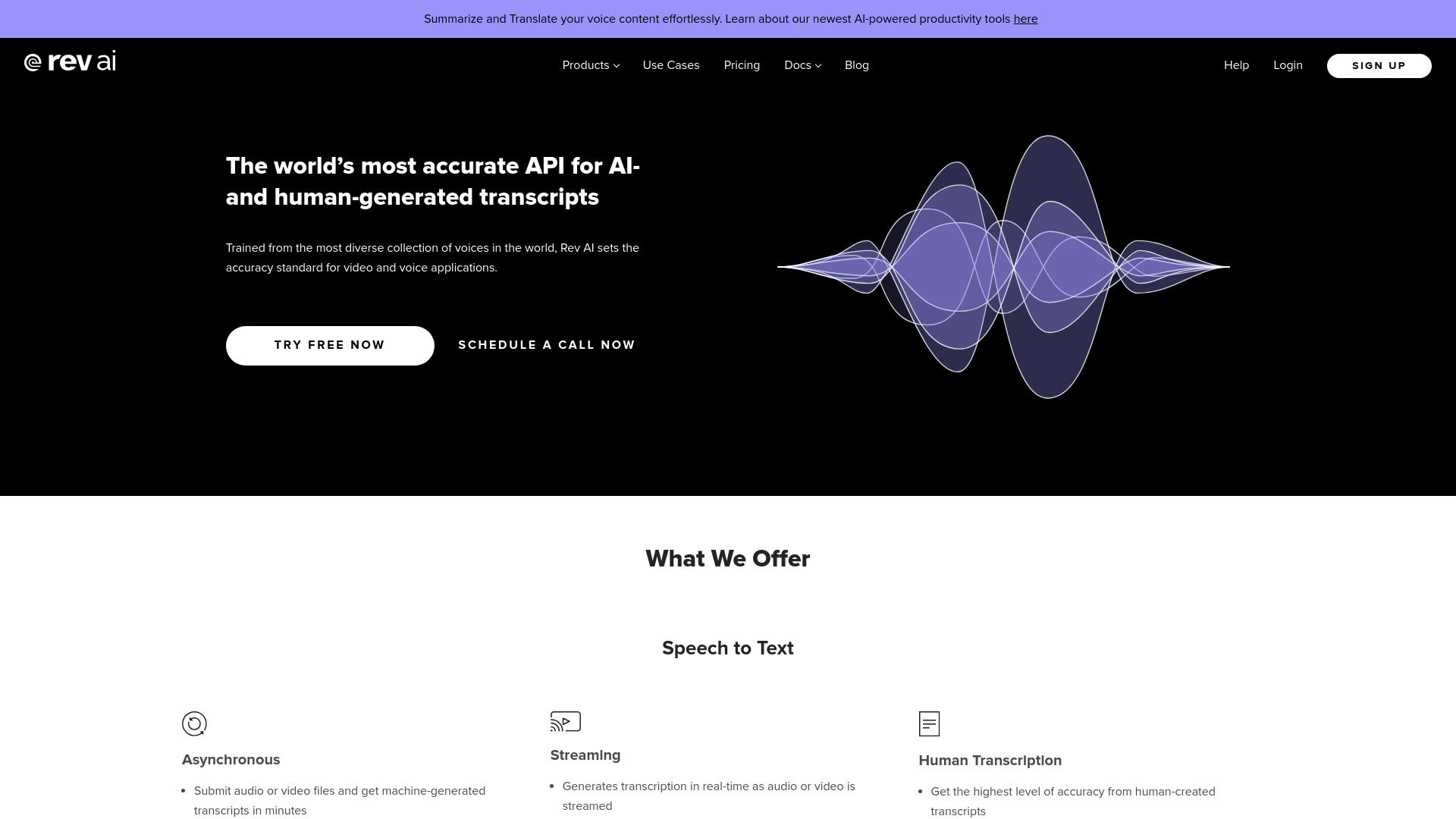
Rev AI
Open Website-
Tool Introduction:Accurate speech-to-text API: streaming, multilingual, topics & sentiment.
-
Inclusion Date:Oct 28, 2025
-
Social Media & Email:
Tool Information
What is Rev AI
Rev AI is a speech-to-text API and automatic speech recognition platform that turns audio and video into accurate transcripts at a low per‑minute cost. It offers both asynchronous batch processing and real-time streaming, plus optional human transcription when you need maximum accuracy. Beyond text, Rev AI delivers insights such as topic extraction, sentiment analysis, language identification, and forced alignment for word‑level timing. With multi-language support and simple REST/WebSocket APIs, it powers captions, meeting notes, call analytics, and voice‑enabled apps.
Rev AI Key Features
- Asynchronous transcription API: Submit files or URLs, process at scale, and retrieve structured JSON transcripts with word‑level timing and confidence scores.
- Real-time streaming ASR: Low‑latency transcription over WebSocket for live captions, voice assistants, and interactive experiences.
- Human transcription option: Route to professional transcribers when you require the highest accuracy for critical content.
- Insights and analytics: Built‑in topic extraction and sentiment analysis to enrich transcripts for search, discovery, and reporting.
- Language identification: Automatically detect the spoken language to streamline multi‑locale workflows.
- Forced alignment: Align transcripts to audio to produce precise word‑level timestamps for captioning and editing.
- Multi-language support: Transcribe content in multiple languages for global applications.
- Developer-friendly integration: Simple REST and streaming APIs, clear JSON schemas, and scalable infrastructure.
- Cost-efficient pricing: Competitive per‑minute rates for automated speech recognition, advertised from 0.3¢/min.
Who Is Rev AI For
Rev AI suits developers and product teams building voice features, media and content operations creating captions or searchable archives, research and insights teams analyzing interviews and focus groups, and operations or sales teams turning meetings and calls into structured notes and dashboards.
How to Use Rev AI
- Create an account and generate an API key.
- Choose a workflow: asynchronous batch for files or streaming for live audio.
- Send audio via the REST endpoint or open a WebSocket stream; include language parameters or enable language identification.
- Monitor job status and retrieve results as JSON; for streaming, consume interim and final hypotheses.
- Extract insights such as topics and sentiment, or run forced alignment to obtain word‑level timestamps.
- Post‑process transcripts for captions, search indexing, analytics, or app features.
Rev AI Industry Use Cases
Media teams auto‑caption videos and align transcripts for precise subtitle timing. Contact centers transcribe calls in real time and analyze sentiment to surface coaching moments. Researchers process multilingual interviews, extract topics, and quickly find relevant quotes. Product teams power voice commands and live captions in conferencing or collaboration tools.
Rev AI Pricing
Rev AI uses usage‑based pricing billed per audio minute for automated speech recognition, with rates advertised from 0.3¢/min. Human transcription is available as a separate per‑minute service for cases requiring maximum accuracy. For detailed, current pricing and volume options, consult the official pricing resources.
Rev AI Pros and Cons
Pros:
- Accurate, scalable speech-to-text with both batch and real-time streaming.
- Built‑in insights: topic extraction, sentiment analysis, and language identification.
- Forced alignment delivers reliable word‑level timestamps for captions and editing.
- Multi-language support for global content and teams.
- Option to use human transcription when quality is paramount.
- Developer‑friendly APIs and JSON outputs that integrate cleanly into pipelines.
Cons:
- Accuracy varies with audio quality, accents, and background noise.
- Asynchronous processing adds latency for very long files compared to real-time needs.
- Requires internet connectivity; not suitable for fully offline deployments.
- Per‑minute costs can add up with very large volumes if not optimized.
- Language coverage and features may differ by locale; verify support for your target language.
Rev AI FAQs
-
Does Rev AI support real-time streaming?
Yes. Rev AI provides a streaming ASR API over WebSocket for low‑latency transcription and live captions.
-
Which languages are supported?
Rev AI supports multiple languages. Check the official documentation for the current list and any locale‑specific features.
-
What is forced alignment?
Forced alignment maps each word in a transcript to precise audio timestamps, enabling frame‑accurate captions, editing, and search highlights.
-
How accurate is the transcription?
Accuracy depends on recording quality, speakers, and noise. For critical content, you can use Rev’s human transcription for maximum accuracy.
-
How is pricing structured?
Automated speech recognition is billed per audio minute (advertised from 0.3¢/min), while human transcription is priced separately per minute. Refer to official pricing for details.


