- Home
- AI Subtitle Generator
- Sonix
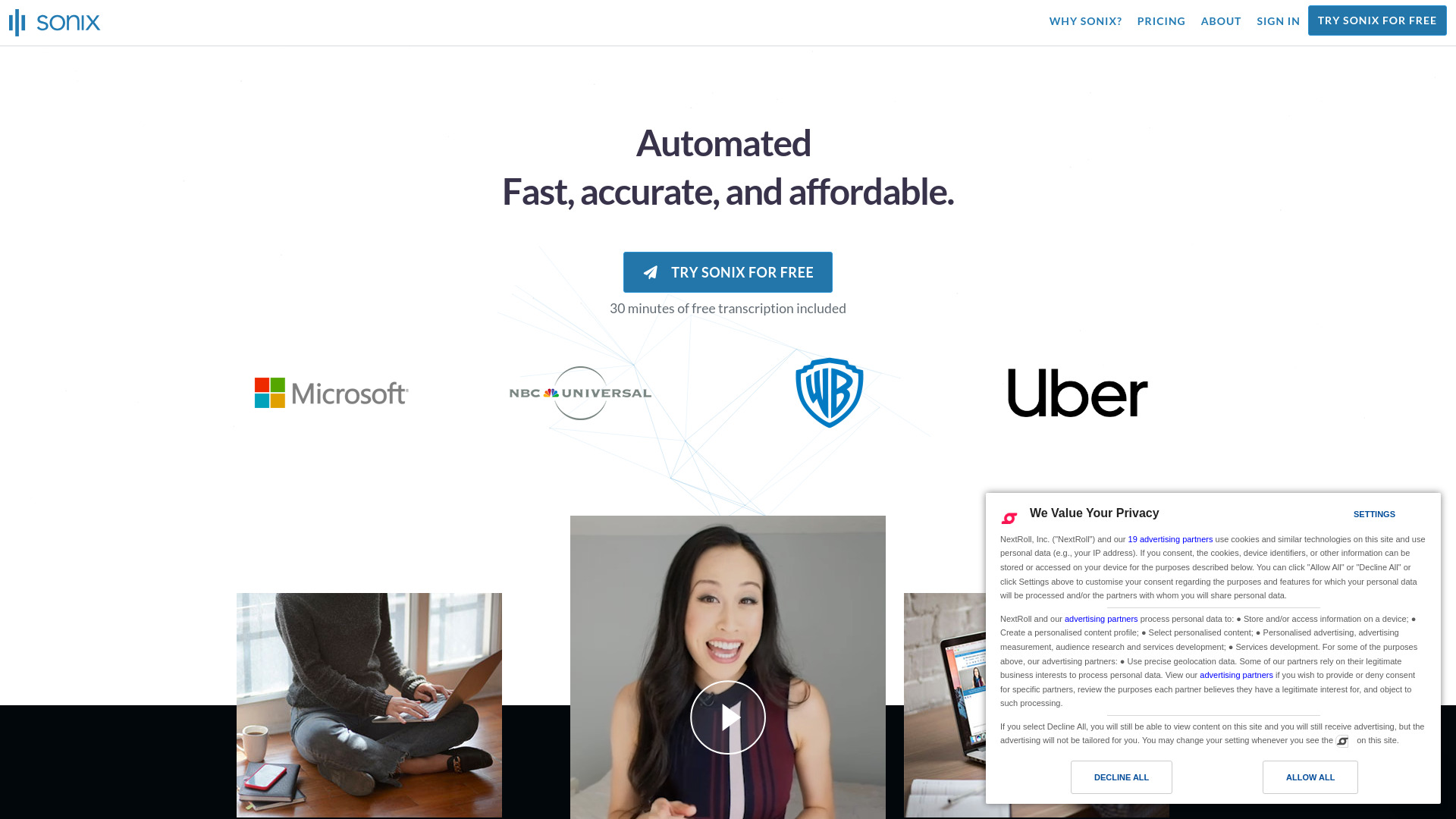
Sonix
Open Website-
Tool Introduction:Fast AI transcription plus translation, subtitles, summaries, and sharing.
-
Inclusion Date:Oct 21, 2025
-
Social Media & Email:
Tool Information
What is Sonix AI
Sonix AI is an automated transcription, translation, and subtitling platform that converts audio and video into accurate, searchable text quickly and at scale. Powered by industry-leading speech-to-text algorithms, it supports podcasts, interviews, meetings, lectures, and films with timestamps and speaker labeling. Beyond transcription, Sonix delivers multilingual translation, subtitle generation, and AI-driven analysis such as summaries and topic detection. Teams can edit in the browser, collaborate securely, organize projects, and integrate outputs with existing production and content workflows.
Sonix AI Main Features
- Automated transcription: High-quality speech-to-text for audio and video with word-level timecodes.
- Speaker diarization: Detects and labels different speakers to improve readability and review.
- Multilingual translation: Translate transcripts and captions to multiple languages for global audiences.
- Subtitle creation: Auto-generate subtitles and captions with adjustable timing and formatting.
- AI analysis tools: Create summaries, highlight key topics, and surface keywords for faster insight.
- In-browser editor: Edit transcripts alongside the media, track changes, and fix terminology.
- Collaboration & sharing: Comment, share securely, and manage permissions across teams.
- Workflow integrations: Connect with popular storage, conferencing, and video editing tools.
- Flexible export: Export text, captions, and markers in formats like TXT, DOCX, SRT, VTT, and more.
- Organization & search: Tag projects, organize media, and search across transcripts and libraries.
Who Should Use Sonix AI
Sonix AI suits podcasters, journalists, researchers, marketers, educators, and video producers who need fast, reliable transcripts and captions. It also supports product teams and enterprises creating multilingual content, recording meetings, or documenting customer interviews. Legal, compliance, and operations teams can use it to summarize discussions, create searchable records, and standardize documentation across regions.
How to Use Sonix AI
- Sign in and create a new project for your audio or video content.
- Upload files or import from connected apps and cloud storage.
- Select the source language and enable options like speaker diarization or timecodes.
- Start transcription; Sonix processes the media and returns an editable transcript.
- Review in the browser editor, correct terms, and apply custom vocabulary if needed.
- Generate translations and subtitles; preview and fine-tune timing.
- Share with teammates for comments and approvals.
- Export transcripts and captions (e.g., DOCX, SRT, VTT) or push to integrated workflows.
Sonix AI Industry Use Cases
Media teams use Sonix to caption videos and produce broadcast-ready subtitles. Podcasters convert episodes into transcripts, summaries, and show notes. Researchers and UX teams transcribe interviews, tag themes, and extract quotes. Marketing teams repurpose webinars into articles and social copy. In education, lecturers add captions for accessibility and translate course content. Operations and legal teams archive meeting minutes with searchable transcripts for audit and compliance.
Sonix AI Pricing
Sonix AI typically offers tiered plans suited to individual creators, teams, and enterprises, with options that include pay-as-you-go and subscriptions. A limited free trial is commonly available to evaluate transcription quality and workflow fit. Pricing, quotas, and enterprise features (such as advanced security, SSO, and admin controls) vary by plan; check the official site for current details.
Sonix AI Pros and Cons
Pros:
- Accurate, fast automated transcription with timestamps and speaker labels.
- End-to-end workflow: translation, subtitles, AI summaries, and topic detection.
- Browser-based editor and strong collaboration features.
- Broad format support and flexible exports for text and captions.
- Integrations that fit podcasting, video production, and enterprise workflows.
- Scales from single creators to multi-team organizations.
Cons:
- Accuracy may drop with heavy accents, crosstalk, or noisy recordings.
- Human review is still needed for sensitive, legal, or medical use cases.
- Costs can add up for very large media libraries or long-form archives.
- Data governance requirements may limit use for highly confidential content.
- Speaker diarization and punctuation can struggle with overlapping speech.
Sonix AI FAQs
-
Does Sonix AI support multiple languages?
Yes. It transcribes and translates across many languages, enabling multilingual captions and global content workflows.
-
Can I edit transcripts in the browser?
Yes. You can play media, fix text inline, apply custom terms, and track changes directly in the editor.
-
What export formats are available?
Common formats include TXT, DOCX, SRT, VTT, and other caption and marker files used in video editors.
-
Does it integrate with my existing tools?
Sonix connects with popular storage, conferencing, and editing tools to streamline imports and exports.
-
Is there a free trial?
Typically, a limited free trial is available so you can test transcription accuracy and workflow before subscribing.
