- Home
- AI Script Writing
- Jellypod
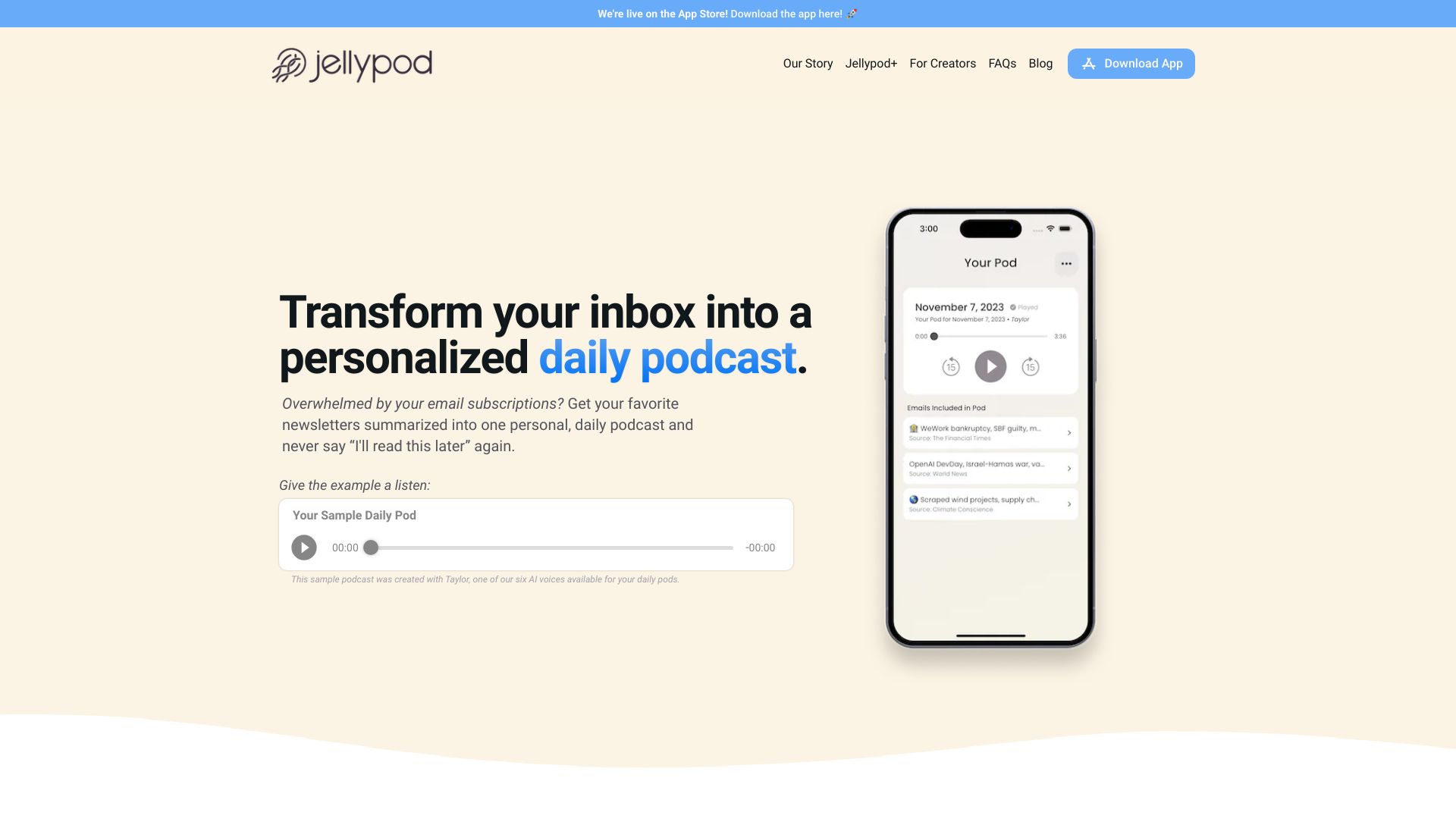
Jellypod
Open Website-
Tool Introduction:AI podcast studio: design hosts, auto scripts, clone voices, publish.
-
Inclusion Date:Nov 07, 2025
-
Social Media & Email:
Tool Information
What is Jellypod AI
Jellypod AI is an AI podcast studio that streamlines the end-to-end production of podcast episodes. Creators can design virtual hosts, define trusted content sources, and build show outlines in minutes. The platform automates scriptwriting, converts text to lifelike audio with AI voice cloning, and supports multilingual translation for global reach. It also generates audiograms for social media and handles publishing and distribution to major podcast platforms, helping teams move from idea to syndicated show with minimal manual effort.
Main Features of Jellypod AI
- AI Scriptwriting: Generate structured episode scripts from topics, outlines, and source material.
- Custom AI Hosts: Design personas, tones, and speaking styles for consistent branding.
- Voice Cloning & TTS: Create natural narration with cloned voices or premium AI voice models.
- Multilingual Translation: Translate episodes to multiple languages to reach global audiences.
- Audiogram Generator: Produce shareable video snippets with captions for social platforms.
- Automated Publishing: Distribute episodes to major podcast apps via RSS and direct integrations.
- Source Linking: Pull facts and quotes from selected sources to keep content accurate.
- Editing & Review: Tweak scripts, voices, timing, and sound beds before export.
Who Can Use Jellypod AI
Jellypod AI suits solo podcasters, content marketers, media teams, educators, startups, and agencies that need fast, repeatable podcast production. it's ideal for branded podcasts, news briefings, educational series, internal communications, and multilingual repurposing of blog posts or newsletters into audio.
How to Use Jellypod AI
- Create a new show and configure AI hosts with voice, tone, and persona.
- Add sources (URLs, documents, or notes) and outline the episode segments.
- Generate a draft script and review the structure, facts, and transitions.
- Select an AI voice or clone your own, then synthesize the narration.
- Edit pacing, insert music or sound effects, and finalize the mix.
- Auto-generate audiograms for social sharing and promotion.
- Publish the episode and distribute it to major podcast platforms.
- Monitor performance and iterate on the next episode.
Jellypod AI Use Cases
Marketing teams can convert thought-leadership articles into weekly podcasts. Newsrooms and analysts can produce daily briefings by referencing curated sources. Educators can deliver course modules in multiple languages. Startups can launch founder-led shows without a studio. Global brands can localize shows with multilingual translation and cloned voices for regional markets.
Pros and Cons of Jellypod AI
Pros:
- End-to-end workflow from script to publishing in one platform.
- High-quality AI voice cloning and multilingual support.
- Faster production cycles with consistent AI host personas.
- Audiogram generation boosts discoverability on social media.
Cons:
- Voice cloning may require clear, compliant voice rights and training samples.
- AI-generated scripts still benefit from human editorial review.
- Distribution and feature access may depend on plan and integrations.
FAQs about Jellypod AI
-
Can I use my own voice with Jellypod AI?
Yes, you can clone your voice (with appropriate consent) to narrate episodes, or choose from built-in AI voices.
-
Does it support multilingual podcasts?
Jellypod AI can translate scripts and generate audio in multiple languages to reach international audiences.
-
Can I edit the AI-generated script?
You can revise outlines, prompts, and the draft script before producing the final audio.
-
Where can I publish my podcast?
Episodes can be distributed to major podcast platforms via RSS and available integrations.



