- Home
- AI Writing Assistants
- Behnevis
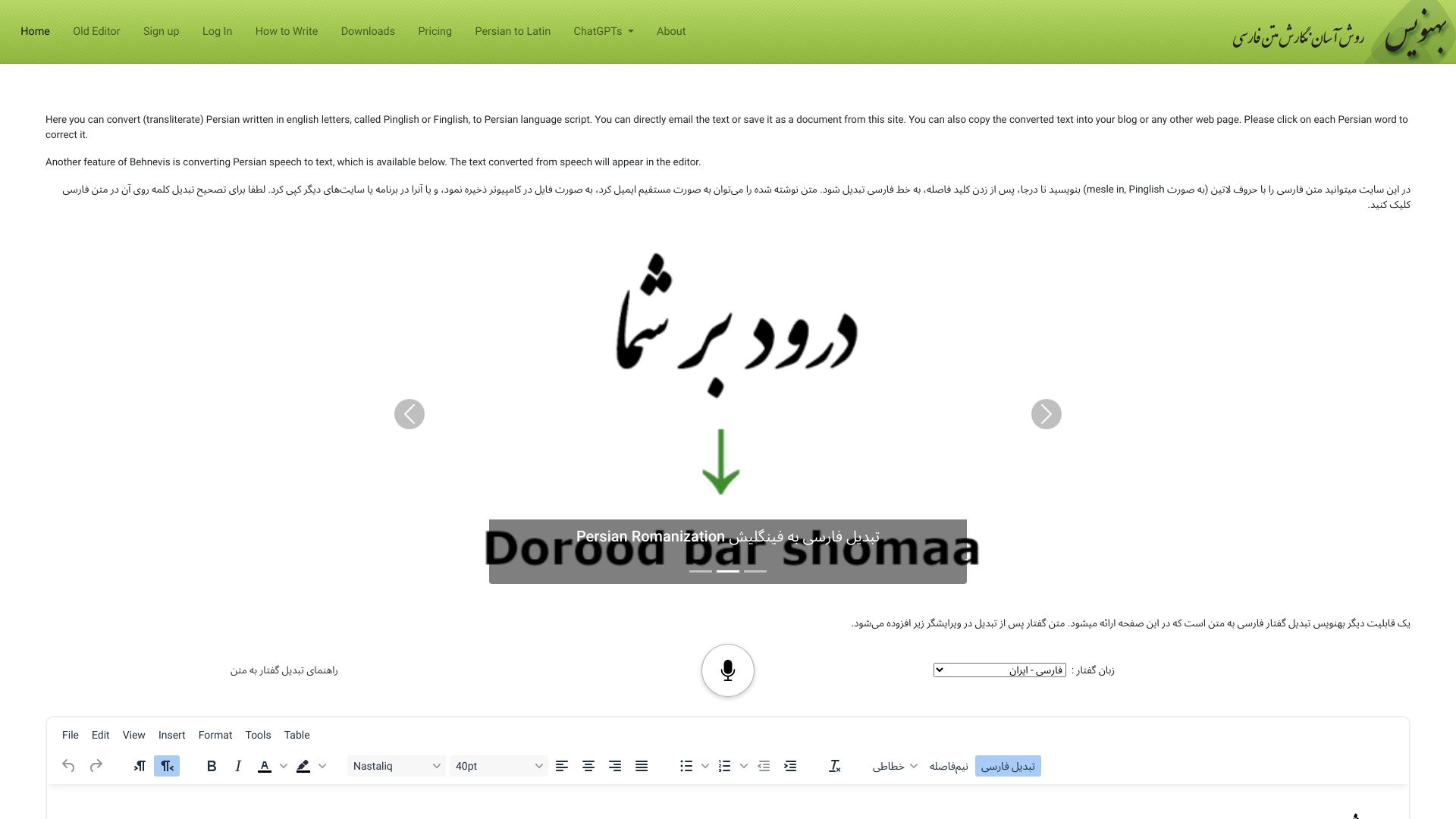
Behnevis
Open Website-
Tool Introduction:Pinglish to Persian and speech-to-text, with Farsi keyboard/editor.
-
Inclusion Date:Oct 30, 2025
-
Social Media & Email:
Tool Information
What is Behnevis AI
Behnevis AI is a Persian input and conversion platform that turns Latin-letter typing and spoken Persian into accurate Persian script. It combines a context-aware transliteration engine for Pinglish/Finglish with Farsi speech-to-text tuned to Persian phonetics. The service includes a Persian keyboard and editor, a Persian-to-Latin converter, and add-ons for Microsoft Word. By simplifying text entry across web and documents, Behnevis helps users write faster, reduce typos, and keep Persian spelling and punctuation consistent.
Main Features of Behnevis AI
- Pinglish/Finglish to Persian transliteration: Convert Latin-letter Persian input into readable, standardized Persian script.
- Persian speech-to-text: Dictate in Farsi and receive transcriptions in Persian script, designed for everyday speech patterns.
- Persian keyboard and editor: Type, edit, and refine text with tools tailored to Persian orthography.
- Persian to Latin converter: Romanize Persian script for search, learning, or sharing with non-Persian systems.
- Microsoft Word add-ons: Use Behnevis features directly in documents to streamline writing and editing.
- Context-aware suggestions: Reduce ambiguities and improve consistency across common words and phrases.
- Mixed input handling: Smoothly manage text that blends Latin letters and Persian script in the same line.
Who Can Use Behnevis AI
Behnevis AI supports Persian speakers and learners who need fast, reliable input in Persian. It suits students writing assignments, journalists and content creators producing articles or captions, social media managers, educators preparing materials, customer support teams logging notes, and community members who type in Pinglish but want clean Persian script. It also helps translators and researchers who require quick Persian-to-Latin conversion.
How to Use Behnevis AI
- Open the Behnevis Persian Keyboard or Editor in your browser or supported app.
- Select a mode: Transliterate Pinglish to Persian, Speech to Text, or Persian to Latin.
- For transliteration, type Persian words with Latin letters (Pinglish/Finglish) in the editor.
- For speech-to-text, enable your microphone and speak clearly in Persian; pause to insert punctuation as needed.
- Review the output, apply suggested corrections, and manually adjust names or rare terms.
- Copy the final text, download it, or insert it into Microsoft Word using the available add-on.
- Save or share your content where it is needed (email, documents, chat, or CMS).
Behnevis AI Use Cases
Organizations and individuals use Behnevis AI to convert everyday Pinglish chats into formal Persian for business messaging, draft articles and social posts in Persian faster, transcribe interviews and meetings for newsrooms and research, prepare classroom materials and assignments in Farsi, create captions or subtitles from spoken Persian, and produce bilingual outputs by switching between Persian script and Latin transliteration.
Behnevis AI Pricing
Behnevis AI provides a mix of web-based tools and optional add-ons such as Microsoft Word integration. Pricing, feature tiers, and any free trials may vary over time. For the latest plan details, limits, and availability, please refer to the official Behnevis channels.
Pros and Cons of Behnevis AI
Pros:
- Accurate Pinglish/Finglish to Persian transliteration for everyday writing.
- Farsi-aware speech-to-text for quick dictation and transcription.
- Integrated Persian keyboard and editor for clean, consistent output.
- Persian to Latin conversion supports learning and search needs.
- Microsoft Word add-ons streamline document workflows.
Cons:
- Speech accuracy may vary with accent, background noise, and mic quality.
- Proper nouns and rare terms can require manual correction.
- Advanced automation or batch processing may be limited.
- Add-on compatibility can depend on operating system and Word versions.
FAQs about Behnevis AI
-
Can Behnevis convert Pinglish to Persian script?
Yes. Its transliteration engine turns Latin-letter Persian into standard Persian script.
-
Does it support Persian speech-to-text?
Yes. You can dictate in Farsi and receive transcriptions in Persian script.
-
Can I use Behnevis inside Microsoft Word?
Yes. Behnevis offers add-ons that bring its features into Word documents.
-
Does it work for dialects like Dari or Tajik?
Behnevis focuses on Persian (Farsi). Results may vary for other dialects and pronunciations.
-
Is there a Persian to Latin converter?
Yes. You can convert Persian script to Latin transliteration for sharing and learning.
