- Home
- AI Paraphraser
- Overchat
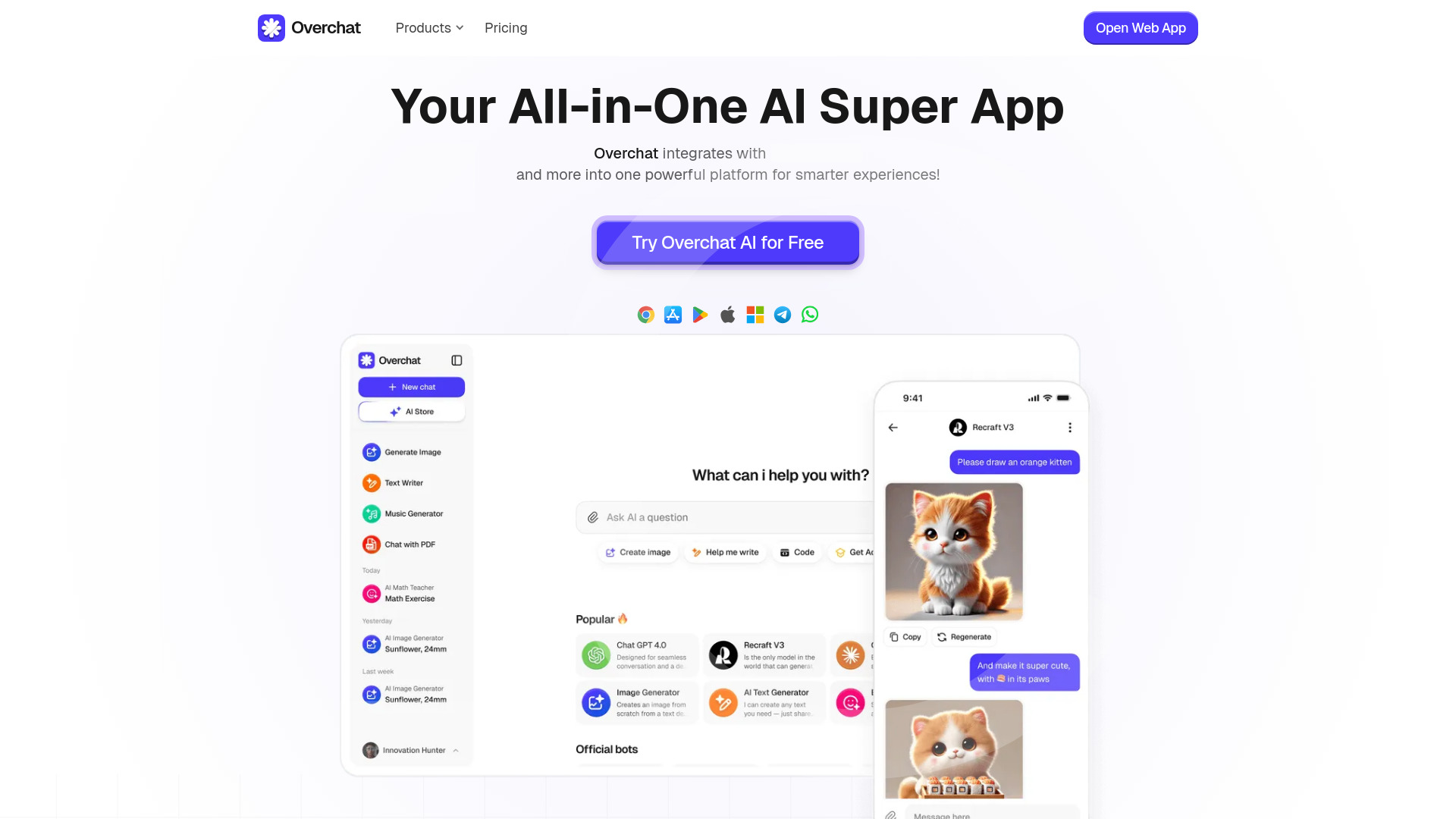
Overchat
Open Website-
Tool Introduction:All-in-one AI hub with ChatGPT, Claude, Gemini—write, chat, create.
-
Inclusion Date:Oct 28, 2025
-
Social Media & Email:
Tool Information
What is Overchat AI
Overchat AI is an all-in-one, multi-model AI platform that unifies ChatGPT, Claude, and Gemini in a single, streamlined workspace. It supports everyday tasks such as long-form writing, structured chat, and image generation, helping you draft content, brainstorm, summarize, and turn prompts into visuals without switching apps. Available on web, desktop, and mobile, Overchat AI centralizes conversations and outputs, lets you choose the best model per task, and accelerates iteration so you can achieve higher quality and productivity with less friction.
Overchat AI Key Features
- Multi-model hub: Access ChatGPT, Claude, and Gemini in one place and switch models as your task evolves.
- Unified writing and chat workspace: Draft articles, summarize documents, outline ideas, or run structured chats for research and planning.
- Image generation: Convert creative prompts into images and variations to support campaigns, posts, and presentations.
- Cross-platform experience: Use the same interface across web, desktop, and mobile for consistent workflows on any device.
- Conversation continuity: Keep your history organized so you can revisit prompts, compare outputs, and build on prior work.
- Export-friendly outputs: Copy or save text and images to reuse in documents, slides, and publishing tools.
- Iterative prompting: Refine instructions, regenerate results, and switch models to balance creativity, reasoning, and speed.
Who Is Overchat AI For
Overchat AI suits professionals and learners who need a flexible AI assistant for text and visuals. Content marketers, copywriters, and social media managers can produce copy and assets quickly; product and operations teams can draft briefs and summaries; educators and students can generate study materials; and creators can explore concepts and imagery. Anyone seeking a cross-platform, multi-model AI workspace for writing, chat, and image generation will benefit.
How to Use Overchat AI
- Sign up and open Overchat AI on web, desktop, or mobile.
- Create a new chat or document to start a focused task or project.
- Select an AI model (ChatGPT, Claude, or Gemini) based on your goal—ideation, structured reasoning, or speed.
- Choose your tool: writing/chat for text tasks or image generation for visuals.
- Write a clear prompt, include any context, and submit to generate an initial result.
- Iterate: refine the prompt, regenerate, or switch models to compare quality and style.
- Save and organize your outputs, then copy or export them for use in your workflow.
Overchat AI Industry Use Cases
Marketing teams generate campaign concepts, headlines, ad copy, and supporting images to accelerate go-to-market plans. E-commerce managers produce product descriptions and lifestyle visuals to improve catalog quality. Customer support and operations draft knowledge base articles and templated replies for consistent communication. In education, instructors and students create lesson outlines, study guides, and illustrative images to aid learning. Product and UX teams craft release notes, microcopy, and visual moodboards during discovery.
Overchat AI Pros and Cons
Pros:
- Consolidates ChatGPT, Claude, and Gemini in one workspace to reduce context switching.
- Supports both text and image generation for end-to-end content workflows.
- Cross-platform access on web, desktop, and mobile for continuity across devices.
- Model switching enables faster iteration and higher-quality outputs per task.
- Organized history makes it easy to revisit prompts and build on prior work.
Cons:
- Output quality varies by model and prompt; effective prompting still requires practice.
- Image results may need multiple iterations to match specific brand or style needs.
- Choosing the right model for each task adds a small learning curve.
- Reliable internet connectivity is required for a smooth experience.
Overchat AI FAQs
-
Can I switch between ChatGPT, Claude, and Gemini for the same project?
Yes. You can select different models for different prompts or iterations to compare styles and strengths.
-
Does Overchat AI handle both writing and image generation?
Yes. It provides tools for long-form writing, chat-based tasks, and prompt-to-image generation in one interface.
-
Is Overchat AI available on mobile and desktop?
Yes. It offers a consistent experience across web, desktop, and mobile so you can continue work on any device.
-
What types of tasks benefit most from Overchat AI?
Ideation, drafting, editing, summarization, research assistance, and creating images for posts, ads, and presentations.



