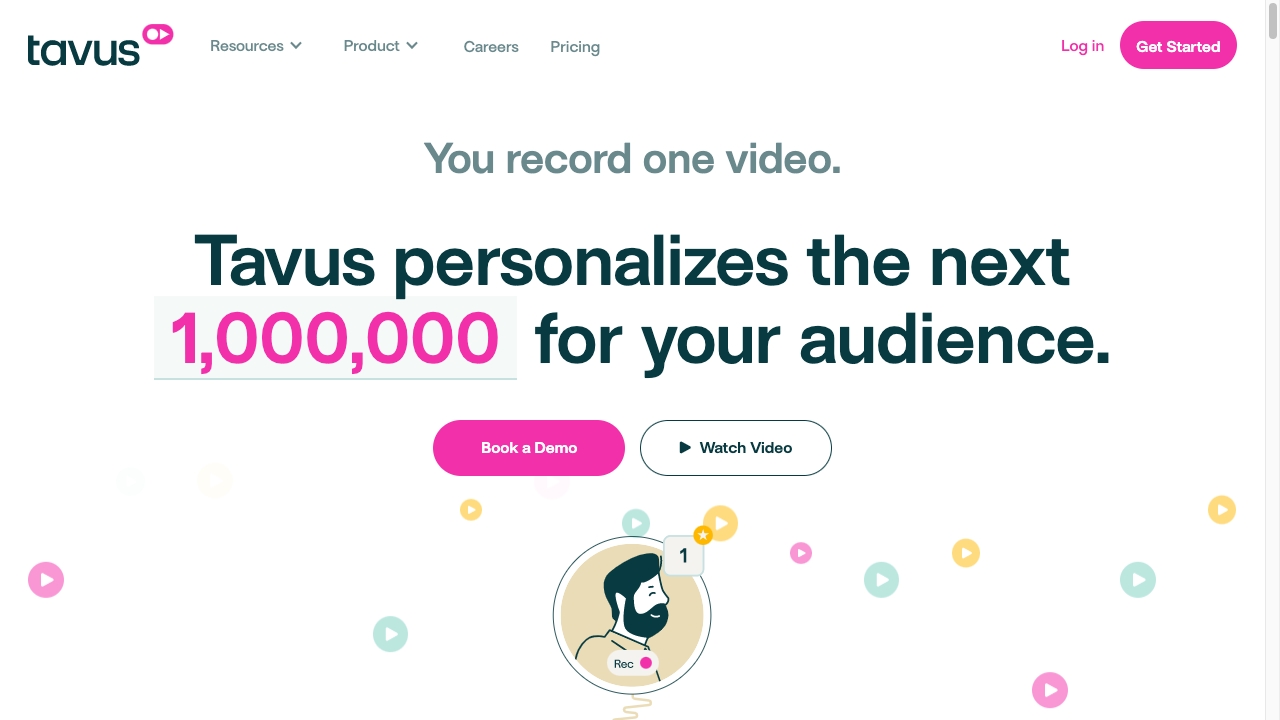
Tavus
Open Website-
Tool Introduction:Scale personalized, conversational AI video with digital twins, lip sync.
-
Inclusion Date:Oct 28, 2025
-
Social Media & Email:
Tool Information
What is Tavus AI
Tavus AI is an AI video research platform for building personalized and conversational video experiences at scale. It enables teams to create digital twins, generate videos from scripts or data, and produce accurate lip-sync for human-like delivery—without manual recording. With developer-friendly APIs, workflow automation, and analytics, Tavus helps product, marketing, and sales teams transform customer engagement, onboarding, and outreach through AI-powered video that feels personal while reducing production time and cost.
Tavus AI Main Features
- Digital Twins (AI Avatars): Create a realistic on-brand presenter to deliver messages consistently across campaigns and products.
- AI Video Generation: Turn text prompts, scripts, or structured data into high-quality videos in minutes.
- Precise Lip-Sync: Sync mouth movements to generated speech for natural, human-like delivery in multiple languages or variants.
- Personalization at Scale: Insert dynamic fields (names, product details, offers) to tailor each video per viewer.
- Conversational Flows: Build branching, interactive video experiences that adapt to user inputs and behavior.
- API and SDKs: Automate generation, manage assets, and embed videos programmatically in your apps or workflows.
- Integrations: Connect with CRM and marketing automation tools to trigger videos from customer events or segments.
- Collaboration and Review: Version control, approvals, and reusable templates for cross-team production.
- Analytics: Track delivery, plays, engagement, and conversions to optimize messaging and content.
- Brand Controls: Templates, style guides, and voice/tone settings to keep content consistent.
Who Should Use Tavus AI
Tavus AI is ideal for product teams building human-AI interactions, marketing teams running personalized lifecycle campaigns, and sales teams scaling tailored outreach. It also suits customer success, support, and education teams that need repeatable, human-like video explainers, onboarding, and training without recurring live recordings.
How to Use Tavus AI
- Set up your workspace and connect required integrations (CRM, MAP, data sources).
- Create a digital twin by following the capture guidelines and submitting a reference video.
- Draft a script or prompt; add dynamic fields for personalization (e.g., name, company, plan).
- Configure voice, language, and lip-sync options; apply brand templates and styling.
- Use the API or dashboard to generate single or batch videos from your data.
- Review, edit, and approve; A/B test variants to refine performance.
- Distribute via share links, embeds, email, or in-product surfaces; trigger with workflows.
- Monitor analytics and iterate on scripts, personalization logic, and branching flows.
Tavus AI Industry Use Cases
In SaaS, product teams embed conversational onboarding videos that adapt to user actions; marketing runs personalized lifecycle nurtures that reference account usage. In e-commerce, brands send tailored product recommendations and post-purchase care videos. In fintech, teams deliver compliance-friendly explainer videos personalized by segment. In education, course creators generate scalable instructor-led lessons with consistent quality.
Tavus AI Pricing
Tavus AI offers plans suited to different volumes and integration needs, including options for teams that require API access and advanced controls. Pricing details are typically provided via sales based on usage, features, and compliance requirements. Prospective users can request a demo to evaluate fit before committing.
Tavus AI Pros and Cons
Pros:
- Scales personalized video creation without continuous live recording.
- High-quality digital twins and accurate lip-sync for natural delivery.
- API-first approach enables deep product and workflow integration.
- Strong personalization logic for data-driven campaigns.
- Analytics support iterative optimization and A/B testing.
Cons:
- Requires initial setup to capture a convincing digital twin.
- Best results depend on high-quality scripts and brand guidelines.
- Advanced features may require developer resources and API familiarity.
- Custom pricing can make cost comparison with simple tools less straightforward.
Tavus AI FAQs
-
Does Tavus AI support batch generation for large campaigns?
Yes. You can generate videos in bulk from CSVs, CRM segments, or via the API, inserting dynamic fields for each recipient.
-
Can I embed Tavus videos in my product or website?
Yes. Use embeds or the API/SDKs to render videos in web apps, mobile apps, landing pages, and emails.
-
How realistic are the digital twins?
Tavus is designed to produce lifelike avatars with precise lip-sync and consistent styling when provided with quality reference footage and brand settings.
-
What data can I use for personalization?
Typical inputs include CRM fields, product usage metrics, segment tags, and offer details, passed via integrations or API payloads.
-
Is developer support required?
Non-technical teams can create and distribute videos from the dashboard. For automation, embedding, and custom workflows, developer access to the API is recommended.



