- Home
- AI Dubbing
- Vozo
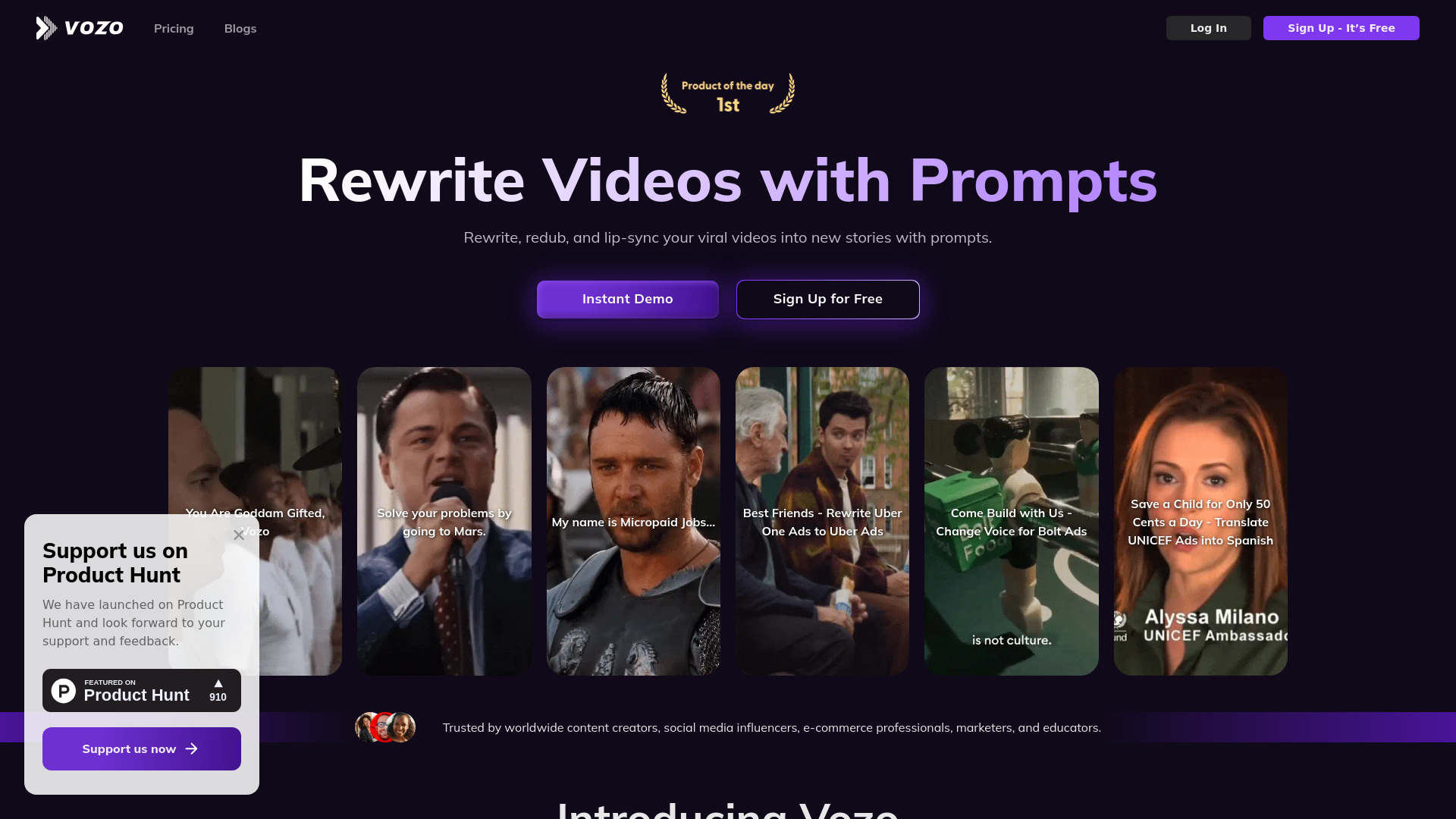
Vozo
Open Website-
Tool Introduction:Create, redub and translate talking videos with AI lip-sync, captions.
-
Inclusion Date:Oct 21, 2025
-
Social Media & Email:
Tool Information
What is Vozo AI
Vozo AI is an AI-powered video creation and editing platform built for talking videos. Using natural-language prompts, you can generate new clips or transform existing footage by rewriting lines, redubbing dialogue, and precisely lip-syncing faces to new audio. It streamlines multilingual production with translation, voice editing, voice changing, and voiceover modification, while auto subtitles improve accessibility and reach. Whether turning a classic scene into a promo, reshaping a casual clip into a comedy, or localizing content at scale, Vozo AI accelerates content workflows.
Vozo AI Key Features
- Prompt-based editing: Generate or modify talking videos by describing your intent, from tone shifts to structural rewrites.
- Accurate lip-syncing: Aligns facial movements to new audio for natural, believable redubs and language versions.
- Redubbing and voice editing: Replace dialogue, adjust pitch or timbre, and refine voiceovers without re-recording.
- Multilingual translation: Translate content into multiple languages to expand international reach and engagement.
- Auto subtitles: Create captions automatically to boost accessibility, SEO, and watch-time on silent feeds.
- Voice changing and voiceover modification: Adapt speaker identity or style while maintaining clarity and consistency.
- Content transformation: Turn classics into promos, ordinary videos into comedies, or reframe clips for new audiences.
Who Should Use Vozo AI
Vozo AI suits creators, marketers, social media managers, educators, trainers, podcasters, and localization teams who need fast, scalable talking-video production. It helps brands repurpose assets for campaigns, educators subtitle and translate lectures, and influencers redub or stylize content for different platforms and audiences.
How to Use Vozo AI
- Upload an existing video or start a new talking video project.
- Enter a prompt describing your goal (rewrite lines, change tone, create a promo, or translate).
- Select language, target voice, and any voice changing or voiceover modification options.
- Enable auto subtitles and choose styling if captions are needed.
- Apply lip-sync to ensure faces match the new audio redub.
- Preview the result; refine timing, text, or voice settings as needed.
- Export and publish in the desired format for your platform.
Vozo AI Industry Use Cases
Marketing teams convert long product walkthroughs into short promo cuts with new scripts and multilingual redubs. Media publishers localize interviews by translating and lip-syncing to regional languages. Educators transform lecture recordings into accessible lessons with subtitles and clearer voiceovers. Creators re-edit casual clips into comedic sketches by rewriting lines and changing voices, improving engagement across TikTok, YouTube, and Instagram.
Vozo AI Pros and Cons
Pros:
- Fast, prompt-driven workflow for generating and editing talking videos.
- High-quality lip-sync for natural-looking redubs.
- Built-in translation and auto subtitles for multilingual reach.
- Voice editing and changing reduce the need for new recordings.
- Effective for repurposing and localizing existing content at scale.
Cons:
- May require manual review to perfect timing, tone, or caption accuracy.
- Output quality depends on source video and audio clarity.
- Ethical and licensing considerations when changing voices or redubbing.
- Might lack the deep timeline controls of full non-linear editors.
Vozo AI Frequently Asked Questions
-
Does Vozo AI support translating videos into multiple languages?
Yes. You can translate content and redub dialogue while maintaining lip-sync for natural results.
-
Can I edit existing videos or only generate new ones?
You can do both. Upload a video to rewrite lines, change voices, add subtitles, or translate to new languages.
-
How are subtitles handled?
Auto subtitles are generated from your audio or redub, helping with accessibility and search visibility.
-
Will the lip-sync adjust to new voiceovers automatically?
Yes. Lip-syncing aligns mouth movements to the updated audio track for a more convincing talking video.




