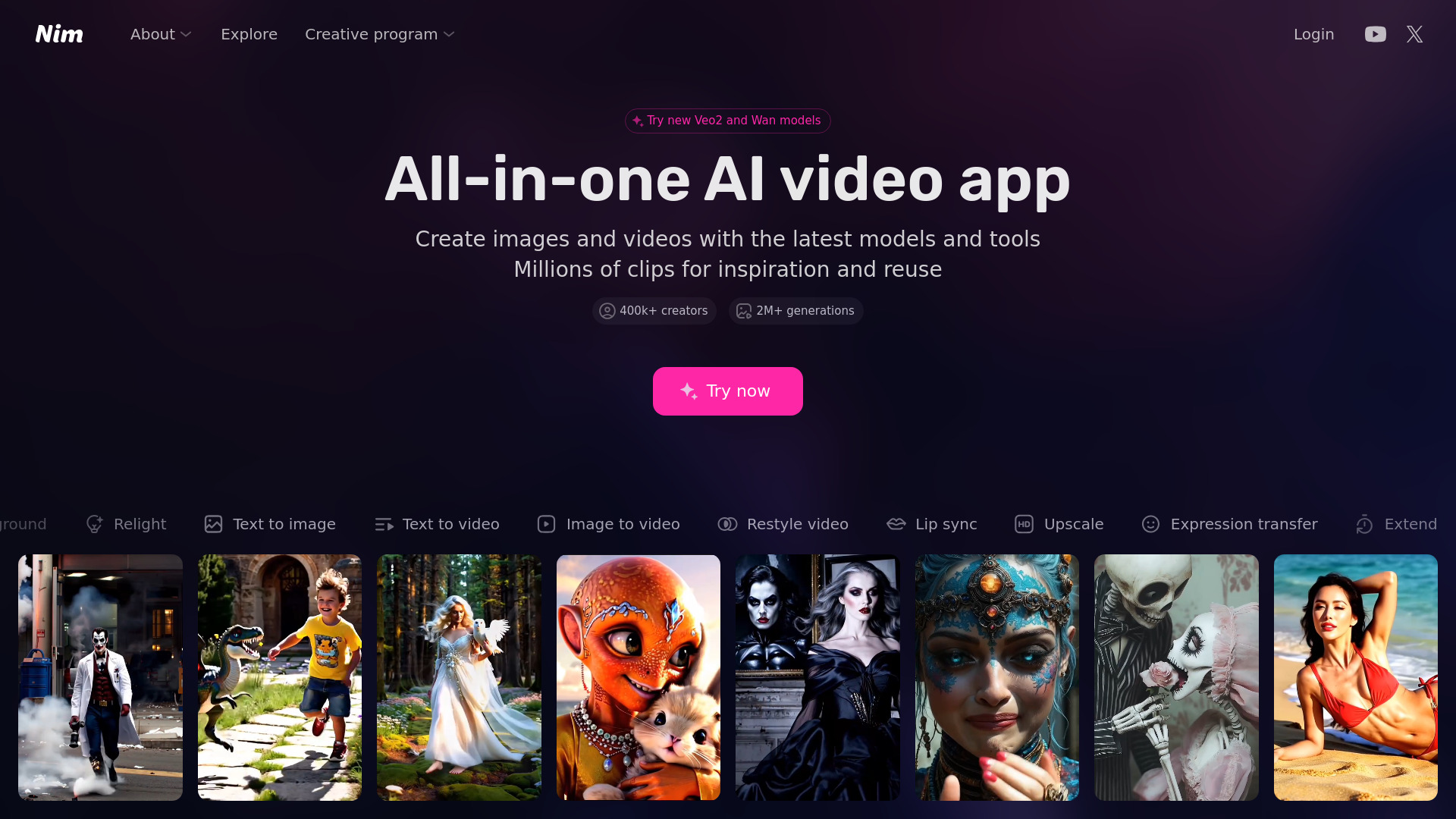
Nim
Open Website-
Tool Introduction:All-in-one AI video maker with top models, templates, and smart prompts.
-
Inclusion Date:Oct 21, 2025
-
Social Media & Email:
Tool Information
What is Nim AI
Nim AI is an AI video production app that brings state-of-the-art generative models, ready-to-use templates, and an inspiration feed into one streamlined workspace. It supports text-to-image, image-to-video, restyle, lip sync, and upscale, enabling users to generate scenes, transform existing footage, and refine outputs without switching tools. A built-in prompt assistant helps shape instructions and parameters for higher-quality results, accelerating workflows for marketing clips, social content, explainers, and creative experimentation.
Nim AI Features
- Unified model hub: Access leading generative video and imaging models in one place to match style, fidelity, and speed to each project.
- Prompt assistant: Get guided prompt suggestions, parameter tips, and style cues to improve consistency and reduce trial and error.
- Text-to-image: Quickly create styled scenes, backgrounds, and concept frames from simple descriptions.
- Image-to-video: Animate still images into short clips, intros, or product spins with controllable motion.
- Restyle: Apply new aesthetics to existing footage while preserving composition and timing.
- Lip sync: Align mouth movements with an audio track for more natural talking segments.
- Upscale: Enhance resolution and detail to improve clarity for publication or post-production.
- Templates and inspiration feed: Start from curated templates and explore community examples to spark ideas and accelerate delivery.
Who Should Use Nim AI
Nim AI suits content creators, social media managers, marketers, and agencies who need fast, high-quality video assets. It also fits e-commerce teams building product promos, educators producing explainers, indie filmmakers prototyping styles, and startups testing visual concepts without heavy post-production overhead.
How to Use Nim AI
- Sign in and browse the inspiration feed to gather ideas and see model capabilities.
- Choose a template or start from scratch, then pick the model best suited to your goal.
- Enter a clear prompt and, if needed, upload assets such as reference images or footage.
- Adjust key settings (style, duration, motion intensity, lip sync source) with guidance from the prompt assistant.
- Generate a preview, review results, and iterate by refining prompts or parameters.
- Apply restyle or upscale to polish the output and prepare for publication.
- Export your final video and use it across social channels, ads, or internal projects.
Nim AI Industry Use Cases
A D2C brand turns a product photo into a motion promo using image-to-video, then applies restyle to match seasonal branding. An edtech team generates illustrative scenes via text-to-image and adds lip-synced narration for a short lesson. A media studio upscales archival clips and restyles them for a fresh series intro, reducing manual editing time while keeping visual quality high.
Nim AI Pros and Cons
Pros:
- Centralized access to state-of-the-art models for varied creative needs.
- Prompt assistant improves prompt quality and speeds iteration.
- Templates and inspiration feed shorten concepting and onboarding.
- Versatile toolkit: text-to-image, image-to-video, restyle, lip sync, and upscale.
- Streamlined workflow from idea to export in a single app.
Cons:
- Outputs can vary by model and prompt quality, requiring iterations.
- Processing times may increase with higher resolution or longer clips.
- Lip sync quality depends on the clarity and timing of the input audio.
- Style transfer and restyle may not perfectly match brand guidelines without fine-tuning.
Nim AI FAQs
-
Can Nim AI turn a static image into a video?
Yes. Use image-to-video to animate stills into short, controllable motion clips.
-
How does restyle work?
Restyle applies a new aesthetic to your footage while maintaining the original composition and timing.
-
Does Nim AI support lip sync?
Yes. You can align mouth movements to an audio track to produce natural-looking talking segments.
-
What is the prompt assistant for?
It suggests better wording and settings, helping you achieve consistent, higher-quality results with fewer iterations.
-
Can I upscale outputs?
Yes. The upscale feature enhances resolution and detail, improving clarity for publishing.
-
Where can I find ideas for styles or formats?
Browse the inspiration feed and templates to explore examples and jumpstart new projects.

