- Home
- AI Subtitle Generator
- BlipCut AI Video Translator
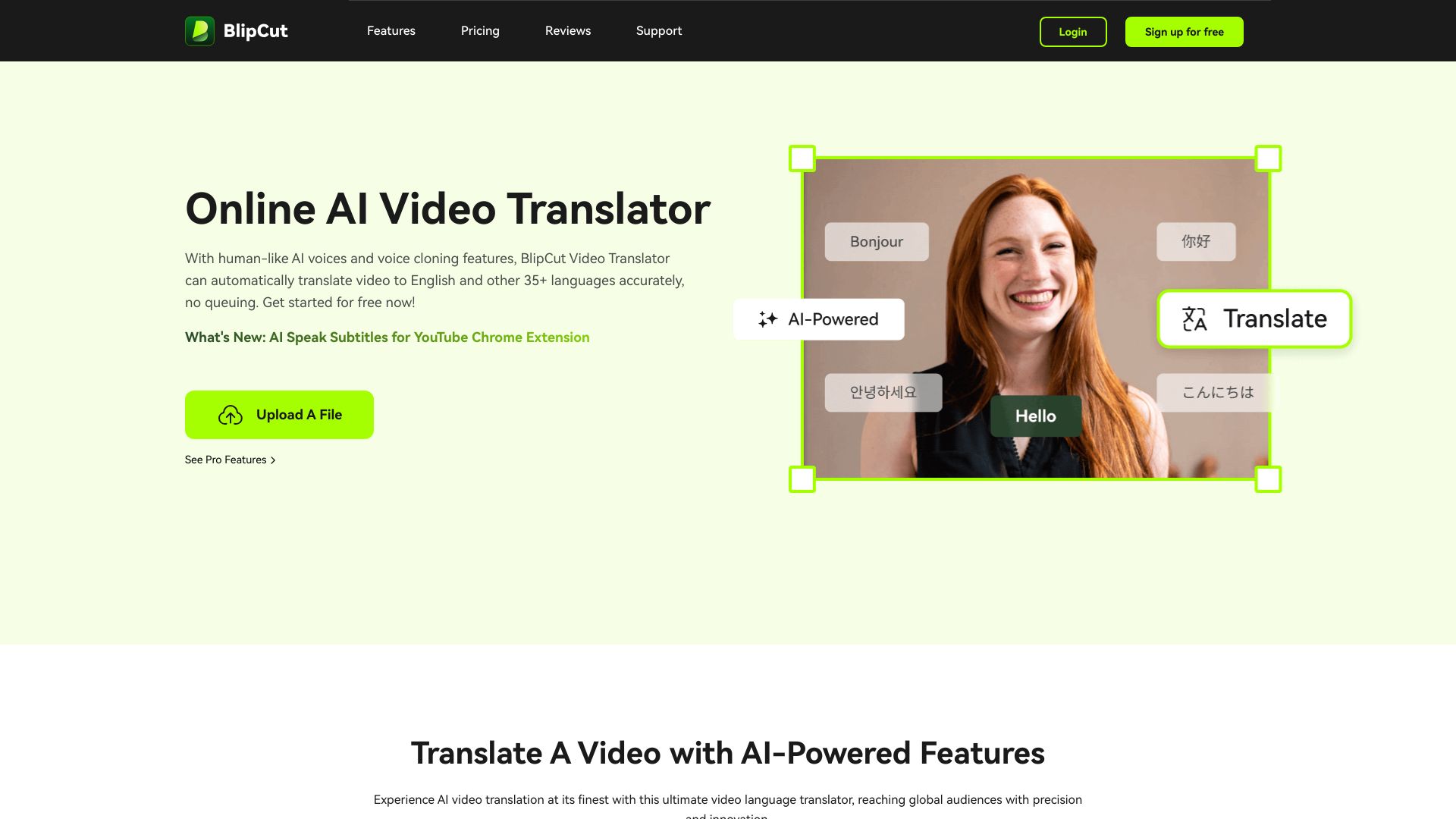
BlipCut AI Video Translator
Open Website-
Tool Introduction:AI document editor for PDF, Word, PPT, Docs—text, image, voice.
-
Inclusion Date:Oct 21, 2025
-
Social Media & Email:
Tool Information
What is BlipCut AI Video Translator
BlipCut AI Video Translator is a web-based localization tool that automatically translates videos into 130+ languages to help you publish globally. It blends AI dubbing, lip sync, voice cloning, auto subtitles, and multi-speaker recognition so translated versions look and sound natural. A built-in editor lets you refine transcripts, fix subtitle timing, and adjust translations before export. With bulk video translation, teams can process entire libraries at once, reducing manual work and accelerating cross-border content delivery.
BlipCut AI Video Translator Key Features
- 130+ language translation: Translate videos into a broad range of languages to expand reach and localize at scale.
- AI lip sync: Aligns mouth movements with dubbed audio for more natural, on-screen speech in the target language.
- Voice cloning: Recreate or approximate speaker timbre to keep brand and creator voices consistent across languages.
- Multi-speaker recognition: Detects and separates speakers to improve diarization, subtitle labeling, and voice assignment.
- Auto subtitles: Generates time-coded captions and translations to improve accessibility and SEO.
- Built-in editor: Fine-tune transcripts, adjust line breaks and timings, and correct translations before exporting.
- Bulk video translation: Queue and process multiple videos simultaneously to speed up large localization projects.
- Workflow-friendly outputs: Export dubbed videos and translated subtitles for distribution across platforms.
- Web-based simplicity: No complex setup; upload, translate, review, and download in a single browser-based workspace.
Who Should Use BlipCut AI Video Translator
BlipCut suits content creators, YouTubers, podcasters with video, educators and EdTech teams, marketing and social media managers, e-learning and training departments, product and support teams, localization managers, and NGOs looking to reach multilingual audiences without heavy post-production.
How to Use BlipCut AI Video Translator
- Upload a video file or provide a source link, then confirm the source language.
- Select one or more target languages and choose options like lip sync, voice cloning, and auto subtitles.
- Enable multi-speaker recognition if your video contains interviews, panels, or podcasts.
- Start analysis to transcribe and translate; BlipCut generates draft subtitles and dubbed audio.
- Open the editor to review the transcript, tweak translations, and adjust subtitle timing and line breaks.
- Assign or refine voices per speaker, then preview lip sync and audio quality.
- For large projects, add files to a bulk queue and run batch translation.
- Export the dubbed video and translated subtitles for publishing on your channels.
Industry Use Cases for BlipCut AI Video Translator
Education providers localize lecture series into Spanish and Arabic with lip-synced dubbing to boost course completion. Marketing teams repurpose product demos for regional campaigns while preserving the presenter’s voice. Media and podcast networks translate interviews with multi-speaker recognition for cleaner captions and diarization. Nonprofits adapt awareness videos across regions to improve accessibility. Customer support teams translate how‑to videos to deflect global tickets.
BlipCut AI Video Translator Pros and Cons
Pros:
- Wide language coverage (130+ languages) for global distribution.
- Lip sync and voice cloning make dubbed content feel more authentic.
- Multi-speaker recognition improves accuracy for interviews and panels.
- Built-in editor streamlines transcript and subtitle refinement.
- Bulk processing accelerates large-scale localization workflows.
- Browser-based tool reduces setup time and technical overhead.
Cons:
- Translation and lip sync quality can vary with audio clarity and video resolution.
- Voice cloning requires appropriate permissions and ethical use.
- Long or complex videos may require more processing time and computing resources.
- Uploading sensitive content may raise privacy or compliance considerations.
BlipCut AI Video Translator FAQs
-
Does BlipCut support multiple speakers in one video?
Yes. Multi-speaker recognition helps distinguish voices, improving subtitles, diarization, and voice assignment during dubbing.
-
Can I keep the original speaker’s voice in other languages?
BlipCut offers voice cloning to approximate the original voice across languages, subject to permissions and available voice profiles.
-
Can I edit translations and subtitle timing?
Yes. Use the built-in editor to refine the transcript, adjust line breaks and timestamps, and correct translations before export.
-
Does it handle batch or bulk translation?
Yes. Bulk video translation lets you process multiple files at once to speed up large projects.
-
Which languages are supported?
BlipCut translates videos into 130+ languages, covering most major global markets. Language availability may evolve over time.



