- Home
- AI Face Swap Generator
- DreamVid
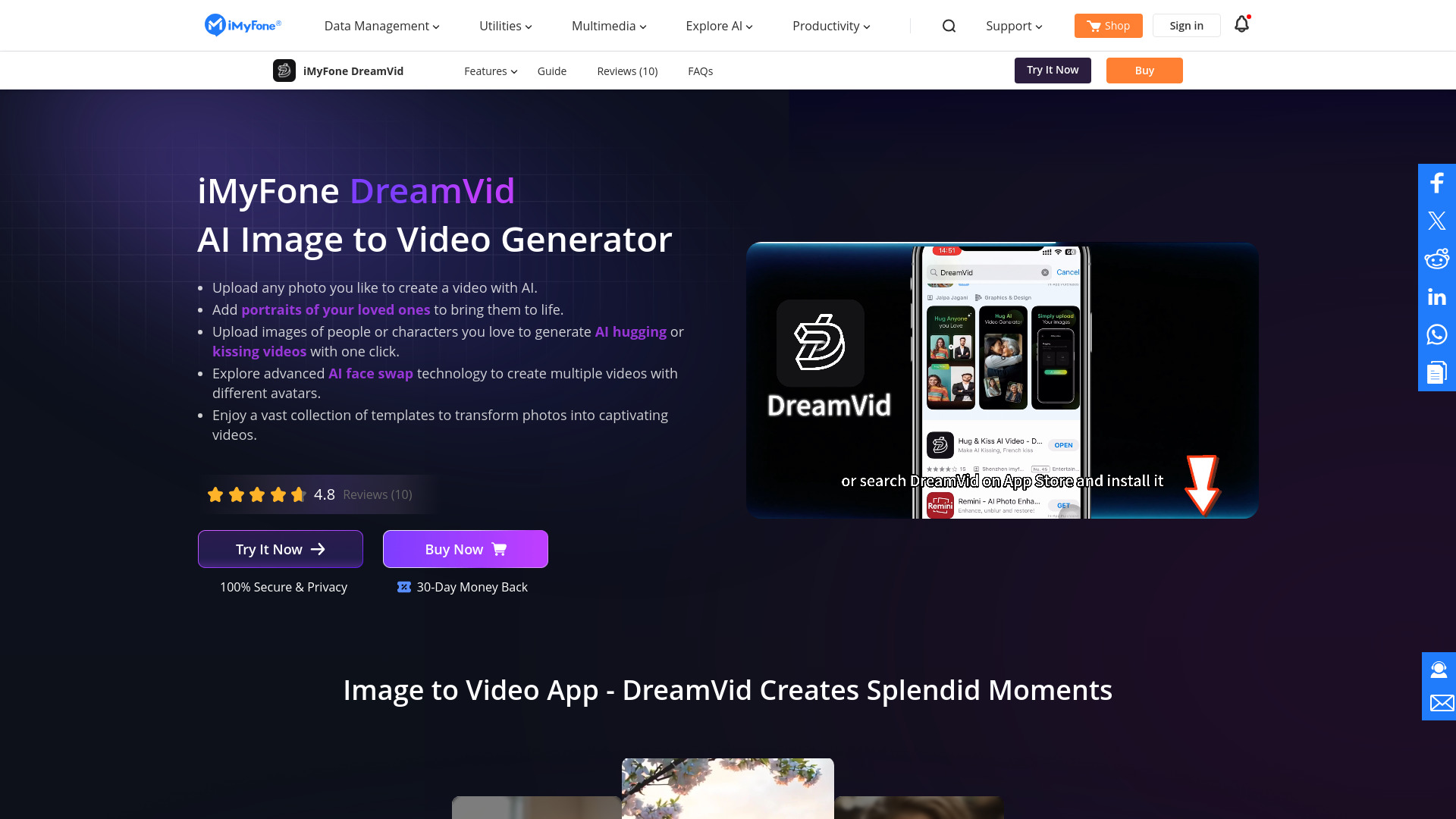
DreamVid
Open Website-
Tool Introduction:AI image-to-video: animate portraits, face swap, templates, scene extension
-
Inclusion Date:Oct 21, 2025
-
Social Media & Email:
Tool Information
What is DreamVid AI
DreamVid AI is an AI image-to-video generator from iMyFone that transforms still photos into dynamic motion clips. Upload a portrait, product shot, or old family picture to animate expressions, create talking photos, extend live images, or stage AI hugging and kissing scenes. With advanced AI face swap, multi-template selection, prompt-style commands, and adjustable camera and motion ranges, it offers flexible creative control. Built-in trending styles and automatic video completion help you produce social-ready videos fast without manual keyframing or complex editing.
DreamVid AI Key Features
- AI image-to-video animation: Bring static photos to life with natural movements, expressions, and gaze shifts.
- Portrait and talking photo effects: Turn headshots into expressive, talking sequences to boost engagement.
- Hugging and kissing scenes: Generate duo interactions powered by motion templates for storytelling.
- Advanced AI face swap: Seamlessly transfer identities across templates while preserving lighting and perspective.
- Vast template library: Choose from rich, trending templates and multi-template workflows to match different styles.
- Old photo animation: Rejuvenate archival images with subtle, respectful motion.
- Live photo extension: Extend short live photos into fuller clips with coherent motion.
- Camera and motion control: Customize camera parameters and motion range for precise direction.
- Prompt/command control: Guide scenes with versatile commands to fine-tune actions and mood.
- Video completion: Automatically extend or complete content to finish shots smoothly.
Who Is DreamVid AI For
DreamVid AI suits creators, social media managers, marketers, e-commerce teams, influencers, content studios, educators, and heritage projects that need animated portraits, talking photos, or product motion from static assets. it's ideal for campaign teasers, short-form videos, profile content, and revitalizing archives without heavy manual animation.
How to Use DreamVid AI
- Upload a high-quality photo (portrait, product, or archival image).
- Select a template or motion type (e.g., talking photo, subtle portrait, duo interaction).
- Optionally enable face swap and choose the reference face, if needed.
- Adjust camera parameters and motion range to set pace, angle, and intensity.
- Add prompts or commands to guide expressions and scene details.
- Preview the animation, refine settings, and switch templates if necessary.
- Generate the final video, then export and share to your target platforms.
- Ensure you have rights and consent for any faces or likenesses used.
DreamVid AI Industry Use Cases
Marketing teams animate static campaign images into scroll-stopping shorts. E-commerce brands convert product photos into motion clips for listings and ads. Media and entertainment create dynamic cover art and character teasers. Educators and museums revive historical portraits for exhibits. Social creators ride trending styles to produce Reels/TikTok intros. Post-production teams use video completion to extend shots or fill gaps.
DreamVid AI Pros and Cons
Pros:
- Fast image-to-video creation without keyframing or complex editing.
- Rich templates and trending styles for rapid content production.
- Advanced face swap with flexible creative control.
- Customizable camera parameters and motion range.
- Video completion and live photo extension streamline workflows.
- Great for talking photos and animating old images.
Cons:
- Output quality depends heavily on input resolution and lighting.
- Complex motions may introduce artifacts or uncanny results.
- Ethical and legal considerations around likeness rights and consent.
- Rendering can be time-consuming for high-res or longer clips.
- Template-based outputs may converge on similar visual styles.
- Less granular control than full VFX or 3D animation pipelines.
DreamVid AI FAQs
-
Does DreamVid AI work with a single photo?
Yes. It can animate a single still image; higher-resolution, well-lit photos generally yield better results.
-
Can I use the generated videos commercially?
Review the official license terms and ensure you have consent and rights for any faces, brands, or assets used before commercial use.
-
How can I improve realism?
Use sharp, front-facing images, avoid heavy compression, keep backgrounds clean, and choose templates that match the subject’s pose.
-
Is AI face swap safe and legal to use?
Always obtain permission from the person whose likeness is used and follow applicable laws and platform policies to avoid misuse.
-
Can it extend or complete unfinished clips?
Yes. DreamVid AI supports automatic video completion and extension to smoothly finish or lengthen content.
