- Home
- AI Background Remover
- VideoFaceSwap
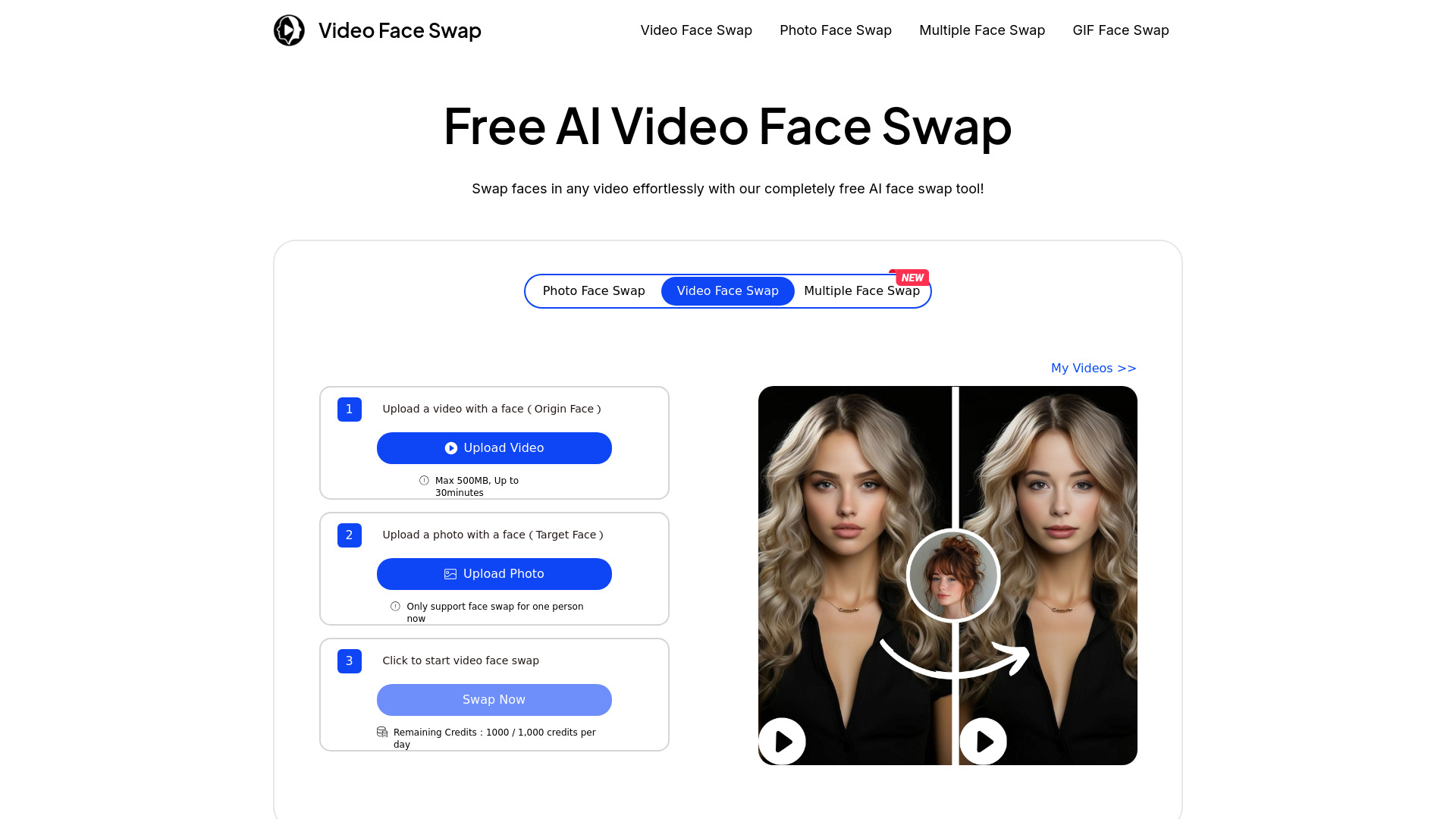
VideoFaceSwap
Open Website-
Tool Introduction:AI face swap for video, GIF, and photos. Fast, free, privacy-safe.
-
Inclusion Date:Oct 28, 2025
-
Social Media & Email:
Tool Information
What is VideoFaceSwap AI
VideoFaceSwap AI is an online, AI-powered face swapping platform for fast, realistic edits across video, GIF, and photo content. With a streamlined workflow, you upload footage and reference faces and generate seamless swaps in minutes. It supports multiple faces in a single clip and emphasizes privacy with comprehensive protection measures. Creators, marketers, and casual users can achieve natural-looking results without advanced editing skills, making it simple to test concepts, create memes, or localize content while maintaining visual quality and consistency.
VideoFaceSwap AI Main Features
- AI video face swap: Upload a video and reference face images to produce smooth, realistic swaps that track expressions and motion.
- GIF face swap: Transform short loops and memes with an easy, online GIF face swap workflow.
- Image/photo face swap: Create high-quality still-image swaps for avatars, thumbnails, and social posts.
- Multiple face swaps: Replace several faces within the same clip or frame and assign different faces to different subjects.
- Seamless blending: Automatic alignment and tone adaptation help maintain consistent lighting, pose, and skin tones.
- Browser-based simplicity: Work entirely online with no installation or specialized hardware required.
- Privacy protection: The platform highlights comprehensive privacy safeguards to help protect user content.
- Fast turnaround: Generate results in minutes, suitable for creators on tight schedules.
Who Should Use VideoFaceSwap AI
VideoFaceSwap AI suits content creators, social media managers, marketers, educators, and casual users who need quick, realistic AI face swap results. it's ideal for meme creation, concept testing, campaign mockups, entertainment previews, and privacy-friendly demonstrations where swapping identities helps illustrate ideas without exposing real subjects.
How to Use VideoFaceSwap AI
- Open the VideoFaceSwap AI website in your browser.
- Select the mode: Video, GIF, or Image/Photo face swap.
- Upload your base media (a video, GIF, or photo).
- Upload one or more reference face images for swapping.
- Assign faces to subjects; enable multiple face swaps if needed.
- Preview and adjust available settings if the interface provides options.
- Start processing and wait while the AI generates the result.
- Review the output, then download or share your face-swapped media.
VideoFaceSwap AI Industry Use Cases
Marketing teams rapidly prototype localized campaign visuals by swapping talent faces for stakeholder reviews. Social media creators produce meme-ready clips and GIFs with consistent, realistic swaps. In education and training, instructors demonstrate workflows using face-swapped footage to protect identities. Entertainment teams create quick casting previews or character tests before committing to full post-production.
VideoFaceSwap AI Pricing
VideoFaceSwap AI offers free online video face swapping. Specific details about usage limits or premium options may vary; for the latest information, please refer to the official website and pricing page.
VideoFaceSwap AI Pros and Cons
Pros:
- Handles video, GIF, and photo face swaps in one platform.
- Supports multiple faces within a single clip or frame.
- Online workflow with no installation or advanced skills required.
- Produces seamless, realistic results within minutes.
- Emphasis on comprehensive privacy protection.
Cons:
- Quality depends on input clarity, lighting, angles, and motion.
- Large or complex videos may require longer processing time.
- Requires stable internet connectivity for uploads and downloads.
- Ethical and legal considerations apply; user consent is essential.
VideoFaceSwap AI Frequently Asked Questions
-
Q1: Is VideoFaceSwap AI free?
Yes. It provides free online face swapping for videos, GIFs, and images. Check the site for any usage limits.
-
Q2: Can it swap multiple faces at once?
Yes. The platform supports multiple face swaps within the same clip or frame.
-
Q3: How long does processing take?
Most projects complete in minutes, though duration depends on media length and scene complexity.
-
Q4: What media types does it support?
You can face swap across videos, GIFs, and photos, enabling a flexible workflow for different content formats.
-
Q5: Is my data private?
The platform emphasizes comprehensive privacy protection. Review its privacy policy and avoid uploading sensitive content without proper consent.
-
Q6: Do I need editing experience?
No. The workflow is designed to be simple and accessible, even for beginners.
