- Home
- AI Lip Sync Generator
- Digen
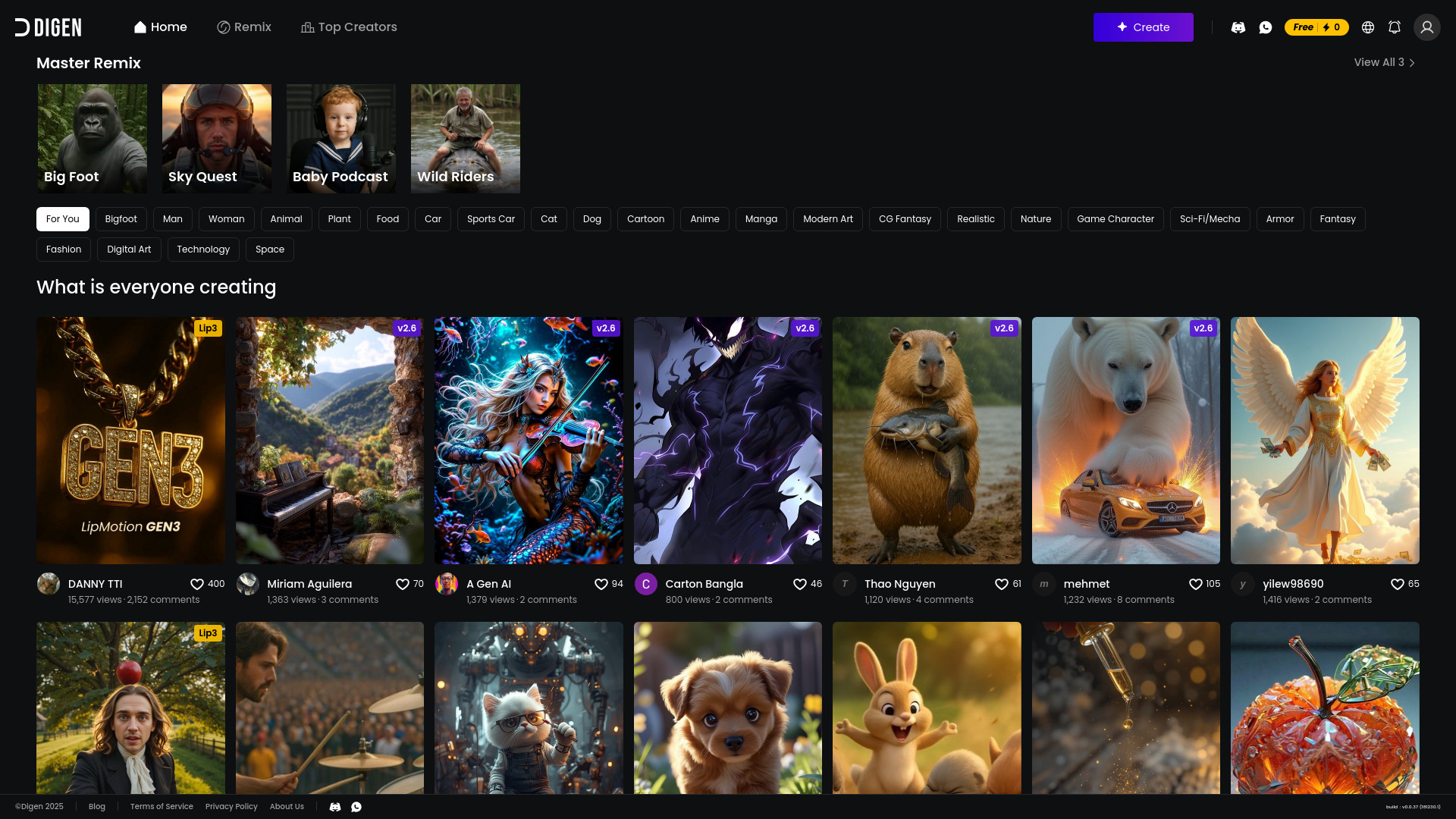
Digen
Open Website-
Tool Introduction:Free Digen AI turns images into videos with lip-sync, music, and auto edits.
-
Inclusion Date:Oct 21, 2025
-
Social Media & Email:
Tool Information
What is Digen AI
Digen AI is a free AI video generator that transforms static images into professional videos in minutes. Using realistic lip-sync, multilingual voice support, and smart animation, it brings portraits, product shots, and illustrations to life without editing expertise. The platform automates voice sync, motion, and timing, while letting you add background music for polish. With an intuitive, browser-based workflow, Digen AI helps creators, marketers, and educators produce high-quality video content at scale without cameras, actors, or complex software.
Digen AI Key Features
- Image-to-video conversion: Turn a single image into an engaging, animated video in a few steps.
- Realistic lip-sync: Aligns mouth movements to speech for natural, on-screen delivery.
- Multilingual support: Create videos in multiple languages to reach global audiences.
- Smart animation: Adds lifelike motion and timing to enhance presence and storytelling.
- Background music: Layer music under narration to improve pacing and viewer retention.
- Automated production: Handles voice sync, animation, and rendering to speed up delivery.
- No technical skills required: A simple, guided flow suitable for non-editors.
- Cloud-based processing: Generate videos online without heavy local software.
Who Is Digen AI For
Digen AI suits content creators, social media managers, educators, startup teams, and e-commerce sellers who need fast, professional image-to-video production. It is ideal for product promos, explainer clips, micro-learning modules, and internal communications where realistic lip-sync and multilingual delivery improve clarity and reach.
How to Use Digen AI
- Sign in and start a new project.
- Upload an image (e.g., a portrait or product photo) you want to animate.
- Add or select audio, choose the language, and enable voice sync for lip-sync alignment.
- Configure smart animation settings as needed and preview the movement.
- Add background music and adjust basic audio levels for balance.
- Generate the video, review the result, then refine timing or audio if required.
- Export or share the final video to your preferred platforms.
Digen AI Industry Use Cases
E-commerce sellers can animate product photos into short promo videos; educators can turn illustrations into multilingual explainers; marketing teams can create talking-head announcements without filming; support teams can build FAQ avatars for quick tutorials; and startups can produce investor updates with a consistent, lip-synced presenter.
Digen AI Pricing
Digen AI is described as a free AI video generator. For current usage limits, licensing, or any optional upgrades, refer to the official website.
Digen AI Pros and Cons
Pros:
- Free to use for creating AI-generated videos from images.
- Realistic lip-sync improves clarity and viewer trust.
- Multilingual output helps localize content for global audiences.
- Smart animation and automated production reduce manual editing.
- Background music support enhances polish and engagement.
- Simple, browser-based workflow with no technical skills required.
Cons:
- Customization may be more limited than full-featured video editors.
- Results depend on the quality and composition of the source image.
- Pronunciation or lip-sync accuracy can vary by language and audio quality.
- Export formats or resolutions may be constrained compared to pro tools.
- Requires a stable internet connection for cloud processing.
Digen AI FAQs
-
Can Digen AI create videos in multiple languages?
Yes. It supports multilingual output so you can produce videos for different regions and audiences.
-
Do I need video editing experience?
No. The workflow is designed for non-editors, with automated lip-sync and animation handling most steps.
-
Can I add my own background music?
Yes. You can include background music to enhance pacing and production value.
-
How long does video generation take?
Most projects render in minutes, depending on content length and server load.
-
Is Digen AI free to use?
It is described as free. For details on limits or commercial use, check the official documentation.
