- Home
- AI Avatar Generator
- Jogg
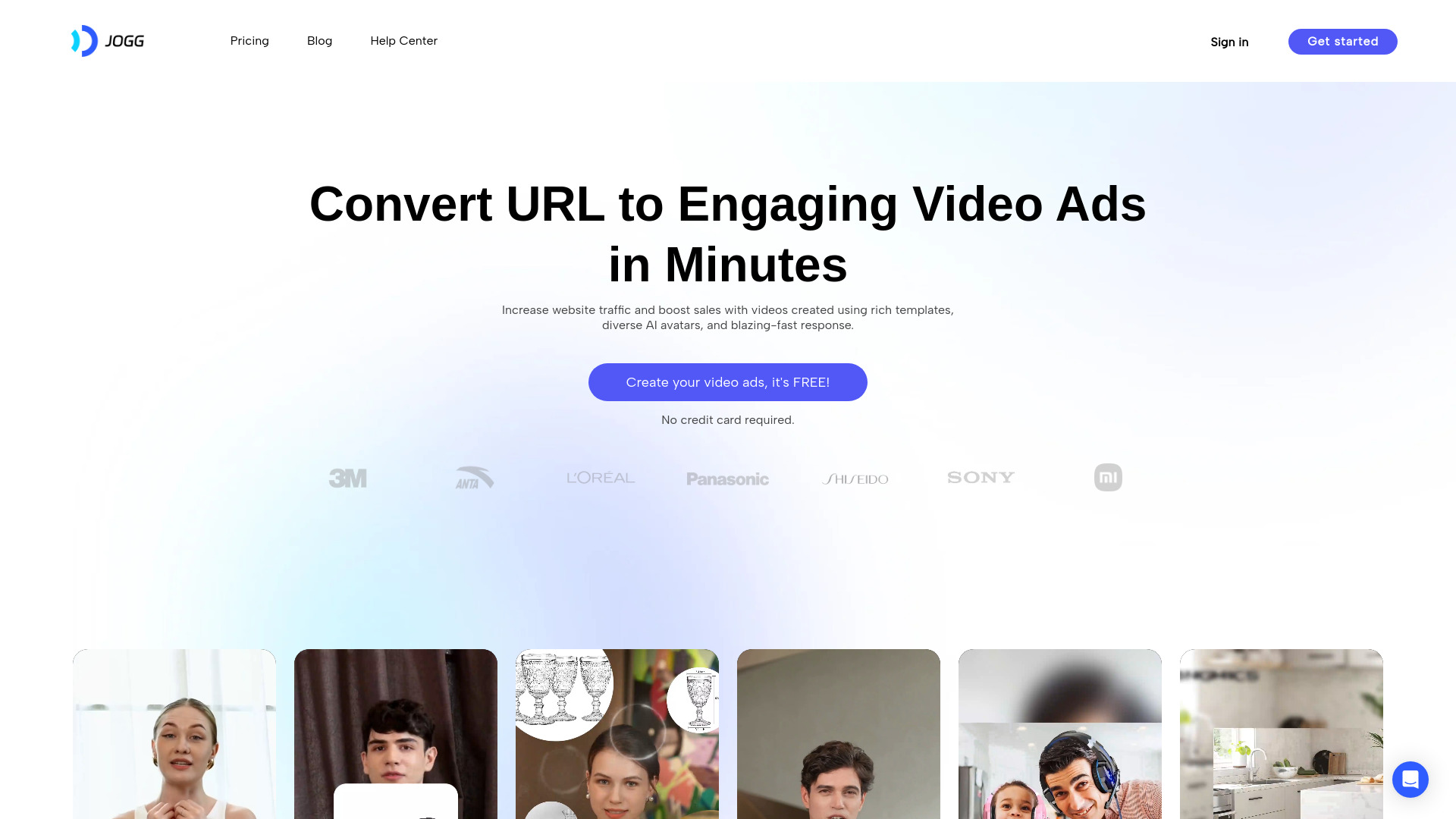
Jogg
Open Website-
Tool Introduction:Turn URLs into video ads in minutes with AI avatars and rich templates.
-
Inclusion Date:Oct 21, 2025
-
Social Media & Email:
Tool Information
What is Jogg AI
Jogg AI is an AI-powered video platform that turns any URL into ready-to-run video ads in minutes. It analyzes your web page, surfaces key messages, and assembles them into short, UGC-style creatives using rich templates and ultra realistic AI avatars. Choose from 240+ avatars or create your own brand-safe presenter to deliver consistent on-screen messaging at scale. By removing the need for filming and manual editing, Jogg AI helps marketers produce ad variations faster, test more ideas, and drive more traffic and sales across channels.
Jogg AI Key Features
- URL-to-video generation: Paste a link and automatically turn page highlights into a structured video ad.
- Rich ad templates: Prebuilt, high-performing layouts for UGC-style creatives and direct-response formats.
- 240+ AI avatars: Select ultra realistic presenters tailored to your brand tone and audience.
- Create your own avatar: Build a custom, on-brand avatar to keep talent consistent across campaigns.
- UGC-style output: Produce authentic, social-native ads designed for attention and clarity.
- Rapid iteration: Generate multiple versions to A/B test hooks, angles, and calls-to-action.
- Scalable production: Standardize ad creation without coordinating shoots or editing teams.
- Simple workflow: From URL to exported video in a few steps, reducing time-to-launch.
Who Is Jogg AI For
Jogg AI suits performance marketers, eCommerce and DTC brands, growth teams, agencies, indie founders, and app marketers who need to create UGC-style video ads quickly from existing web content. It is useful for rapid experimentation, scaling evergreen creatives, and maintaining consistent brand presenters without recurring production overhead.
How to Use Jogg AI
- Paste the product, landing page, or article URL you want to promote.
- Choose a template that fits your campaign goal and creative style.
- Select an AI avatar from the library or create your own custom avatar.
- Review the extracted highlights and refine key points and the call-to-action.
- Generate a preview to see scenes and messaging assembled into a video ad.
- Iterate with alternative hooks or avatars to produce multiple variants.
- Export the final video and deploy it across your advertising and social channels.
Jogg AI Industry Use Cases
eCommerce: Turn product pages into short UGC-style ads that highlight benefits, pricing cues, and CTAs for paid social. SaaS and B2B: Convert feature or case study pages into concise explainer ads to support lead-gen campaigns. Mobile apps: Transform app store or landing pages into acquisition creatives that showcase core value props. Local services: Build trust-building testimonial-style ads from service pages to drive bookings.
Jogg AI Pros and Cons
Pros:
- Converts URLs into video ads rapidly, reducing creative bottlenecks.
- Large selection of ultra realistic AI avatars plus custom avatar creation.
- Templates streamline UGC-style, direct-response ad production.
- Enables fast iteration and scalable testing of creative angles.
- Delivers consistent on-screen talent and messaging across campaigns.
Cons:
- Avatar-driven delivery may feel less spontaneous than live talent for some brands.
- Advanced, frame-level editing options may be more limited than pro editors.
- Output quality depends on the clarity and strength of the source URL content.
Jogg AI FAQs
-
What does Jogg AI do?
It transforms a web page URL into a UGC-style video ad using templates and AI avatars, helping marketers produce ready-to-run creatives quickly.
-
Can I create my own avatar?
Yes. In addition to 240+ ultra realistic avatars, you can create a custom avatar to keep your brand’s presenter consistent.
-
How is the script generated from a URL?
The platform analyzes the page and surfaces key points to structure scenes; you can review and refine the highlights before generating the video.
-
Where can I use the videos?
You can export the finished creatives and use them across your advertising and social channels to support traffic and sales goals.
-
Is this meant to replace human production?
it's best viewed as a fast, scalable way to generate and test ad concepts; teams can still layer on bespoke production when needed.



