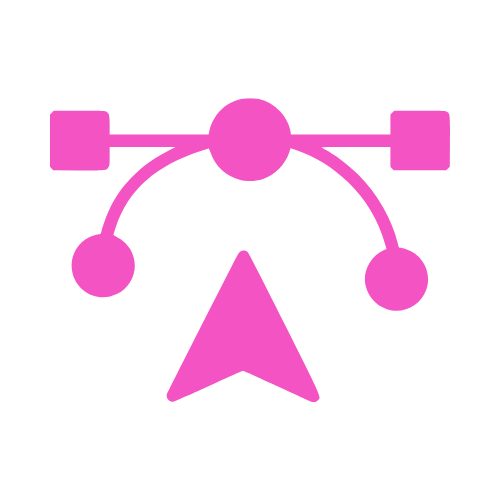-
 Visit Website
Visit Website
-
Learn More
What is ARTSMART AI
ARTSMART AI is an AI art generator that unifies fragmented creative tools into a single, intuitive platform. It lets you turn text prompts or reference photos into high-quality images, illustrations, and AI avatars in seconds. Drawing on models inspired by renowned artistic styles, it supports both playful experimentation and professional workflows. With features for portraits, style presets, image editing, and fast upscaling, ARTSMART AI helps creators move from imagination to finished artwork quickly—ideal for social content, branding, product visuals, and more.
Main Features of ARTSMART AI
- Text-to-image generation: Create original art from prompts with adjustable style, aspect ratio, and detail controls.
- AI avatars and portraits: Generate stylized avatars or lifelike portraits from photos or prompt-only inputs.
- Style presets and artist-inspired looks: Explore diverse aesthetics to match brand or project needs.
- Image-to-image transforms: Turn photos into illustrations, paintings, or concept art while preserving key details.
- Inpainting and outpainting: Edit specific regions, remove elements, or extend your canvas seamlessly.
- Background removal and relighting: Isolate subjects and adjust lighting for clean, professional outputs.
- Upscaling and enhancement: Boost resolution and refine faces or textures for print-ready images.
- Variations and batch generation: Explore multiple options at once for faster creative iteration.
- Prompt assistant and negative prompts: Fine-tune results with guided prompt building and constraint controls.
- Affiliate program: Earn 20% cash on referrals through the built-in affiliate system.
-
 BigJpg AIVisit Website
BigJpg AIVisit WebsiteAI image upscaler for massive enlargement with crisp detail. Free + Pro.
0Website Freemium -
Learn More
What is BigJpg AI
BigJpg AI is an AI-powered image upscaler designed to enlarge photos and graphics while preserving clarity and detail. Using deep learning, it analyzes textures, edges, and color patterns to reduce noise and artifacts as resolution increases. This helps convert small images into sharp, high-resolution outputs suitable for print, web, and high‑density displays without the blocky look of simple resizing. It supports JPG, PNG, GIF, and BMP formats, offers an easy browser-based workflow, and includes a free tier with premium plans for faster processing and advanced enhancement controls.
Main Features of BigJpg AI
- AI image upscaling: Deep-learning models enhance edges, textures, and fine details during enlargement.
- Noise and artifact reduction: Minimizes compression noise and jagged edges for cleaner, sharper results.
- Multiple image formats: Works with JPG, PNG, GIF, and BMP for flexible input and output needs.
- Large-scale enlargement: Choose from multiple magnification levels to reach high-resolution outputs.
- Simple online workflow: Drag-and-drop upload, pick settings, and download the upscaled image—no software install.
- Consistency across images: Settings help maintain a uniform look for product shots and brand assets.
- Free and premium options: Free basic use with paid plans for higher limits, faster speed, and advanced controls.
-
 Visit Website
Visit Website
-
Learn More
What is SUAPP AI
SUAPP AI is an AI-driven platform that equips designers and creatives with smart plugins and desktop/web tools to accelerate 3D and visual workflows. With integrations for SketchUp, Rhino, Revit, 3ds Max, Blender, and Photoshop, it brings AI Render, AI Concept, AI Animation, and AI Modeling directly into familiar software. Turn images and text prompts into realistic 3D assets, concept variations, dynamic videos, and enhanced compositions, enabling faster iterations, clearer client presentations, and more intuitive collaboration across design stages.
Main Features of SUAPP AI
- AI Render: Generate photorealistic visuals from scenes, sketches, or references to improve lighting, materials, and composition for rapid design reviews.
- AI Concept: Create concept variations from text or images, explore styles and moods, and iterate early-stage ideas without complex manual setup.
- AI Modeling: Convert images and text into workable 3D models to jump-start geometry creation and speed up asset prototyping.
- AI Animation: Turn static scenes into dynamic videos and motion previews for storytelling, previsualization, and presentations.
- Cross-App Plugins: Seamless plugins for SketchUp, Rhino, Revit, 3ds Max, Blender, and Photoshop keep work inside your preferred tools.
- Desktop & Web Versions: Access AI features from a desktop app or browser for flexible, on-the-go collaboration.
- Prompt & Reference Control: Guide outputs with prompts, images, or scene data for more accurate and consistent results.
-
 AI Face StudioVisit Website
AI Face StudioVisit Website[One-click AI face swaps, video transforms, emoji, 3D, pixel.]
0Website Freemium Free trial -
Learn More
What is AI Face Studio
AI Face Studio is an AI-powered face transformation platform that instantly turns selfies and videos into creative styles with a single click. Using facial recognition and deep learning, it produces high-quality results across emojis, 3D renders, pixel art, and clay sculpture effects. Beyond filters, it supports realistic face swaps, clothing changes, video transformations, style conversions, and precise face editing. With strong security and privacy controls, it helps creators and brands generate eye-catching visuals quickly and safely.
Main Features of AI Face Studio
- One-click face transformations: Convert selfies into emojis, 3D, pixel art, or clay styles instantly.
- Face swap engine: Accurate, consent-first swaps powered by facial recognition and deep learning.
- Clothing changes: Try new outfits and aesthetics with virtual wardrobe editing.
- Video style conversion: Apply consistent style transfer and face edits frame by frame.
- Advanced face editing: Fine-tune expressions, lighting, skin tone, and details for natural results.
- High-quality outputs: Sharp renders optimized for social media, ads, and production use.
- Security and privacy: Built-in controls to protect personal images and manage data.
- Batch processing: Speed up workflows with multi-image and multi-style generation.
-
 TypefaceVisit Website
TypefaceVisit Website[Enterprise AI for on-brand content; learns voice, templates, Teams.]
0Website Contact for pricing -
Learn More
What is Typeface AI
Typeface AI is an enterprise generative AI platform built to help organizations create on-brand content quickly and consistently. Users can describe their ideas in natural language, and Typeface turns them into tailored drafts for different channels. Its Blend feature learns a company’s tone, personas, and products to keep every output aligned with brand guidelines, while Flow provides ready-made or custom templates to standardize repeatable content tasks. With native integration for Microsoft Teams, teams can create, repurpose, edit, and collaborate without switching tools—accelerating content production while maintaining brand control.
Main Features of Typeface AI
- Blend (Brand Voice Learning): Trains on your tone, personas, and product details to deliver consistent, on-brand content across campaigns and channels.
- Flow (Reusable Workflows): Offers prebuilt and customizable templates to streamline content creation, approvals, and delivery with just a few clicks.
- Natural Language Generation: Turn plain-language prompts into marketing copy, product descriptions, social posts, and more with context-aware variations.
- Content Repurposing: Adapt long-form content into short-form assets (and vice versa) while preserving core messaging and voice.
- Microsoft Teams Integration: Create, edit, review, and collaborate directly in Teams to reduce tool-switching and speed up production.
- Brand Guardrails: Embed guidelines, tone rules, and preferred terminology to keep outputs compliant and consistent.
- Collaboration & Review: Share drafts, collect feedback, manage versions, and keep stakeholders aligned within a unified workflow.
- Multi-channel Support: Generate assets optimized for web, email, social, ads, and sales enablement with channel-specific formatting.
-
 Visit Website
Visit Website
-
Learn More
What is ArtSpace AI
ArtSpace AI is an AI image generator that transforms text prompts into high-quality visuals in seconds. Designed for creators, it produces photorealistic artwork, stylized illustrations, and concept images with minimal effort. The platform combines fast text-to-image rendering with built-in image editing so you can refine compositions, swap elements, or extend scenes in one place. A powerful 4K upscaler ensures crisp, print-ready results for social, web, and campaigns. Guided prompts, presets, and variation controls help you iterate quickly and stay on brand.
Main Features of ArtSpace AI
- Text-to-image generation: Turn natural language prompts into photorealistic or stylized images in seconds.
- Integrated editing tools: Tweak compositions, adjust colors, and refine details without leaving the workspace.
- Selective edits (masking): Replace or enhance specific regions for precise retouching and visual cleanup.
- Outpainting and scene extension: Expand borders to create wider canvases, thumbnails, or hero images.
- 4K upscaling: Enhance resolution for crisp, high-detail outputs suitable for print and large displays.
- Style presets and filters: Apply consistent looks to align with brand guidelines or creative directions.
- Prompt guidance and variations: Iterate quickly with suggestions, seeds, and one-click variations.
- Aspect ratio and composition controls: Generate assets sized for ads, social posts, banners, or mockups.
- Batch generation: Produce multiple options at once for faster exploration and selection.
-
 Visit Website
Visit Website
-
Learn More
What is Astria AI
Astria AI is a platform for tailor‑made AI image generation built around a production‑ready DreamBooth API. It lets you fine‑tune models like Stable Diffusion 1.5, Stable Diffusion XL (SDXL), and Flux to create personalized visuals for specific subjects, brands, or styles. With support for Checkpoint and LoRA fine‑tuning, plus a faster FaceID‑like alternative for lower‑fidelity results, Astria helps teams produce consistent product shots, AI photoshoots, virtual try‑ons, and more. Generative filters add artistic effects, while the API makes integration into apps and workflows straightforward at scale.
Main Features of Astria AI
- DreamBooth API: Programmatic fine‑tuning and image generation with robust endpoints and webhooks for automation.
- Multiple base models: Choose from SD1.5, SDXL, and Flux to balance quality, style range, and performance.
- Flexible fine‑tuning: Train full Checkpoints or lightweight LoRAs for quicker, cost‑efficient customization.
- FaceID‑like option: Faster, lower‑overhead identity capture for quick iterations and proofs of concept.
- Generative filters: Apply artistic and stylistic effects to refine outputs without retraining.
- Consistency and control: Preserve subject identity, brand look, and lighting with prompt conditioning and negative prompts.
- Scalable workflow: Batch jobs, queueing, and API integration suited for apps, studios, and e‑commerce pipelines.
- Dashboard management: Upload datasets, track training, compare runs, and organize assets.
-
 My Dreams Studio NSFW AI Nude Image GeneratorVisit Website
My Dreams Studio NSFW AI Nude Image GeneratorVisit WebsiteAdult NSFW AI art maker: text/img2img, LoRA models, upscaler.
0Website Paid -
Learn More
What is My Dreams Studio NSFW AI Nude Image Generator
My Dreams Studio is an adults-only NSFW AI image generator built for creating artistic nude content from text prompts or reference images. It combines text-to-image, image-to-image, and high-quality upscaling to deliver detailed, stylized results across multiple models and aesthetics. With support for custom styles and LoRA fine-tunes, creators can guide anatomy, lighting, and composition with precision. The platform also includes an AI ChatBot for prompt guidance and workflow tips, plus tiered pricing designed to match different usage levels and production needs.
Main Features of My Dreams Studio NSFW AI Nude Image Generator
- Text-to-Image: Generate adult nude art from natural language prompts with control over pose, lighting, camera angle, and mood.
- Image-to-Image: Transform or refine existing photos and sketches while preserving composition and style.
- Upscaler: Enhance resolution and detail for publication-ready images.
- Multiple Models and Styles: Switch between photorealistic, editorial, artistic, and anime-inspired looks.
- LoRA Support: Apply lightweight fine-tune modules to steer anatomy, wardrobe removal control, or niche aesthetics.
- Negative Prompts & Samplers: Reduce artifacts and guide outputs away from unwanted features.
- Batch & Variations: Generate multiple candidates and iterate quickly.
- AI ChatBot: Get prompt suggestions, style recipes, and troubleshooting tips.
- Content Controls: Adults-only access with filters and compliance reminders for legal and ethical use.
-
 MyDesignsVisit Website
MyDesignsVisit WebsiteAll-in-one POD & digital goods platform with AI and Etsy/Shopify sync.
5Website Freemium Paid -
Learn More
What is MyDesigns AI
MyDesigns AI is an all-in-one platform built to streamline print on demand and digital product businesses. It brings design creation, product optimization, and multi-marketplace publishing together in one place, helping sellers list and manage products at scale on channels like Etsy, Amazon, and Shopify. With AI-assisted workflows, premium mockups, and bulk tools, it reduces manual tasks from asset prep to order syncing and fulfillment. Trusted by a large global seller base, it enables teams to launch more listings, improve catalog quality, and operate more efficiently.
Main Features of MyDesigns AI
- AI-assisted design prep: Clean, upscale, and format artwork for diverse products and print requirements with consistent quality.
- Premium mockups: Generate polished, on-brand mockups and lifestyle scenes to increase click-through rates and buyer confidence.
- Bulk listing automation: Create and edit titles, tags, descriptions, and variants in bulk to accelerate catalog growth.
- SEO optimization tools: Refine keywords, attributes, and metadata to improve marketplace search visibility.
- Marketplace integrations: Connect Etsy, Amazon, and Shopify to publish, sync inventory, and update listings from a single dashboard.
- Order and fulfillment workflow: Automate order import, status updates, and routing to print partners or in-house production.
- Template and variant systems: Reuse product templates, map sizes/colors/SKUs, and standardize pricing at scale.
- Asset management: Organize designs, versions, and metadata in centralized libraries for fast reuse and collaboration.
- Bulk import/export: Use CSV tools to migrate catalogs, clone listings, and maintain structured data across channels.
- Performance insights: Monitor listing quality and key metrics to prioritize updates that impact sales.
-
 DeepAnyVisit Website
DeepAnyVisit WebsiteFace swap, video gen, cloth fix, art—simple tools, flexible plans.
4.7Website Free trial Paid -
Learn More
What is DeepAny AI
DeepAny AI is an all-in-one visual creation platform that brings advanced AI face swapping, AI video generation, cloth inpainting, and AI art generation together in a single, easy-to-use workspace. With simple uploads and prompts, users can transform photos and videos, restore or edit garments and backgrounds, and produce stylized visuals without specialized skills. The platform emphasizes speed, quality, and practical workflows, backed by tiered pricing and 24/7 support to suit individual creators, teams, and brands.
Main Features of DeepAny AI
- AI Face Swap: Swap faces in images or videos with realistic blending, lighting consistency, and fine control over alignment and expression.
- AI Video Generation: Create short clips or transform footage using prompts, styles, and effects to accelerate video content production.
- Cloth Inpainting: Edit or restore clothing regions, remove wrinkles or artifacts, and refine textures and colors while preserving natural details.
- AI Art Generator: Generate original artwork from prompts or references, with adjustable styles, composition, and level of detail.
- User-Friendly Interface: Guided workflows, previews, and non-destructive edits make advanced visual tasks accessible to non-technical users.
- Quality and Speed: Fast processing with high-resolution outputs designed for social media, advertising, and product visuals.
- Project Management: Organize assets, version results, and re-edit projects to iterate quickly and maintain consistency.
- 24/7 Support: Around-the-clock assistance to help troubleshoot, optimize settings, and ensure smooth production.
-
 PhotoEditorVisit Website
PhotoEditorVisit WebsiteFree AI photo editor online: remove objects, enhance, upscale—no signup.
5Website Freemium -
Learn More
What is PhotoEditor AI
PhotoEditor AI is a free online AI photo editor that transforms images in seconds. Using advanced models, it can remove unwanted objects, clean up or replace backgrounds, enhance quality, and upscale resolution with minimal effort. The browser-based workflow requires no signup, so you can start editing instantly. From quick touch-ups to creative compositions, it offers a focused toolset for retouching, sharpening, denoising, and resizing—helping creators, marketers, and small businesses produce crisp, ready-to-share visuals without installing software.
Main Features of PhotoEditor AI
- Object remover: Brush over distractions to erase them; smart inpainting fills gaps naturally.
- Background remover: Create clean cutouts, transparent PNGs, or swap backgrounds in a click.
- AI upscaler (2x–4x): Increase resolution while preserving detail and reducing blur.
- Quality enhancer: One-click improvements for sharpness, noise, exposure, and color balance.
- Portrait retouching: Gentle face enhancement for more polished headshots and selfies.
- Creative edits: Add text, filters, overlays, and simple design elements for social-ready images.
- Crop and resize: Fast aspect ratios for posts, stories, ads, and marketplace listings.
- Instant online editing: Works in the browser with no signup required.
- Flexible export: Download JPG, PNG, or WebP with adjustable quality settings.
-
 PhotoRestoreVisit Website
PhotoRestoreVisit WebsiteRestore old photos with AI—enhance, colorize, upscale, and share albums.
5Website Free -
Learn More
What is PhotoRestore AI
PhotoRestore AI is an AI-powered platform built to revive old or damaged photos and keep your memories neatly organized. It restores scratches and tears, sharpens blurry images, reduces noise, and enhances resolution to deliver cleaner, more detailed results. You can also colorize black-and-white photos, remove backgrounds for clean cutouts, and upscale low-quality shots. Beyond image enhancement, it offers album management to group photos, add context, and securely share galleries with family and friends in a simple, web-based workflow.
Main Features of PhotoRestore AI
- AI Photo Restoration: Repair scratches, creases, and stains while recovering facial details and textures.
- Deblur and Denoise: Improve sharpness and reduce grain for clearer, more lifelike images.
- Colorization: Automatically add realistic color to black-and-white photographs.
- Upscaling: Increase image resolution to make vintage photos suitable for printing and sharing.
- Background Removal: Create clean cutouts for portraits, product photos, or design projects.
- Face Enhancement: Refine facial features to improve focus and clarity without heavy artifacts.
- Batch Processing: Edit multiple photos in one session to save time on large collections.
- Album Management: Organize images into albums, add captions, and keep family archives structured.
- Secure Sharing: Share private links with selected people to view or download restored images.
- Web-Based Workflow: No installs required; upload, edit, and manage photos in your browser.
-
 Aiarty Image MattingVisit Website
Aiarty Image MattingVisit WebsiteFree AI background remover: one-tap cutouts, local privacy.
5Website Freemium Paid -
Learn More
What is Aiarty Image Matting
Aiarty Image Matting is a free, AI-powered background remover that helps you isolate subjects from photos in seconds. Using advanced image matting, it automatically detects people, products, and objects and delivers clean cutouts with a single tap. After removal, you can switch to a pure white background, drop in a custom backdrop, or apply mosaic and blur effects to control focus and privacy. All processing happens locally on your device, so images aren’t uploaded to servers. The result is a fast, simple way to prepare professional visuals for web, print, and social.
Main Features of Aiarty Image Matting
- One-tap background removal: AI-driven image matting cleanly separates foreground and background in seconds.
- White background switch: Create studio-ready, white-background photos for catalogs, listings, and ads.
- Custom backgrounds: Replace the backdrop with your own images or colors to match brand guidelines.
- Mosaic and blur effects: Obscure distracting or sensitive areas to protect privacy and improve focus.
- Local processing: Images are processed on-device, enhancing privacy and security while speeding up edits.
- Clean, professional cutouts: Delivers precise edges for polished results without complex manual work.
- Simple workflow: Minimal steps and no learning curve, ideal for quick production tasks.
-
 Visit Website
Visit Website
-
Learn More
What is Face26 AI
Face26 AI is an AI-powered photo enhancement and restoration platform built to repair, sharpen, colorize, and upscale images. It focuses on reviving old, blurry, and low-resolution photos into clearer, high-definition portraits and even animated photos. With automated tools for deblurring, face restoration, noise reduction, and colorizing black-and-white pictures, Face26 AI streamlines complex edits into a simple workflow. Ideal for preserving family memories or improving visual quality for digital use, it delivers fast, consistent results through a web-based interface with instant previews and export options.
Main Features of Face26 AI
- AI Photo Enhancement: One-click tools to sharpen details, remove blur, and fix low-light or soft focus images.
- Face Restoration: Reconstructs facial features in old or damaged portraits for a more natural, clearer look.
- Colorize Black-and-White Photos: Adds realistic color to monochrome images to bring historical photos to life.
- AI Upscaler: Increases resolution to produce high-definition results suitable for prints and large displays.
- Noise and Artifact Reduction: Cleans grain, JPEG artifacts, and scratches while preserving important texture.
- Photo Animation: Converts still portraits into subtle, animated sequences for engaging sharing and storytelling.
- Before/After Preview: Compare results instantly to fine-tune settings before export.
- Web-Based Workflow: No installation required; works from the browser for quick edits and downloads.
-
 CreatieVisit Website
CreatieVisit WebsiteAI UI/UX design suite: text-to-design, prototyping, handoff, teamwork.
5Website Freemium Paid Contact for pricing -
Learn More
What is Creatie AI
Creatie AI is an intuitive, affordable, AI-powered product design platform that streamlines the UI/UX workflow from idea to handoff. It converts natural-language prompts into wireframes and high-fidelity layouts, supports prototyping, and enables collaboration across designers, product managers, developers, and stakeholders. Built-in AI enhances or edits images and flags style inconsistencies to uphold your design system. With exploration, review, and developer-ready specs in one place, teams iterate faster and deliver cohesive product experiences.
Creatie AI Main Features
- Prompt-to-design generation: Turn text prompts into wireframes or polished UI proposals to accelerate early ideation and reduce blank-canvas time.
- AI image enhancement and editing: Improve, retouch, or adjust visuals directly in the design context to keep assets consistent and on-brand.
- Style and consistency checks: Automatically detect spacing, color, and typography inconsistencies to align work with your design system.
- Interactive prototyping: Link screens, define user flows, and preview interactions to validate UX before development.
- Collaboration and review: Invite stakeholders to comment, provide feedback, and converge on decisions without switching tools.
- Design handoff: Share developer-ready specs and assets so engineers can implement accurately and reduce rework.
- End-to-end workflow: Move from concept to prototype to handoff in a single environment for clearer ownership and faster delivery.
- Cost-effective tooling: An affordable approach to modern, AI-powered UI/UX design without heavy overhead.
-
 Imagewith AIVisit Website
Imagewith AIVisit WebsiteImagewith AI: photo editor for background removal, upscaling, erase.
5Website Freemium -
Learn More
What is Imagewith AI
Imagewith AI is an online, AI-powered image editor designed to improve photos with speed and precision. It combines automated background removal, intelligent object erasing, clarity enhancement, image upscaling, and old photo restoration in a single web-based workspace. Creative professionals, e‑commerce sellers, and everyday users can clean up product shots, fix portraits, recover vintage prints, and prepare visuals for social media without complex software. With intuitive controls and fast processing, Imagewith AI streamlines routine edits and delivers high-quality results that are ready to publish.
Imagewith AI Main Features
- AI Background Remover: Isolates subjects from busy scenes to create clean product cutouts or transparent PNGs for catalogs and ads.
- Object Eraser: Removes unwanted people, logos, or distractions while filling the area to blend naturally with surrounding pixels.
- Clarity and Detail Enhancement: Sharpens soft images, reduces noise, and recovers fine textures for a crisper, more professional look.
- Image Upscaling: Increases resolution to make small or low‑res images suitable for web stores, print materials, and large displays.
- Photo Restoration: Repairs aged or damaged photos by reducing scratches, fading, and artifacts to revive family or archival images.
- Browser-Based Workflow: No installation required—edit from any modern browser and export ready-to-use results quickly.
-
 Visit Website
Visit Website
-
Learn More
What is AI Face Swap
AI Face Swap by DRESSXME.com is a free, browser-based photo tool that uses advanced AI to place your face onto high-fashion digital models and curated visuals. Part of the DRESSX ecosystem, it blends playful content creation with practical virtual try-on, letting you preview editorial looks and outfits in seconds. Upload a clear portrait and the system analyzes facial features to create realistic, high-quality swaps across celebrity photos, memes, movie scenes, famous paintings, and AI-generated characters—no editing skills required.
AI Face Swap Main Features
- Virtual fashion try-on: Preview how you might look in editorial-style images and digital outfits powered by the DRESSX ecosystem.
- Multiple swap templates: Choose from celebrity face swap, meme face swap, movie scene swaps, famous painting swaps, and AI-generated character looks.
- Fast, realistic results: Automatic face detection and alignment deliver lifelike swaps in seconds.
- Simple workflow: Upload a photo, pick a template, and let the AI generate the result—no special skills needed.
- Free online tool: Access the DRESSXME face swap experience directly in your browser at no cost.
- Creative content creation: Ideal for social media posts, moodboards, and style exploration.
-
 SvgTraceVisit Website
SvgTraceVisit WebsiteOnline JPG/PNG to SVG with unlimited colors; Pro adds editor and exports.
5Website Freemium -
Learn More
What is SvgTrace AI
SvgTrace AI is a web-based image to SVG converter that transforms JPG and PNG files into clean, scalable vector graphics. It focuses on fast, accurate vectorization with unlimited colors, preserving detail for logos, icons, illustrations, and cut files. The platform offers a free converter for quick results and a Pro edition with a built-in editor and additional export formats, letting you refine paths and colors before download. Designed for designers, crafters, and creators of all levels, SvgTrace AI streamlines raster-to-vector workflows for web, print, and crafting projects.
SvgTrace AI Main Features
- JPG/PNG to SVG conversion: Turn common raster images into scalable vectors suitable for web, print, and cutting machines.
- Unlimited colors: Preserve complex color artwork without forced reduction, maintaining gradients and detailed palettes as discrete vector shapes.
- Clean, scalable output: Generates SVGs that stay crisp at any size and are compatible with popular design and crafting software.
- Built-in editor (Pro): Tweak paths, nodes, and colors inside the browser before exporting.
- More export types (Pro): Go beyond SVG with extra format options for different workflows.
- Browser-based workflow: No heavy installs; access the converter from any modern browser.
-
 Visit Website
Visit Website
-
Learn More
What is Runware AI
Runware AI is a low-cost, ultra-fast Stable Diffusion API that makes high-quality image generation simple to deploy in any product. Powered by custom hardware and renewable energy, it delivers sub-second inference for prompts, image edits, and iterative concept design. Teams can tap into a vast model library, including community checkpoints from CivitAI, and choose styles that match their brand without managing GPUs or ML pipelines. With straightforward endpoints and sensible defaults, Runware AI enables custom avatars, content variations, and creative visuals—without requiring specialized AI expertise.
Runware AI Key Features
- Sub-second Stable Diffusion inference: Low-latency generation for interactive UIs and rapid iteration.
- Extensive model library: Access a wide range of styles and checkpoints, including models sourced from CivitAI.
- Image generation and editing: Create new images, refine outputs, and apply mask-based edits and variations.
- Custom avatars and concept design: Produce consistent avatars, mood boards, and early-stage concepts at scale.
- Simple REST integration: Clean endpoints and parameters let developers add features quickly, without ML ops overhead.
- Cost-efficient and scalable: Optimized infrastructure keeps per-image costs low while supporting bursty workloads.
- Energy-conscious infrastructure: Custom hardware powered by renewable energy helps reduce the carbon footprint of generation.
-
 Visit Website
Visit Website
-
Learn More
What is Photiu ai
Photiu ai is an online AI photo editor built for fast, high-quality results. It brings together background removal, AI image upscaling, and intelligent object erasure in a simple web interface, letting you clean, enhance, and refine photos in seconds. Whether you’re preparing product shots, social media visuals, or personal images, Photiu ai streamlines tedious edits while preserving detail and color. It aims to offer quick, free editing so anyone can produce polished, studio-ready images without complex software or steep learning curves.
Photiu ai Main Features
- Background removal: One-click background remover to isolate subjects for ecommerce listings, social posts, and marketing creatives.
- AI image upscaling: Enhance resolution and clarity with super-resolution upscaling that preserves edges, textures, and color.
- Object eraser: Remove unwanted objects, blemishes, or distractions to produce cleaner, more professional images.
- Web-based workflow: Edit directly in the browser—no installation needed—for quick, accessible photo edits anywhere.
- Fast results: Automated tools deliver near-instant previews and downloads, reducing repetitive manual work.
- User-friendly interface: Intuitive controls make advanced edits approachable for beginners and efficient for pros.
-
 AI Image EditorVisit Website
AI Image EditorVisit WebsitePrompt-based AI photo edits with precise control, style transfer, pro flows.
5Website Freemium -
Learn More
What is AI Image Editor
AI Image Editor is an online platform for instant, AI-powered photo editing that turns typed prompts into precise visual changes. It lets you edit, transform, and enhance images without traditional Photoshop skills, delivering fast, consistent, high-quality results. Standout capabilities include maintaining character consistency across different scenes, precision editing for targeted regions, seamless text placement that blends naturally into photos, and style transfer guided by reference images. Supporting JPEG, PNG, GIF, and WEBP, it fits professional workflows for rapid prototyping and production-ready, commercial projects.
AI Image Editor Features
- Prompt-based editing: Describe the change in plain text to edit, transform, or enhance an image with accurate, repeatable results.
- Character consistency: Preserve the same character or subject identity across multiple scenes to keep visuals coherent over a series.
- Precision region control: Apply targeted modifications to selected areas without affecting the rest of the image.
- Seamless text integration: Insert and blend text directly into images so typography matches lighting, perspective, and style.
- Reference-driven style transfer: Use a reference image to guide look and feel for cohesive, on-brand outputs.
- Multi-format support: Import and export common formats including JPEG, PNG, GIF, and WEBP for cross-platform use.
- Professional workflow readiness: Designed to slot into rapid prototyping and production pipelines for commercial projects.
- Consistent quality at speed: Automates complex edits to deliver fast turnarounds with reliable visual consistency.
-
 UpsamplerVisit Website
UpsamplerVisit WebsiteAI image upscaler adding real detail and texture with Smart/Dynamic/Precise.
5Website Freemium Paid -
Learn More
What is Upsampler AI
Upsampler AI is an AI-powered image upscaling and enhancement platform that increases resolution, restores texture, and adds realistic detail beyond traditional interpolation. With modes like Smart Upscale, Dynamic Upscale, and Precise Upscale, it adapts to photos, graphics, and artwork, balancing sharpness, noise reduction, and style preservation. It can also reimagine images—synthesizing new details when desired—and integrates advanced models such as Google’s Imagegen 3 and OpenAI’s GPT-4o for guided image generation and modification.
Upsampler AI Key Features
- Multi-mode upscaling: Smart, Dynamic, and Precise Upscale modes tailored for different content (photos, illustrations, UI, and textures).
- Detail synthesis control: Choose between faithful super-resolution or creative reimagining that adds new, realistic details.
- Noise and artifact reduction: Reduce compression artifacts, banding, and oversharpening while preserving natural edges.
- Texture and edge fidelity: Restore fine textures, hair, fabric, and micro-contrast without haloing.
- Style preservation: Maintain color balance, tone, and artistic style for brand assets and illustrations.
- Face and subject refinement: Improve facial features and key subjects with balanced sharpness.
- Guided edits and generation: Use Imagegen 3 and GPT-4o to modify or generate content aligned to prompts.
- Live previews: Compare before/after and adjust strength, grain, and enhancement parameters.
- Batch-friendly workflow: Streamline repetitive upscaling tasks for sets of images.
- Content-aware resizing: Upscale to target dimensions or aspect ratios while minimizing distortions.
-
 Flux AI ProVisit Website
Flux AI ProVisit WebsiteFLUX models nail prompts, upscaling tools, and a community gallery.
5Website Freemium Paid -
Learn More
What is Flux AI Pro
Flux AI Pro is a modern AI image generation platform powered by the FLUX family of models, delivering state-of-the-art visual quality and reliable prompt following. It turns natural language prompts into high-quality images while letting users browse and learn from community-generated content. With model options such as FLUX.1 Pro, Dev, and Schnell, creators can balance fidelity, experimentation, and speed for different tasks. Built-in tools for image upscaling, inpainting, and prompt generation help streamline iteration and accelerate creative workflows.
Flux AI Pro Main Features
- Model selection: Choose among FLUX.1 Pro, Dev, and Schnell to prioritize visual fidelity, exploration, or faster turnaround.
- High-quality image generation: Produce detailed images with strong prompt adherence and consistent composition.
- Inpainting for targeted edits: Refine specific regions without rerendering the entire image, ideal for corrections or content updates.
- Image upscaling: Enhance resolution for print, product pages, and high-density displays while preserving detail.
- Prompt generation: Spark ideas and improve results with assisted prompt suggestions and variations.
- Community browsing: Explore community-generated images for inspiration and discover effective prompts and styles.
- Iterative workflow: Generate, review, edit, and upscale within one environment to reduce tool switching.
-
 Visit Website
Visit Website
-
Learn More
What is FACY AI
FACY AI is an online platform that brings powerful, AI-driven image and video editing to your browser. It focuses on practical, creative tasks such as AI face swapping in photos and videos, high-quality image upscaling, background removal, converting images into short videos, and advanced image-to-image transformations. By combining speed, ease of use, and quality outputs, FACY AI helps creators, marketers, and everyday users produce polished visuals without specialized software. Many tools can be tried for free, with streamlined workflows that turn complex visual effects into simple, repeatable steps.
FACY AI Main Features
- Face swap for photos and videos: Replace faces in images or footage with realistic blending, lighting adjustment, and alignment for natural-looking results.
- Image upscaling: Enhance resolution and detail to create cleaner, sharper visuals suitable for web, print, or marketplace listings.
- Background removal: Automatically isolate subjects and generate transparent or new backgrounds for product photos and portraits.
- Image to video: Turn still images into short video clips or animations to boost engagement on social media and ads.
- Image-to-image transformations: Apply style changes, enhancements, and targeted edits to reimagine existing photos.
- Browser-based workflow: No installs required; upload, edit, and export directly online for fast iteration.
- Quality-focused outputs: AI models tuned for crisp edges, stable skin tones, and consistent textures across edits.
-
 Visit Website
Visit Website
-
Learn More
What is PixNova AI
PixNova AI is a browser-based face swap platform that lets you replace faces in photos, GIFs, and videos in seconds. Using modern computer vision, it detects faces, preserves lighting and perspective, and blends results for convincing edits. In addition to AI face swap, it offers playful tools like an AI girlfriend and a body generator, expanding creative options for memes, social posts, and short clips. With a simple workflow, no sign-up required, and fast processing, PixNova AI lowers the barrier to high-quality, AI-powered visual editing.
PixNova AI Features
- Face swap for images, GIFs, and video: Replace faces across media types with automatic detection and realistic blending.
- Quick, browser-based workflow: No software installation; start editing directly online for fast results.
- No sign-up to get started: Test core capabilities without creating an account, ideal for quick tasks.
- AI girlfriend and body generator: Creative tools for character generation, social content, and concept mockups.
- Automatic alignment and skin-tone matching: Helps maintain perspective, lighting, and color consistency for natural output.
- User-friendly interface: Guided steps, clear previews, and simple export for beginners and creators.
- Supports social-ready formats: Suitable for memes, stories, and short-form video workflows.
-
 Gigapixel AIVisit Website
Gigapixel AIVisit WebsiteGigapixel AI 10x upscaler—free, sharper detail from portraits to landscapes.
5Website Freemium -
Learn More
What is Gigapixel AI
Gigapixel AI is a professional AI image upscaler and enhancement tool that increases resolution up to 10x while preserving natural detail. Using deep-learning super-resolution, it intelligently reconstructs fine textures, sharpens edges, reduces noise, and removes compression artifacts across portraits, landscapes, illustrations, and product shots. Beyond simple resizing, this AI upscaler delivers clean, print-ready files and vivid color fidelity, helping creators expand low-resolution photos without softness, halos, or plastic-looking results for web, social, and commercial workflows.
Gigapixel AI Main Features
- AI super-resolution up to 10x: Enlarges images dramatically while retaining crisp detail and minimizing artifacts.
- Detail reconstruction: Recovers micro-textures and fine patterns for lifelike clarity in portraits, landscapes, and artwork.
- Noise reduction and artifact cleanup: Suppresses JPEG compression blocks, color noise, and banding for cleaner pixels.
- Edge-aware sharpening: Enhances edges and contours while controlling halos and overshoot.
- Model selection: Adapts to diverse image types (e.g., people, nature, illustrations) for optimized results.
- Batch processing: Process entire folders at once, accelerating repetitive upscaling tasks.
- Real-time preview: Side-by-side and zoomed previews to compare quality before export.
- Color and tone fidelity: Preserves natural colors and contrast to avoid overprocessed looks.
- Flexible export: Save to common formats such as JPG, PNG, or TIFF to fit print or web delivery.
- GPU-accelerated, offline workflow: Local processing helps protect privacy and speeds up larger jobs.
-
 Visit Website
Visit Website
-
Learn More
What is ImgGen AI
ImgGen AI is a free AI image generator and enhancement suite that simplifies complex photo edits. Create studio-quality images from text prompts, produce professional AI headshots, and clean up visuals with background removal, text removal, unblurring, and AI upscaling. There are no watermarks and no sign-up required, so you can move from idea to download in seconds. Designed for creators, marketers, and e-commerce teams, it balances speed with reliable quality. A developer-friendly API exposes the same image processing features for seamless integration into apps and workflows.
ImgGen AI Main Features
- Text-to-Image Generation: Turn prompts into polished images with fast inference for concepting and production visuals.
- AI Headshot Generator: Produce professional headshots suitable for profiles, resumes, and team directories.
- Background Removal: One-click cutouts for clean product photos, marketing creatives, and compositing.
- Text/Object Removal: Erase unwanted text or elements to restore images or repurpose creatives.
- Unblur and Denoise: Recover detail in soft or low-light photos to improve clarity.
- AI Upscaling: Increase resolution while preserving sharpness for print, ads, or high-DPI screens.
- No Watermarks, No Sign-Up: Create and download results without account friction or branding overlays.
- Image Processing API: Integrate generation, background removal, unblur, and upscaling into your own products.
-
 OpenArtVisit Website
OpenArtVisit WebsiteOpenArt AI: text‑to‑image with top models, 10M prompts, custom training.
5Website Freemium Free trial -
Learn More
What is OpenArt AI
OpenArt AI is an end-to-end AI image generator that unifies leading models like DALL·E 2, Midjourney, and Stable Diffusion in a single creative workspace. It supports txt2img, img2img, ControlNet, precise inpainting, and high-quality upscaling with face and anime enhancement. A library of 10M+ community prompts streamlines discovery and iteration, while personalized model training, sketch-to-image, image-to-video, and real-time drawing help teams move from concept to production visuals for design, marketing, and content creation.
OpenArt AI Key Features
- Text-to-Image (txt2img): Generate images from natural language prompts with access to multiple model backbones and style presets.
- Image-to-Image (img2img): Transform or refine existing images while preserving structure and style intent.
- ControlNet Guidance: Use pose, depth, or edge maps to keep composition faithful to sketches, photos, or reference guides.
- Inpainting and Masking: Edit targeted regions, replace objects, or fix details without re-generating the entire frame.
- Upscaling and Enhancement: Boost resolution and apply face/anime enhancement for sharper, production-ready outputs.
- Prompt Library (10M+): Discover, search, and remix community prompts to speed up ideation across styles and subjects.
- Personalized Model Training: Train custom models to capture brand style, characters, or product identity for consistent results.
- Sketch-to-Image: Convert rough drawings into polished imagery guided by your lines and annotations.
- Image-to-Video: Animate stills into short video clips for social, ads, or concept previews.
- Real-Time Drawing: Co-create with live feedback to iterate quickly on compositions and details.
-
 Visit Website
Visit Website
-
Learn More
What is Aitubo
Aitubo is an AI-powered creation platform that turns text prompts and reference images into production-ready visuals and short videos. Built for non-coders and creative teams, it streamlines concepting and asset generation for games, animation, comics, character design, product mockups, and photography. With integrated tools for text-to-image, text-to-video, image editing, background removal, upscaling, outpainting, avatar creation, face swapping, and AI chat, Aitubo reduces manual work and accelerates iteration, helping you move from idea to polished deliverables faster while maintaining creative control and consistent visual quality.
Aitubo Main Features
- Text-to-Image and Image-to-Image: Generate images from prompts or transform existing images with style presets, reference control, and adjustable guidance for composition and detail.
- AI Video Generation: Create short clips from text or images with configurable motion strength, duration, and aspect ratios to visualize concepts and animations.
- Image Editing Suite: Inpainting and outpainting to add, replace, or extend content; precise background removal for clean cutouts and composites.
- Image Enhancement: Upscaling, denoising, sharpening, and color refinement to improve clarity and resolution for print or digital use.
- Avatar Creation: Produce stylized avatars and maintain character consistency across scenes with prompt and reference controls.
- Face Swap: Natural facial alignment and blending for creative edits; designed for consent-based, ethical uses.
- Asset Workflows: Batch generation, prompt templates, and version history to speed up iteration and keep projects organized.
- AI Chat Assistant: Get prompt suggestions, style tips, and workflow guidance directly inside the creation process.
- Flexible Export: Save outputs as high-quality images (including transparent PNG) or MP4 clips for downstream tools.
-
 Visit Website
Visit Website
-
Learn More
What is Deepfake Maker AI
Deepfake Maker AI is a next-generation AI image editor that turns natural-language prompts into high-fidelity visuals and performs seamless image-to-image transformations. Built for consent-based synthetic media, it emphasizes character consistency and scene preservation, enabling precise, repeatable edits without losing identity or context. Positioned as a powerful model, it often provides steadier results than tools like Flux Kontext for consistent character editing. Creators use it to prototype visuals, localize imagery, and refine photos through text-guided controls.
Deepfake Maker AI Main Features
- Text-to-image generation: Create original images directly from clear, descriptive prompts.
- Image-to-image editing: Transform existing photos with natural-language instructions while preserving key details.
- Character consistency: Maintain identity across multiple edits and iterations for coherent series of images.
- Scene preservation: Keep lighting, composition, and background stable to avoid unwanted drift.
- Prompt-driven precision: Apply targeted, repeatable changes without complex manual masking.
- High-fidelity outputs: Produce sharp, photorealistic results that hold up across revisions.
More Categories
- AI Age Progression
- AI Avatar Generator
- AI Background Generator
- AI Background Remover
- AI Colorize
- AI Cosplay Generator
- AI Eraser
- AI Expand Image
- AI Face Swap Generator
- AI Headshot Generator
- AI Image Combiner
- AI Image Enhancer
- AI Image Generator
- AI Image Sharpening
- AI Inpainting
- AI Map Generator
- AI Passport Photo
- AI Person Generator
- AI Photo Editor
- AI Photo Enhancer
- AI Photo Filter
- AI Photo Restoration
- AI Product Photography
- AI Profile Picture Generator
- AI QR Code Generator
- AI Realistic Image Generator
- AI Signature Generator
- AI Style Transfer
- AI Texture Generator
- AI Unblur Image
- AI Waifu Generator
- AI Wallpaper Generator
- AI Watermark Remover
- Gender Swap AI
- Image to Image
- Object Remover AI
- Text to Handwriting
- Text to Image