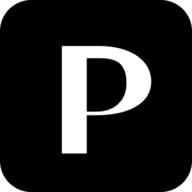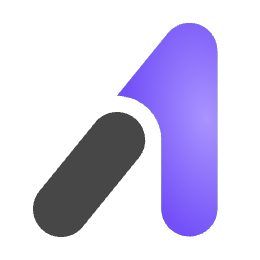-
 Visit Website
Visit Website
-
Learn More
What is Astria AI
Astria AI is a platform for tailor‑made AI image generation built around a production‑ready DreamBooth API. It lets you fine‑tune models like Stable Diffusion 1.5, Stable Diffusion XL (SDXL), and Flux to create personalized visuals for specific subjects, brands, or styles. With support for Checkpoint and LoRA fine‑tuning, plus a faster FaceID‑like alternative for lower‑fidelity results, Astria helps teams produce consistent product shots, AI photoshoots, virtual try‑ons, and more. Generative filters add artistic effects, while the API makes integration into apps and workflows straightforward at scale.
Main Features of Astria AI
- DreamBooth API: Programmatic fine‑tuning and image generation with robust endpoints and webhooks for automation.
- Multiple base models: Choose from SD1.5, SDXL, and Flux to balance quality, style range, and performance.
- Flexible fine‑tuning: Train full Checkpoints or lightweight LoRAs for quicker, cost‑efficient customization.
- FaceID‑like option: Faster, lower‑overhead identity capture for quick iterations and proofs of concept.
- Generative filters: Apply artistic and stylistic effects to refine outputs without retraining.
- Consistency and control: Preserve subject identity, brand look, and lighting with prompt conditioning and negative prompts.
- Scalable workflow: Batch jobs, queueing, and API integration suited for apps, studios, and e‑commerce pipelines.
- Dashboard management: Upload datasets, track training, compare runs, and organize assets.
-
 LensaVisit Website
LensaVisit WebsiteAI photo editor for one-tap retouch, object removal, blur, and avatars.
5Website Freemium Free trial -
Learn More
What is Lensa AI
Lensa AI is an AI-powered photo editor designed to make professional-looking images accessible to anyone. The app combines one-tap retouching, smart background removal, distraction/object erasing, and stylish filters to enhance portraits, selfies, and social media posts. With automatic improvements for skin, lighting, and color, plus creative effects and the ability to generate custom AI avatars, Lensa streamlines your editing workflow. It helps users quickly transform ordinary shots into polished visuals ready for sharing.
Main Features of Lensa AI
- One-tap retouching: Instantly enhance portraits with skin smoothing, blemish reduction, teeth whitening, and eye brightening while preserving natural detail.
- Background remover and blur: Isolate subjects, replace backgrounds, or add adjustable depth-of-field bokeh for a polished, studio-like look.
- Object and distraction removal: Clean up scenes by erasing unwanted items and artifacts with AI inpainting.
- Trendy filters and effects: Apply modern color grading, cinematic tones, and creative effects optimized for social media aesthetics.
- AI Avatars: Generate unique, stylized self-portraits from your selfies in multiple themes for profiles and branding.
- Precision adjustments: Fine-tune exposure, contrast, highlights, shadows, saturation, temperature, sharpness, and vignette.
- Crop and resize: Prepare images in common aspect ratios for Instagram, TikTok, Facebook, and other platforms.
- Fast mobile workflow: A streamlined interface that delivers quick edits and consistent results on the go.
-
 Visit Website
Visit Website
-
Learn More
What is Filterly AI
Filterly AI is a web-based, one-tap photo editor that uses artificial intelligence to transform faces and styles in seconds. With a single click, you can try new hairstyles, apply age filters for youthful or mature looks, and create retro vibes with vintage-inspired presets. it's designed for quick look experiments, virtual try-ons, and playful self-expression without complex editing tools. By automating face-aware adjustments, Filterly AI helps users explore aesthetic ideas and generate share-ready portraits with minimal effort.
Filterly AI Main Features
- One-tap transformations: Apply AI filters instantly for hairstyles, age shifts, and retro effects without manual editing.
- Face-aware editing: Filters adapt to facial structure to keep results natural-looking and balanced.
- Style exploration: Switch among categories and variations to test different aesthetics in seconds.
- Non-destructive play: Try multiple looks and revert anytime, encouraging experimentation.
- Web-based access: No downloads required; use in modern browsers on desktop or mobile.
- Easy saving: Export and share your edited portraits for social media or moodboards.
-
 PaletteVisit Website
PaletteVisit WebsiteAI colorize B&W photos fast; vivid filters, optional high-res.
5Website Freemium Free trial -
Learn More
What is Palette AI
Palette AI is an online AI colorization tool that transforms black-and-white images into vivid, lifelike photos in seconds. Built for speed and simplicity, it runs in the browser and requires no sign-up for basic use. Users can apply curated color filters to set a mood or style, then refine results with optional customization controls. For professional output, paid subscriptions unlock watermark-free, high-resolution downloads and added flexibility. Whether restoring archives, enhancing creative projects, or preparing social posts, Palette AI streamlines black-and-white to color conversion.
Palette AI Main Features
- Automatic colorization: One-click conversion that adds realistic colors to black-and-white photos within seconds.
- Curated color filters: A variety of presets to produce different aesthetics, from natural tones to stylized looks.
- Customization options: Optional adjustments to fine-tune color balance and overall appearance for better fidelity.
- No sign-up for basic use: Try the core workflow instantly in the browser without creating an account.
- High-resolution exports: Paid plans provide larger, sharper outputs suitable for print or professional use.
- Watermark-free downloads: Subscriptions remove watermarks for clean, publish-ready images.
- Web-based workflow: No software installation required, making it accessible on most modern devices.
-
 Visit Website
Visit Website
-
Learn More
What is Deepfake Maker AI
Deepfake Maker AI is a next-generation AI image editor that turns natural-language prompts into high-fidelity visuals and performs seamless image-to-image transformations. Built for consent-based synthetic media, it emphasizes character consistency and scene preservation, enabling precise, repeatable edits without losing identity or context. Positioned as a powerful model, it often provides steadier results than tools like Flux Kontext for consistent character editing. Creators use it to prototype visuals, localize imagery, and refine photos through text-guided controls.
Deepfake Maker AI Main Features
- Text-to-image generation: Create original images directly from clear, descriptive prompts.
- Image-to-image editing: Transform existing photos with natural-language instructions while preserving key details.
- Character consistency: Maintain identity across multiple edits and iterations for coherent series of images.
- Scene preservation: Keep lighting, composition, and background stable to avoid unwanted drift.
- Prompt-driven precision: Apply targeted, repeatable changes without complex manual masking.
- High-fidelity outputs: Produce sharp, photorealistic results that hold up across revisions.
-
 Visit Website
Visit Website
-
Learn More
What is a1 art AI
a1 art AI is a free online AI image generator that transforms your photos into stylized artwork with a single click. Centered on a vast library of millions of photo filters, it enables you to discover community styles or build custom filters for consistent, repeatable looks. Simply upload a photo, choose a filter, and generate striking AI art for social media, mockups, moodboards, or creative drafts. With a fast, browser-based experience and no complex setup, a1 art AI helps you explore visual ideas, iterate quickly, and share results with ease.
a1 art AI Key Features
- One-click AI art generation: Turn photos into stylized artwork instantly, ideal for quick iterations.
- Millions of photo filters: Explore an expansive library to match diverse aesthetics and themes.
- Filter discovery: Browse and find trending or niche filters to spark creative direction.
- Build your own filters: Create custom filters to achieve consistent styling across images.
- Upload your photos: Generate AI art from personal images for more relevant, on-brand results.
- Browser-based workflow: No installations; create directly online from any modern device.
- Fast experimentation: Quickly compare multiple looks to refine mood, tone, and style.
-
 Visit Website
Visit Website
-
Learn More
What is BeautyPlus AI
BeautyPlus AI is a free AI photo editor app and online tool that streamlines image enhancement for everyday users and creators. It combines AI filters, generative image tools, and smart editing features such as makeup application, face and body refinements, background removal, object erasing, and video enhancement. Available on iOS, Android, and in the browser, it delivers fast, consistent edits without advanced design skills. Whether you need polished portraits, product photos, or social media visuals, BeautyPlus AI helps you create on-brand, high-impact visuals in minutes.
BeautyPlus AI Key Features
- AI Filters and Presets: One-tap styles that adjust tone, lighting, and color for cohesive, professional-looking photos.
- Makeup Application: Natural-to-glam AI makeup with adjustable intensity for lips, eyes, skin tone, and contouring.
- Face Editing: Smart retouching for skin smoothing, blemish removal, teeth whitening, eye brightening, and lighting fixes.
- Body Editing: Subtle shape adjustments with safeguards for realistic proportions.
- Background Remover: Clean cutouts and replaceable backgrounds for product shots and profile photos.
- Object Removal: Erase distractions and unwanted elements using AI inpainting.
- Image Generation: Create or restyle visuals with generative AI to match themes or aesthetics.
- Video Enhancement: Apply filters and corrections to short-form video for consistent branding.
- Cross‑Platform Access: Mobile apps and browser tools for editing anywhere.
-
 Visit Website
Visit Website
-
Learn More
What is Max Studio AI
Max Studio AI is an online platform that brings together a broad suite of AI-powered creative tools for images and text. From playful, stylized effects like the Ghibli Filter and Spiderman Filter to practical utilities such as an AI Headshot Generator and Background Remover, it helps users ideate, transform, and polish assets in minutes. By centralizing filters, generators, and enhancers in one place, Max Studio AI streamlines creative workflows for content creators, marketers, and everyday users, saving time while elevating visual quality and output consistency.
Max Studio AI Key Features
- Diverse AI Filters: Apply cinematic and stylized looks (e.g., Ghibli, Spiderman) to instantly change mood, color, and composition for social media and branding.
- AI Headshot Generator: Create professional-looking portraits and avatars with improved lighting, framing, and subtle retouching.
- Background Remover: Quickly isolate subjects with clean cutouts for product photos, profile images, and design mockups.
- Image Enhancers: Refine clarity, contrast, and color to make visuals sharper and more consistent across campaigns.
- Text and Prompt Tools: Generate captions, descriptions, or prompts to support content creation and ideation.
- Browser-Based Workflow: No installs required; preview, iterate, and export from a unified, easy-to-use interface.
-
 Visit Website
Visit Website
-
Learn More
What is Reface AI
Reface AI is an AI-native mobile app for fast, realistic face swapping in GIFs and videos, paired with an AI Avatar creator that turns your photos into artwork-like portraits. Upload 10 clear images and, in about an hour, receive 48 unique avatars spanning diverse styles—from superheroes to cyberpunk. Built for playful creativity and easy social sharing, Reface AI helps you craft personalized memes, cinematic snippets, and stylized profile pictures with minimal effort. Its straightforward workflow makes high-quality, AI-powered visuals accessible to anyone on the go.
Reface AI Key Features
- Face swap in GIFs and videos: Create natural-looking swaps that track expressions and motion for convincing results.
- AI Avatar generator: Upload 10 photos to get 48 high-quality, artwork-like portraits across varied aesthetics, including superheroes and cyberpunk.
- Style diversity: Explore multiple visual themes to match different moods, fandoms, and brand identities.
- Mobile-first workflow: One-tap actions and clear previews streamline creation on a phone.
- Easy export and sharing: Save outputs or post them to social platforms in a few taps.
- Speed and convenience: Quick face swaps for GIFs/videos and a predictable generation window for avatars.
-
 PixlrVisit Website
PixlrVisit WebsiteOne-click AI text-to-video with fast renders, 50+ voices, multi-language.
5Website Freemium Free trial -
Learn More
What is Pixlr AI
Pixlr AI is a cloud-based, browser-first photo editor that delivers fast, capable image editing for consumers and companies without software installs. It blends an intuitive design workspace with AI-powered background removal, automatic enhancements, smart selection, and upscaling. With ready-made templates, fonts, and design assets, it helps produce social graphics, ads, and product visuals on any device. A platform for 3rd-party integrations plus free and premium access makes it a flexible choice for individuals, brands, and teams seeking streamlined, online photo editing.
Pixlr AI Main Features
- AI background removal: One-click cutouts with subject detection and edge refinement for clean, transparent PNGs.
- Auto enhance and corrections: Improve exposure, color, and sharpness in seconds to speed up repetitive edits.
- Smart selection and masking: Precisely isolate areas with brushes, lasso, and mask-based workflows.
- Upscaling and optimization: Increase resolution and optimize compression while preserving details for web or print.
- Templates and layouts: Start quickly with social media presets, collages, and design templates.
- Layer-based editing: Work with layers, blend modes, filters, and effects for professional control.
- Cross-device, in-browser access: Edit anywhere with a modern browser—no downloads or installs required.
- 3rd-party integrations: Platform support for connecting external tools and workflows.
- Flexible export: Export JPG, PNG, or WEBP with adjustable quality and transparency options.
-
 PhotoGridVisit Website
PhotoGridVisit WebsitePDFgear AI: free, no-watermark PDF edit, convert, compress online/offline.
5Website Freemium Free trial -
Learn More
What is PhotoGrid AI
PhotoGrid AI is an online collage maker and AI photo editor built to turn collections of photos into polished visuals fast. With 20,000+ layout templates, it streamlines design for social posts, ads, portfolios, and mood boards. Drag and drop images, add text, effects, stickers, and backgrounds, then refine with AI tools like a background remover, object remover, and image upscaler. Its all-in-one editor lets you crop, resize, and adjust color and lighting, finishing with creative AI filters for standout results without advanced design skills.
PhotoGrid AI Key Features
- 20,000+ collage templates: Start from a massive library of layouts optimized for grids, stories, carousels, and posters.
- Drag-and-drop builder: Quickly arrange photos, tweak spacing and margins, and set custom backgrounds.
- AI background remover: Isolate subjects and create clean, on-brand product or portrait cutouts in seconds.
- AI object remover: Remove distractions with content-aware cleanup for a more professional finish.
- Image upscaler and enhance: Boost resolution and clarity for sharper social and print-ready images.
- All-in-one editor: Crop, resize, rotate, and adjust brightness, contrast, saturation, and color balance.
- Creative AI filters and effects: Apply consistent looks and artistic styles across a set of images.
- Export flexibility: Choose aspect ratios and quality settings suitable for major social platforms.
- Web-based access: Run in the browser—no installation—so you can work from virtually any device.
More Categories
- AI Age Progression
- AI Avatar Generator
- AI Background Generator
- AI Background Remover
- AI Colorize
- AI Cosplay Generator
- AI Eraser
- AI Expand Image
- AI Face Swap Generator
- AI Headshot Generator
- AI Image Combiner
- AI Image Enhancer
- AI Image Generator
- AI Image Sharpening
- AI Image Upscaler
- AI Inpainting
- AI Map Generator
- AI Passport Photo
- AI Person Generator
- AI Photo Editor
- AI Photo Enhancer
- AI Photo Restoration
- AI Product Photography
- AI Profile Picture Generator
- AI QR Code Generator
- AI Realistic Image Generator
- AI Signature Generator
- AI Style Transfer
- AI Texture Generator
- AI Unblur Image
- AI Waifu Generator
- AI Wallpaper Generator
- AI Watermark Remover
- Gender Swap AI
- Image to Image
- Object Remover AI
- Text to Handwriting
- Text to Image