- Home
- AI Background Remover
- Face26
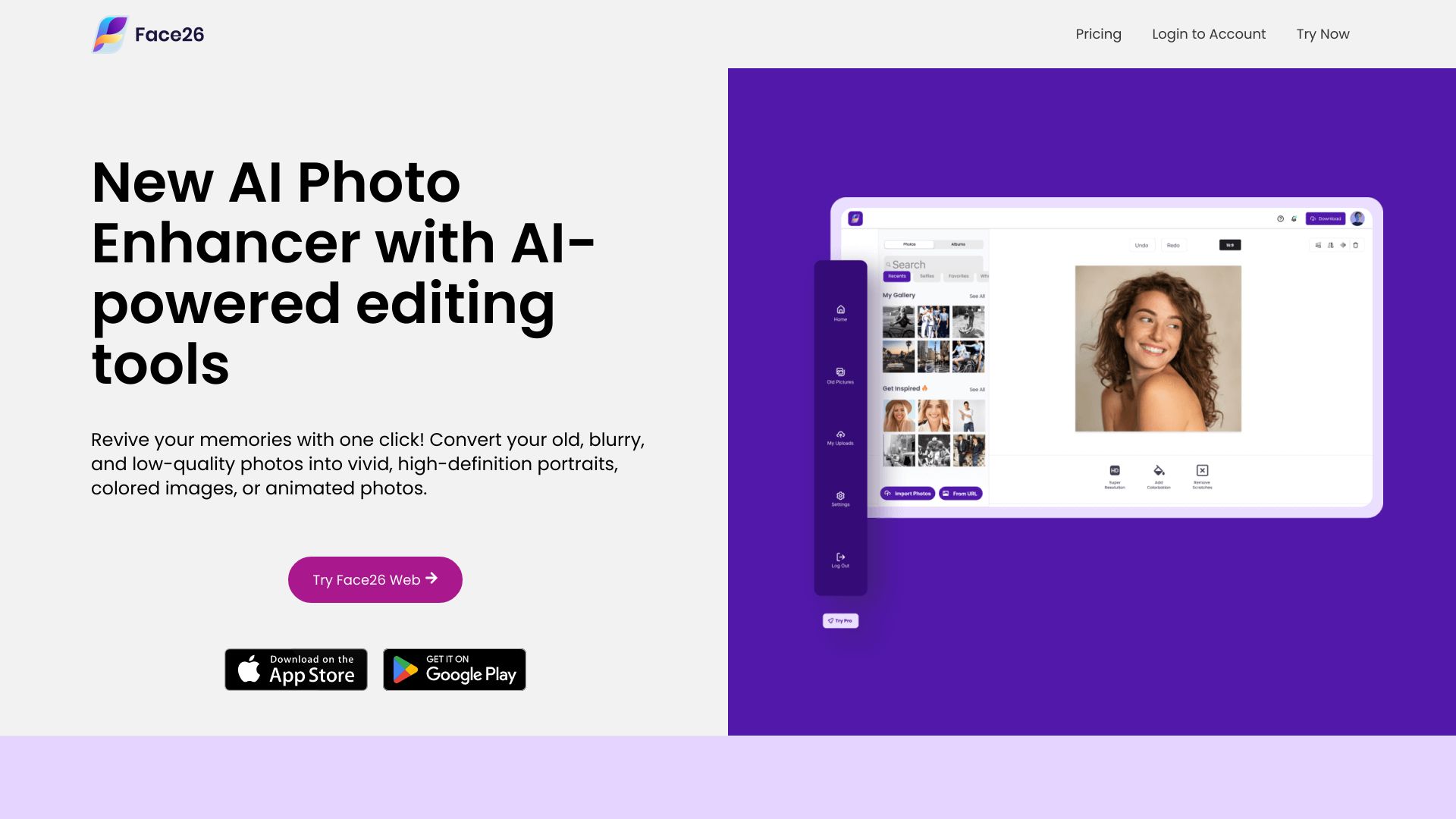
Face26
Open Website-
Tool Introduction:AI photo enhancer restoring old images: colorize, upscale, deblur.
-
Inclusion Date:Oct 31, 2025
-
Social Media & Email:
Tool Information
What is Face26 AI
Face26 AI is an AI-powered photo enhancement and restoration platform built to repair, sharpen, colorize, and upscale images. It focuses on reviving old, blurry, and low-resolution photos into clearer, high-definition portraits and even animated photos. With automated tools for deblurring, face restoration, noise reduction, and colorizing black-and-white pictures, Face26 AI streamlines complex edits into a simple workflow. Ideal for preserving family memories or improving visual quality for digital use, it delivers fast, consistent results through a web-based interface with instant previews and export options.
Main Features of Face26 AI
- AI Photo Enhancement: One-click tools to sharpen details, remove blur, and fix low-light or soft focus images.
- Face Restoration: Reconstructs facial features in old or damaged portraits for a more natural, clearer look.
- Colorize Black-and-White Photos: Adds realistic color to monochrome images to bring historical photos to life.
- AI Upscaler: Increases resolution to produce high-definition results suitable for prints and large displays.
- Noise and Artifact Reduction: Cleans grain, JPEG artifacts, and scratches while preserving important texture.
- Photo Animation: Converts still portraits into subtle, animated sequences for engaging sharing and storytelling.
- Before/After Preview: Compare results instantly to fine-tune settings before export.
- Web-Based Workflow: No installation required; works from the browser for quick edits and downloads.
Who Can Use Face26 AI
Face26 AI suits anyone looking to improve photo quality with minimal effort. Typical users include families digitizing archives, photographers restoring client portraits, social media managers seeking cleaner visuals, e-commerce sellers polishing product shots, content creators enhancing thumbnails, and heritage organizations or researchers colorizing historical images for exhibitions and publications.
How to Use Face26 AI
- Open the Face26 AI web app and sign in or continue as a guest if supported.
- Upload an image from your device or drag and drop it into the editor.
- Select the desired tool (e.g., Enhance, Deblur, Upscale, Colorize, or Face Restore).
- Adjust available settings if needed, or use the default one-click mode.
- Preview the changes with the before/after view and refine until satisfied.
- Apply the transformation and export the image in your preferred resolution and format.
- Optionally, repeat with additional tools (e.g., colorize after restoring) for compound improvements.
Face26 AI Use Cases
Families and genealogists restore and colorize vintage portraits for albums and memorials. Photographers repair client images that suffer from blur or low light. Museums and archives enhance historical photographs for digital collections. E-commerce sellers upscale and de-noise product images for cleaner listings. Media teams and creators sharpen thumbnails and social posts. Event and wedding studios repair older scans and produce high-resolution prints that preserve detail.
Face26 AI Pricing
Face26 AI typically offers free previews with paid options to download higher-resolution or watermark-free results. Plans may include subscriptions or credit-based access for premium features and HD exports. Check the official pricing page for current tiers, limits, and any available trial.
Pros and Cons of Face26 AI
Pros:
- Fast, one-click AI photo enhancement with consistent results.
- Strong face restoration and realistic colorization for old photos.
- HD upscaling improves print and display quality.
- Intuitive, web-based interface with instant previews.
- Good for reviving archives and improving everyday images.
Cons:
- Results can vary with severely damaged or extremely low-resolution inputs.
- Over-smoothing or artifacts may appear if settings are pushed too far.
- Full-resolution exports and advanced tools may require a paid plan.
- Requires internet connectivity and cloud processing; review privacy policies for sensitive images.
FAQs about Face26 AI
Does Face26 AI work on very blurry photos?
Yes, it can reduce blur and sharpen details, but outcomes depend on how much information remains in the original image.
Can it colorize black-and-white images realistically?
It applies learned colorization for natural results, and you can adjust or reprocess if needed.
Is there a free option?
Free previews are commonly available; exporting HD results usually requires a paid option or credits.
Will it keep faces looking natural?
The face restoration model aims for realistic texture, though you can fine-tune settings to avoid over-smoothing.
Do I need to install software?
No. Face26 AI runs in the browser, so you upload, edit, and download online.
Can I animate old portraits?
Yes, supported portrait animation features can turn still photos into subtle motion clips for sharing.

