- Home
- AI Background Remover
- PixNova
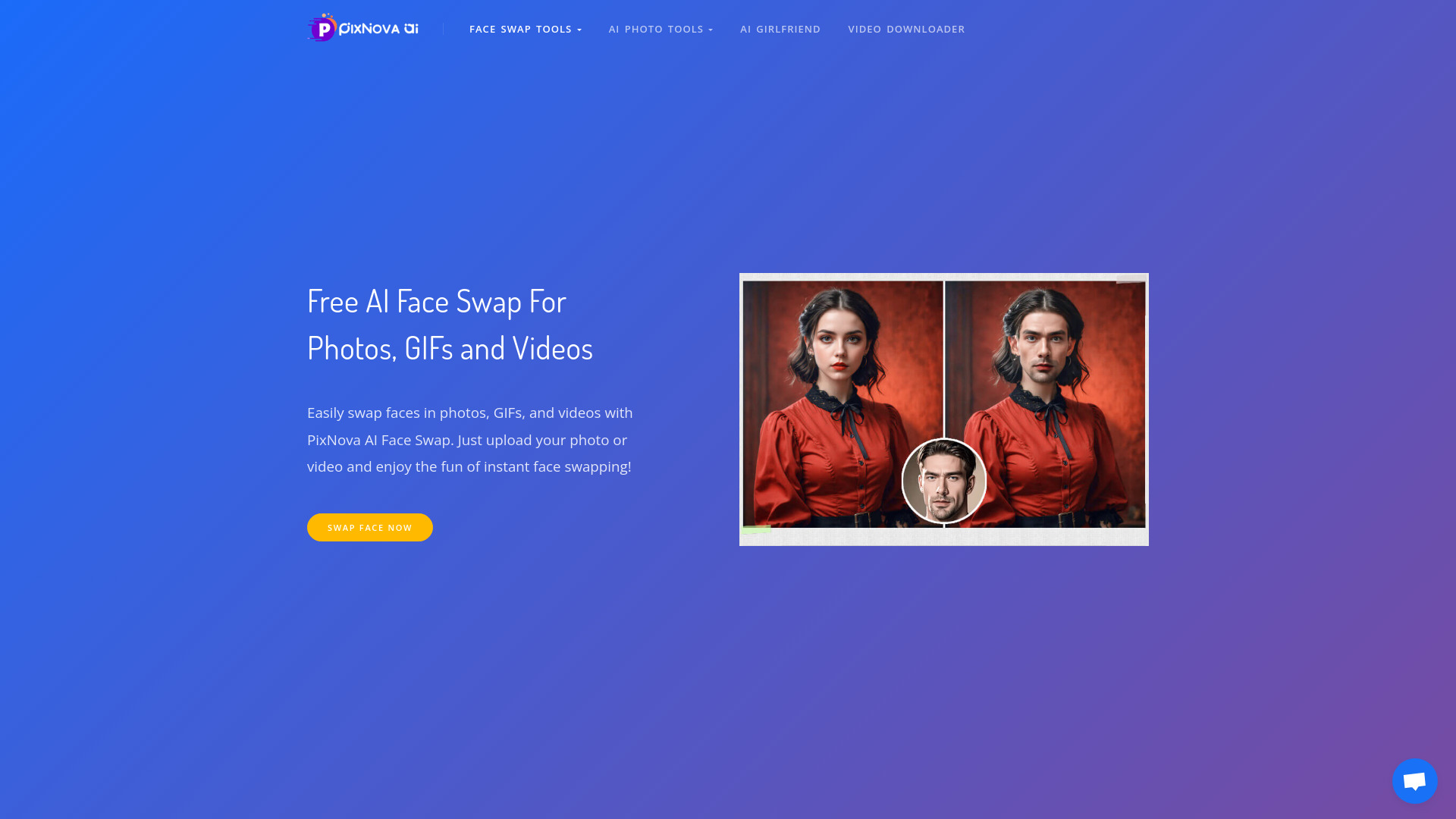
PixNova
Open Website-
Tool Introduction:Online face swap for photos, GIFs, videos—no signup, fast results.
-
Inclusion Date:Oct 21, 2025
-
Social Media & Email:
Tool Information
What is PixNova AI
PixNova AI is a browser-based face swap platform that lets you replace faces in photos, GIFs, and videos in seconds. Using modern computer vision, it detects faces, preserves lighting and perspective, and blends results for convincing edits. In addition to AI face swap, it offers playful tools like an AI girlfriend and a body generator, expanding creative options for memes, social posts, and short clips. With a simple workflow, no sign-up required, and fast processing, PixNova AI lowers the barrier to high-quality, AI-powered visual editing.
PixNova AI Features
- Face swap for images, GIFs, and video: Replace faces across media types with automatic detection and realistic blending.
- Quick, browser-based workflow: No software installation; start editing directly online for fast results.
- No sign-up to get started: Test core capabilities without creating an account, ideal for quick tasks.
- AI girlfriend and body generator: Creative tools for character generation, social content, and concept mockups.
- Automatic alignment and skin-tone matching: Helps maintain perspective, lighting, and color consistency for natural output.
- User-friendly interface: Guided steps, clear previews, and simple export for beginners and creators.
- Supports social-ready formats: Suitable for memes, stories, and short-form video workflows.
Who is PixNova AI For
PixNova AI suits creators, meme makers, social media managers, influencers, and short-form video editors who need quick, convincing face swaps. It also fits marketers prototyping campaign visuals, community managers running engagement posts, and casual users exploring AI-powered image and video edits without complex software.
How to Use PixNova AI
- Open the PixNova AI website in your browser.
- Select the desired tool (Face Swap, AI Girlfriend, Body Generator, etc.).
- Upload your media: photo, GIF, or video. For face swaps, provide a source face and a target image or clip.
- Adjust crop or face selection if prompted; confirm detected faces.
- Run the AI process and preview the result.
- Refine inputs if needed, then export or download your final image, GIF, or video.
- Share to your social channels or integrate into your editing pipeline.
PixNova AI Industry Use Cases
Social teams produce humorous reaction GIFs and short videos by swapping a brand ambassador’s face into trending clips. Influencers create meme-style posts by blending faces into pop culture scenes. Small marketers prototype ad storyboards with quick face replacements before full production. Community managers run playful challenges featuring user-submitted photos. Creators use the body generator and AI companion features to ideate characters for thumbnails and skits.
PixNova AI Pros and Cons
Pros:
- Fast, online AI face swap across photos, GIFs, and videos.
- No sign-up required to get started, lowering friction for quick edits.
- User-friendly interface with guided steps and previews.
- Additional creative tools (AI girlfriend, body generator) broaden use cases.
- Automatic alignment and blending for more natural-looking results.
Cons:
- Output quality depends on input resolution, lighting, and face angles.
- Long or complex videos may take longer and require multiple passes.
- Fewer granular controls than professional desktop compositing tools.
- Ethical and legal considerations: always obtain consent and respect platform policies.
PixNova AI FAQs
-
Does PixNova AI require an account?
No sign-up is required to start using the tool, making it quick to test and create simple edits.
-
What file types can I use?
PixNova AI supports images, GIFs, and videos for face swapping. For best results, use clear, well-lit media with faces facing the camera.
-
How can I improve face swap quality?
Use high-resolution inputs, consistent lighting, frontal or near-frontal angles, and ensure faces are unobstructed. Try multiple source images if needed.
-
Is mobile use supported?
Yes, it’s browser-based, so you can run it on modern mobile and desktop browsers. Performance may vary with device and video length.
-
Are there content or usage restrictions?
Always respect privacy, consent, and intellectual property. Avoid misleading, harmful, or policy-violating content on any platform you publish to.
-
Can I edit GIFs and export them back to GIF?
Yes, you can face swap on animated GIFs; export options typically include GIF or video formats suitable for social sharing.
