- Home
- AI Background Remover
- Aiarty Image Matting
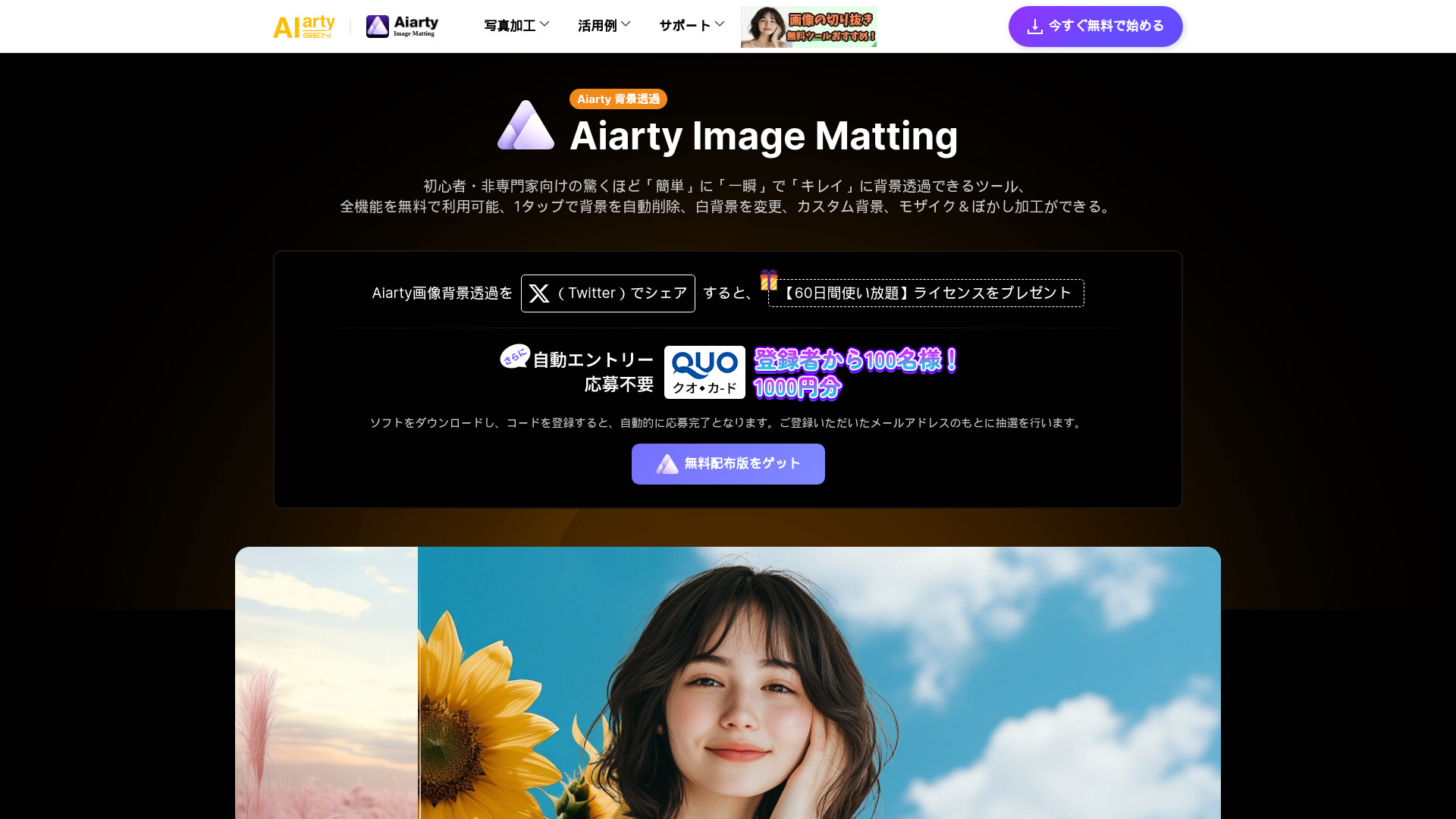
Aiarty Image Matting
Open Website-
Tool Introduction:Free AI background remover: one-tap cutouts, local privacy.
-
Inclusion Date:Nov 01, 2025
-
Social Media & Email:
Tool Information
What is Aiarty Image Matting
Aiarty Image Matting is a free, AI-powered background remover that helps you isolate subjects from photos in seconds. Using advanced image matting, it automatically detects people, products, and objects and delivers clean cutouts with a single tap. After removal, you can switch to a pure white background, drop in a custom backdrop, or apply mosaic and blur effects to control focus and privacy. All processing happens locally on your device, so images aren’t uploaded to servers. The result is a fast, simple way to prepare professional visuals for web, print, and social.
Main Features of Aiarty Image Matting
- One-tap background removal: AI-driven image matting cleanly separates foreground and background in seconds.
- White background switch: Create studio-ready, white-background photos for catalogs, listings, and ads.
- Custom backgrounds: Replace the backdrop with your own images or colors to match brand guidelines.
- Mosaic and blur effects: Obscure distracting or sensitive areas to protect privacy and improve focus.
- Local processing: Images are processed on-device, enhancing privacy and security while speeding up edits.
- Clean, professional cutouts: Delivers precise edges for polished results without complex manual work.
- Simple workflow: Minimal steps and no learning curve, ideal for quick production tasks.
Who Can Use Aiarty Image Matting
Aiarty Image Matting suits e-commerce sellers, marketplace vendors, marketers, content creators, and social media managers who need consistent, clean product or portrait images. Photographers and small businesses can streamline background removal for portfolios, brochures, and ads. Educators and students can quickly prepare presentation visuals with clear, distraction-free subjects.
How to Use Aiarty Image Matting
- Open the tool and import your photo.
- Select the Remove Background option to auto-cut the subject with one tap.
- Choose a background style: white, a custom image/color, or apply mosaic/blur effects.
- Adjust placement and preview the result to ensure clean edges and balance.
- Export and save your edited image for web, social media, or print use.
Aiarty Image Matting Use Cases
E-commerce teams create white-background product photos for online stores and marketplaces. Marketing teams produce consistent visuals for ads, banners, and landing pages. Social media creators swap backgrounds to fit themes or blur surroundings for privacy. Small businesses refresh headshots and team photos for websites, while educators prepare clean images for slides and course materials.
Aiarty Image Matting Pricing
Aiarty Image Matting is a free AI background removal and image cutout tool. Users can remove backgrounds, switch to white or custom backdrops, and apply mosaic/blur effects without subscription fees.
Pros and Cons of Aiarty Image Matting
Pros:
- Free AI background remover with one-tap cutouts.
- Local, on-device processing for privacy and security.
- White and custom backgrounds plus mosaic/blur effects.
- Fast, simple workflow suitable for non-designers.
- Delivers clean, professional-looking results for web and social.
Cons:
- Focused on background removal rather than full image editing.
- Challenging scenes may still require minor manual adjustments.
- Feature set is streamlined; advanced compositing options may be limited.
FAQs about Aiarty Image Matting
-
Is Aiarty Image Matting free to use?
Yes. The tool offers free background removal and related effects.
-
Does it process images locally?
Yes. Image processing is performed on your device to protect privacy and data security.
-
Can I change the background to white or a custom image?
Yes. You can instantly switch to a white background or replace it with a custom image or color, and apply mosaic/blur if needed.

