- Home
- AI Image Enhancer
- Upsampler
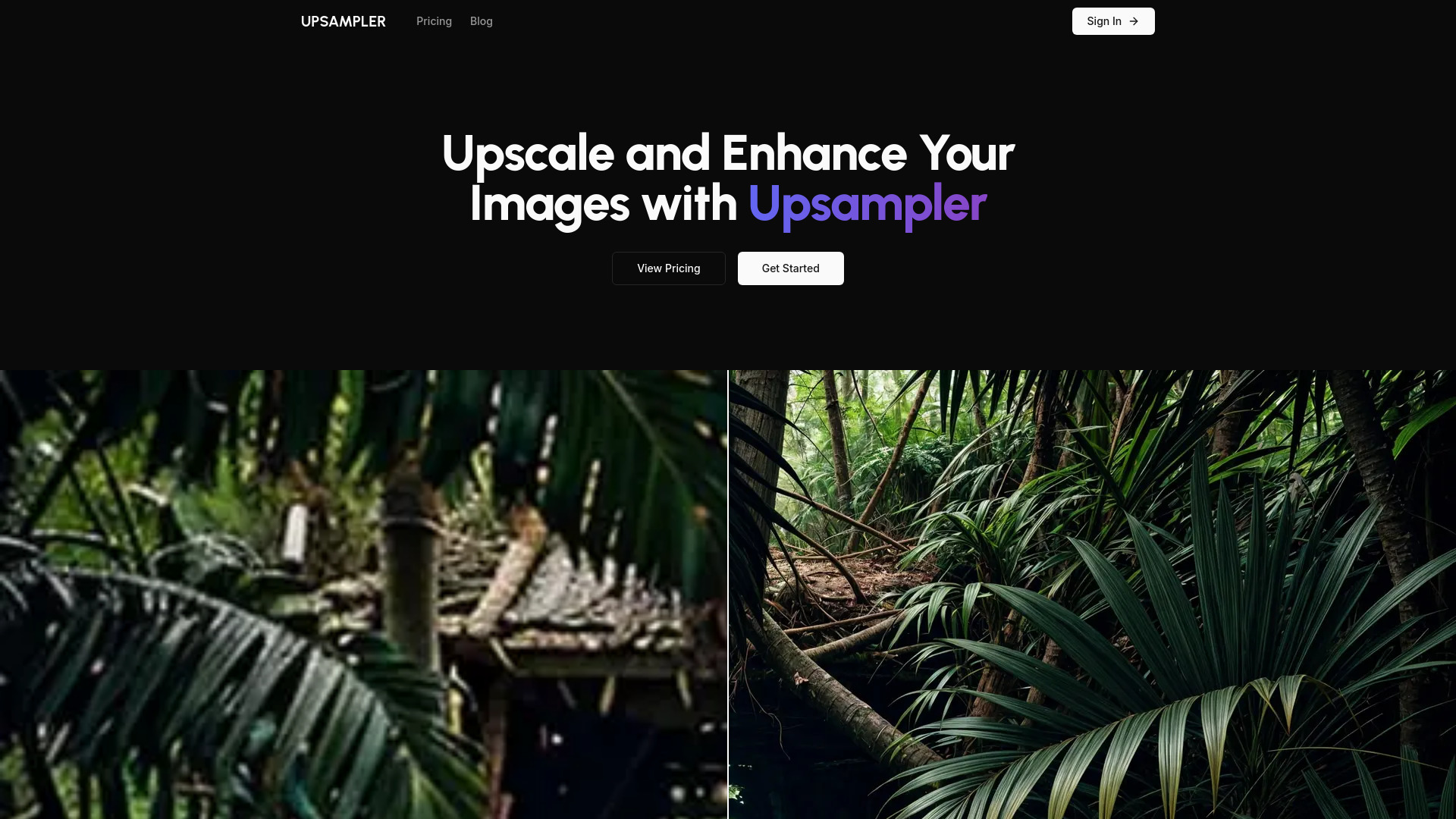
Upsampler
Open Website-
Tool Introduction:AI image upscaler adding real detail and texture with Smart/Dynamic/Precise.
-
Inclusion Date:Oct 28, 2025
-
Social Media & Email:
Tool Information
What is Upsampler AI
Upsampler AI is an AI-powered image upscaling and enhancement platform that increases resolution, restores texture, and adds realistic detail beyond traditional interpolation. With modes like Smart Upscale, Dynamic Upscale, and Precise Upscale, it adapts to photos, graphics, and artwork, balancing sharpness, noise reduction, and style preservation. It can also reimagine images—synthesizing new details when desired—and integrates advanced models such as Google’s Imagegen 3 and OpenAI’s GPT-4o for guided image generation and modification.
Upsampler AI Key Features
- Multi-mode upscaling: Smart, Dynamic, and Precise Upscale modes tailored for different content (photos, illustrations, UI, and textures).
- Detail synthesis control: Choose between faithful super-resolution or creative reimagining that adds new, realistic details.
- Noise and artifact reduction: Reduce compression artifacts, banding, and oversharpening while preserving natural edges.
- Texture and edge fidelity: Restore fine textures, hair, fabric, and micro-contrast without haloing.
- Style preservation: Maintain color balance, tone, and artistic style for brand assets and illustrations.
- Face and subject refinement: Improve facial features and key subjects with balanced sharpness.
- Guided edits and generation: Use Imagegen 3 and GPT-4o to modify or generate content aligned to prompts.
- Live previews: Compare before/after and adjust strength, grain, and enhancement parameters.
- Batch-friendly workflow: Streamline repetitive upscaling tasks for sets of images.
- Content-aware resizing: Upscale to target dimensions or aspect ratios while minimizing distortions.
Who Should Use Upsampler AI
Upsampler AI suits photographers, designers, and illustrators who need high-quality super-resolution; e-commerce teams enhancing product photos; marketers and social media managers preparing multi-platform assets; app and game studios refining textures or sprites; print and signage producers scaling artwork; media and archival departments restoring legacy imagery; and anyone needing an online image upscaler that balances fidelity, detail, and speed.
How to Use Upsampler AI
- Upload your image or drag-and-drop it into the workspace.
- Select an upscaling mode: Smart for balanced results, Dynamic for richer enhancement, or Precise for faithful detail.
- Choose the scale or target resolution (e.g., 2×, 4×, custom dimensions).
- Adjust enhancement strength, detail level, and noise/artifact reduction to match your content.
- Optionally apply guided edits or reimagine details using prompts with Imagegen 3 or GPT-4o.
- Preview before/after and fine-tune parameters until the style and sharpness look right.
- Process the image and download the high-resolution result.
- For multiple files, repeat settings or use a batch-friendly workflow to keep results consistent.
Upsampler AI Industry Use Cases
E-commerce brands upscale catalog photos to sharper product pages and marketplace listings. Creative studios refine illustrations and logos for print without redrawing vectors. Game developers enhance legacy textures and pixel art for remasters. Real estate teams upscale interior shots and floor plans for MLS and brochures. Media archives restore low-resolution scans of historical images. Marketing teams repurpose a single asset across web, social, and out-of-home formats with consistent quality.
Upsampler AI Pros and Cons
Pros:
- High-quality super-resolution with optional creative detail synthesis.
- Three targeted modes for varied content and goals.
- Strong balance of sharpness, noise reduction, and style preservation.
- Guided image generation and modification via Imagegen 3 and GPT-4o.
- Fast, browser-based workflow with real-time previews.
- Effective on compressed or low-resolution sources.
Cons:
- Creative reimagining may introduce unintended details if overused.
- Results can vary depending on input quality and subject matter.
- Processing large files or batches may require more time and resources.
- Requires internet access; review data and privacy policies before uploading sensitive images.
- Some tuning is needed to find the ideal mode and parameters per image.
Upsampler AI FAQs
-
Q1: What is the difference between Smart, Dynamic, and Precise Upscale?
Smart balances sharpness and denoising for general use, Dynamic pushes detail and texture recovery for richer results, and Precise focuses on faithful reconstruction with minimal alteration.
-
Q2: Can Upsampler AI add new details to my image?
Yes. When enabled, the reimagining capability can synthesize realistic details. You can control how much new content is introduced versus strictly upscaling what exists.
-
Q3: Does it work for both photos and graphics?
It is designed for varied content, including photographs, digital art, UI elements, and textures, with modes and parameters suited to each type.
-
Q4: Can I guide edits with prompts?
Yes. Integrated models like Imagegen 3 and GPT-4o enable prompt-based generation and modifications to align images with your creative intent.
-
Q5: Will upscaling change my image’s style?
Style-preserving settings aim to maintain color and tone. If you prefer creative changes, increase detail synthesis or use guided edits to reimagine the image.

