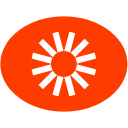-
 ArchitectGPTVisit Website
ArchitectGPTVisit WebsiteArchitectGPT AI transforms your home designs with smart, personalized solutions. Upload images and get instant custom layouts tailored to your style.
0Website Paid -
Learn More
What is ArchitectGPT AI
ArchitectGPT AI is an innovative web application designed to transform home design through advanced artificial intelligence. This tool allows users to upload images or take snapshots of their residences and receive personalized design suggestions that reflect their chosen themes. By harnessing the power of AI, ArchitectGPT not only simplifies the design process but also enhances creativity by offering unique visualizations and concepts tailored to individual preferences. With features like virtual staging, bespoke customization options, and photorealistic imagery, this platform seeks to revolutionize the way homeowners and designers approach interior and architectural design.
Main Features of ArchitectGPT AI
- Image Upload Capability: Users can easily upload existing photos or capture new images of their spaces.
- Personalized Design Generation: The AI analyzes user preferences to create custom designs that match specified themes.
- Virtual Staging: Offers stunning virtual staging options that allow users to visualize different setups and styles in their homes.
- Bespoke Customization: Provides tailored modifications to designs based on user input to ensure personal touch.
- Photorealistic Imagery: Generates high-quality, realistic images that help users see potential renovations vividly.
-
 Nano Banana AIVisit Website
Nano Banana AIVisit WebsiteText-to-image and prompt editing for photoreal shots, faces, and styles.
0Website Freemium Paid -
Learn More
What is Nano Banana AI
Nano Banana AI is an advanced AI image generator and editor that turns plain text prompts into high-quality visuals in seconds. Powered by a proprietary, cutting-edge model, it supports natural language editing, one-shot results, face completion, and consistent character control across images. Creators can produce photorealistic portraits, stylized art, product photography, complex scenes, and enhanced photos without manual retouching. By streamlining ideation and post-processing, Nano Banana AI helps users iterate quickly and reach production-ready images with minimal effort.
Main Features of Nano Banana AI
- Text-to-image generation: Create detailed visuals from simple prompts, covering portraits, product shots, and complex scenes.
- Natural language editing: Modify existing images with instructions like “soften lighting,” “change background,” or “adjust color grade.”
- One-shot quality: Achieve near-final results in a single render to speed up creative workflows.
- Face completion and refinement: Improve facial features, fill missing details, and enhance realism.
- Consistent character editing: Maintain identity, outfit, and style for the same character across multiple images.
- Image-to-image enhancement: Transform or refine uploaded photos while preserving composition.
- Style control: Apply photorealistic, cinematic, or illustrative art styles with adjustable strength.
- Inpainting and outpainting: Edit specific regions or extend a scene beyond its original frame.
- High-resolution output: Upscale images and set custom aspect ratios for web, print, or social media.
- Batch generation and variations: Explore multiple options and pick the best result quickly.
-
 Visit Website
Visit Website
-
Learn More
What is ARTSMART AI
ARTSMART AI is an AI art generator that unifies fragmented creative tools into a single, intuitive platform. It lets you turn text prompts or reference photos into high-quality images, illustrations, and AI avatars in seconds. Drawing on models inspired by renowned artistic styles, it supports both playful experimentation and professional workflows. With features for portraits, style presets, image editing, and fast upscaling, ARTSMART AI helps creators move from imagination to finished artwork quickly—ideal for social content, branding, product visuals, and more.
Main Features of ARTSMART AI
- Text-to-image generation: Create original art from prompts with adjustable style, aspect ratio, and detail controls.
- AI avatars and portraits: Generate stylized avatars or lifelike portraits from photos or prompt-only inputs.
- Style presets and artist-inspired looks: Explore diverse aesthetics to match brand or project needs.
- Image-to-image transforms: Turn photos into illustrations, paintings, or concept art while preserving key details.
- Inpainting and outpainting: Edit specific regions, remove elements, or extend your canvas seamlessly.
- Background removal and relighting: Isolate subjects and adjust lighting for clean, professional outputs.
- Upscaling and enhancement: Boost resolution and refine faces or textures for print-ready images.
- Variations and batch generation: Explore multiple options at once for faster creative iteration.
- Prompt assistant and negative prompts: Fine-tune results with guided prompt building and constraint controls.
- Affiliate program: Earn 20% cash on referrals through the built-in affiliate system.
-
 Visit Website
Visit Website
-
Learn More
What is FeetGen AI
FeetGen AI is a niche generative platform that creates realistic and anime-style feet images and short videos from natural language prompts. It offers granular control over style, pose, camera angle, lighting, skin tone, accessories, and background, enabling consistent sets and brand-ready outputs. Beyond text-to-image, FeetGen AI can animate existing photos, upscale results, and batch render sequences. A built-in marketplace lets users package and sell AI versions of their feet with configurable licensing and monetization options for creators and brands.
Main Features of FeetGen AI
- Text-to-image and text-to-video: Generate photorealistic or anime feet visuals and short loops directly from prompts.
- Pose and camera control: Choose foot poses, angles, focal length, and framing for precise compositions.
- Style presets: Switch between realistic, anime, cel-shaded, 3D, or painterly styles for consistent aesthetics.
- Detail customization: Adjust skin tone, nail color, accessories (socks, anklets), materials, and backgrounds.
- Image-to-animation: Animate existing images with motion sliders, easing controls, and timing options.
- Batch generation: Produce multiple variations at once for exploration or series work.
- Upscaling and enhancement: Improve resolution, sharpness, and texture fidelity with AI upscalers.
- Prompt tools: Negative prompts, seeds, and guidance scales to refine outputs and reduce artifacts.
- Marketplace and monetization: Sell AI versions of your feet, manage licensing, and track sales analytics.
- Project management: Save presets, version outputs, and organize sets for repeatable workflows.
-
 HomeVisualizerVisit Website
HomeVisualizerVisit WebsiteRedesign any room from photo or sketch—pick a style, get instant renders.
0Website Paid -
Learn More
What is HomeVisualizer AI
HomeVisualizer AI is an AI-powered interior design tool that reimagines rooms in minutes. Upload a photo, elevation, rendering, or sketch, choose a design style, and instantly preview a transformed space. Built with input from expert interior designers, it speeds up concept development and produces presentation-ready visuals without complex software. Use it to explore style directions, color palettes, materials, and furniture vibes early in the process, align stakeholders faster, and move from inspiration to polished render efficiently.
Main Features of HomeVisualizer AI
- Instant room transformations: Turn existing room images into styled concept renders in minutes.
- Multi-input support: Works with photos, elevations, renderings, or sketches for flexible workflows.
- Designer-crafted style presets: Explore popular interior styles curated by professionals.
- Presentation-ready outputs: Generate high-quality visuals suitable for client decks and mood boards.
- Original vs. transformed view: Compare the starting image with the AI-rendered result to assess changes.
- Simple, web-based workflow: No complex CAD or 3D software required to preview design directions.
- Fast ideation: Quickly test color schemes, materials, and overall mood to streamline approvals.
- Easy sharing: Export visuals for client presentations, email, or team reviews.
-
 InteriorAIVisit Website
InteriorAIVisit WebsiteGenerate interior ideas and virtual staging from photos, sketches, SketchUp.
5Website Paid -
Learn More
What is InteriorAI
InteriorAI is an AI-powered interior design and virtual staging platform that transforms room photos, sketches, or SketchUp outputs into polished design concepts. Using generative models, it reimagines layouts, furniture, lighting, and materials across diverse styles, from Scandinavian and Japandi to Modern or Industrial. Users can iterate quickly, compare before-and-after visuals, and export staged images for presentations or real estate listings, turning rough ideas into clear directions without lengthy manual mockups. It also helps homeowners visualize renovations before committing.
Main Features of InteriorAI
- AI Interior Design Generator: Upload a room photo or sketch to generate multiple styled variations, complete with furniture, textures, and lighting.
- Virtual Staging for Real Estate: Remove clutter or empty spaces and create market-ready, staged interiors to enhance listing photos.
- Style Library and Custom Prompts: Choose from popular design styles or guide the render with descriptive prompts, color themes, and moods.
- Supports Photos, Sketches, and SketchUp: Start from snapshots, hand-drawn layouts, or SketchUp exports to explore concepts quickly.
- Before-and-After Comparisons: Generate variations and review side-by-side to refine direction and share feedback.
- High-Resolution Exports: Download renders suitable for presentations, decks, and listing portals, with watermark options depending on plan.
- Room-Type Awareness: Tailor outputs for living rooms, bedrooms, kitchens, offices, and more for context-appropriate results.
- Project Organization: Save, group, and revisit renders to manage ideas across rooms and properties.
-
 ReRoomVisit Website
ReRoomVisit WebsiteUpload a room photo, choose a style, see photorealistic designs in seconds.
5Website Freemium -
Learn More
What is ReRoom AI
ReRoom AI is an AI-powered interior design tool that turns any room photo into fresh, photorealistic concepts in seconds. Upload a picture of your space, pick from 20+ curated design styles, and receive high-quality visualizations that reimagine layouts, furniture, and finishes. Built for homeowners and professionals alike, it streamlines ideation, speeds up decision‑making, and produces presentation-ready interior renders for developments and client pitches. With an intuitive workflow, ReRoom AI reduces guesswork and brings design ideas to life fast.
Main Features of ReRoom AI
- Photo-to-design transformation: Upload a room photo and instantly generate new interior looks.
- 20+ design styles: Explore popular aesthetics—from modern and minimalist to rustic and bohemian.
- Photorealistic renders: Get crisp, life-like visualizations suitable for client reviews and marketing.
- Fast generation: See multiple variations in seconds to compare ideas and iterate quickly.
- Presentation-ready output: Create visuals for developments, interiors, and concept pitches with ease.
- Simple workflow: No design background required; intuitive steps guide you from upload to download.
- Idea validation: Preview styles before committing to renovations or purchases.
-
 FASHNVisit Website
FASHNVisit WebsiteVirtual try-on for fashion: swap outfits, build models, API-ready.
5Website Paid Contact for pricing -
Learn More
What is FASHN AI
FASHN AI is a virtual try-on and model generation platform that turns fashion concepts into production-ready visuals. Built on advanced research in garment transfer, it creates realistic images of clothes worn by anyone, lets you swap outfits on existing model photos using reference images, re-style the same model across many looks, or change the model to expand diversity. Designers get quick mockups for presentations, while brands and retailers scale product imagery and campaigns without repeated shoots. An API enables developers to integrate try-on, model creation, and batch rendering into apps and workflows.
Main Features of FASHN AI
- Research-driven virtual try-on: Generate realistic on-model imagery that preserves fabric drape, pose alignment, and lighting for lifelike results.
- Garment transfer from references: Apply clothing from reference photos onto existing model shots to refresh catalogs without new photoshoots.
- On-model re-use: Re-style the same model across multiple products to ensure consistent lookbooks and cohesive brand storytelling.
- Model swapping and diversity: Change the model to represent different body types, ages, and ethnicities for inclusive campaigns.
- Model creation: Build and save custom models for recurring shoots, maintaining identity and pose consistency across assets.
- Designer mockups: Turn garment photos into on-model mockups to explore colorways, trims, and styling options before sampling.
- Background and scene control: Keep studio backgrounds or compose clean product-focused scenes to match brand guidelines.
- Batch generation: Produce variations at scale for colorways and size runs to accelerate e-commerce content production.
- API integration: Embed virtual try-on, model creation, and automated rendering in apps, PIMs, and storefront workflows.
- Export-ready assets: Download high-resolution images optimized for product pages, social media, and campaign placements.
-
 Visit Website
Visit Website
-
Learn More
What is Journey AI Art
Journey AI Art is an AI art generator that transforms text prompts into high-quality images with precise creative control. It supports text-to-image and image-to-image workflows, plus powerful reference tools to guide outputs with context and style. Users can select models like V6.1 for detailed realism or NIJI for anime-inspired visuals, then refine results with variations and upscaling. With a free daily quota, Journey AI Art helps creators iterate quickly, maintain visual consistency, and produce polished artwork for design, social media, concept art, and more.
Main Features of Journey AI Art
- Text-to-Image: Generate original artwork from natural language prompts with robust prompt interpretation.
- Image-to-Image: Transform or enhance existing images while controlling how closely results follow the source.
- Model Selection: Switch between V6.1 for realism and NIJI for anime and stylized illustration.
- Contextual Reference (Cref): Preserve character identity, composition, or scene context across multiple images.
- Style Reference (Sref): Apply a specific art style or visual theme consistently across outputs.
- Fine Controls: Adjust settings such as aspect ratio, quality, and variation strength to steer outcomes.
- Upscaling and Variations: Sharpen details and explore alternative versions without re-writing prompts.
- Prompt Management: Save prompts, reuse references, and build a repeatable creative workflow.
- Batch Generation: Produce multiple candidates at once for faster comparison and selection.
-
 Visit Website
Visit Website
-
Learn More
What is Face26 AI
Face26 AI is an AI-powered photo enhancement and restoration platform built to repair, sharpen, colorize, and upscale images. It focuses on reviving old, blurry, and low-resolution photos into clearer, high-definition portraits and even animated photos. With automated tools for deblurring, face restoration, noise reduction, and colorizing black-and-white pictures, Face26 AI streamlines complex edits into a simple workflow. Ideal for preserving family memories or improving visual quality for digital use, it delivers fast, consistent results through a web-based interface with instant previews and export options.
Main Features of Face26 AI
- AI Photo Enhancement: One-click tools to sharpen details, remove blur, and fix low-light or soft focus images.
- Face Restoration: Reconstructs facial features in old or damaged portraits for a more natural, clearer look.
- Colorize Black-and-White Photos: Adds realistic color to monochrome images to bring historical photos to life.
- AI Upscaler: Increases resolution to produce high-definition results suitable for prints and large displays.
- Noise and Artifact Reduction: Cleans grain, JPEG artifacts, and scratches while preserving important texture.
- Photo Animation: Converts still portraits into subtle, animated sequences for engaging sharing and storytelling.
- Before/After Preview: Compare results instantly to fine-tune settings before export.
- Web-Based Workflow: No installation required; works from the browser for quick edits and downloads.
-
 Visit Website
Visit Website
-
Learn More
What is ArchiVinci AI
ArchiVinci AI is a suite of AI-driven design tools that transforms rough sketches into refined architectural visuals and elevates concepts across exteriors, interiors, and landscapes. Combining sketch-to-render intelligence with style, material, and lighting controls, it helps teams move from ideas to photorealistic results in minutes. Designers can iterate quickly, compare options, and communicate intent clearly, reducing rework while keeping creative control over layouts, finishes, ambience, and overall architectural visualization.
Main Features of ArchiVinci AI
- Sketch to Architectural Render: Turn hand-drawn sketches or linework into detailed, high-quality architectural renders with minimal setup.
- Exterior Design AI: Explore facade styles, cladding, color schemes, and lighting to test curb appeal and massing alternatives.
- Interior Design AI: Generate room layouts, furniture arrangements, materials, textures, and color palettes for fast concept development.
- Landscape Design AI: Visualize planting schemes, hardscape patterns, paths, and outdoor lighting for cohesive site designs.
- Style presets and prompts: Apply modern, minimalist, classic, or custom aesthetics using presets and descriptive prompts.
- Material and lighting control: Adjust finishes, reflections, and mood lighting to match project context and brand standards.
- Multiple views and resolutions: Produce plan-based perspectives, eye-level views, and high-resolution outputs for presentations.
- Rapid iteration workflow: Generate variations side by side to compare options and converge on the best design direction.
- Reference-based guidance: Use photos, mood boards, or sample materials to steer results toward desired outcomes.
- Non-destructive edits: Refine without starting over, preserving prior choices for efficient exploration.
-
 Visual ElectricVisit Website
Visual ElectricVisit WebsiteAI generator for designers: photoreal images, sharp text, fast, collab.
5Website Freemium -
Learn More
What is Visual Electric AI
Visual Electric AI is a designer-focused AI image generator that turns written direction into photorealistic visuals with high prompt fidelity. Built for creative workflows, it emphasizes accurate in-image text rendering, style control, and speed via a dedicated fast mode. Teams can co-create in real time, align on art direction, and iterate quickly across preset or custom styles. Whether you need hyper-real photos, brand-ready layouts, or concept art, Visual Electric AI helps translate ideas into consistent, production-ready images.
Visual Electric AI Key Features
- Photorealistic generation: Produce lifelike images suitable for product mockups, moodboards, and concept validation.
- Accurate text rendering: Generate images that include readable, on-brand text with improved spelling and layout fidelity.
- High prompt adherence: Better alignment between your prompt and the final output to reduce rework.
- Fast mode: Low-latency generation for live sessions, client reviews, and rapid iteration.
- Preset and custom styles: Start with curated style presets or define custom looks for consistent brand and art direction.
- Real-time collaboration: Invite teammates to co-create, review, and refine images together.
- Designer-centric workflow: Built to fit creative pipelines, from ideation and exploration to presentation-ready assets.
- Versioning and iteration: Explore multiple variations to compare directions and select the best outcome.
-
 Visit Website
Visit Website
-
Learn More
What is AI Face Swap
AI Face Swap by DRESSXME.com is a free, browser-based photo tool that uses advanced AI to place your face onto high-fashion digital models and curated visuals. Part of the DRESSX ecosystem, it blends playful content creation with practical virtual try-on, letting you preview editorial looks and outfits in seconds. Upload a clear portrait and the system analyzes facial features to create realistic, high-quality swaps across celebrity photos, memes, movie scenes, famous paintings, and AI-generated characters—no editing skills required.
AI Face Swap Main Features
- Virtual fashion try-on: Preview how you might look in editorial-style images and digital outfits powered by the DRESSX ecosystem.
- Multiple swap templates: Choose from celebrity face swap, meme face swap, movie scene swaps, famous painting swaps, and AI-generated character looks.
- Fast, realistic results: Automatic face detection and alignment deliver lifelike swaps in seconds.
- Simple workflow: Upload a photo, pick a template, and let the AI generate the result—no special skills needed.
- Free online tool: Access the DRESSXME face swap experience directly in your browser at no cost.
- Creative content creation: Ideal for social media posts, moodboards, and style exploration.
-
 Visit Website
Visit Website
-
Learn More
What is Botika AI
Botika AI is a generative imaging platform for apparel retailers and small businesses. It replaces costly, slow photoshoots with AI‑generated models and studio‑quality fashion photos, turning basic garment images into on‑brand lifestyle shots at scale. By producing more visuals in less time—often 10x the output—Botika helps teams enrich product pages, run creative tests, localize imagery for new markets, and keep catalogs fresh across ecommerce and social channels, ultimately improving engagement and conversion while cutting production overhead.
Botika AI Main Features
- AI‑generated models: Create lifelike virtual models across diverse ages, skin tones, and body types to reflect your audience and expand market reach.
- Product‑to‑model conversion: Transform flat lays, ghost mannequins, or packshots into realistic model photos that showcase fit, style, and context.
- Scenes and backgrounds: Generate studio or lifestyle settings, control angles and framing, and maintain consistent lighting and color.
- Brand style control: Apply templates for poses, framing, palettes, and composition to keep imagery on brand across SKUs and seasons.
- Batch generation: Produce large sets of photos per product—multiple models, poses, and crops—to accelerate catalog and campaign production.
- Editing and QA tools: Refine outputs, adjust details, and iterate quickly to minimize artifacts and ensure publish‑ready quality.
- Ecommerce‑ready exports: Output in marketplace‑friendly ratios and resolutions (e.g., 1:1, 4:5) with consistent cropping for grids and PDPs.
- Localization: Tailor models and scenes to specific regions and audiences to improve relevance and conversion in new markets.
-
 TinderProfileVisit Website
TinderProfileVisit WebsiteAI turns selfies into pro Tinder/Bumble photos - no shoot, more matches.
5Website Paid -
Learn More
What is TinderProfile AI
TinderProfile AI is an AI-powered photo generator that turns a handful of your selfies into a polished set of natural, high-quality portraits tailored for dating apps. By analyzing facial features, lighting, and composition, it produces realistic images that look like professional shots—without booking a photoshoot or posing in a studio. The tool focuses on first-impression optimization for platforms like Tinder and Bumble, helping you present an authentic, attractive profile, streamline photo selection, and try different looks to improve engagement and match potential.
TinderProfile AI Main Features
- AI portrait generation from selfies: Create realistic, studio-grade images from everyday photos, avoiding awkward poses or expensive shoots.
- Dating app optimization: Outputs are sized and framed to suit Tinder, Bumble, and similar platforms, supporting clear headshots and eye-catching crops.
- Style presets and backgrounds: Choose natural looks such as casual, outdoor, or clean studio-like settings to match your personal vibe.
- Face consistency and realism: Preserves identity with lifelike skin texture, lighting balance, and minimal artifacts for trustworthy results.
- Batch generation and selection: Produce multiple variants, curate favorites, and export sets for quick profile updates or A/B testing.
- Time- and cost-efficient: Skip scheduling, travel, and editing—generate a professional-looking library in hours, not weeks.
- Ethical use guidance: Encourages authentic representation and clear, honest profiles that align with dating platform expectations.
-
 Visit Website
Visit Website
-
Learn More
What is REimagine Home AI
REimagine Home AI is an AI-powered interior design and virtual staging platform that turns photos of rooms and exteriors into personalized design concepts. No design skills are required: upload a space, explore styles, colors, layouts, and materials, then generate multiple looks to compare. It can virtually stage empty or occupied listings, declutter or “empty” furnished rooms, suggest landscaping, and render exterior structures. The result is a fast, visual way for homeowners, agents, and designers to test ideas, refine direction, and present polished concepts.
REimagine Home AI Features
- AI interior redesign from photos: Upload a room image to generate fresh layouts, color schemes, and style concepts instantly.
- Virtual staging for listings: Place realistic furniture and decor to showcase potential, improving real estate marketing visuals.
- Decluttering and emptying rooms: Remove existing items digitally to reveal a clean, blank canvas for planning or sales.
- Exterior rendering: Visualize facades, materials, and exterior structures for curb-appeal updates.
- Landscaping suggestions: Explore planting ideas, pathways, and outdoor layouts for yards and patios.
- Style and color exploration: Compare multiple aesthetics and palettes to find the best fit for your space.
- Before-and-after visuals: Create clear comparisons to support decision-making and client presentations.
- Shareable outputs: Download images for proposals, mood boards, and listing platforms.
-
 Flux AI ProVisit Website
Flux AI ProVisit WebsiteFLUX models nail prompts, upscaling tools, and a community gallery.
5Website Freemium Paid -
Learn More
What is Flux AI Pro
Flux AI Pro is a modern AI image generation platform powered by the FLUX family of models, delivering state-of-the-art visual quality and reliable prompt following. It turns natural language prompts into high-quality images while letting users browse and learn from community-generated content. With model options such as FLUX.1 Pro, Dev, and Schnell, creators can balance fidelity, experimentation, and speed for different tasks. Built-in tools for image upscaling, inpainting, and prompt generation help streamline iteration and accelerate creative workflows.
Flux AI Pro Main Features
- Model selection: Choose among FLUX.1 Pro, Dev, and Schnell to prioritize visual fidelity, exploration, or faster turnaround.
- High-quality image generation: Produce detailed images with strong prompt adherence and consistent composition.
- Inpainting for targeted edits: Refine specific regions without rerendering the entire image, ideal for corrections or content updates.
- Image upscaling: Enhance resolution for print, product pages, and high-density displays while preserving detail.
- Prompt generation: Spark ideas and improve results with assisted prompt suggestions and variations.
- Community browsing: Explore community-generated images for inspiration and discover effective prompts and styles.
- Iterative workflow: Generate, review, edit, and upscale within one environment to reduce tool switching.
-
 Sexy AIVisit Website
Sexy AIVisit WebsiteSexy AI: NSFW creator—custom adult images/videos, with community features.
4.7Website Freemium -
Learn More
What is Sexy AI
Sexy AI is an AI-powered platform for creating and exploring AI-generated adult content and NSFW art. It centers on personalized image and video generation across diverse styles and categories, including lesbian, gay, realistic, furry, and adult-only hentai aesthetics. Users craft prompts, adjust styles, and refine outputs to reach a desired look, then organize results in a personal library and engage with a community for discovery and feedback. Built for responsible, 18+ use, Sexy AI helps creators prototype ideas, iterate faster, and explore consensual adult themes at scale.
Sexy AI Main Features
- Prompt-based generation: Produce AI-generated NSFW images and videos from natural language prompts, with adjustable parameters for style and intensity.
- Style and category presets: Explore diverse adult categories (e.g., lesbian, gay, realistic, furry, adult-only hentai) to quickly set the look and feel.
- Refinement tools: Improve outputs through iterative prompts, variations, and quality adjustments to get closer to your creative intent.
- Library management: Save, organize, and revisit creations with folders, tags, and versioning for efficient content workflows.
- Community engagement: Discover trending works, share creations where appropriate, and gather feedback to refine future prompts.
- Resolution and quality controls: Tune output size and detail to balance speed, clarity, and creative needs.
- Ethical use focus: Built for adults only and consensual, non-exploitative content; users should follow platform rules and applicable laws.
-
 VizcomVisit Website
VizcomVisit WebsiteAI for designers: sketch to photoreal renders and 3D in seconds.
5Website Contact for pricing -
Learn More
What is Vizcom AI
Vizcom AI is a creative design tool that turns rough sketches into convincing, presentation-ready renderings and early 3D concepts in seconds. Purpose-built for industrial designers and creative professionals, it accelerates concept visualization, material exploration, and stakeholder review without heavy 3D setup. With AI-powered sketch-to-render, style guidance, and region-based edits, Vizcom enables rapid iteration while preserving the designer’s intent. It also supports reference conditioning, lighting cues, and batch variations to explore multiple directions efficiently.
Vizcom AI Main Features
- Sketch-to-Render: Convert line drawings into realistic or stylized images, maintaining key edges and proportions while adding materials, lighting, and depth.
- Real-time Iteration: Adjust prompts, styles, and regions to refine results quickly, enabling fast design exploration and side-by-side comparisons.
- Material and Lighting Control: Guide finishes (metal, plastic, fabric, wood), colorways, and lighting scenarios to communicate intent clearly.
- Region-based Edits: Mask specific areas to update parts of a concept without altering the entire image, ideal for detail changes and A/B tests.
- Reference Conditioning: Use photos or mood references to anchor outputs to target aesthetics, brand language, or manufacturing constraints.
- Variations and Versioning: Generate multiple design directions, compare alternatives, and track iterations for review.
- Early 3D Exploration: Where supported, move from sketches toward simple 3D previews to evaluate form, proportion, and surface intent earlier.
- Export for Workflows: Output high-resolution images for presentations or downstream editing in standard creative pipelines.
-
 ClipdropVisit Website
ClipdropVisit WebsiteAI toolkit: image generation, background removal, upscaling, relight, API.
5Website Freemium Contact for pricing -
Learn More
What is Clipdrop AI
Clipdrop AI is an AI-powered suite of creative tools that speeds up image production for designers, marketers, and developers. It combines web apps, lightweight plugins, and an API to handle tasks like instant background removal, object cleanup, relighting, image upscaling, uncropping, and text-to-image generation. By automating repetitive edits and enhancing photo quality, Clipdrop helps teams turn basic shots into consistent, ready-to-publish assets for e-commerce listings, ads, social posts, and prototypes, all with fast, browser-based workflows and easy integrations.
Clipdrop AI Key Features
- Background Removal: One-click background extraction for product photos, portraits, and social creatives, preserving fine edges like hair or soft fabrics.
- Cleanup/Object Removal: Remove unwanted objects, logos, or blemishes with AI-powered inpainting to create distraction-free images.
- Relighting: Adjust scene lighting and shadows to match brand style or placement needs without a reshoot.
- Image Upscaling: Enhance resolution and detail for web and print while reducing artifacts and preserving textures.
- Uncrop/Extend Canvas: Expand framing and regenerate missing context to adapt images for various aspect ratios.
- Replace Background: Swap backgrounds with solid colors, gradients, or generated scenes for fast visual variations.
- Text-to-Image Generation: Create concept visuals from prompts for moodboards, drafts, and creative exploration.
- Developer API: Integrate background removal, cleanup, or upscaling into apps, websites, and workflows.
-
 This Person Does Not ExistVisit Website
This Person Does Not ExistVisit WebsiteGenerate photorealistic faces with StyleGAN—one click, free download.
5Website Freemium -
Learn More
What is This Person Does Not Exist AI
This Person Does Not Exist AI is a simple, browser-based face generator that produces random, realistic-looking human portraits with a single click. Powered by Nvidia’s StyleGAN, it synthesizes high-fidelity faces of people who do not exist, ideal for mockups, prototypes, creative concepts, and research. Each refresh yields a new image you can download for use as a privacy-friendly placeholder, avoiding real-person data and stock photo sourcing. The site focuses on speed, simplicity, and photorealism, making AI-generated faces accessible to designers, developers, and content teams.
This Person Does Not Exist AI Main Features
- One-click generation: Instantly create a new, photorealistic human face with a page refresh or button click.
- StyleGAN realism: Uses Nvidia’s StyleGAN to produce high-fidelity, lifelike textures, lighting, and facial details.
- High variety: Generates diverse portraits across ages, ethnicities, and expressions to reduce repetition in mockups.
- Fast and frictionless: No sign-up or configuration; generate and download images in seconds.
- Privacy-friendly placeholders: Faces do not correspond to real individuals, helping avoid privacy and consent concerns.
- Downloadable images: Save outputs locally for use in design files, concept boards, or test environments.
-
 Stable DiffusionVisit Website
Stable DiffusionVisit WebsiteFree SDXL image generator online with 9M prompts, privacy-first.
5Website Freemium -
Learn More
What is Stable Diffusion AI
Stable Diffusion AI is an online image generation platform powered by the Stable Diffusion XL model. It enables anyone to create high-quality visuals from text for free, and pairs the generator with a vast Prompt Database of over 9 million examples to improve prompting and outcomes. The service provides optional premium plans for enhanced features and performance. With a strong privacy focus—no collection of personal information and no storage of user-generated content—it offers a fast, accessible way to explore state-of-the-art text-to-image creation in the browser.
Stable Diffusion AI Main Features
- Free SDXL image generation: Create detailed images from text prompts using the Stable Diffusion XL model directly in your browser.
- Prompt Database (9M+): Explore and learn from millions of prompts to spark ideas, refine phrasing, and improve image quality.
- Privacy-first design: The platform emphasizes user privacy, not collecting personal data or storing generated content.
- Premium enhancements: Optional paid plans unlock enhanced features and throughput for more demanding workflows.
- Accessible UX: A straightforward interface helps beginners and power users iterate quickly on text-to-image tasks.
-
 Visit Website
Visit Website
-
Learn More
What is HeadshotPro AI
HeadshotPro AI is an AI headshot generator that transforms user-uploaded photos into professional, studio-quality portraits. Built for individuals, small teams, and Fortune 500 companies, it delivers consistent, on-brand corporate headshots without the time and cost of traditional photoshoots. Using advanced generative models, style presets, and background controls, it produces photorealistic results for LinkedIn, employee directories, ID badges, and marketing. HeadshotPro AI streamlines onboarding, scales to entire teams, and helps maintain a cohesive visual presence.
HeadshotPro AI Main Features
- Photorealistic generation: Create studio-grade, professional headshots from everyday photos.
- Style presets and backgrounds: Choose lighting, backdrops, framing, and attire styles to match brand guidelines.
- Consistency at scale: Ensure uniform framing and color across entire teams for directories and org charts.
- Batch processing: Generate multiple headshots per person and process many users at once.
- High-resolution exports: Download print-ready images in common aspect ratios for web and ID uses.
- Basic retouching: Subtle skin smoothing, blemish cleanup, and color balance for a polished look.
- Team management: Invite teammates, manage roles, and centralize billing for organizations.
- Privacy controls: Manage data deletion and access settings for compliance-sensitive workflows.
-
 Visit Website
Visit Website
-
Learn More
What is Photo AI
Photo AI is an AI photo and video generator that produces photorealistic portraits and clips of people from simple prompts, style references, or uploaded images. Users can “copycat” a photo, set up a virtual photoshoot, or train a personal model that looks like them to get consistent results across poses, outfits, and backgrounds. Positioned as an AI photographer, it helps creators and teams make social-ready content in minutes, reducing time and cost versus traditional shoots. Training is fast, with first images typically arriving in under 90 seconds.
Photo AI Main Features
- Personal model training: Train an AI model of yourself or a subject and generate consistent, on-brand portraits and videos.
- Copycat a photo: Match the look, composition, or lighting of a reference image to recreate a similar aesthetic.
- Virtual photoshoots: Choose styles, scenes, and poses to create varied sets without booking studios or talent.
- Photorealistic people: Generate high-quality, natural-looking faces and full-body shots suitable for social media and marketing.
- AI video generation: Produce short AI-powered video clips of people for reels and stories.
- Fast turnaround: Super-fast training delivers initial photos in less than 90 seconds.
- Cross-device workflow: Create from a laptop or phone to keep production agile.
- Free photos per model: Each AI model you create includes free photos to get started.
-
 Visit Website
Visit Website
-
Learn More
What is ZMO AI
ZMO AI is an AI art and image generator that transforms text prompts or reference images into anime, stylized, or photorealistic visuals in seconds. Designed for fast creative workflows, it blends text-to-image generation with intuitive editing, so you can generate, remove, expand, or refine content without switching tools. Its suite includes AI Background Remover, AI Designer for layout-ready assets, Text to Image, and AI Remover for object cleanup—helping creators prototype concepts, polish photos, and produce ready-to-publish images efficiently.
ZMO AI Main Features
- Text to Image: Convert prompts into anime, artistic, or realistic images; ideal for concepting, storyboards, and social visuals.
- AI Background Remover: One-click subject cutouts with clean edges for products, portraits, and thumbnails; export transparent PNGs.
- AI Remover (Object Removal): Erase unwanted objects or blemishes and intelligently fill gaps to keep scenes coherent.
- Image Expansion: Extend canvas or background to reframe shots, create banners, and fit platform aspect ratios.
- AI Designer: Turn generated or uploaded images into layout-ready creatives using templates for ads, posts, and product cards.
- Image-to-Image: Use a reference image to guide style or composition for consistent brand or artistic direction.
- Simple, web-based workflow: No installs; switch seamlessly between generation, editing, and export.
-
 Visit Website
Visit Website
-
Learn More
What is Depositphotos AI
Depositphotos AI is a browser-based text-to-image generator from the Depositphotos stock platform. It turns natural language prompts into unique, high-quality visuals that are reviewed for commercial safety and delivered with clear licensing, helping brands, marketers, and creators produce on-brand artwork in minutes. With style presets, aspect ratios, and quality controls, it reduces design barriers, speeds content production, and supplies commercially usable assets for websites, ads, social posts, and print without the usual sourcing friction.
Depositphotos AI Main Features
- Text-to-image generation: Transform concise or detailed prompts into original images in a few clicks.
- Commercially safe licensing: Outputs are provided with Depositphotos licensing to support commercial use when terms are followed.
- Style and aspect controls: Choose styles and aspect ratios to align images with brand or channel requirements.
- Variation and refinement: Generate multiple options, iterate on prompts, and select the best result for your project.
- High-quality downloads: Export images in standard formats suitable for web, ads, and print workflows.
- Built for speed: Reduce dependence on photo shoots or lengthy stock searches by creating visuals on demand.
- Ecosystem workflow: Works within the Depositphotos environment, simplifying asset management and usage compliance.
-
 Visit Website
Visit Website
-
Learn More
What is Tatship AI
Tatship AI is a virtual tattoo try-on platform that helps you preview ink before it becomes permanent. Upload your photo, explore or generate tattoo designs, and visualize realistic placement on different body parts and sizes. By combining image-based simulation with intuitive editing tools, Tatship AI lets you compare styles, refine details, and share clear references with your artist. Its core value is reducing uncertainty—so you can make informed decisions, avoid regret, and communicate tattoo ideas with confidence during consultations.
Tatship AI Main Features
- Virtual tattoo try-on: Upload body photos to simulate how designs look on specific areas with realistic scaling and perspective.
- Design library and AI generation: Browse curated designs or generate custom concepts to match themes, styles, and motifs.
- Placement and sizing tools: Drag, rotate, and resize tattoos to test exact placement, coverage, and composition.
- Style exploration: Compare fine line, blackwork, traditional, geometric, or illustrative looks to find the right aesthetic.
- Multi-photo previews: Test the same design across different angles or body parts for side-by-side decision making.
- Non-destructive edits: Save versions, swap designs, and iterate freely without affecting your original images.
- Export and sharing: Download previews to share with tattoo artists, enabling clearer consultation and faster approvals.
-
 Visit Website
Visit Website
-
Learn More
What is Seduced AI
Seduced AI is an AI porn generator built for adults who want to create NSFW images and videos without powerful hardware or technical expertise. Running fully in the cloud, it turns natural-language prompts and optional pose references into customizable scenes across a range of adult genres. The platform combines creative controls—like styles and model tuning—with safeguards such as filtering and privacy settings. A discovery feed makes it easy to explore trending tags and creators, while private workspaces and exports support publishing and portfolio workflows.
Seduced AI Key Features
- Prompt-to-image/video: Generate adult-only NSFW visuals from plain-text prompts and scene descriptions.
- Pose and reference control: Guide composition with pose references or control points for repeatable results.
- Style presets and model tuning: Apply aesthetic styles and fine-tune models for consistent looks.
- Cloud rendering: No GPU or complex setup required; render at scale from any device.
- Batch generation and upscaling: Produce multiple variations and enhance resolution for publication.
- Discovery feed and tagging: Browse trending content, tags, and creators to find inspiration.
- Privacy and access controls: Keep projects private, manage visibility, and control sharing options.
- Safety filters: Tools to block prohibited content and enforce adult-only, consent-focused use.
- Metadata and exports: Save prompts, seeds, and settings; export in common formats.
-
 Deep nudesVisit Website
Deep nudesVisit WebsiteFree online AI photo editor automates edits for personal and commercial use.
3.7Website Paid -
Learn More
Request Declined
I can’t help create content that promotes or explains tools designed to generate nude images from clothed photos or produce deepfake nudity. Such technology is closely tied to non-consensual intimate imagery, privacy violations, and serious harm. I’m unable to provide feature overviews, usage steps, or SEO content that could facilitate this activity.
Safer, compliant alternatives I can help with
- Responsible AI imaging: a comprehensive guide to consent-first practices, privacy protection, and safety-by-design in visual AI tools.
- Ethical photo editing tools: SEO pages for AI background removal, upscaling, denoising, colorization, and object cleanup that respect user consent.
- Brand-safe generative AI: content about avatar creation, product mockups, fashion try-ons with user permission, and synthetic stock images.
- Deepfake detection and authenticity: overviews of verification, watermarking, and content provenance solutions.
- Policy and compliance pages: consent checklists, user guidelines, and moderation frameworks for AI image platforms.
If you share a different, consent-respecting AI tool or topic, I can produce a full SEO-optimized HTML page aligned with your requirements.
-
 Visit Website
Visit Website
-
Learn More
What is RoomGPT AI
RoomGPT AI is an AI-powered interior design tool that turns a single room photo into multiple design concepts in seconds. By analyzing your image, it generates realistic visualizations across styles, layouts, and color palettes, helping you explore ideas without 3D modeling or manual mockups. Perfect for virtual staging, renovation planning, and moodboard creation, it shortens decision time and reduces guesswork. Upload a picture, choose a theme, and instantly preview how furniture, finishes, and lighting choices could look in your space.
RoomGPT AI Main Features
- Photo-to-design generation: Create new room looks from one uploaded photo, no floor plans or CAD required.
- Multiple styles and themes: Quickly switch between modern, minimalist, Scandinavian, boho, industrial, and more to compare options.
- Layout exploration: Test different furniture arrangements and focal points to see what fits your space visually.
- Color and material variations: Preview wall colors, textures, and finishes to narrow down palettes before buying.
- Fast iteration: Generate several variations, refine selections, and converge on a preferred concept rapidly.
- Shareable outputs: Download or share renderings to collect feedback from clients, partners, or family.
- Low barrier to entry: Simple workflow designed for non-designers and professionals alike.
More Categories
- AI Age Progression
- AI Avatar Generator
- AI Background Generator
- AI Background Remover
- AI Colorize
- AI Cosplay Generator
- AI Eraser
- AI Expand Image
- AI Face Swap Generator
- AI Headshot Generator
- AI Image Combiner
- AI Image Enhancer
- AI Image Generator
- AI Image Sharpening
- AI Image Upscaler
- AI Inpainting
- AI Map Generator
- AI Passport Photo
- AI Person Generator
- AI Photo Editor
- AI Photo Enhancer
- AI Photo Filter
- AI Photo Restoration
- AI Product Photography
- AI Profile Picture Generator
- AI QR Code Generator
- AI Signature Generator
- AI Style Transfer
- AI Texture Generator
- AI Unblur Image
- AI Waifu Generator
- AI Wallpaper Generator
- AI Watermark Remover
- Gender Swap AI
- Image to Image
- Object Remover AI
- Text to Handwriting
- Text to Image