- Home
- AI Background Remover
- Runware
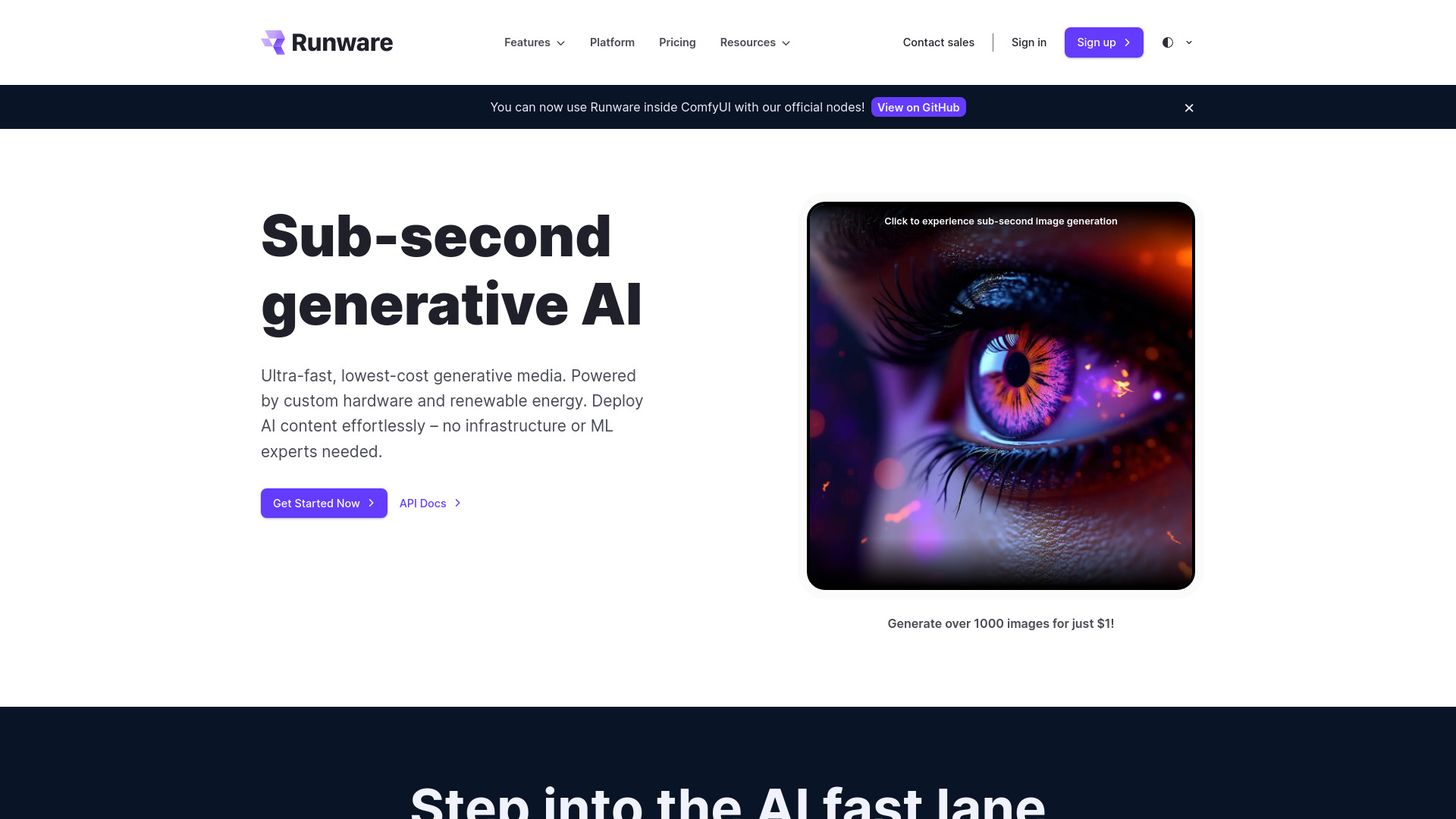
Runware
Open Website-
Tool Introduction:Low-cost Stable Diffusion API; sub-second image gen, easy integration.
-
Inclusion Date:Oct 28, 2025
-
Social Media & Email:
Tool Information
What is Runware AI
Runware AI is a low-cost, ultra-fast Stable Diffusion API that makes high-quality image generation simple to deploy in any product. Powered by custom hardware and renewable energy, it delivers sub-second inference for prompts, image edits, and iterative concept design. Teams can tap into a vast model library, including community checkpoints from CivitAI, and choose styles that match their brand without managing GPUs or ML pipelines. With straightforward endpoints and sensible defaults, Runware AI enables custom avatars, content variations, and creative visuals—without requiring specialized AI expertise.
Runware AI Key Features
- Sub-second Stable Diffusion inference: Low-latency generation for interactive UIs and rapid iteration.
- Extensive model library: Access a wide range of styles and checkpoints, including models sourced from CivitAI.
- Image generation and editing: Create new images, refine outputs, and apply mask-based edits and variations.
- Custom avatars and concept design: Produce consistent avatars, mood boards, and early-stage concepts at scale.
- Simple REST integration: Clean endpoints and parameters let developers add features quickly, without ML ops overhead.
- Cost-efficient and scalable: Optimized infrastructure keeps per-image costs low while supporting bursty workloads.
- Energy-conscious infrastructure: Custom hardware powered by renewable energy helps reduce the carbon footprint of generation.
Who Is Runware AI For
Runware AI suits product teams, startups, and enterprises that need fast, reliable image generation inside apps and workflows. It is ideal for creative and marketing teams, e-commerce platforms, gaming and media studios, mobile and web developers building avatar or filter features, and design tools that require quick iterations without managing on-premise GPUs.
How to Use Runware AI
- Sign up for an account and obtain your API key.
- Choose a model or checkpoint from the library (including supported CivitAI options) that matches your style goals.
- Configure your prompt and generation settings such as style, size, and number of outputs.
- Send a generation request to the REST API with your API key, prompt, and model parameters.
- For editing, provide a source image and an optional mask to guide targeted changes.
- Parse the API response and render results in your app; iterate by adjusting prompts or switching models.
- Monitor usage and performance, and scale your requests as needed.
Runware AI Industry Use Cases
E-commerce teams can auto-generate lifestyle backgrounds and product variants for catalogs. Creative agencies can produce campaign mood boards, social posts, and ad variations on demand. Game and media studios can accelerate concept art and texture exploration. Social and consumer apps can power custom avatars and profile images, while product and UX teams iterate rapidly on visual prototypes without dedicated GPU clusters.
Runware AI Pricing
Runware AI positions itself as a low-cost, usage-based image generation API. Pricing typically depends on the volume of requests and model settings you choose. For the latest rates, discounts, or any available trials, refer to the official pricing page maintained by Runware AI.
Runware AI Pros and Cons
Pros:
- Ultra-fast, sub-second inference suitable for interactive experiences.
- Cost-efficient infrastructure for scalable image generation.
- Large model library with access to CivitAI checkpoints.
- Easy REST integration; no specialized AI expertise required.
- Renewable energy–powered custom hardware reduces environmental impact.
- Flexible workflows for generation, edits, avatars, and concept design.
Cons:
- Focused on image generation; not a fit for text, audio, or video tasks.
- Output quality varies with prompts and chosen models; iteration is often needed.
- Using community checkpoints may involve licensing and attribution considerations.
- Reliance on an external API introduces network dependencies and data residency considerations.
- Advanced control may require careful parameter tuning or model selection.
Runware AI FAQs
-
How is Runware AI different from running Stable Diffusion locally?
Runware AI removes GPU setup and maintenance, provides sub-second inference on custom hardware, and offers a large ready-to-use model library, so teams can ship features faster.
-
Does it support CivitAI checkpoints?
Yes. Runware AI supports a broad set of community models, including checkpoints from CivitAI, enabling diverse styles and looks.
-
Can I edit existing images?
Yes. You can submit an image with a prompt and optional mask to refine areas, apply variations, or guide targeted changes.
-
How fast are generations?
The platform is built for low-latency, often returning results in sub-second times depending on settings and workload.
-
Is there a way to keep styles consistent across outputs?
Consistency can be achieved by choosing the same model/checkpoint, reusing prompts, and fixing seeds or parameters across requests.
-
Can I bring my own model?
Runware AI focuses on a wide model library; compatibility with additional checkpoints depends on supported formats. Check current support before importing.


