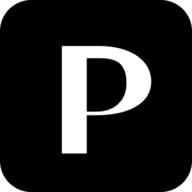-
 BigJpg AIVisit Website
BigJpg AIVisit WebsiteAI image upscaler for massive enlargement with crisp detail. Free + Pro.
0Website Freemium -
Learn More
What is BigJpg AI
BigJpg AI is an AI-powered image upscaler designed to enlarge photos and graphics while preserving clarity and detail. Using deep learning, it analyzes textures, edges, and color patterns to reduce noise and artifacts as resolution increases. This helps convert small images into sharp, high-resolution outputs suitable for print, web, and high‑density displays without the blocky look of simple resizing. It supports JPG, PNG, GIF, and BMP formats, offers an easy browser-based workflow, and includes a free tier with premium plans for faster processing and advanced enhancement controls.
Main Features of BigJpg AI
- AI image upscaling: Deep-learning models enhance edges, textures, and fine details during enlargement.
- Noise and artifact reduction: Minimizes compression noise and jagged edges for cleaner, sharper results.
- Multiple image formats: Works with JPG, PNG, GIF, and BMP for flexible input and output needs.
- Large-scale enlargement: Choose from multiple magnification levels to reach high-resolution outputs.
- Simple online workflow: Drag-and-drop upload, pick settings, and download the upscaled image—no software install.
- Consistency across images: Settings help maintain a uniform look for product shots and brand assets.
- Free and premium options: Free basic use with paid plans for higher limits, faster speed, and advanced controls.
-
 PhotoeraserVisit Website
PhotoeraserVisit WebsiteAI photo editor for object removal, BG cleanup, sky/face swap. Web & iPhone.
0Website Freemium -
Learn More
What is Photoeraser AI
Photoeraser AI is an AI photo editor that cleans up shots, enhances image quality, and adds new elements with minimal effort. Its toolkit combines fast object removal, one-click background removal, intelligent enhancement, sky replacement, AI Transform, and Face Swap in a streamlined workspace. Whether you’re fixing distractions, restoring backgrounds, or remixing portraits, it delivers quick, consistent results without a steep learning curve. Available as a web app and an iPhone app, it suits both casual retouching and professional workflows.
Main Features of Photoeraser AI
- Eraser (Object Removal): Brush over unwanted objects, people, or wires; the AI rebuilds the background for clean, natural-looking edits.
- Remove BG: One-click background remover for product photos or portraits, with edge-aware refinement and transparent PNG export.
- Enhancer: Improve clarity, detail, and color balance to lift overall image quality and reduce visual noise.
- Sky Replacement: Instantly swap dull skies for more dramatic tones while preserving foreground edges and lighting.
- AI Transform: Apply creative, AI-driven transformations to recompose scenes or restyle elements.
- Face Swap: Swap faces with alignment-aware blending for realistic results—ideal for concepts and creative mockups.
- Cross‑platform: Accessible on the web and optimized for the iPhone app with touch-friendly controls.
- Intuitive workflow: Adjustable brushes, zoom/pan, and live previews help refine edits quickly and precisely.
-
 Bing Image CreatorVisit Website
Bing Image CreatorVisit WebsiteFree AI text-to-image maker with editor, upscaler, Disney/Ghibli filters.
0Website Freemium -
Learn More
What is Bing Image Creator AI
Bing Image Creator AI is a free, web-based AI image generator and enhancer that transforms plain text prompts into high-quality visuals in seconds. Powered by advanced generative models, it helps you create AI art, social graphics, product images, and illustrations from natural language. Beyond text-to-image, it includes AI photo editing, enhancement, and upscaling, plus creative filters and styles (including options like Disney AI poster and Studio Ghibli style). The result is a streamlined workflow for brainstorming, mockups, and rapid content production.
Main Features of Bing Image Creator AI
- Text-to-image generation: Turn detailed prompts into original images with varied styles, moods, and compositions.
- AI photo enhancement: Improve clarity, colors, and lighting; upscale to higher resolution for sharper results.
- AI photo editing: Refine outputs with adjustments, retouching, cropping, and background tweaks.
- Style filters and presets: Apply creative looks, including cinematic posters, painterly effects, Disney AI poster, and Studio Ghibli-style aesthetics.
- Prompt controls: Guide results with instructions for subject, setting, aspect ratio, and level of detail.
- Variations and regeneration: Produce multiple alternatives, then iterate to reach the desired composition.
- Web-based and fast: No installation required; generate images online and download in common formats.
-
 restorePhotosVisit Website
restorePhotosVisit WebsiterestorePhotos AI restores old, blurry portraits—sharp, vibrant, 100% free.
0Website Freemium -
Learn More
What is restorePhotos AI
restorePhotos AI (restorePhotos.io) is an AI-powered photo restoration tool that brings old and blurry face photos back to life. Using deep learning models built for portrait enhancement, it deblurs faces, reduces noise, cleans compression artifacts, and improves clarity and contrast in a single click. The web-based service focuses on human faces, making scanned family pictures and vintage portraits look cleaner and more detailed without manual editing. It is fast, simple, and promoted as 100% free to use.
Main Features of restorePhotos AI
- AI face restoration: Purpose-built models sharpen facial details, enhance eyes and skin texture, and revive low-quality portraits.
- Deblur and denoise: Reduce motion blur, grain, and JPEG artifacts to improve overall image clarity.
- Automatic enhancement: One-click processing with smart adjustments to contrast, sharpness, and detail—no editing skills required.
- Resolution upscaling: Improve perceived resolution so small or scanned photos look more defined when viewed or printed.
- Browser-based workflow: Works online; no software installation needed, making restoration accessible from any modern device.
- Before/after output: Get a refined image suitable for sharing, archiving, or reprinting.
-
 LensaVisit Website
LensaVisit WebsiteAI photo editor for one-tap retouch, object removal, blur, and avatars.
5Website Freemium Free trial -
Learn More
What is Lensa AI
Lensa AI is an AI-powered photo editor designed to make professional-looking images accessible to anyone. The app combines one-tap retouching, smart background removal, distraction/object erasing, and stylish filters to enhance portraits, selfies, and social media posts. With automatic improvements for skin, lighting, and color, plus creative effects and the ability to generate custom AI avatars, Lensa streamlines your editing workflow. It helps users quickly transform ordinary shots into polished visuals ready for sharing.
Main Features of Lensa AI
- One-tap retouching: Instantly enhance portraits with skin smoothing, blemish reduction, teeth whitening, and eye brightening while preserving natural detail.
- Background remover and blur: Isolate subjects, replace backgrounds, or add adjustable depth-of-field bokeh for a polished, studio-like look.
- Object and distraction removal: Clean up scenes by erasing unwanted items and artifacts with AI inpainting.
- Trendy filters and effects: Apply modern color grading, cinematic tones, and creative effects optimized for social media aesthetics.
- AI Avatars: Generate unique, stylized self-portraits from your selfies in multiple themes for profiles and branding.
- Precision adjustments: Fine-tune exposure, contrast, highlights, shadows, saturation, temperature, sharpness, and vignette.
- Crop and resize: Prepare images in common aspect ratios for Instagram, TikTok, Facebook, and other platforms.
- Fast mobile workflow: A streamlined interface that delivers quick edits and consistent results on the go.
-
 PhotoRestoreVisit Website
PhotoRestoreVisit WebsiteRestore old photos with AI—enhance, colorize, upscale, and share albums.
5Website Free -
Learn More
What is PhotoRestore AI
PhotoRestore AI is an AI-powered platform built to revive old or damaged photos and keep your memories neatly organized. It restores scratches and tears, sharpens blurry images, reduces noise, and enhances resolution to deliver cleaner, more detailed results. You can also colorize black-and-white photos, remove backgrounds for clean cutouts, and upscale low-quality shots. Beyond image enhancement, it offers album management to group photos, add context, and securely share galleries with family and friends in a simple, web-based workflow.
Main Features of PhotoRestore AI
- AI Photo Restoration: Repair scratches, creases, and stains while recovering facial details and textures.
- Deblur and Denoise: Improve sharpness and reduce grain for clearer, more lifelike images.
- Colorization: Automatically add realistic color to black-and-white photographs.
- Upscaling: Increase image resolution to make vintage photos suitable for printing and sharing.
- Background Removal: Create clean cutouts for portraits, product photos, or design projects.
- Face Enhancement: Refine facial features to improve focus and clarity without heavy artifacts.
- Batch Processing: Edit multiple photos in one session to save time on large collections.
- Album Management: Organize images into albums, add captions, and keep family archives structured.
- Secure Sharing: Share private links with selected people to view or download restored images.
- Web-Based Workflow: No installs required; upload, edit, and manage photos in your browser.
-
 Visit Website
Visit Website
-
Learn More
What is Face26 AI
Face26 AI is an AI-powered photo enhancement and restoration platform built to repair, sharpen, colorize, and upscale images. It focuses on reviving old, blurry, and low-resolution photos into clearer, high-definition portraits and even animated photos. With automated tools for deblurring, face restoration, noise reduction, and colorizing black-and-white pictures, Face26 AI streamlines complex edits into a simple workflow. Ideal for preserving family memories or improving visual quality for digital use, it delivers fast, consistent results through a web-based interface with instant previews and export options.
Main Features of Face26 AI
- AI Photo Enhancement: One-click tools to sharpen details, remove blur, and fix low-light or soft focus images.
- Face Restoration: Reconstructs facial features in old or damaged portraits for a more natural, clearer look.
- Colorize Black-and-White Photos: Adds realistic color to monochrome images to bring historical photos to life.
- AI Upscaler: Increases resolution to produce high-definition results suitable for prints and large displays.
- Noise and Artifact Reduction: Cleans grain, JPEG artifacts, and scratches while preserving important texture.
- Photo Animation: Converts still portraits into subtle, animated sequences for engaging sharing and storytelling.
- Before/After Preview: Compare results instantly to fine-tune settings before export.
- Web-Based Workflow: No installation required; works from the browser for quick edits and downloads.
-
 PicsmanVisit Website
PicsmanVisit WebsiteFree AI photo editor for product shots: remove backgrounds, generate, batch
5Website Freemium -
Learn More
What is Picsman AI
Picsman AI is a free, web-based photo editor designed to create polished, sales-ready product images with minimal effort. It brings together AI background removal, object removal, photo enhancement, and AI image generation in a single, intuitive workspace. Teams and solo sellers can clean up shots, generate new scenes, and standardize looks without complex software. With fast processing and batch editing, it helps scale catalog updates and ad creatives. From quick touch-ups to end-to-end product photo workflows, Picsman AI streamlines editing from upload to download.
Picsman AI Main Features
- AI Background Removal: Create clean, consistent product cutouts for marketplaces and storefronts with one-click precision.
- AI Image Generation: Generate new product scenes or creative variations from prompts to expand visuals without extra photoshoots.
- Object Removal: Erase dust, logos, or unwanted items using AI-powered inpainting to produce distraction-free images.
- Photo Enhancement: Improve clarity, exposure, and detail to make products look sharp and professional across channels.
- Batch Editing: Apply consistent edits to multiple images to scale catalog updates and maintain a uniform brand look.
- Online, No Install: Edit directly in the browser for a fast setup and a smooth workflow on any modern device.
- Product-Ready Output: Streamline product photo creation for listings, ads, and social posts with efficient, repeatable steps.
-
 EaseUS fixoVisit Website
EaseUS fixoVisit WebsiteAI repair and data recovery, backup, and partitions for Win/Mac/iOS/Android.
5Website Freemium Free trial Paid -
Learn More
What is EaseUS fixo AI
EaseUS fixo AI is an AI-powered file repair and media restoration toolkit from EaseUS. It focuses on rescuing corrupted or unplayable videos, damaged photos, and broken office documents, turning unusable files back into workable assets. The tool automates diagnostics, repairs headers and indexes, reconstructs missing frames, corrects color and exposure, and restores audio/video sync with minimal manual effort. Built for Windows and macOS desktops, it helps creators, IT teams, and businesses streamline recovery workflows and reduce repetitive troubleshooting.
EaseUS fixo AI Main Features
- AI-driven video repair: Fixes common playback issues by rebuilding indexes, repairing container metadata, and restoring frames to recover watchable clips.
- Photo repair and enhancement: Addresses image corruption, color shifts, and noise while preserving detail in formats like JPG and PNG.
- Document repair: Restores access to damaged office files (e.g., Word, PDF) by repairing structure and recoverable content.
- Batch processing: Queue and repair multiple files at once to accelerate large remediation tasks.
- Preview and quality checks: Inspect repaired outputs side by side and choose the best version before exporting.
- Broad format support: Works with common video, image, and document formats used in creative and office environments.
- Non-destructive workflow: Keeps originals intact and exports repaired copies for safe versioning.
- Works alongside data recovery: Complements file recovery tools in a post-recovery repair pipeline.
-
 Visit Website
Visit Website
-
Learn More
What is Botika AI
Botika AI is a generative imaging platform for apparel retailers and small businesses. It replaces costly, slow photoshoots with AI‑generated models and studio‑quality fashion photos, turning basic garment images into on‑brand lifestyle shots at scale. By producing more visuals in less time—often 10x the output—Botika helps teams enrich product pages, run creative tests, localize imagery for new markets, and keep catalogs fresh across ecommerce and social channels, ultimately improving engagement and conversion while cutting production overhead.
Botika AI Main Features
- AI‑generated models: Create lifelike virtual models across diverse ages, skin tones, and body types to reflect your audience and expand market reach.
- Product‑to‑model conversion: Transform flat lays, ghost mannequins, or packshots into realistic model photos that showcase fit, style, and context.
- Scenes and backgrounds: Generate studio or lifestyle settings, control angles and framing, and maintain consistent lighting and color.
- Brand style control: Apply templates for poses, framing, palettes, and composition to keep imagery on brand across SKUs and seasons.
- Batch generation: Produce large sets of photos per product—multiple models, poses, and crops—to accelerate catalog and campaign production.
- Editing and QA tools: Refine outputs, adjust details, and iterate quickly to minimize artifacts and ensure publish‑ready quality.
- Ecommerce‑ready exports: Output in marketplace‑friendly ratios and resolutions (e.g., 1:1, 4:5) with consistent cropping for grids and PDPs.
- Localization: Tailor models and scenes to specific regions and audiences to improve relevance and conversion in new markets.
-
 PhotoleapVisit Website
PhotoleapVisit WebsiteAI photo editor for iPhone: remove backgrounds, objects, and craft pro looks.
5Website Free trial -
Learn More
What is Photoleap AI
Photoleap AI by Lightricks is a creative, AI-powered photo editor for iPhone that blends quick fixes with pro-level design tools. It streamlines complex edits—such as background removal, object cleanup, and style transformations—into simple, guided actions. With features for collages, filters, overlays, and effects, it helps users produce polished visuals for social media, marketing, and personal projects. Photoleap AI reduces manual masking and layering, enabling fast, high-quality results without a steep learning curve.
Photoleap AI Main Features
- AI Background Remover: Instantly isolate subjects and replace scenes with solid colors, gradients, or custom images.
- Object Removal: Clean up distractions using AI-powered content-aware fill for seamless results.
- Collage & Layouts: Combine multiple photos with adjustable grids, borders, and smart alignment.
- Filters & Effects: Apply artistic filters, color grading, light leaks, and texture overlays for a cohesive look.
- Advanced Adjustments: Fine-tune exposure, color, sharpness, and curves for pro-level control.
- Layers & Blending: Build multi-layer compositions with blend modes and masking for complex designs.
- Templates & Presets: Start faster with prebuilt looks and reusable styles for consistent branding.
- Export & Sharing: Save in high resolution and share directly to social platforms or cloud storage.
-
 PaletteVisit Website
PaletteVisit WebsiteAI colorize B&W photos fast; vivid filters, optional high-res.
5Website Freemium Free trial -
Learn More
What is Palette AI
Palette AI is an online AI colorization tool that transforms black-and-white images into vivid, lifelike photos in seconds. Built for speed and simplicity, it runs in the browser and requires no sign-up for basic use. Users can apply curated color filters to set a mood or style, then refine results with optional customization controls. For professional output, paid subscriptions unlock watermark-free, high-resolution downloads and added flexibility. Whether restoring archives, enhancing creative projects, or preparing social posts, Palette AI streamlines black-and-white to color conversion.
Palette AI Main Features
- Automatic colorization: One-click conversion that adds realistic colors to black-and-white photos within seconds.
- Curated color filters: A variety of presets to produce different aesthetics, from natural tones to stylized looks.
- Customization options: Optional adjustments to fine-tune color balance and overall appearance for better fidelity.
- No sign-up for basic use: Try the core workflow instantly in the browser without creating an account.
- High-resolution exports: Paid plans provide larger, sharper outputs suitable for print or professional use.
- Watermark-free downloads: Subscriptions remove watermarks for clean, publish-ready images.
- Web-based workflow: No software installation required, making it accessible on most modern devices.
-
 Gigapixel AIVisit Website
Gigapixel AIVisit WebsiteGigapixel AI 10x upscaler—free, sharper detail from portraits to landscapes.
5Website Freemium -
Learn More
What is Gigapixel AI
Gigapixel AI is a professional AI image upscaler and enhancement tool that increases resolution up to 10x while preserving natural detail. Using deep-learning super-resolution, it intelligently reconstructs fine textures, sharpens edges, reduces noise, and removes compression artifacts across portraits, landscapes, illustrations, and product shots. Beyond simple resizing, this AI upscaler delivers clean, print-ready files and vivid color fidelity, helping creators expand low-resolution photos without softness, halos, or plastic-looking results for web, social, and commercial workflows.
Gigapixel AI Main Features
- AI super-resolution up to 10x: Enlarges images dramatically while retaining crisp detail and minimizing artifacts.
- Detail reconstruction: Recovers micro-textures and fine patterns for lifelike clarity in portraits, landscapes, and artwork.
- Noise reduction and artifact cleanup: Suppresses JPEG compression blocks, color noise, and banding for cleaner pixels.
- Edge-aware sharpening: Enhances edges and contours while controlling halos and overshoot.
- Model selection: Adapts to diverse image types (e.g., people, nature, illustrations) for optimized results.
- Batch processing: Process entire folders at once, accelerating repetitive upscaling tasks.
- Real-time preview: Side-by-side and zoomed previews to compare quality before export.
- Color and tone fidelity: Preserves natural colors and contrast to avoid overprocessed looks.
- Flexible export: Save to common formats such as JPG, PNG, or TIFF to fit print or web delivery.
- GPU-accelerated, offline workflow: Local processing helps protect privacy and speeds up larger jobs.
-
 OpenArtVisit Website
OpenArtVisit WebsiteOpenArt AI: text‑to‑image with top models, 10M prompts, custom training.
5Website Freemium Free trial -
Learn More
What is OpenArt AI
OpenArt AI is an end-to-end AI image generator that unifies leading models like DALL·E 2, Midjourney, and Stable Diffusion in a single creative workspace. It supports txt2img, img2img, ControlNet, precise inpainting, and high-quality upscaling with face and anime enhancement. A library of 10M+ community prompts streamlines discovery and iteration, while personalized model training, sketch-to-image, image-to-video, and real-time drawing help teams move from concept to production visuals for design, marketing, and content creation.
OpenArt AI Key Features
- Text-to-Image (txt2img): Generate images from natural language prompts with access to multiple model backbones and style presets.
- Image-to-Image (img2img): Transform or refine existing images while preserving structure and style intent.
- ControlNet Guidance: Use pose, depth, or edge maps to keep composition faithful to sketches, photos, or reference guides.
- Inpainting and Masking: Edit targeted regions, replace objects, or fix details without re-generating the entire frame.
- Upscaling and Enhancement: Boost resolution and apply face/anime enhancement for sharper, production-ready outputs.
- Prompt Library (10M+): Discover, search, and remix community prompts to speed up ideation across styles and subjects.
- Personalized Model Training: Train custom models to capture brand style, characters, or product identity for consistent results.
- Sketch-to-Image: Convert rough drawings into polished imagery guided by your lines and annotations.
- Image-to-Video: Animate stills into short video clips for social, ads, or concept previews.
- Real-Time Drawing: Co-create with live feedback to iterate quickly on compositions and details.
-
 Visit Website
Visit Website
-
Learn More
What is Deepfake Maker AI
Deepfake Maker AI is a next-generation AI image editor that turns natural-language prompts into high-fidelity visuals and performs seamless image-to-image transformations. Built for consent-based synthetic media, it emphasizes character consistency and scene preservation, enabling precise, repeatable edits without losing identity or context. Positioned as a powerful model, it often provides steadier results than tools like Flux Kontext for consistent character editing. Creators use it to prototype visuals, localize imagery, and refine photos through text-guided controls.
Deepfake Maker AI Main Features
- Text-to-image generation: Create original images directly from clear, descriptive prompts.
- Image-to-image editing: Transform existing photos with natural-language instructions while preserving key details.
- Character consistency: Maintain identity across multiple edits and iterations for coherent series of images.
- Scene preservation: Keep lighting, composition, and background stable to avoid unwanted drift.
- Prompt-driven precision: Apply targeted, repeatable changes without complex manual masking.
- High-fidelity outputs: Produce sharp, photorealistic results that hold up across revisions.
-
 LetsEnhanceVisit Website
LetsEnhanceVisit WebsiteEnhance, upscale, deblur, remove background, and generate with AI.
5Website Freemium Free trial -
Learn More
What is LetsEnhance AI
LetsEnhance AI is a web-based image enhancer and upscaler that boosts resolution and restores detail with advanced neural networks. It helps you fix blur, pixelation, and compression artifacts, producing sharper, cleaner photos for web, print, and e‑commerce. With presets for enlargement, background removal, sharpening, and color improvement, it streamlines photo processing without manual retouching. You can also generate new visuals with its AI image generator, making it a versatile solution for both quick touch‑ups and high‑quality, print‑ready results.
LetsEnhance AI Main Features
- AI Upscaling and Super-Resolution: Increase image size while preserving edges, textures, and fine details, reducing pixelation and stair‑stepping.
- Deblurring and Denoising: Mitigate motion blur, low‑light noise, and JPEG artifacts for clearer, more natural‑looking photos.
- Background Removal: Automatically isolate subjects and export with transparent backgrounds for product listings and design workflows.
- Sharpening and Clarity: Enhance perceived detail with controlled sharpening that minimizes halos and artifacts.
- Color and Tone Enhancement: Improve exposure, contrast, and color balance with AI‑assisted adjustments.
- Face Refinement: Optional facial detail recovery to improve portraits while keeping skin tones natural.
- Batch Processing and Presets: Process multiple images at once using reusable presets tuned for e‑commerce, real estate, and print.
- AI Image Generation: Create new images from text prompts, then upscale or refine them for production use.
- Print‑Ready Output: Set target dimensions and DPI to prepare files for posters, catalogs, and large‑format prints.
- Browser‑Based Workflow: Drag‑and‑drop interface with support for common formats like JPG and PNG—no installation required.
- Before/After Preview: Compare results and fine‑tune settings prior to export.
-
 Visit Website
Visit Website
-
Learn More
What is Remini AI
Remini AI is an AI-powered photo and video enhancer that revives old, low-quality visuals and turns them into crisp, high-definition results. Using state-of-the-art models for facial detail reconstruction, it detects features, reduces blur and noise, and restores texture with natural sharpness. The tool works with photos, drawings, paintings, digital art, logos, and product images, and can enlarge images up to 2x with minimal artifacts. Available on mobile and web, Remini streamlines restoration, upscaling, and cleanup for creators, teams, and visual archives.
Remini AI Main Features
- Facial detail reconstruction: Enhances faces by restoring sharp eyes, skin texture, and natural contours without a plastic look.
- AI image upscaling (up to 2x): Enlarge small images for HD displays while preserving edges and fine details.
- Video enhancement: Cleans noisy frames and sharpens footage to improve clarity on modern screens.
- Old photo restoration: Reduces blur, noise, and color fading to bring scans and prints back to life.
- Wide media support: Works across photos, drawings, paintings, digital art, logos, and product images for consistent results.
- Automatic enhancement: One-tap processing with minimal setup, suitable for non-experts.
- Cross-platform access: Use on mobile and web to fit personal and professional workflows.
- Preview and export: Review results before saving and export in HD quality for sharing or publishing.
-
 ImgUpscalerVisit Website
ImgUpscalerVisit Website2x/4x AI image upscaler with batch JPG/PNG/WEBP, background & object removal.
5Website Freemium -
Learn More
What is ImgUpscaler AI
ImgUpscaler AI is an online image upscaling and enhancement tool powered by artificial intelligence. It enlarges photos by 2x or 4x while preserving sharp edges, textures, and overall clarity, reducing the typical blur and pixelation of standard resizing. The web app supports batch processing and common formats such as JPG, PNG, and WEBP, making it practical for bulk workflows. Beyond upscaling, it includes background removal, image colorization, object removal, resizing, and format conversion, helping creators prepare clean, high-resolution assets for print, e-commerce, and social media.
ImgUpscaler AI Main Features
- AI upscaling (2x/4x): Increase resolution by 200% or 400% with minimal quality loss, preserving details and reducing artifacts.
- Batch processing: Process multiple images at once to speed up large projects and repetitive tasks.
- Wide format support: Works with JPG, PNG, and WEBP for flexible import and export.
- Background removal: Isolate subjects and create clean, transparent backgrounds for product photos or compositing.
- Image colorization: Add natural color to black-and-white images for restoration or creative use.
- Object removal: Remove unwanted elements with AI-assisted cleanup for more polished visuals.
- Image resizing: Adjust dimensions precisely for web, print, and platform-specific specs.
- Image conversion: Convert between formats to streamline publishing and optimization.
-
 Visit Website
Visit Website
-
Learn More
What is AVCLabs AI
AVCLabs AI is a suite of AI-powered video and photo enhancement tools built to restore, upscale, and refine visual content with minimal effort. Available as desktop software and online utilities, the lineup includes AI Video Enhancer, AI Photo Enhancer, AI Photo Editor, and Video Blur AI. Use it to reduce noise, recover detail, improve color, anonymize sensitive areas, and prepare media for publishing. It streamlines post-production by delivering consistent, high-quality results that fit marketing, broadcast, social, and archival workflows.
AVCLabs AI Main Features
- AI Video Enhancer: Super-resolution upscaling and restoration to improve clarity and sharpness for older or low-resolution footage.
- Denoise and Deblur: Intelligent noise reduction and motion deblur to clean grainy videos and soft photos while preserving natural textures.
- AI Photo Enhancer: Detail recovery, artifact removal, and contrast refinement for crisp, print-ready images.
- AI Photo Editor: Quick edits for exposure, color balance, and retouching to polish images without complex workflows.
- Video Blur AI: Automated face, object, and license plate blurring with tracking to protect privacy and meet compliance needs.
- Face refinement: Enhance facial details and improve skin tones for portraits and talking-head content.
- Color and tone enhancement: Balanced colors, better dynamic range, and more realistic tones for consistent results.
- Batch processing: Queue multiple files and apply presets to accelerate large-scale edits.
- Desktop and online options: Full-quality desktop processing with GPU acceleration, plus fast, browser-based tools for quick tasks.
- Format-friendly exports: Output to popular image and video formats with resolution and bitrate controls.
-
 Visit Website
Visit Website
-
Learn More
What is Upscale media AI
Upscale media AI (Upscale.media) is an AI image upscaling tool that enlarges and enhances photos with minimal quality loss. Using deep learning super‑resolution, it increases resolution up to 4x, reduces JPEG artifacts, and restores crisp edges to avoid pixelation and blur. The browser-based workflow supports PNG, JPG/JPEG, WEBP, and HEIC, making it ideal for quick fixes and production assets. For teams that need batch processing, APIs, or commercial workflows, Upscale media AI integrates with PixelBin.io to deliver scalable automation.
Upscale media AI Key Features
- AI upscaling up to 4x: Enhance resolution while preserving detail and sharpness.
- Artifact reduction: Clean up JPEG compression noise to prevent blockiness and halos.
- Anti-pixelation and deblurring: Recover edges and fine textures for clearer results.
- Broad format support: Works with PNG, JPG/JPEG, WEBP, and HEIC.
- Simple web workflow: No installation; upload, upscale, and download in a few steps.
- Scalable via PixelBin.io: Access bulk processing and API-based automation for commercial use.
-
 FacetuneVisit Website
FacetuneVisit WebsiteAI selfie editor for photo/video retouch, makeup, lighting, and reshape.
5Website Freemium Free trial -
Learn More
What is Facetune AI
Facetune AI is a mobile-first selfie and portrait editor for photos and videos that blends intuitive controls with AI-powered retouching. It helps you whiten teeth, smooth skin, adjust lighting, reshape features, try makeup and hair colors, remove objects, and refine backgrounds. With fast, non-destructive sliders and one-tap presets, creators can enhance shots, fix distractions, and experiment with styles while preserving natural detail. The result is polished, share-ready content that reflects your personal brand and creative voice.
Facetune AI Main Features
- AI retouching: One-tap enhancements for skin smoothing, blemish removal, and tone balancing that stay natural-looking.
- Teeth whitening and eye tools: Brighten smiles, sharpen eyes, and reduce red-eye without overexposure.
- Lighting and relight: Adjust exposure, shadows, and color temperature; simulate studio lighting to rescue dim shots.
- Makeup and hair color: Apply realistic lipstick, blush, contour, and try-on hair colors with adjustable intensity.
- Reshape and refine: Subtle face and body reshaping with edge-aware controls to avoid distortion.
- Object and background removal: Erase distractions and swap backgrounds for cleaner, on-brand visuals.
- Video editing for portraits: Apply retouching and color adjustments to selfie videos with consistent results.
- Filters and presets: Curated looks and custom presets for a consistent aesthetic across posts.
- Before/after and non-destructive workflow: Toggle comparisons and revert edits at any time.
- Export options: Save in high resolution and optimized formats for social platforms.
-
 Visit Website
Visit Website
-
Learn More
What is Magnific AI
Magnific AI is an AI-powered image upscaler and enhancer built for high-resolution upscaling, restoration, and creative reimagining. It reconstructs fine textures, edges, and lighting while preserving composition, letting you guide new detail with natural-language prompts and adjustable parameters. Beyond classic super-resolution, it can enhance, transform, and generate images to add plausible detail, refine noise and sharpness, and shift style when needed. Creators use it to deliver print-ready visuals, cleaner web assets, and on-brand product imagery in less time.
Magnific AI Main Features
- High-resolution upscaling: Produce larger images with super-resolution that preserves structure and reduces artifacts.
- Prompt-guided detail: Steer new details and textures using natural-language prompts and adjustable parameters.
- Enhance and restore: Improve sharpness, reduce noise, and refine contrast while keeping the original composition.
- Transform and generate: Reimagine style, mood, or subject variations by combining prompts with image inputs.
- Composition-aware processing: Maintain subjects, edges, and geometry to avoid distortions during upscaling.
- Iterative previews: Preview, tweak settings, and iterate to balance realism with creative intent.
- Flexible output control: Choose target resolution or relative scale to match print and web requirements.
-
 Visit Website
Visit Website
-
Learn More
What is image-upscaling AI
image-upscaling AI is a free, browser-based image enhancer from image-upscaling.net that enlarges photos by 400% and outputs ultra-high-resolution results up to 20k. Built for creators who need sharper, printable visuals without complex software, it delivers high-quality upscales in a few clicks—no subscriptions or sign-up required. The tool supports large inputs (including 4096×4096 and up to 5000×5000 pixels) and offers an optional face restoration mode to improve portraits. With a simple interface and fast processing, it makes pro-grade upscaling accessible online.
image-upscaling AI Main Features
- 4× AI upscaling to 20k: Enhance images by 400% with outputs suitable for large prints, detailed crops, and high-DPI displays.
- Free, no account needed: Use the online photo upscaler instantly—no subscription, registration, or software installation.
- High-resolution input support: Works with big sources, including 4096×4096 and up to 5000×5000 pixels before upscaling.
- Face restoration: Optional mode to refine facial details and improve portraits alongside overall upscaling.
- Quality-focused enhancement: Preserves detail and clarity to produce crisp, natural-looking results.
- Simple web workflow: Clean interface and quick processing for fast turnarounds.
-
 Visit Website
Visit Website
-
Learn More
What is BeautyPlus AI
BeautyPlus AI is a free AI photo editor app and online tool that streamlines image enhancement for everyday users and creators. It combines AI filters, generative image tools, and smart editing features such as makeup application, face and body refinements, background removal, object erasing, and video enhancement. Available on iOS, Android, and in the browser, it delivers fast, consistent edits without advanced design skills. Whether you need polished portraits, product photos, or social media visuals, BeautyPlus AI helps you create on-brand, high-impact visuals in minutes.
BeautyPlus AI Key Features
- AI Filters and Presets: One-tap styles that adjust tone, lighting, and color for cohesive, professional-looking photos.
- Makeup Application: Natural-to-glam AI makeup with adjustable intensity for lips, eyes, skin tone, and contouring.
- Face Editing: Smart retouching for skin smoothing, blemish removal, teeth whitening, eye brightening, and lighting fixes.
- Body Editing: Subtle shape adjustments with safeguards for realistic proportions.
- Background Remover: Clean cutouts and replaceable backgrounds for product shots and profile photos.
- Object Removal: Erase distractions and unwanted elements using AI inpainting.
- Image Generation: Create or restyle visuals with generative AI to match themes or aesthetics.
- Video Enhancement: Apply filters and corrections to short-form video for consistent branding.
- Cross‑Platform Access: Mobile apps and browser tools for editing anywhere.
-
 ImageColorizerVisit Website
ImageColorizerVisit WebsiteColorize black and white photos with AI; enhance, repair, remove flaws.
5Website Freemium -
Learn More
What is ImageColorizer AI
ImageColorizer AI is a modern photo restoration tool that uses advanced artificial intelligence to transform black-and-white images into natural, lifelike color. Beyond colorization, it offers AI-powered enhancement, retouching, repair, and object removal to revive aged or damaged photos. By automating complex edits while preserving texture, detail, and tonal balance, it helps users restore family albums, historical archives, and creative projects with consistent quality, minimizing manual work and producing authentic, share-ready results.
ImageColorizer AI Features
- AI colorization: Converts black-and-white photos to realistic color with accurate skin tones, materials, and ambient hues.
- Photo enhancement: Improves clarity, contrast, and detail while reducing noise to reveal finer textures in old images.
- Retouch and repair: Fixes blemishes, stains, creases, and other age-related artifacts to restore overall image integrity.
- Object removal: Removes distractions or unwanted elements to refocus attention on key subjects.
- Preservation-focused output: Balances restoration with authenticity to avoid over-smoothing and retain a natural look.
- Time-saving automation: Streamlines complex edits, reducing manual masking and brushwork for faster turnaround.
-
 Visit Website
Visit Website
-
Learn More
What is neural love AI
neural love AI is an online platform that combines AI image generation, photo enhancement, video upscaling, and audio cleanup in one place. Create original visuals with a free AI image generator, refine photos with upscaling and restoration, improve videos with clarity boosts, and clean speech or music with smart audio tools. The service also provides access to millions of public-domain images for safe, attribution-free use. With browser-based workflows and affordable plans, neural love AI helps creators, marketers, and teams produce higher-quality media faster.
neural love AI Main Features
- AI image generator: Turn text prompts into original images with adjustable styles, aspect ratios, and guidance for creative control.
- Photo enhancement: AI upscaling, denoising, sharpening, and restoration to improve detail, reduce artifacts, and revive old photos.
- Video enhancement: Upscale and enhance video quality to increase clarity and reduce noise for social, ads, and archival content.
- Audio editing: Noise reduction and audio cleanup to improve speech intelligibility and overall sound quality.
- Public domain image library: Search and download from millions of public-domain images to jump-start projects legally.
- Batch and browser-based workflows: Process multiple files online without installs; export in common formats for quick publishing.
- Affordable access: Free tools to get started, with paid options unlocking higher resolution, more credits, and advanced settings.
-
 Visit Website
Visit Website
-
Learn More
What is PxBee AI
PxBee AI is a free, AI-powered photo editor that helps anyone create studio-quality images in seconds. It combines fast background removal and background changing with intelligent enhancement tools to upscale resolution, fix blur, reduce noise, and balance lighting. With automated background generation, it can place subjects into clean, on-brand scenes without manual masking or complex layers. Built for speed and consistency, PxBee AI streamlines product photos, portraits, and social posts so teams can deliver professional visuals with minimal effort.
PxBee AI Main Features
- AI Background Remover: Instantly extract subjects with clean edges, saving time on manual cutouts.
- Background Changer: Swap in solid colors, textures, or new scenes to match brand style or campaign needs.
- AI Upscaler: Enhance image resolution while preserving detail for sharper, high-quality outputs.
- Deblur and Denoise: Repair soft focus and reduce grain to recover clarity in low-light or motion shots.
- Lighting and Color Fix: Improve exposure and contrast to achieve balanced, professional-looking images.
- Background Generator: Create diverse, realistic backdrops that fit product, portrait, or social media use cases.
- Fast, Consistent Results: Produce studio-grade visuals in seconds, ideal for high-volume editing.
-
 PixlrVisit Website
PixlrVisit WebsiteOne-click AI text-to-video with fast renders, 50+ voices, multi-language.
5Website Freemium Free trial -
Learn More
What is Pixlr AI
Pixlr AI is a cloud-based, browser-first photo editor that delivers fast, capable image editing for consumers and companies without software installs. It blends an intuitive design workspace with AI-powered background removal, automatic enhancements, smart selection, and upscaling. With ready-made templates, fonts, and design assets, it helps produce social graphics, ads, and product visuals on any device. A platform for 3rd-party integrations plus free and premium access makes it a flexible choice for individuals, brands, and teams seeking streamlined, online photo editing.
Pixlr AI Main Features
- AI background removal: One-click cutouts with subject detection and edge refinement for clean, transparent PNGs.
- Auto enhance and corrections: Improve exposure, color, and sharpness in seconds to speed up repetitive edits.
- Smart selection and masking: Precisely isolate areas with brushes, lasso, and mask-based workflows.
- Upscaling and optimization: Increase resolution and optimize compression while preserving details for web or print.
- Templates and layouts: Start quickly with social media presets, collages, and design templates.
- Layer-based editing: Work with layers, blend modes, filters, and effects for professional control.
- Cross-device, in-browser access: Edit anywhere with a modern browser—no downloads or installs required.
- 3rd-party integrations: Platform support for connecting external tools and workflows.
- Flexible export: Export JPG, PNG, or WEBP with adjustable quality and transparency options.
-
 VanceAIVisit Website
VanceAIVisit WebsiteHitPaw VikPea AI upscales to 8K, deblurs, colorizes; GPU-fast, no watermark.
5Website Freemium Paid -
Learn More
What is VanceAI
VanceAI is an AI-powered suite for photo and video enhancement, editing, and generation. Using deep learning, it delivers image upscaling, sharpening, denoising, background removal, colorization, and creative styles like cartoonization. Built for speed and consistency, it helps e-commerce teams, designers, photographers, and print producers create clean, high-resolution assets with less manual work. With batch processing and workflow-friendly tools, VanceAI streamlines retouching, prepares visuals for web or print, and supports content creation across channels with reliable, production-ready results.
VanceAI Key Features
- AI Image Upscaler: Enlarge photos to higher resolutions while preserving details and edges for web, print, and large-format outputs.
- Sharpen and Denoise: Reduce noise and motion blur, recover texture, and suppress artifacts for cleaner, crisper images.
- Background Remover: Cut out subjects with refined edges; export transparent PNGs or apply solid/background replacements.
- Face & Detail Enhancement: Improve skin, eyes, and facial features while maintaining natural-looking results.
- Colorization & Restoration: Add color to black-and-white images and restore aged or low-quality scans.
- Cartoonization & Stylization: Turn photos into stylized or cartoon-like visuals for social content and branding.
- Compression & Format Tools: Optimize file size without visible quality loss; convert between common formats.
- Video Enhancement: Upscale and clean video footage to improve clarity for marketing clips, demos, and archives.
- Batch Processing: Process many files at once to standardize large image sets and speed up repetitive tasks.
-
 Visit Website
Visit Website
-
Learn More
What is Pykaso AI
Pykaso AI is a generative content platform built to create consistent, ultra‑realistic AI Characters and help creators monetize high‑quality media at scale. It unifies an AI image generator, video generator, face swap, image editor, skin enhancer, image‑to‑image, image‑to‑prompt, and LoRA training in one streamlined workflow. Powered by advanced models such as Flux and SDXL, Pykaso AI enables teams to deliver branded visuals, social media assets, and digital storytelling with repeatable aesthetics, rapid iteration, and batch production across channels.
Pykaso AI Key Features
- AI Image Generator: Produce high‑quality, photorealistic images with fine control over style, lighting, and composition.
- Video Generator: Create short videos and AI clips for social media and brand campaigns with consistent character looks.
- LoRA Training: Train custom LoRAs to lock in brand styles or unique AI Characters for repeatable outputs.
- Face Swap: Swap faces with high fidelity to localize content, maintain character identity, or test creative variations.
- Image Editor: Adjust, retouch, and refine generated or uploaded images inside a single workflow.
- Skin Enhancer: Improve skin texture and tone for realistic portraits while preserving key details.
- Image to Image: Transform a reference image into new variations while keeping core attributes.
- Image to Prompt: Extract descriptive prompts from images to speed up iteration and prompt engineering.
- Advanced models (Flux, SDXL): Choose state‑of‑the‑art backbones to balance speed, realism, and style control.
- Scale‑ready workflows: Generate consistent assets in bulk for multi‑format campaigns and rapid testing.
More Categories
- AI Age Progression
- AI Avatar Generator
- AI Background Generator
- AI Background Remover
- AI Colorize
- AI Cosplay Generator
- AI Eraser
- AI Expand Image
- AI Face Swap Generator
- AI Headshot Generator
- AI Image Combiner
- AI Image Enhancer
- AI Image Generator
- AI Image Sharpening
- AI Image Upscaler
- AI Inpainting
- AI Map Generator
- AI Passport Photo
- AI Person Generator
- AI Photo Editor
- AI Photo Filter
- AI Photo Restoration
- AI Product Photography
- AI Profile Picture Generator
- AI QR Code Generator
- AI Realistic Image Generator
- AI Signature Generator
- AI Style Transfer
- AI Texture Generator
- AI Unblur Image
- AI Waifu Generator
- AI Wallpaper Generator
- AI Watermark Remover
- Gender Swap AI
- Image to Image
- Object Remover AI
- Text to Handwriting
- Text to Image